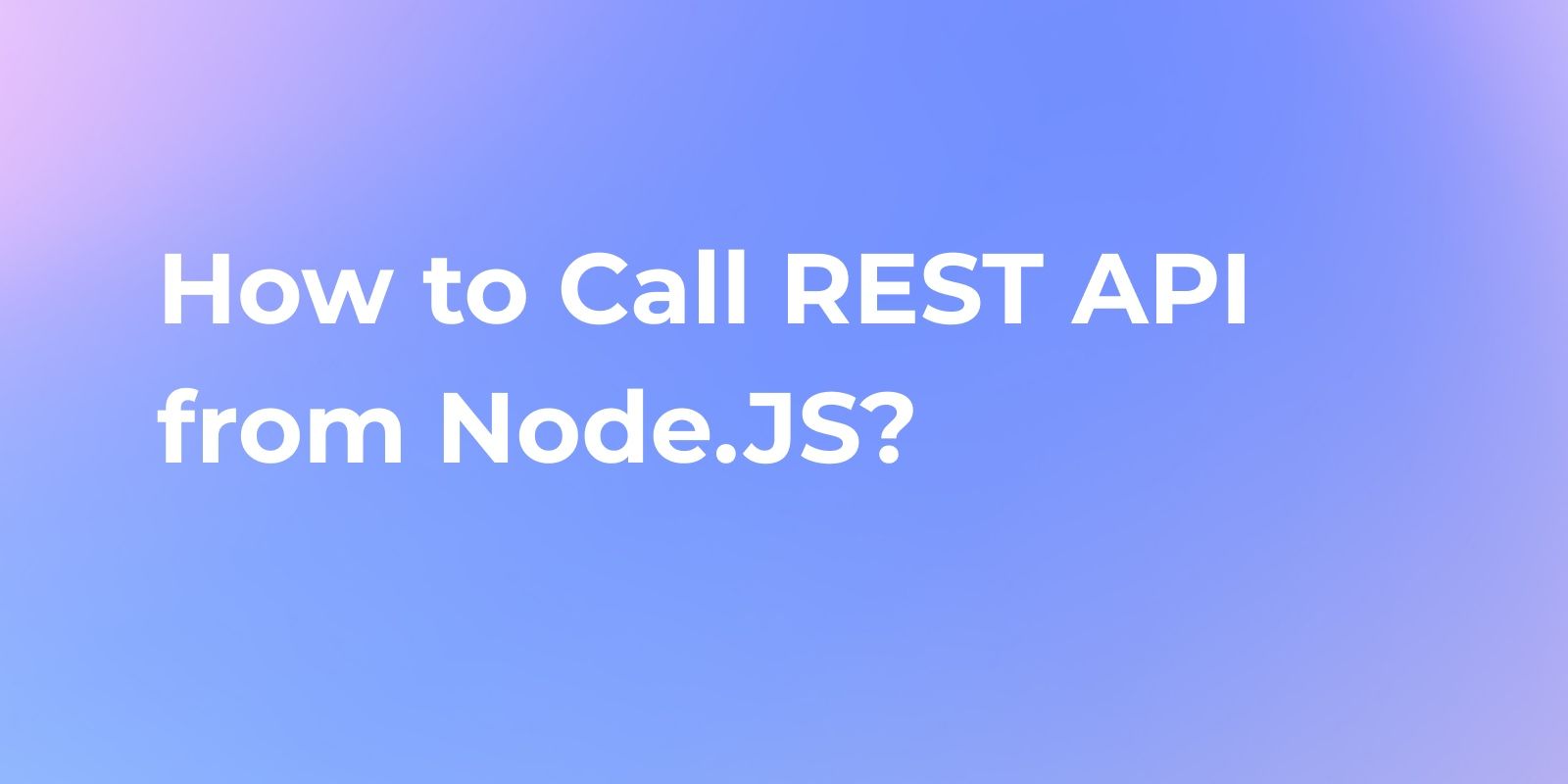How to Send JSON Data in Postman
We will delve into the topic of sending JSON data using Postman, a powerful tool for API testing and development. Whether you're a seasoned developer or a newbie, mastering this skill is essential for efficient API testing and development.
JSON, recognized for its lightweight and efficient data-interchange format, plays a pivotal role in interface development. It has become the preferred choice over XML in project development due to its simplicity. Postman, a potent API testing tool, further leverages the prevalence of JSON in data transmission.
So, how do you send JSON using Postman? The following section provides a detailed Postman POST request body JSON example. where not only can you overcome the limitations encountered with Postman, but you can also enjoy streamlined workflows, automatic generation of JSON bodies, and seamless management of dynamic values in Apidog.
JSON Architecture and JSON Structure
To understand the significance of JSON in this context, let's briefly explore its architecture, structure, and examples. JSON, a preferred format for data exchange, offers human-readable standards for effortless data manipulation. Whether dealing with a basic dataset or intricate structures involving arrays and objects, JSON's readability and adaptability across programming languages underscore its magic.
In the broader API testing landscape, grasping JSON's architecture empowers the effective use of Postman, ensuring smooth data transmission and efficient workflows.
Create a New Request with an HTTP Method:
JSON content is typically transmitted through the request body, with common HTTP methods supporting this approach:
- POST: Creates a new resource, including new resource data in the request body.
- PUT: Updates an existing resource, incorporating updated resource data in the request body.
- PATCH: Executes a partial update on an existing resource, specifying fields and new values in the request body.
While GET and DELETE methods technically support sending a request body, it is uncommon in practice. The seamless integration of JSON in Postman not only enhances API testing but also streamlines the development process.
A Step-by-step Guide to Send JSON Post Request with Postman
Before sending JSON requests, you must first download and install Postman, or use Postman online to carry out this process.
Step 1. Fill in the POST Request URL
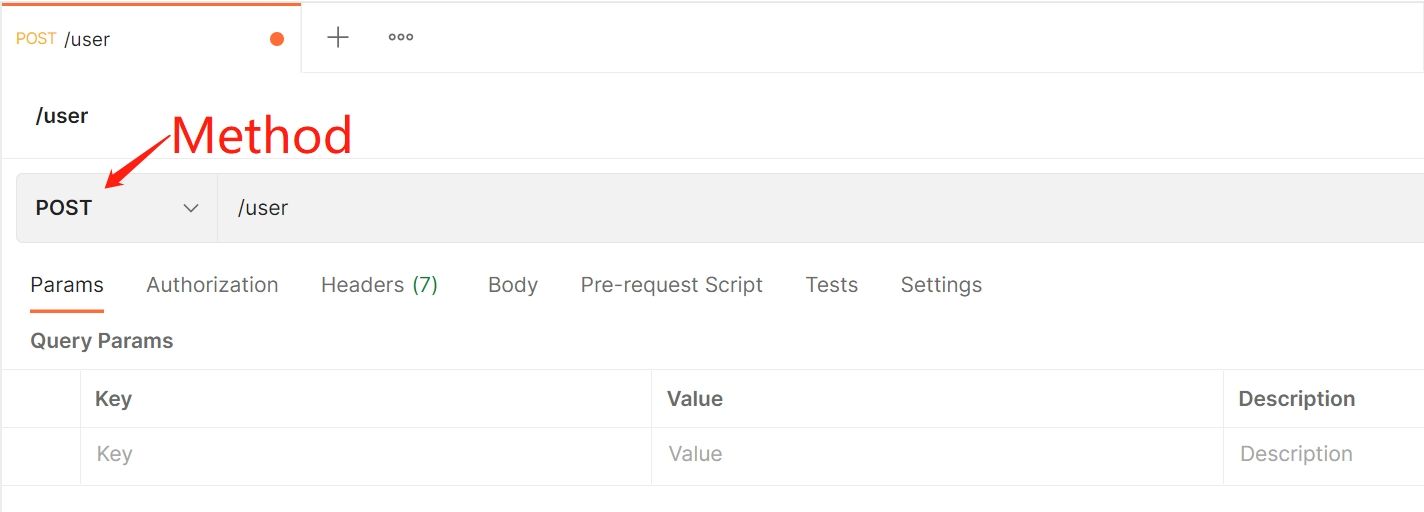
Step 2. Setting Header
Add the following to the headers: "Content-Type: application/json". This setting specifies that the data being sent in the request body is in JSON format.
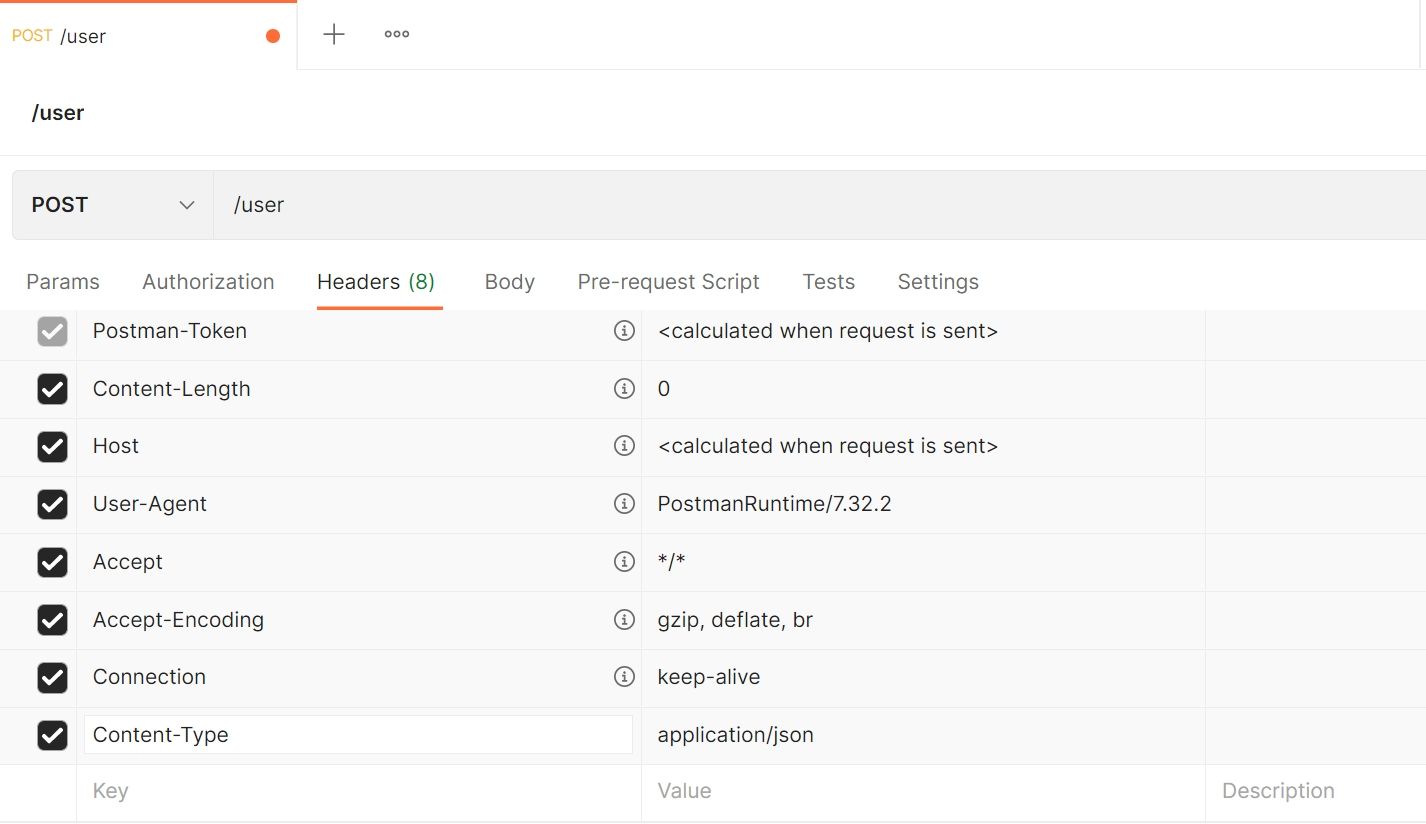
Step 3. Setting the Body with JSON Data
Set the Body type to "raw". Next to it, select JSON from the options. Enter the JSON body you want to send in the text box.
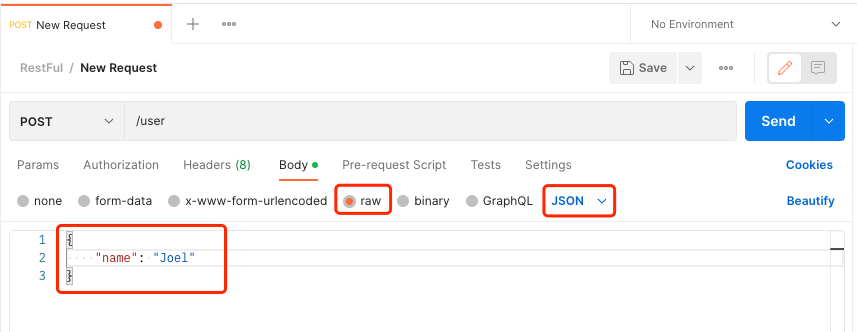
Step 4. Sending the JSON Data in Request
Click the "Send" button to send the POST request in Postman.

That's how you send JSON data using Postman.
The Limitation of Postman Sending POST JSON
Postman is a powerful tool for API development and testing, but it does have some limitations in this operation, especially when it comes to dynamic values and automatically generating JSON bodies. Let's delve into these limitations with more detail:
- Dynamic Values in Postman JSON Body: While Postman does offer some level of support for dynamic values within the JSON body, users may find that the native support is not as extensive or flexible as needed for certain scenarios. This aspect could be an area for improvement in handling more complex dynamic data requirements.
- Save JSON Body as API Case: While Postman does allow the saving of requests in collections, the process of saving the exact JSON body as a distinct API case for recurrent use may not be as straightforward. This adds an additional layer of complexity when attempting to manage and reuse specific JSON bodies effectively.
- Template Support: Postman also lacks built-in support for request templates, limiting users in their ability to create standardized and reusable templates for various API requests. This absence hinders the optimization of workflows, especially when dealing with diverse and evolving API structures.
Apidog: The Best Postman Alternative
In contrast to the limitations posed by Postman in handling dynamic values and the automatic generation of JSON bodies, Apidog emerges as a compelling solution. Apidog boasts several highlight features corresponding to the drawbacks mentioned above:
Automatic Generation of JSON Body:
Apidog's automatic generation of JSON bodies is a time-saving feature that reduces the manual effort required in crafting requests. Users can select from a variety of predefined templates, streamlining the process and ensuring consistency in JSON structures across different requests.

Support for Dynamic Values:
In the realm of dynamic values, Apidog stands out by providing a visual and user-friendly interface for managing and incorporating dynamic data. This includes features such as retrieve, data generator, and custom expression, offering users a seamless experience when working with dynamic variables and data in some complex scenarios.

Easy Saving of API Cases:
Apidog's intuitive interface for saving and managing API cases extends beyond mere convenience. It allows users to add detailed documentation, tags, and annotations to each saved API case, fostering better organization and providing valuable insights for future reference. This holistic approach enhances collaboration and knowledge sharing among team members.
Conclusion
In summary, Apidog is a great alternative to Postman. Its strengths in automatic JSON body generation, dynamic value support, streamlined API case management, and template support make it a valuable alternative for users seeking to overcome the limitations encountered with Postman.