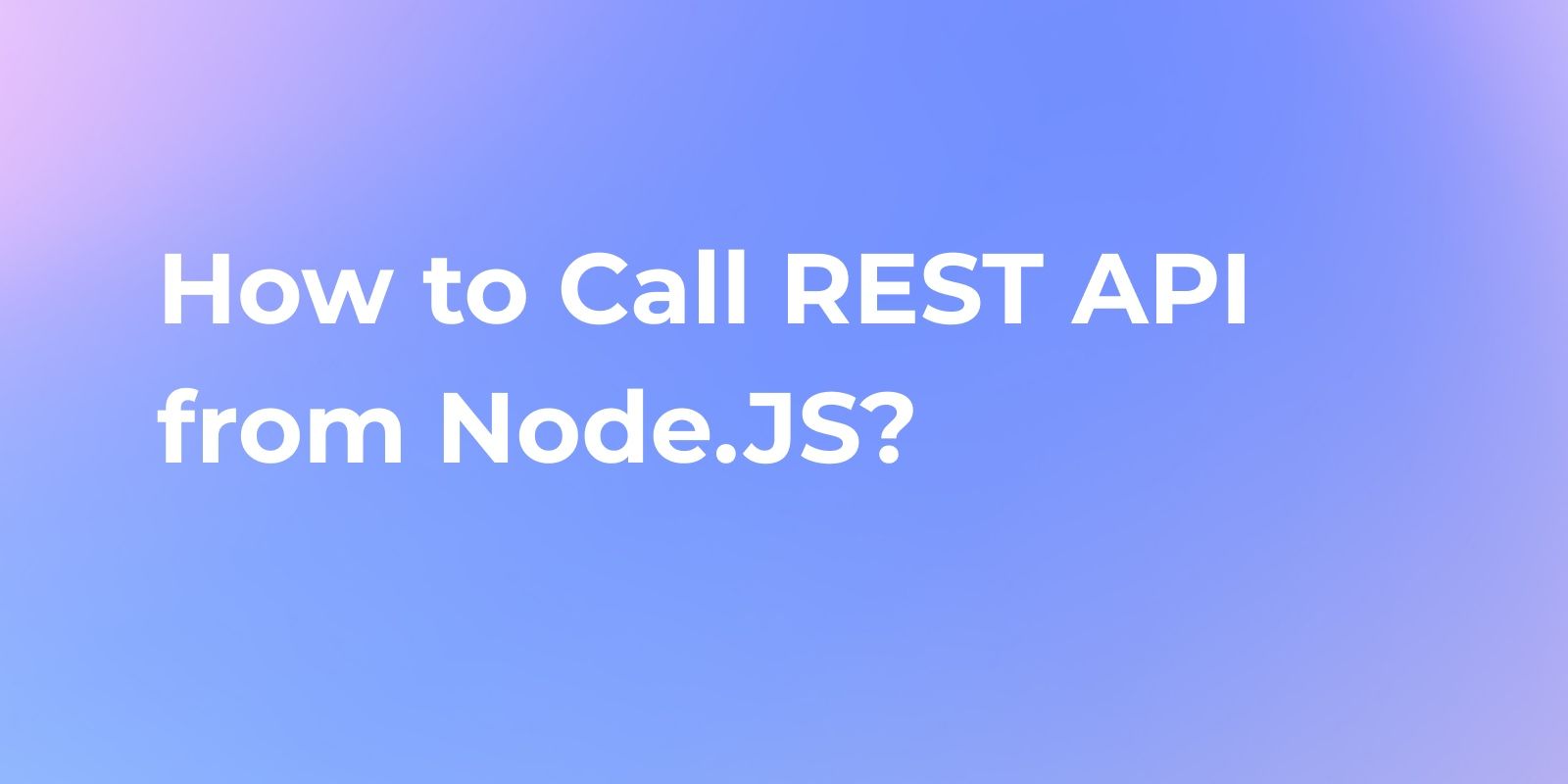What Is UI Automated Testing
This article will delve into the principles and methods of UI automation testing to help you understand how to use UI automation testing to improve the efficiency and quality of software testing.
Automated testing means using machines to perform tests that were originally done by humans. UI automated testing has many advantages, including reducing the need for manual testing and greatly improving testing efficiency. In addition, automated testing increases code reusability and saves costs.
Analysis of the Test Automation Pyramid
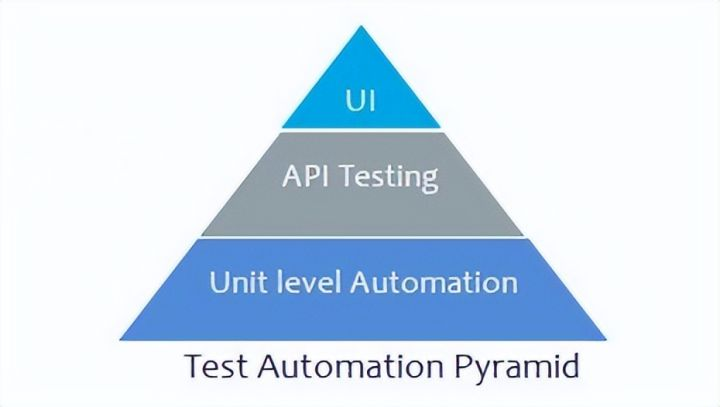
Unit Testing
Refers to checking and verifying smaller units in a project. Many unit testing frameworks are available on the market, such as JUnit and Unittest.
API Testing
Also known as interface testing, it mainly tests the stability, performance, and data correctness of APIs until the APIs meet expectations. Usually, API tools such as Postman, Apidog, and JMeter are used for testing.
What is UI Automation Testing?
UI automation testing can be understood as using certain tools to simulate events and test a webpage or app. The page is composed of many DOM nodes, which can number in the thousands or even tens of thousands. It is very time-consuming and labor-intensive to rely solely on manual testing, so we can use certain testing tools to simulate DOM node events and trigger them to see if we can achieve the expected results. UI automation testing is mainly used to test the functionality, compatibility, reliability, and API of a webpage or app.
UI Automation Testing Scenarios:
- Functional testing: For example, clicking a button and triggering an event to see if the expected effect is obtained.
- Compatibility testing: For example, the compatibility of an app on different models or the compatibility of a web page on different browsers.
- Reliability testing: In some emergency situations, whether the page is stable enough. For example, in a weak network environment, whether the page can maintain a relatively stable display status and minimally affect user experience.
- Interface testing: Testing the layout and style of a page to see if it meets expectations.
- API testing: This is related to functional testing. Most of the event triggers will call API requests, so testing APIs is also important.
Popular UI Automation Testing Tools
Selenium
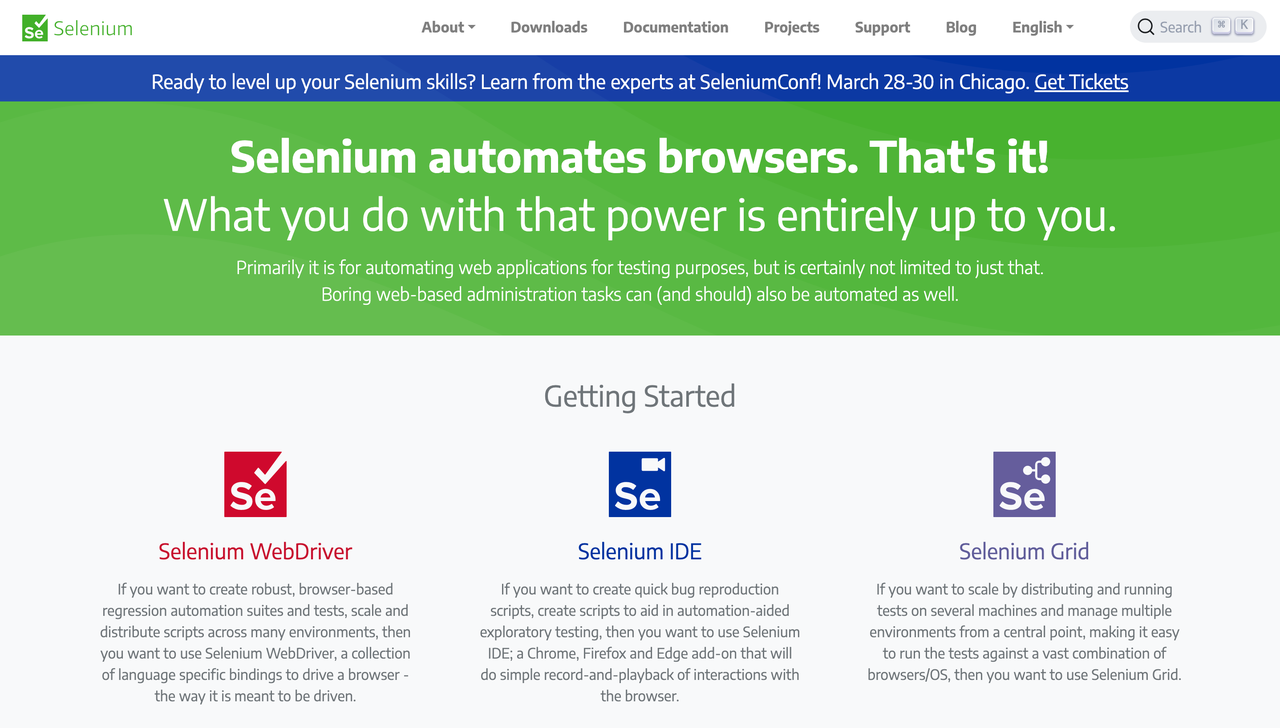
- Support and management of UI elements: Implemented with self-written code
- Browser support: IE/Firefox/Chrome
- Operating system: Supports cross-platform
- Development language: Python/Ruby/Java/c#
- Open source: Free
- Continuous integration tools: Supports mainstream continuous integration tools
Robot Framework

- Support and management of UI elements: Keyword-driven framework
- Browser support: IE/Firefox/Chrome
- Operating system: Supports cross-platform
- Development language: Python/Java
- Open source: Free
- Continuous integration tools: Supports
Recommended API Automation Testing Tools
Apidog
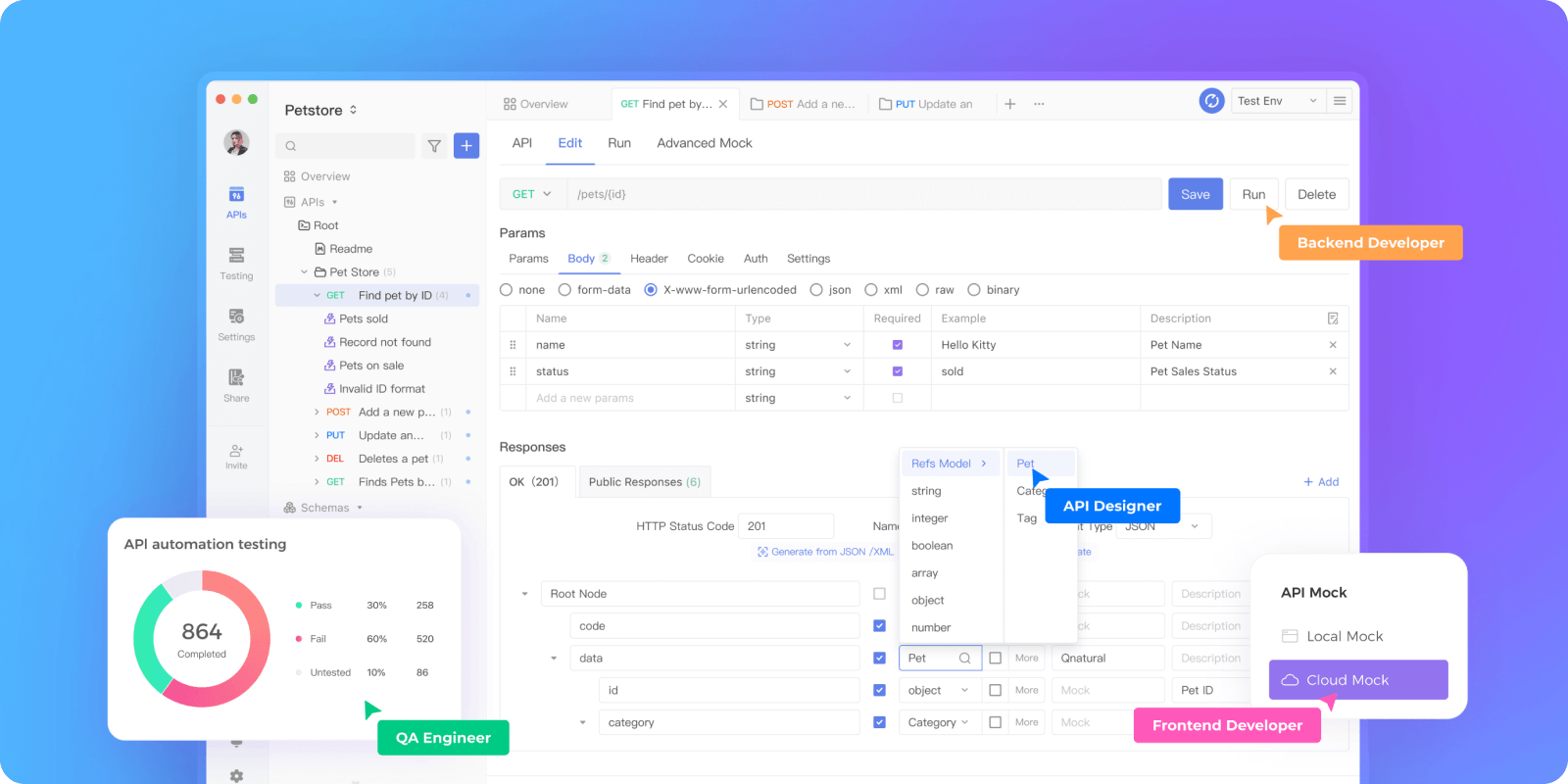
Apidog is an integrated API collaboration platform that can achieve API documents, API debugging, API Mock, and API automation testing. It is a more advanced API design/development/testing tool. Apidog provides a comprehensive API management solution.
With Apidog, you can design, debug, test, and collaborate on your API on a unified platform, eliminating the problem of switching between different tools and inconsistent data. Simplify your API workflow and ensure efficient collaboration between front-end, back-end, and testing personnel.
Apidog's positioning is Apidog = Postman + Swagger + Mock + JMeter. This is enough to illustrate its strength and the completeness of its functions. It has the following advantages:
- The visual display is excellent, including pre-and post-interface, database, etc.
- Supports batch testing and automated testing of interfaces
- Supports import and export of API files in more than 20 formats
- Supports local and cloud Mock and advanced Mock
- Supports generating request code for easy development
- With the IDEA plugin Apidog Helper, you can easily convert API code into API documents with just one click, which is very convenient and fast!
- With the command line tool Apidog-Cli, you can run automated tests using the command line.
- It supports features such as a recycle bin and a history log, which make it easy to trace and locate problems.
Postman

Postman is a highly influential API debugging tool used by many developers worldwide. It is powerful, yet easy to use.