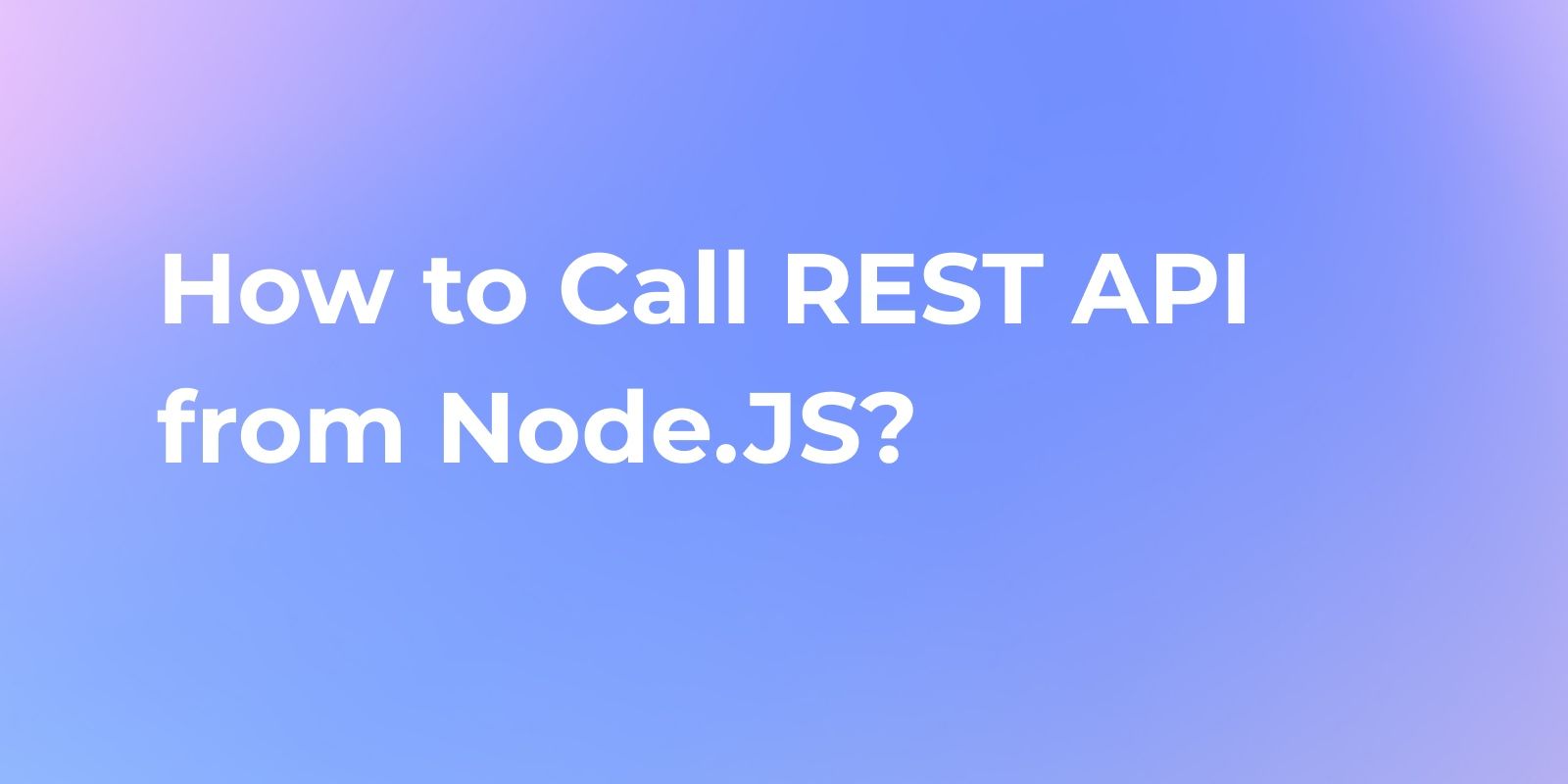How to Set Up Selenium for API Testing(A Step-by-Step )
Ensuring the reliability and functionality of APIs is crucial, and that's where Selenium, a popular tool in the realm of web automation testing, can be a game-changer for API testing as well.
In today's tech-driven world, APIs (Application Programming Interfaces) play a pivotal role in connecting and powering various software applications. Ensuring the reliability and functionality of APIs is crucial, and that's where Selenium, a popular tool in the realm of web automation testing, can be a game-changer for API testing as well.
In this article, we will explore how Selenium can be leveraged for API testing, providing you with valuable insights, a step-by-step tutorial, best practices, and introducing you to a powerful tool called Apidog that simplifies API testing.
What is Selenium?
Before we dive into the specifics of API testing with Selenium, let's briefly understand what Selenium is. Selenium is an open-source tool primarily used for automating web applications for testing purposes. Its versatility and robustness make it a favorite among QA engineers and developers.
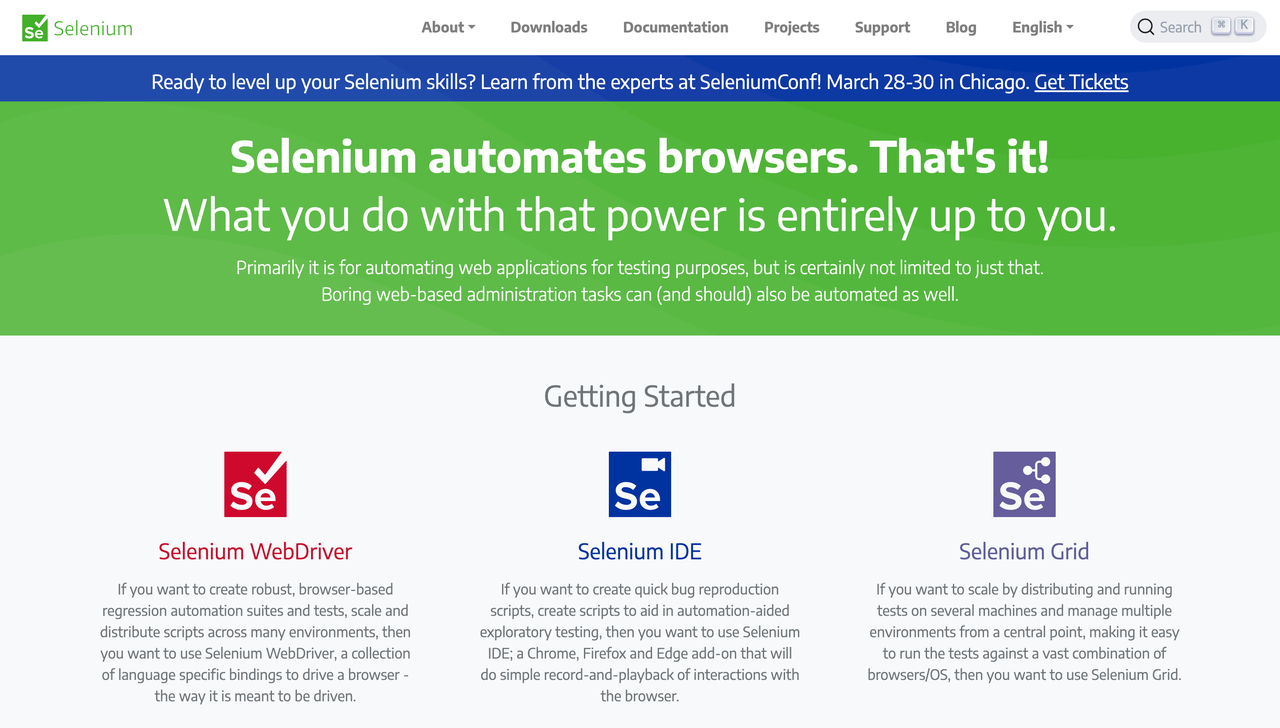
Selenium API Testing: Is It Possible?
Yes, it is possible to perform API testing using Selenium, although Selenium is primarily known for automating web browser interactions for testing web applications. However, Selenium itself is not designed for API testing; it's more suited for UI testing.
For API testing, you might want to consider using tools specifically built for that purpose, like Apidog. Apidog provides features and functionalities tailored for testing APIs, including sending requests, validating responses, and generating reports.
How to Set Up Selenium for API Testing
Step 1. Install Selenium WebDriver
Before you can start with API testing using Selenium, you need to install the Selenium WebDriver for your preferred programming language. Here's a more detailed breakdown:
- Python: If you're using Python, you can install Selenium WebDriver using a package manager like pip. Open your terminal or command prompt and run:
Copy code
pip install selenium
- Java: For Java, you need to download the Selenium WebDriver JAR files and set up your Java project to include them. You can download the JAR files from the Selenium website (https://www.selenium.dev/downloads/). Once downloaded, add them to your Java project's build path.
- C#: If you're using C#, you can install Selenium WebDriver using NuGet Package Manager within Visual Studio. Simply search for "Selenium WebDriver" and install the appropriate package for your project.
Step 2. Choose an API Testing Library
Selenium can work in conjunction with various API testing libraries. REST Assured is a Java library specifically designed for testing REST APIs. It provides:
- Methods like
.get(),.post(), etc to send requests - Validation of status codes, headers, and response body
- Support for test frameworks like JUnit and TestNG
- Seamless integration into CI/CD pipelines
REST Assured makes writing automated tests in Java very straightforward. It's a great choice for testing RESTful microservices.
Step 3. Create a Test Suite
Organizing your API tests into a test suite is essential for efficient test management. Selenium can help with this by leveraging its test framework capabilities. Depending on your programming language, there are different frameworks available:
- Python: You can use the built-in
unittestorpytestframework to create test suites. Here's an example usingunittest:
pythonCopy code
import unittest
class APITestSuite(unittest.TestCase):
def test_api_1(self):
# Your API test code heredef test_api_2(self):
# Your API test code hereif __name__ == '__main__':
unittest.main()
- Java: Use JUnit or TestNG to create and manage test suites. You can create test classes and organize them into suites using annotations.
- C#: In C#, you can use NUnit or MSTest to create and manage test suites. Again, you'll define test classes and use attributes to organize them into suites.
Step 4. Write API Test Cases
Now that you have set up your test suite, you can start writing API test cases. These test cases will send API requests, validate responses, and perform assertions. The specifics of writing test cases will depend on the API testing library you're using (in this case, Apidog). Apidog provides a user-friendly interface for creating and managing API test scenarios, making it easy for both developers and non-developers to work with.
Step 5. Execute Tests
To execute your API tests using Selenium, follow these steps:
- Set up your API tests using a testing framework like Pytest or unittest. These tests should make requests to your API endpoints and assert the expected response.
- Install Selenium and a browser driver like ChromeDriver. You will use these to automate a browser for API requests.
- In your test setup, initialize a WebDriver instance and open a browser. For example:
from selenium import webdriver driver = webdriver.Chrome()driver.get("https://example.com")
Make your API calls by getting the URL via Selenium and sending requests. For example:
api_url = driver.current_url + "/api/endpoint"response = requests.get(api_url)assert response.status_code == 200
You can navigate pages in the browser to build the appropriate URLs for each API request. Assert that the API responses are as expected. Then, teardown and close the browser after the tests complete.
Apidog: The Powerful API Testing Tool
Apidog is a powerful tool designed specifically for API testing. It simplifies the process of creating, managing, and executing API tests. Some key features of Apidog include:
- User-Friendly Interface: Apidog offers an intuitive interface that allows both developers and non-developers to create API tests effortlessly.
- Test Case Management: Organize your API tests into suites, making it easy to manage and execute them as needed.
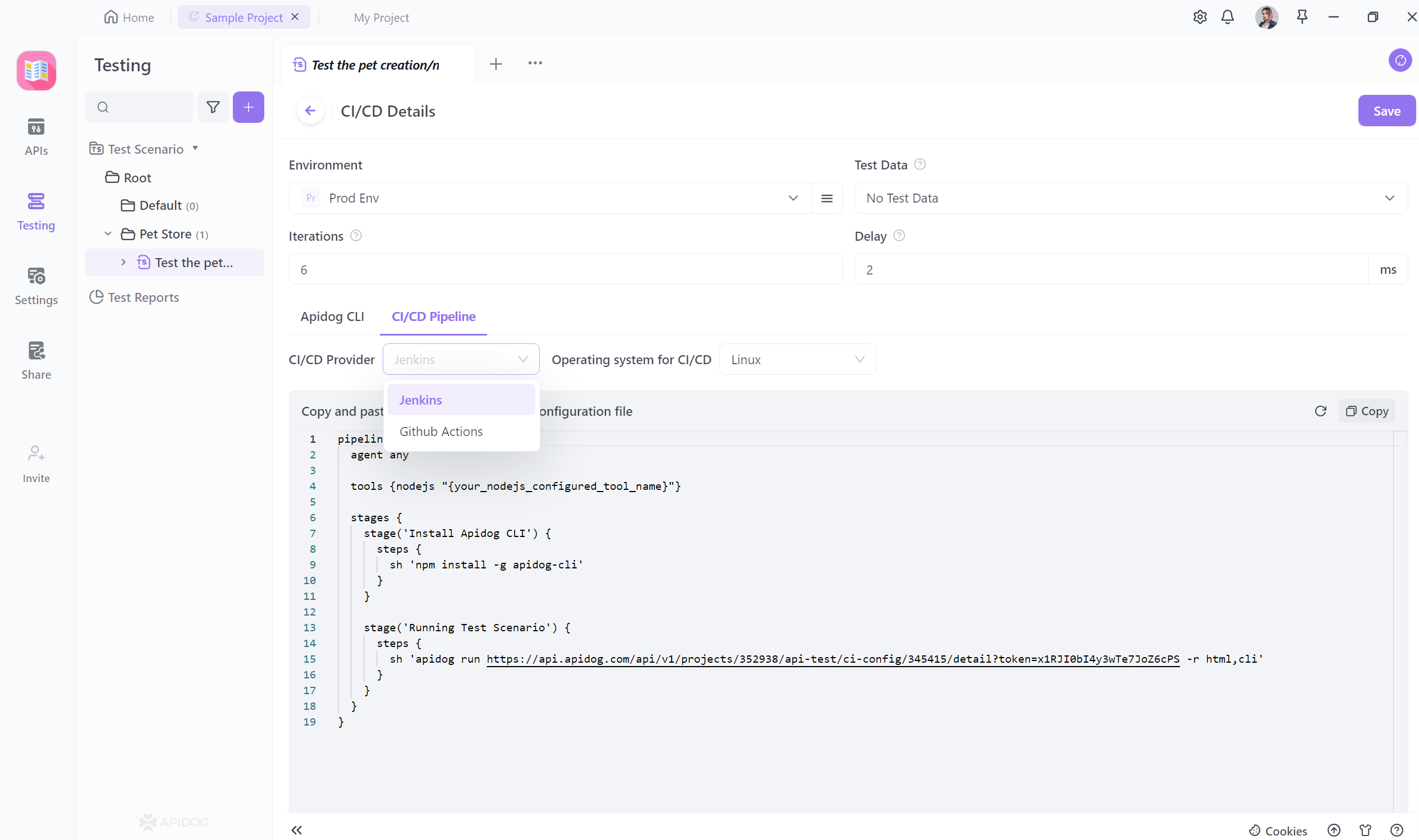
- Request Builder: Apidog provides a user-friendly request builder for crafting API requests with ease.
- Response Validation: Easily validate API responses, set assertions, and view response details within the tool.
- Automation-Friendly: Apidog seamlessly integrates with Postman and other automation tools, enhancing your API testing capabilities.
Best Practices for Selenium API Testing
- Isolate API Tests: Ensure that your API tests are isolated from web tests to maintain clarity and prevent interference.
- Parameterization: Use parameterization to test different API endpoints and scenarios efficiently.
- Error Handling: Implement robust error handling mechanisms to deal with unexpected API responses gracefully.
- Data Validation: Validate API responses against expected data to detect discrepancies.
- Automation Maintenance: Regularly update and maintain your API tests to accommodate changes in the API endpoints or specifications.
Conclusion
Incorporating Selenium into your API testing strategy can significantly enhance the quality and reliability of your software applications. By following the steps outlined in this tutorial and adopting best practices, you can efficiently conduct API testing using Selenium.
Moreover, tools like Apidog can further streamline your API testing efforts, making the process even more efficient and user-friendly. So, start harnessing the power of Selenium and Apidog for comprehensive API testing today!