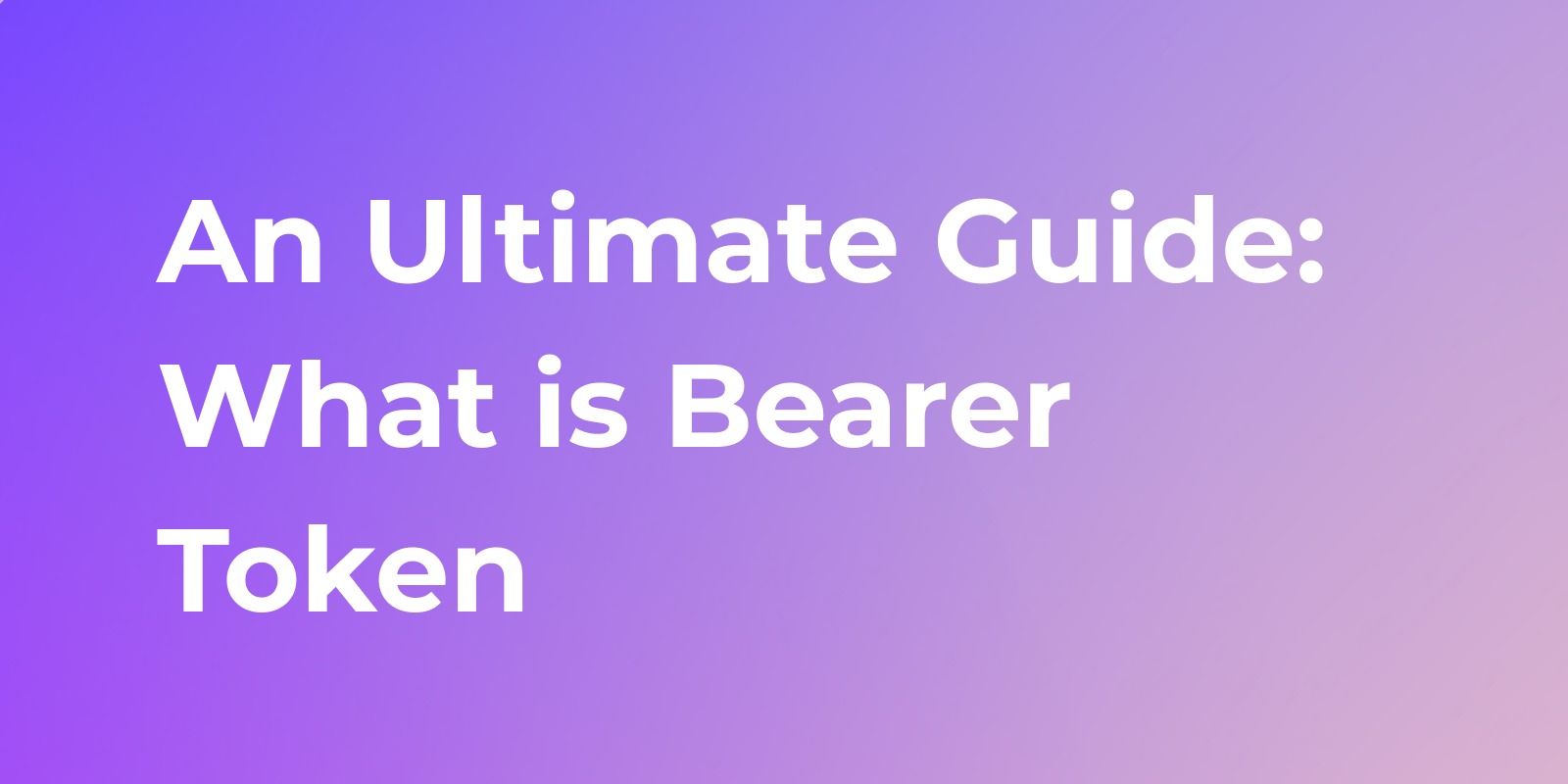Postman Tutorial: How to Generate Bearer Token in Postman
In today's tutorial, we will delve into the intricacies of setting up tokens in Postman, a crucial step in enhancing the security and consistency of your API interactions.
In today's tutorial, we will delve into the intricacies of setting up tokens in Postman, a crucial step in enhancing the security and consistency of your API interactions.
What is a Bearer Token in Postman?
In Postman, bearer tokens enable requests to authenticate using an access key, such as a JSON Web Token (JWT). The token is a text string, included in the request header. To set up a bearer token in Postman, go to the Authorization tab and select Bearer Token from the Type dropdown list.
In the Token field, enter your API key value. For added security, store your API key in a Postman environment variable and reference the variable by name. Let's move on the detailed steps.
How to Get Bearer Token in Postman?
Step 1: Create a Variable
To initiate the token management process, let's start by creating an environment variable named 'token.' This variable will serve as the container for the token obtained from subsequent interactions. Initially, set the variable's value to null.

Step 2: Call the Login API
Execute a call to the login API by providing the necessary information, like username and password. Tap the 'Send' button to initiate the call, paving the way for the retrieval of the token.

Step 3: Setting Variables
To capture the token returned by the login API, implement the following script under the 'Tests' section in Postman:

Executing the login API again will confirm the successful setting of the token variable.

Step 4: Reading Variables when Calling the API
Configure your subsequent API calls to include the token in the header. Depending on your project's Authorization method, select the appropriate value. For instance, when using the Bearer Token method, insert the token's value as follows:{{token}}.

Clicking the 'Send' button on your test API will confirm that the API has successfully obtained the authorization value.

What is Apidog?
Apidog is a robust suite of tools that supports software development teams across the entire API lifecycle, prioritizing the best practices of Design-first development. Serving as an integrated platform for API design, debugging, development, mock, and testing, Apidog simplifies API management and security complexities.

It acts as a gateway, facilitating API requests, managing security protocols, and optimizing performance between client applications and backend services.
Apidog stands out for its versatility, offering various authentication methods such as Bearer tokens, OAuth, and JWT, allowing developers to choose the mechanism that best fits their security needs. The platform features a user-friendly interface suitable for developers of all levels, streamlining the configuration, management, and monitoring of APIs.

With Apidog, implementing and managing authentication and authorization methods becomes effortless, enabling developers to establish fine-grained access controls. The platform's scalability ensures optimal performance as applications grow, and its seamless integration with existing workflows minimizes disruptions to development practices. Overall, Apidog empowers organizations to deliver consistent, reliable, and secure API experiences.
Conclusion
This tutorial has elucidated the systematic process of setting up tokens in Postman, providing a foundation for secure and consistent API testing. For users seeking a more straightforward approach, platforms like Apidog offer token management without the need for script writing, thereby reducing the barrier to entry.