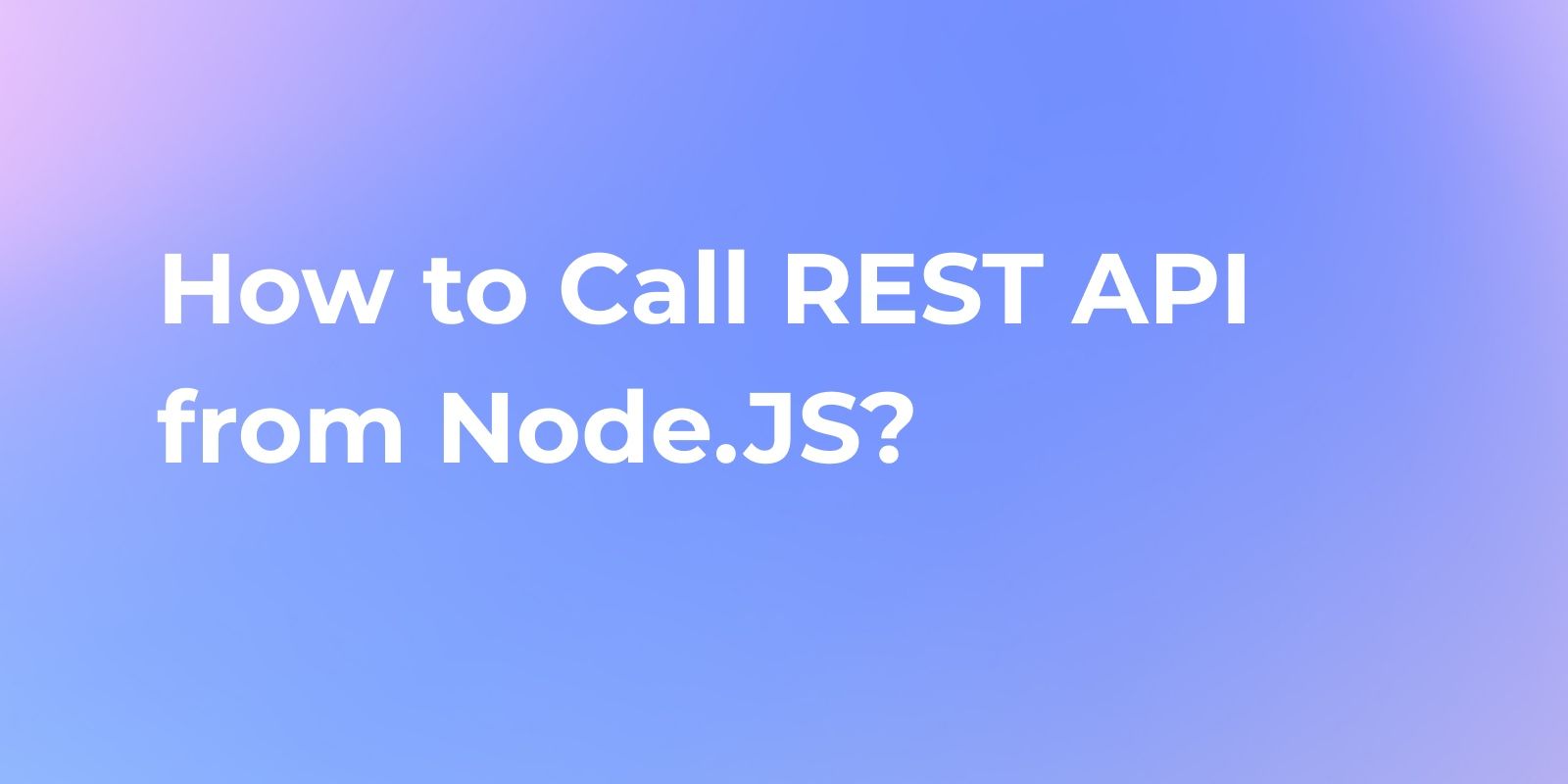API Performance Testing: A Complete Guide
This post will explore the concept of API performance testing, different types of API performance testing, and effective tools to perform it.
API performance is a critical aspect that impacts the success of your products and business. To ensure a great user experience and stay ahead of competitors, it's important to assess how your APIs perform in real-world situations. This includes evaluating response times under load, identifying potential bottlenecks, and verifying the reliability of your APIs.
By conducting performance testing, you can optimize your APIs for optimal functionality and scalability, meeting the expectations of your users and driving business growth.
In this comprehensive guide, we will explore the concept of API performance testing, its objectives, different types of performance testing, and effective methods to perform API performance testing. Additionally, we will discuss a popular tool, Apidog, that can assist in conducting API performance testing.
What is API Performance Testing?
API performance testing is a process of evaluating and measuring the performance and responsiveness of an API (Application Programming Interface) under various conditions and loads. It involves subjecting the API to different levels of stress, load, and concurrency to assess its ability to handle such scenarios effectively.
API performance testing aims to identify performance bottlenecks, measure response times, validate system scalability, and ensure the overall reliability and stability of the API. By conducting API performance testing, organizations can optimize their APIs for optimal performance, enhance user experience, and meet the performance expectations of their applications or services.
Different Types of Performance Testing:
There are several popular types of API performance testing that organizations commonly use to assess the performance and responsiveness of their APIs. Here are some of the popular API performance testing types:
Load Testing:
Load testing is a type of performance testing that evaluates how an API responds to a specific number of concurrent requests or users. This testing simulates real-world scenarios where multiple users access the API simultaneously. The goal is to determine the maximum number of users or requests the API can handle before it starts degrading in performance or failing.
Stress Testing:
Stress testing is designed to push an API beyond its normal operational limits to identify its breaking point. It involves subjecting the API to an extremely high load, significantly exceeding the expected traffic levels. The purpose is to observe how the API behaves under extreme conditions and to identify any potential bottlenecks, resource leaks, or failures that may occur.
Spike Testing:
Spike testing is a type of performance testing that simulates sudden and drastic increases in user traffic or requests to an API. It helps identify how the API responds to unexpected spikes in demand, such as those that may occur during promotional events, news releases, or viral marketing campaigns. This testing aims to ensure that the API can handle these temporary spikes without crashing or experiencing significant performance degradation.
Smoke Testing:
Smoke testing is a preliminary testing technique used to verify the basic functionality of an API. It involves executing a set of basic tests to ensure that the API is working correctly and can handle minimal load conditions. This testing is typically performed before proceeding with more comprehensive performance testing.
Soak Testing (Endurance Testing):
Soak testing, also known as endurance testing, is a type of performance testing that evaluates an API's behavior under sustained load over an extended period. It simulates a continuous workload for a prolonged duration, often lasting several hours or even days. The goal is to identify any performance issues, memory leaks, or resource exhaustion problems that may arise due to prolonged usage.
Peak Tests:
Peak testing is a performance testing technique that evaluates an API's behavior under peak load conditions. It simulates the highest anticipated load that the API may experience during its operational lifetime. This testing helps identify the maximum capacity of the API and ensures that it can handle peak traffic without experiencing significant performance degradation or failures.
By understanding and utilizing these different types of performance testing, organizations can thoroughly assess the performance characteristics of their APIs under various load conditions. This helps ensure that the APIs can handle expected and unexpected traffic patterns, providing a reliable and robust experience for end-users.
The Best API Performance Testing Tools
You must need a perfect API testing tool to help you conduct this complex process. Postman is a widely used tool for API testing, including performance testing. Many developers have got access to JMeter API performance testing. Apart from JMeter, we sincerely recommend Apidog, the latest but powerful API tool.
Apidog is a powerful tool specifically designed for API testing, including performance testing. It offers comprehensive solutions for creating, managing, and testing APIs. Apidog allows you to simulate API behaviors, define test cases, and generate detailed reports. With its intuitive interface, you can easily configure performance tests, analyze response times, and identify performance bottlenecks.
The Highlight of API Performance Testing Tool: Apidog
It offers features such as API behavior simulation, test case management, and comprehensive reporting. With Apidog, organizations can simulate real-world scenarios, execute performance tests, and gain valuable insights into the performance of their APIs.
Response Time
In automated testing software, the response time for each request is typically provided directly. For example, in Apidog, you can see the response time for each request in the API's execution result or test report.
Response time is the amount of time it takes for a system to receive a request, process it, and return a response. In performance testing, response time is a critical metric because it directly affects system responsiveness and user experience. Lower response times can improve user experience, while higher response times may result in user churn and a negative reputation.

Concurrent Users
Concurrent users refer to the maximum number of users a system can handle simultaneously. In performance testing, the number of concurrent users is an important metric as it reflects the system's concurrent processing capacity and performance. Testers can test the system's performance by increasing the number of concurrent users.
For example, in Apidog, testers can increase the number of threads in the test case to perform multi-concurrent testing.

How to Perform API Performance Testing in JMeter?
To perform API performance testing, organizations need to follow a systematic approach. This involves test planning, environment setup, creating realistic test scenarios, executing tests using suitable tools, and analyzing performance metrics. By following these steps, organizations can gather accurate performance data and identify areas for improvement. Check it for a detail.

Conclusion
API performance testing is crucial for ensuring the optimal performance and reliability of APIs. By understanding the concept of API performance testing, setting clear objectives, selecting suitable performance testing types, and utilizing tools like Apidog and Postman, organizations can identify and address performance bottlenecks, deliver a seamless user experience, and achieve the desired performance goals for their APIs.