What is Swagger | Swagger Tutorial for Beginners
Swagger is an open-source API design and documentation tool that helps developers design, build, document, and test RESTful APIs faster and more easily.
Have you heard of Swagger but aren't sure what it is? This Swagger tutorial is perfect for beginners looking to get started with this popular toolset. You'll learn all about Swagger - an open-source API documentation tool. This tutorial aims to provide you with a comprehensive understanding of Swagger and its capabilities. In addition, we will recommend a versatile API tool called Apidog for you to support document debugging, mocking, and testing API in one platform.
What is Swagger
Swagger is a set of open-source tools used to design, build, document, and consume RESTful web services. It provides a standardized way to describe APIs using a language-agnostic specification, allowing both humans and computers to understand the capabilities of a service without requiring access to the source code.

What is OpenAPI Specification?
OpenAPI is the global standard for writing RESTful APIs. It is a specification that allows developers worldwide to standardize the way APIs are documented, designed, and built. OpenAPI allows developers to design and document APIs in a simple and easy-to-understand format, making it easier to create and maintain APIs.
Originally, OpenAPI was known as the Swagger specification. Swagger proposed best practices for building APIs, which later became the OpenAPI specification. Tools like SwaggerHub can assist developers in building APIs using a browser-based editor that adheres to standards and provides complete control over the design process. With tools like Swagger Inspector, you can also generate our own API specifications and share them with other teams within the organization.
Swagger Tools for API Documentation
Swagger's ecosystem includes powerful tools like Swagger UI, Swagger Editor, etc., providing an interactive interface for exploring and testing API endpoints, streamlining the development process.
Swagger UI
An essential part of the Swagger ecosystem, Swagger UI is an open-source tool that makes it easy to visualize and interact with RESTful APIs documented using the OpenAPI Specification. By taking advantage of the standardized format provided by the OpenAPI Specification, Swagger UI offers a user-friendly interface that allows developers to explore and interact with APIs in a seamless and intuitive manner.
Swagger Editor
The Swagger Editor is a tool that helps us validate API design in real-time, checks whether the design complies with the OpenAPI specification, and provides real-time visual feedback.
The editor tool can run anywhere, whether locally or on the network. It provides real-time feedback on API design and indicates whether errors are handled correctly or syntax issues exist.
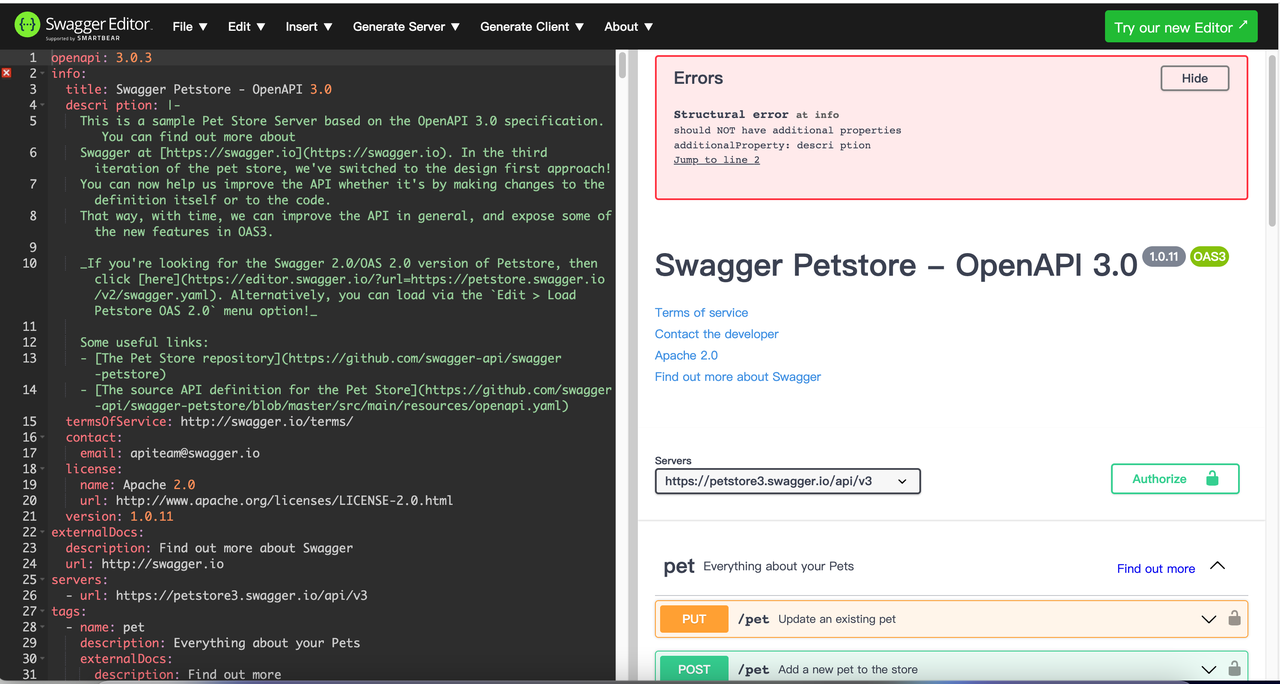
It has intelligent autocomplete functionality, which allows us to write code faster. It is easy to configure and allows developers to create server stubs for APIs to speed up development. By getting instant responses from the stub, developers can stay up-to-date on API design progress, including how third-party developers interact with the API.
Swagger Hub
Swagger Hub is a platform for designing and documenting APIs using OpenAPI. It facilitates better API management within teams and projects by creating folders with different APIs and permission levels. Using Swagger Hub, information can be shared with authorized business people and stakeholders within the organization.
This helps promote better collaboration between developers and business people. With Swagger Hub, they can work together, merge and review changes, and eventually build and merge features.

The design models provided by SwaggerHub can be saved in a private repository called a domain, which can be referenced and reused in code. When writing backend code, our API interacts with multiple other services on the backend. Using SwaggerHub, we can simulate these APIs to facilitate faster development.
Swagger Codegen
Swagger Codegen is a powerful and versatile open-source tool that plays a crucial role in streamlining the development process when working with OpenAPI specifications. Its primary function is to generate client libraries, server stubs, and comprehensive documentation directly from these specifications, eliminating the need for manual coding and ensuring consistency across various platforms and languages.
Remarkably, Swagger Codegen supports an extensive range of over 40 programming languages, including widely-used options such as JavaScript, Python, Java, and Go, as well as many others.
This extensive language support makes it an invaluable asset for development teams working on cross-platform projects or those aiming to provide client libraries and APIs for diverse user bases. With its ability to automate a significant portion of the coding process, Swagger Codegen streamlines workflows, reduces development time, and minimizes the risk of errors, ultimately enabling faster and more efficient delivery of high-quality software solutions.
How to Create Swagger Documentation from JSON
Next, we will walk through the process of generating Swagger documentation from JSON. First, obtain or create the JSON specification detailing your API's endpoints, requests, and responses. Next, import the JSON into Swagger Editor to automatically convert it to interactive API documentation. You can also view the post to learn more.

An innovator in the Swagger field
Swagger provides various tools for API scenarios based on the Design First concept. Here is an introduction to software similar to Swagger, called Apidog.
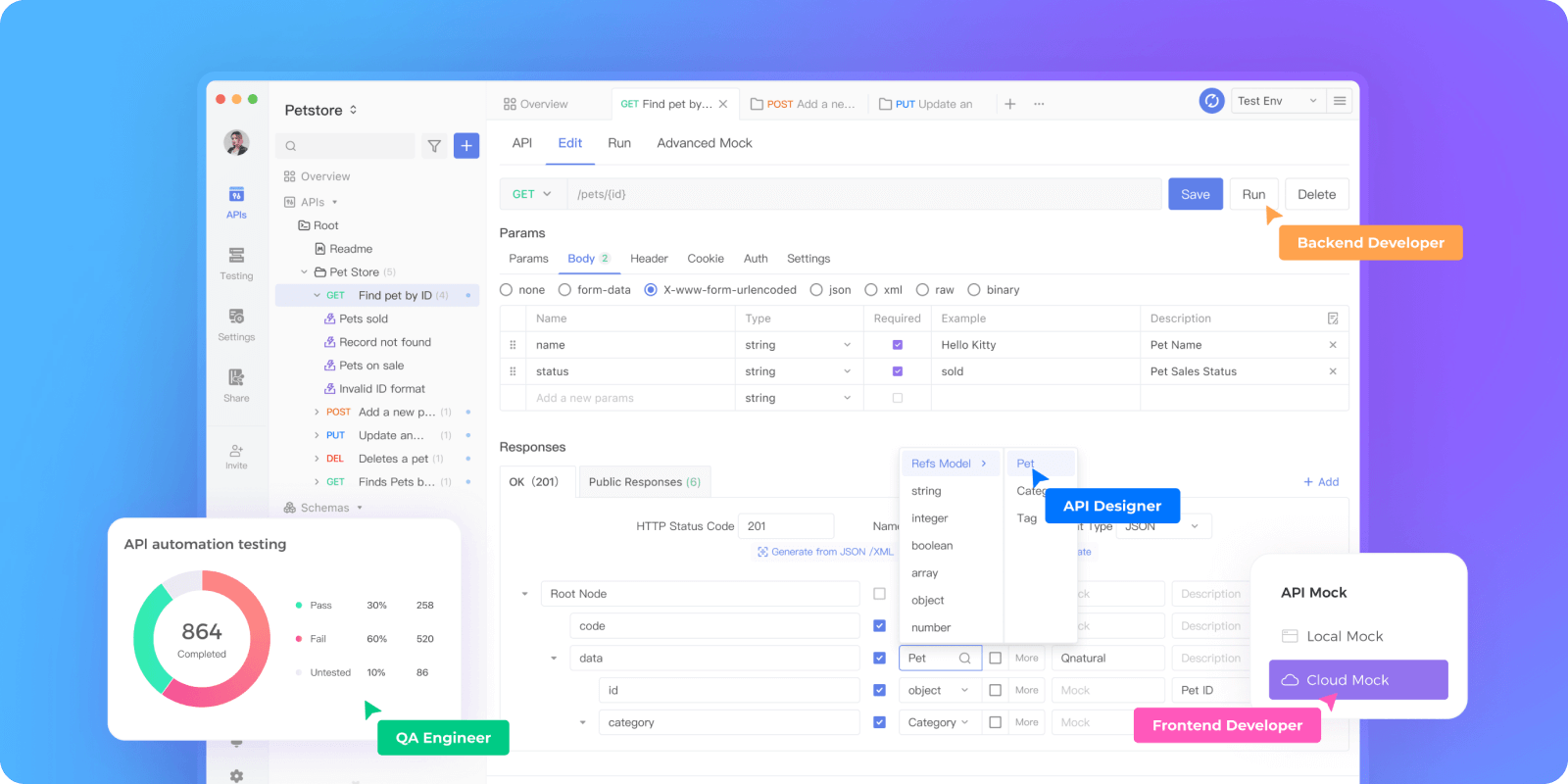
It has the following advantages:
- Low-code design: Apidog provides an easy-to-use low-code design platform that allows users to easily design and build RESTful APIs without programming experience.
- Automated generation: Apidog can automatically generate API documentation, code templates, and test code, greatly improving API development efficiency and quality.
- Support for suite testing: Apidog provides support for suite testing, which makes it easy for users to test RESTful APIs.
- Cloud-based collaboration: Apidog provides cloud-based collaboration functions that allow users to share and collaborate on API design and development work within and across teams.
- Integration with third-party tools: Apidog can integrate with other commonly used development tools, particularly suitable for continuous integration scenarios.




