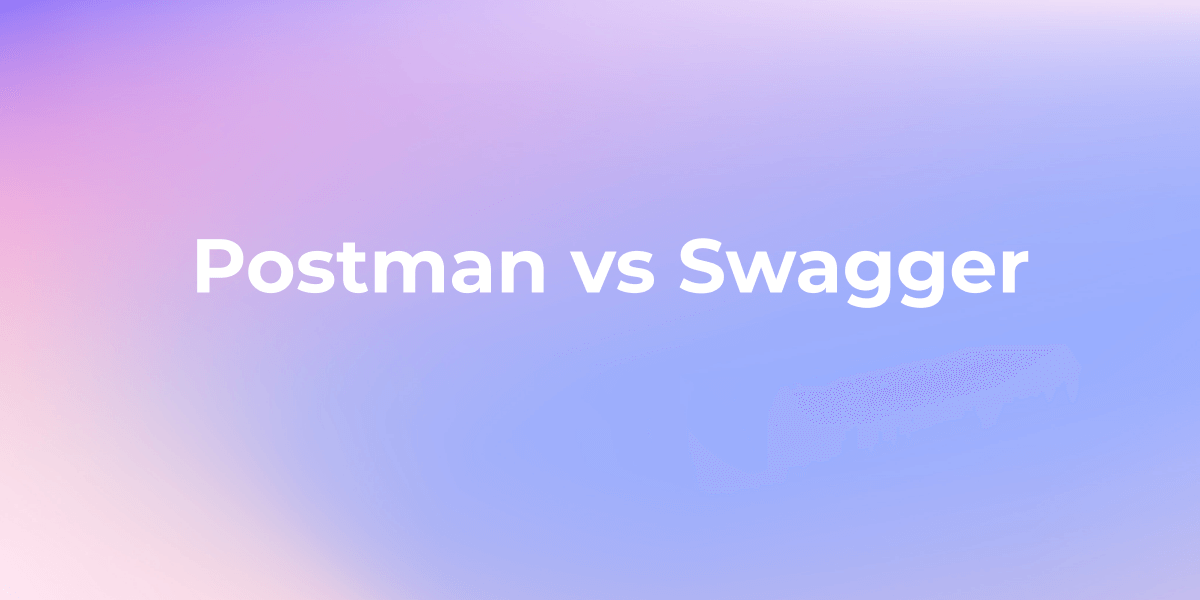Postman vs Swagger: The Key Differences You Should Know
This article explores the key features and limitations of Postman and Swagger and recommends why Apidog is the superior API documentation tool.
API documentation tools are essential in the development and maintenance of APIs. They enable developers to design, test, and monitor APIs. The most popular tools in the market today are Postman and Swagger.
Apidog, on the other hand, is the latest tool catching the attention of developers with its focus on documentation and collaboration. In this blog, we will compare Postman, Swagger, and Apidog to establish which is the best API documentation tool.
What is Postman
Postman is an API testing tool that allows developers to design and test APIs. It is known for its user-friendly interface and flexibility to perform a wide range of tasks. Postman is compatible with both, REST and SOAP APIs.

The Key Features of Postman
Here are some of the key features that make Postman a popular API testing tool.
- User-Friendly Interface: Postman provides an intuitive and user-friendly interface, allowing users to easily create, test, and manage API requests.
- Support for Various HTTP Methods: Postman supports multiple HTTP methods such as GET, POST, PUT, and DELETE, enabling users to test and debug a variety of API endpoints.
- Integrated Environments: Users can create and manage multiple environments for seamless switching between different development, testing, and production environments.
- Variable and Environment Management: Powerful features for managing variables and environments, facilitating data sharing and reuse across different requests and tests.

- Automated Testing: Postman supports automated testing scripts, enabling users to create and run automated test suites to ensure API stability and consistency.

- Integration with Third-Party Tools: Postman can integrate with various third-party tools and services, including version control systems, continuous integration tools, and cloud platforms, for a more flexible and efficient development workflow.
Pros and Cons of Postman
Postman, a widely used API testing and development tool, comes with its own set of advantages and disadvantages. Let's delve into the pros and cons to better understand its capabilities and limitations.
| Pros | Cons |
|---|---|
| User-friendly and intuitive interface | Limited focus on documentation and design frameworks |
| Offers an extensive range of features | Difficulty in collaboration with team workflows |
| Great support for both REST and SOAP APIs | Steep learning curve for beginners |
| A thriving community of users | Issues with maintaining and updating API documentation |
What is Swagger
Swagger is open-source software that lets users design, build, document, and test REST APIs. It is known for its intuitive design framework and constant efforts to bring automation into API documentation.

The Features of Swagger
Swagger, now known as the OpenAPI Specification, is a powerful framework for designing, building, and documenting APIs. Here are some key features of Swagger:
- API Documentation: Swagger facilitates the automatic generation of comprehensive API documentation, ensuring that developers have clear and up-to-date information on the API's endpoints, parameters, and responses.
- Standardized Design: It enforces a standardized approach to API design, promoting consistency across different endpoints and making it easier for developers to understand and work with APIs.
- Code Generation: Swagger allows for the generation of server stubs and client SDKs in various programming languages, streamlining the development process and ensuring consistency between the API definition and its implementation.
- Interactive API Exploration: Developers can interactively explore and test APIs directly from the Swagger documentation, allowing for real-time testing and validation of API endpoints.
- API Versioning: Swagger supports API versioning, enabling developers to manage changes and updates to the API without disrupting existing clients

Pros and Cons of Swagger
Swagger is a robust framework for API design and documentation. Examining the pros and cons provides valuable insights into its strengths and potential challenges.
| Pros | Cons |
|---|---|
| Seamless integration with development frameworks | Not beginner-friendly, requires a learning curve |
| Great automation features, especially in documentation | Limited support for SOAP APIs |
| Large community of users | Issues with maintaining and updating API documentation |
| Supports almost all programming languages |
What is the Difference between Postman and Swagger?
The key differences between Postman and Swagger like below:
| Features | Postman | Swagger |
|---|---|---|
| Installation ease | Easy from an admin's point of view | Difficult from an admin's point of view |
| Environment setup ease | Very easy | Very difficult |
| Environment usage ease | Very easy | Very difficult |
| Development request | Most of the development requests are fulfilled | Most of the development requests are missing |
| Product development focus | Heading in the correct and fast right direction | Moving in the right direction |
| Support quality | Good | Not good |
| Business suitability | Easy, not facing complex challenges | Difficult, facing complex challenges |
| API testing | Not that good | Very good |
| Design management | Not that good | Very good |
| Access control | Not that good |
Overall, Postman is considered easier to install and use, whereas Swagger is more reliable in terms of scalability. Postman is better for API testing and has good data security features, while Swagger is better for API documentation and design management. When it comes to access control and visibility, Swagger is the better option.
Limitations of Postman and Swagger
Despite the availability of Postman and Swagger as popular API documentation tools, there exist limitations to their usage.
| Limitations | Postman | Swagger |
|---|---|---|
| Documentation | Postman is not as good as Swagger in terms of API documentation. | Swagger is not as good as Postman in terms of API testing. |
| Load Testing | Postman does not offer sophisticated load testing capabilities. | Swagger has some load testing capabilities, but they are not as comprehensive as those offered by dedicated load testing tools. |
| Collaboration | While Postman has collaboration features, they are not as advanced as those in Swagger. | Swagger has more advanced collaboration features, but they can be complex and difficult to use. |
| Integration | While Postman can integrate with a wide range of tools, its integration capabilities are not as comprehensive as those in Swagger. | Swagger can integrate with a large number of third-party tools and services. |
| Learning Curve | Postman is easy to learn and use, but has some limitations in terms of advanced features. | Swagger has a steeper learning curve and may be overwhelming for beginners. |
| Cost | Postman has a free version with basic features, but the advanced features are only available in paid versions. | Swagger has a free and open-source version, as well as a paid version with advanced features. |
Apidog Excels in Postman and Swagger
Apidog is a relatively new API documentation tool that addresses the limitations of Postman and Swagger. It offers a solution that focuses on documentation and design frameworks while enhancing collaboration and integration with team workflows.
Apidog is a tool that allows developers to design, document, and test APIs. The platform offers an intuitive interface and robust automation features to aid in the maintenance of API documentation.
The Highlight Features of Apidog
● Seamless API Design: Visually design beautiful API docs with reusable schemas that sync in real-time.
● Simplified Debugging: One-click debugging with auto validation of response structures. Fully Postman compatible.
● Automated Testing Made Easy: Graphical test flows with effortless imports, custom assertions, data driving, and more.
● Collaborative Documentation: Auto-publish docs with real-time sync, customizations, and public sharing.
● Smart API Mocking: Auto-generated mocks with dynamic responses based on parameters and scripts.

Comparison with Postman and Swagger
Compared to Postman and Swagger, Apidog offers a more comprehensive focus on design and API automation testing. While Postman focuses more on testing and Swagger on automation, Apidog combines testing, automation, and documentation.
Furthermore, Apidog offers an enhanced collaboration and integration feature, making it more appealing to large teams. It offers a feature-rich free plan with no limited time.
Conclusion
| Features | Postman | Swagger | Apidog |
|---|---|---|---|
| User-friendly interface | ⭐️ | ⭐️ | ⭐️ |
| Comprehensive documentation | ⭐️ | ⭐️ | ⭐️ |
| Supports REST API | ⭐️ | ⭐️ | ⭐️ |
| Supports SOAP API | ⭐️ | ❌ | ⭐️ |
| Seamlessly integrates with team workflows | ❌ | ❌ | ⭐️ |
| Focus on documentation | ❌ | ⭐️ | ⭐️ |
| Ease of use | ⭐️ | ❌ | ⭐️ |
| Support for programming languages | - | - | ⭐️ |
| Automated testing | ⭐️ | ❌ | ⭐️ |
In conclusion, Postman and Swagger have been the most popular API documentation tools in the market.
However, with its focus on documentation, design frameworks, and collaboration, Apidog presents a more comprehensive solution. When considering which API documentation tool to use, Apidog should be the best Postman and Swagger alternative as it offers a holistic approach to API development and maintenance.