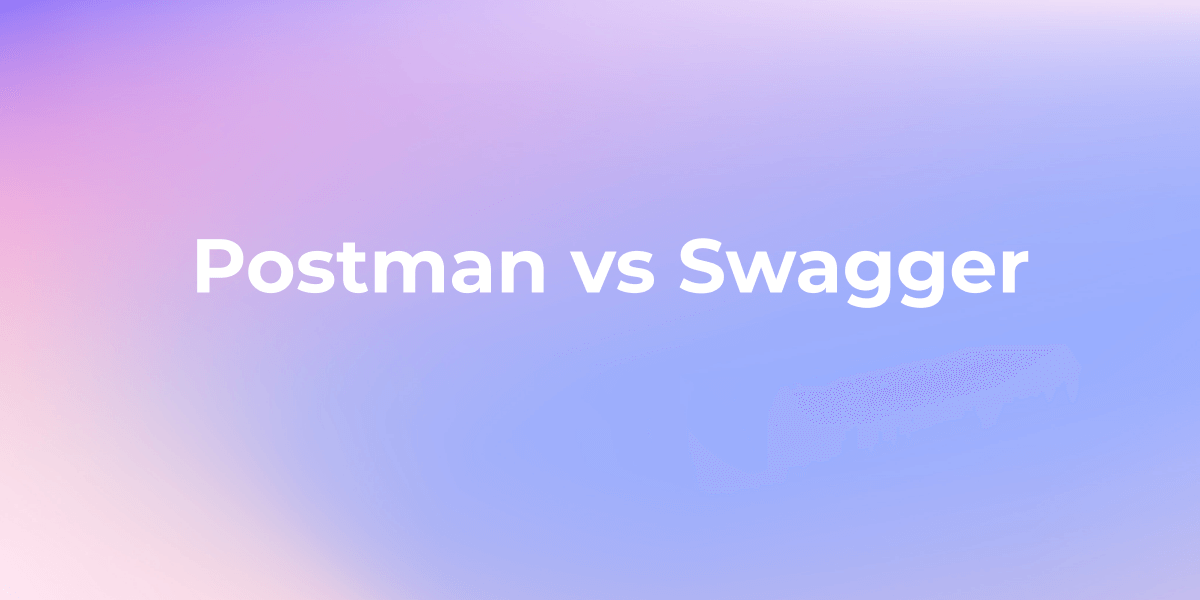An Ultimate Tutorial of Postman Environment Variables
When using Postman's environment, it is necessary to use something called an environment variable. So what are Postman's environment variables? How do you use it? This article will take a closer look at Postman's environment variables and fully explain how to use them.
When using Postman's environment, it is necessary to use something called an environment variable. So what are Postman's environment variables? How do you use it? This article will take a closer look at Postman's environment variables and fully explain how to use them.

What Are Postman Environment Variables?
Postman's Environment Variables play a pivotal role in API development and testing, empowering developers with flexible configuration values and dynamic data. These versatile variables act as essential building blocks, fueling your API workflows with seamless adaptability.
With Postman's Environment Variables, you gain the power to effortlessly switch between different API endpoints, set custom headers, and inject dynamic content into request bodies. These variables act as a bridge, allowing easy reuse of parameters, credentials, and more across various requests.
Unlock the true potential of API development with Postman's Environment Variables, making your workflow efficient, scalable, and future-ready. Say goodbye to repetitive tasks and embrace a new level of productivity, all within the user-friendly interface of Postman. Elevate your API testing and development experience to new heights today!
Environment Variable Type
There are two types available when setting environment variables in Postman.
- Default Type: A plain text variable with no additional properties.
- Secret Type: Similar to passwords, it hides the initial and current values across all workspaces. They are used to prevent unintentional disclosure of sensitive data.

A Comprehensive Guide to Using Postman Environment Variables
Adding New Environment Variables
When creating an environment in Postman, you have the option to add environment variables to it.
Step 1: Select "Environments" from the left menu and switch to the desired environment.

Step 2: In the "VARIABLE" form, enter the variable name, type, initial value, and other details to add a new environment variable.

Step 3: Click "Save" to save the changes.
Utilizing Environment Variables
Postman's user interface allows you to utilize environment variables for various purposes. Here are some common use cases:
- Dynamic Request URL Configuration: Use environment variables to switch the API's base URL and set path or query parameters across different environments.
- Header and Authentication Configuration: Easily set request header values, authentication tokens, and more using environment variables, enabling customized values for different environments or users.
- Dynamic Request Body Data: Employ environment variables to dynamically set data within the request body. For example, customize requests using variables for usernames or passwords.
To use environment variables in Postman collections or request fields, enclose them in double curly braces ({{variable_name}}). Postman will replace the variables with their respective values.

Leveraging Postman Environment Variables
By utilizing environment variables, you can enhance flexibility and efficiency in Postman's testing and development. Whether switching configurations across different environments or improving reusability, you can leverage them in various scenarios.
Streamlined Environment Variables with Apidog
Easier Management and Utilization of Environment Variables with Apidog
Apidog offers a more powerful and user-friendly API management tool compared to Postman. With Apidog's UI, you can easily set up environments and variables. Moreover, its outstanding collaboration features significantly boost development efficiency for teams.
Easy Environment Variable Configuration in Apidog
As shown in the image below, Apidog offers a highly intuitive interface to set up environment variables effortlessly. You can choose between fixed or dynamic values for the variables.

One-Click Environment Switching
Switching environments is extremely simple with Apidog. Just click the drop-down list at the top-right and switch to the required environment with just one click.
Switching Environments with Apidog
Comprehensive Guide to Postman Environment Variables: Boosting API Development!
Export Environments from Postman
To export an environment from Postman, you can follow these steps:
1. Open Postman and go to the "Environments" tab.
2. Select the environment you want to export from the list. Click on the "..." button next to the environment name, and choosing the "Export" option.

Import Postman Environment into Apidog

1. Click the "Environment Management" section in the top right corner of the Apidog interface and select "Import Postman Environment.

2. Simply select the downloaded Postman Environment file and upload it to Apidog. This will allow you to seamlessly import your Postman environment into Apidog.