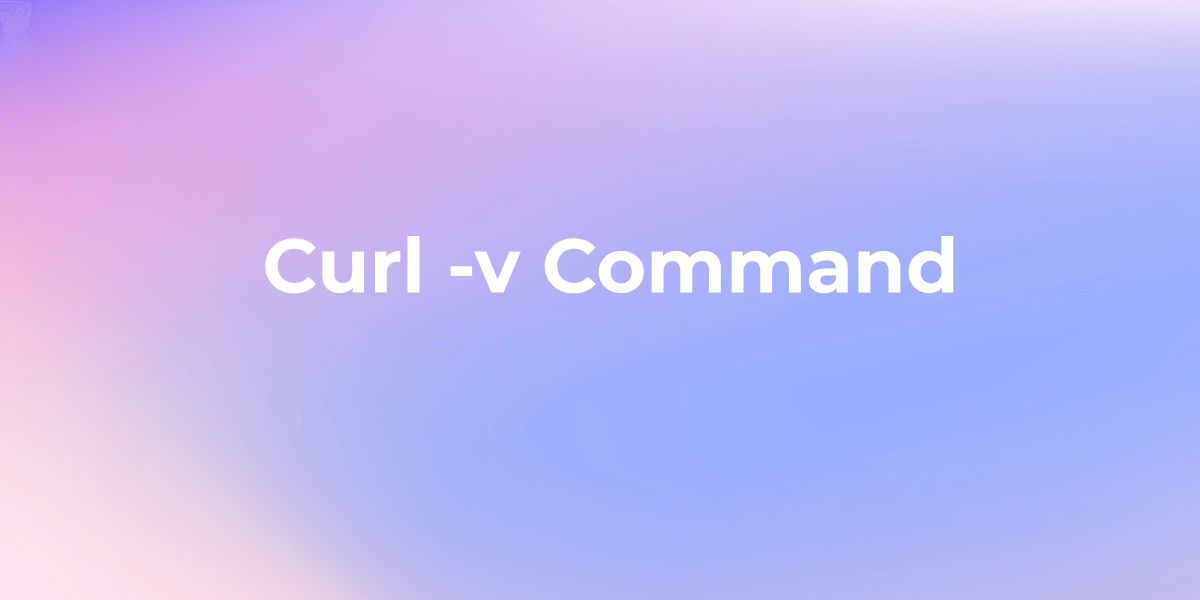How to Use Talend API Tester: A Comprehensive Guide with Examples
Talend API Tester, formerly known as Restlet Client, is a powerful tool for API testing that can help you validate RESTful APIs or web services easily.
APIs (Application Programming Interfaces) are essential connectors that enable different software applications to communicate with each other. With the increasing complexity and proliferation of APIs, testing them to ensure they function correctly is vital.
Talend API Tester, formerly known as Restlet Client, is a powerful tool for API testing that can help you validate RESTful APIs or web services easily. This article provides a detailed guide on how to use Talend API Tester, including a practical example to get you started.
What is the Talend API Tester?
Talend API Tester - Free Edition is a Chrome and Firefox browser extension that enables developers and testers to send HTTP requests and analyze the responses within their web browsers.
It supports various HTTP methods such as GET, POST, PUT, DELETE, and others. The intuitive interface makes constructing requests and reading responses straightforward even for those who are new to API testing.

The Key Features of Talend API Tester
- Engage with REST or uncomplicated HTTP APIs using an intuitive and user-friendly interface.
- Explore and retrieve your call history effortlessly. Modify and resend requests directly from the history log.
- Archive and categorize your requests systematically within projects and services.
- Construct dynamic requests by incorporating custom variables, security measures, and authentication protocols.
- Validate responses by implementing assertions, covering aspects like status, headers, XML and JSON body, and response time.
- Seamlessly import your collections from Postman, Swagger / OAS / OpenAPI, and HAR.
How to Send Request to Talend API Tester? Example: Testing a GET Request
Before you can start testing your APIs, you need to install Talend API Tester:
Step 1. Download and Install the Talend API Tester
Talend API Tester For Chrome:
Open the Chrome Web Store: Search for "Talend API Tester - Free Edition" in the search bar. Then locate the official Talend API Tester extension and click on it. Click the "Add extension" button to install the extension.

Step 2. Create a New Request
Open Talend API Tester from the browser and click on the "Requests" button.

Step 3. Configure the Request Parameters
Select the desired HTTP method from the dropdown next to the URL field. Enter the URL of the API endpoint you want to test in the request URL field. Add headers, query parameters, or authorization details if necessary.

Step 4. Save Request:
Click the Save button in the right corner of the top.
Step 5. Send the Request
Click on "Send" to execute the request. After sending the request, you will see the response pane populated with the status code, response time, headers, and body. For our example, we expect to receive a status code of 200 OK and a JSON response with the list of users.
Apidog: the Best Alternative of Talend API Tester
Apidog and Talend API Tester are both tools designed for API testing, but they may have differences in terms of features, usability, and focus. Here's a comparison between Apidog and Talend API Tester:
The Key Features of Apidog:
- Comprehensive Solution: Apidog is described as a comprehensive solution that caters to various roles in a development team, including API designers, back-end developers, front-end developers, and QA engineers.
- Collaboration and Automation: It emphasizes collaboration, automates mocking, and simplifies debugging, making it suitable for team projects and streamlining the API testing process.
- User-Friendly Interface: Apidog boasts a user-friendly interface, contributing to easy navigation and learning.
- Integration: It seamlessly integrates with popular tools such as GitHub and Jenkins, as well as offering cloud-based access for convenience.
Analyzing the Response
Apidog provides detailed information about the response from the API, which includes:
- Status Code: Indicates whether the request was successful or if there were any errors.
- Response Time: Shows how long it took for the API to respond to your request.
- Headers: Displays the response headers sent by the API, which could include content type, cache control, etc.
- Body: The content of the API's response, typically in JSON or XML format.
By examining this information, you can evaluate the health and correctness of the API.
Conclusion
Talend API Tester provides a user-friendly interface for effectively testing and validating APIs. By following the steps outlined in this guide, along with the provided example, you're now equipped to start testing your APIs in a few clicks. Whether you’re a seasoned developer, QA professional, or someone learning the ropes of API testing, Talend API Tester can significantly simplify the process and enhance your productivity. Keep experimenting with various types of requests and use the tool's advanced features to streamline your API testing efforts.