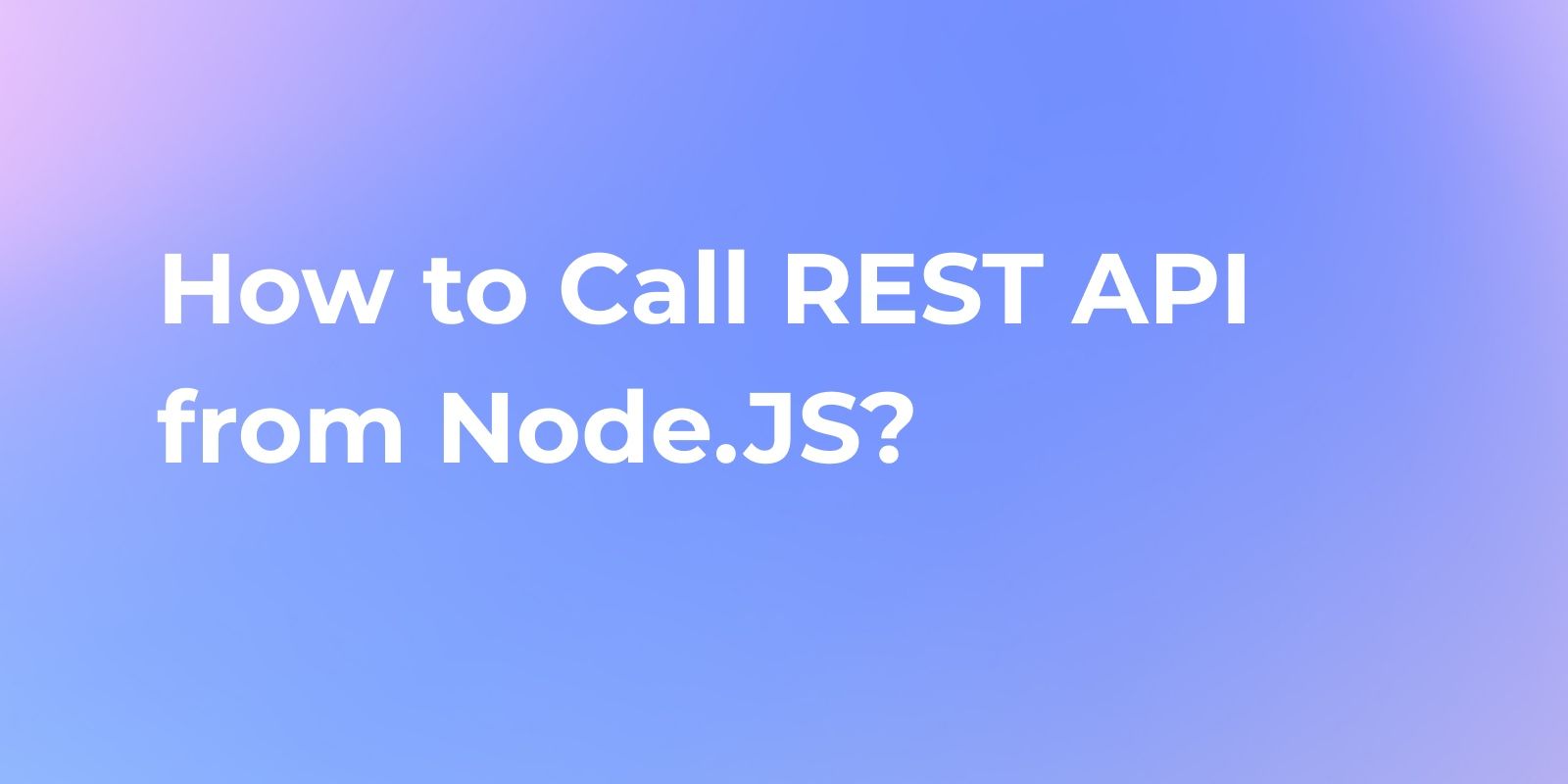How to Use Insomnia to Test API
Insomnia is a popular open-source API client that allows developers to easily test and interact with APIs. In this post, we'll dive into what Insomnia is, why developers use it, and how to get started.
Insomnia is a popular open-source API client that allows developers to easily test and interact with APIs. In this post, we'll dive into what Insomnia is, why developers use it, and how to get started. Additionally, we will introduce a powerful Insomnia alternative - Apidog, greatly fix the Insomnia challenges.
What is Insomnia for API Testing?
Insomnia API Tool is a leading Open Source API Development Platform for HTTP, REST, GraphQL, gRPC, SOAP, and WebSockets. Insomnia provides tools for testing and managing APIs. It is widely used by developers and teams involved in API development to streamline the process of testing APIs.
How Does Insomnia Work API?
Insomnia's API works through a combination of intuitive UI and a design-first approach, making it easy for developers to manage and interact with REST APIs. It boasts an extensive plugin ecosystem, enabling customization and integration with various tools and services.
Moreover, it operates as a collaborative and open-source platform, facilitating teamwork and community contributions. With features like team sync and end-to-end encryption, it ensures secure collaboration and data protection. Additionally, automatic validation enhances efficiency by validating API responses automatically.
How to Use Insomnia for API Testing?
After learning the Insomnia API tool, now we will show you how to use it. Testing APIs with Insomnia involves creating requests, configuring parameters, and examining responses. Here's a basic guide on how to use Insomnia to test APIs:
Before testing API, you should download and install Insomnia from the official website: Insomnia

1. Open Insomnia and Create a Request
- Inside the workspace, click on the "+" button to create a request that you want.
2. Configure Request Details
- Set the HTTP method (GET, POST, PUT, DELETE, etc.) based on the API endpoint requirements. And enter the API endpoint URL in the URL field.

3. Add Request Parameters
- Configure headers, query parameters, and request body as needed for your API.
- Insomnia provides a user-friendly interface for inputting parameters.

4. Authentication (if required)
- Configure authentication settings based on the API requirements (e.g., API key, OAuth1.0, OAuth 2.0, bearer token). You can find authentication settings in the "Auth" tab.

5. Send the Request
- Click the "Send" button to execute the API request.
- Insomnia will display the response, including status code, headers, and body.

Insomnia 8, the latest release for API testing, has sparked discontent among users due to its transition to a cloud-based model. Users are now required to create online accounts, leading to reported issues like project access loss.

Despite the aim of enhancing collaboration, the execution has caused inconvenience and data transfer concerns.
Apidog: The Best Insomnia Alternative
In light of the challenges with Insomnia 8, users might explore Apidog as an alternative API testing tool. Apidog could provide a solution for those seeking a smoother and more user-friendly experience. This all-in-one API tool offers a range of features catering to API designers, developers, QA engineers, and API consumers. Here's why Apidog stands out in the market:
The Key Features of Insomnia:
Powerful API Mocking:
- Smart Mock feature for automated mock data generation.
- Quick access to realistic application data for testing and development.

Comprehensive API Testing:
- Robust testing capabilities with data-driven testing and visual assertion.
- Seamless integration with databases and support for multiple operations.

API Debugging:
- Design and send HTTP requests while designing APIs.
- Dynamic request parameter generation and compatibility with Postman scripts.
Seamless Collaboration and Best Practices:
- Efficient collaboration, adherence to API specifications, and automation.
- Best practices for up-to-date documentation and minimized maintenance effort.