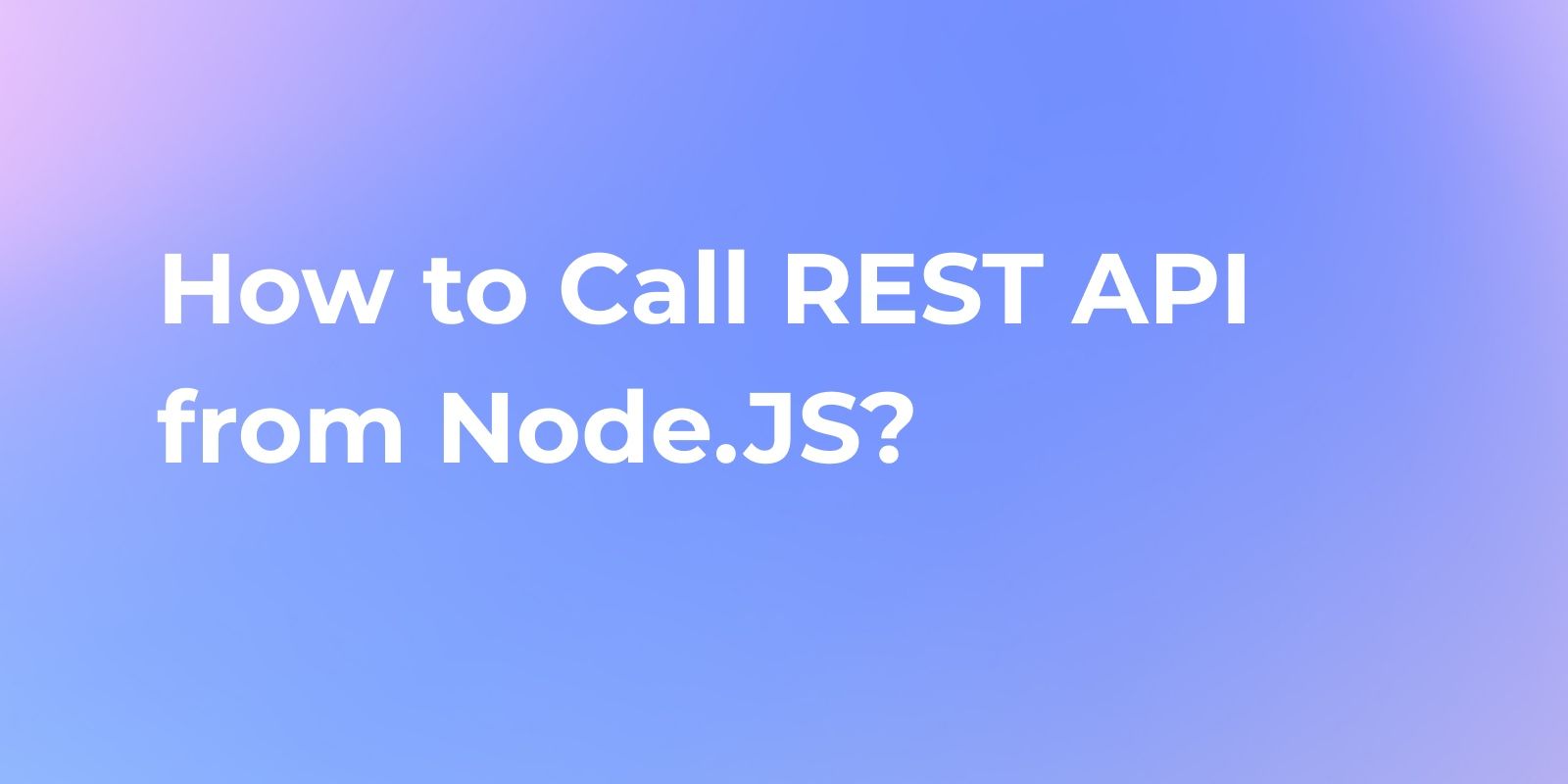How to Send a Curl DELETE Request
Curl can be used to send various types of requests like GET, POST, PUT, DELETE etc. In this article, we will see how to send a DELETE request using cURL.
cURL is a command line tool that allows you to make HTTP requests from the command line. It can be used to send various types of requests like GET, POST, PUT, DELETE etc. In this article, we will see how to send a DELETE request using cURL.
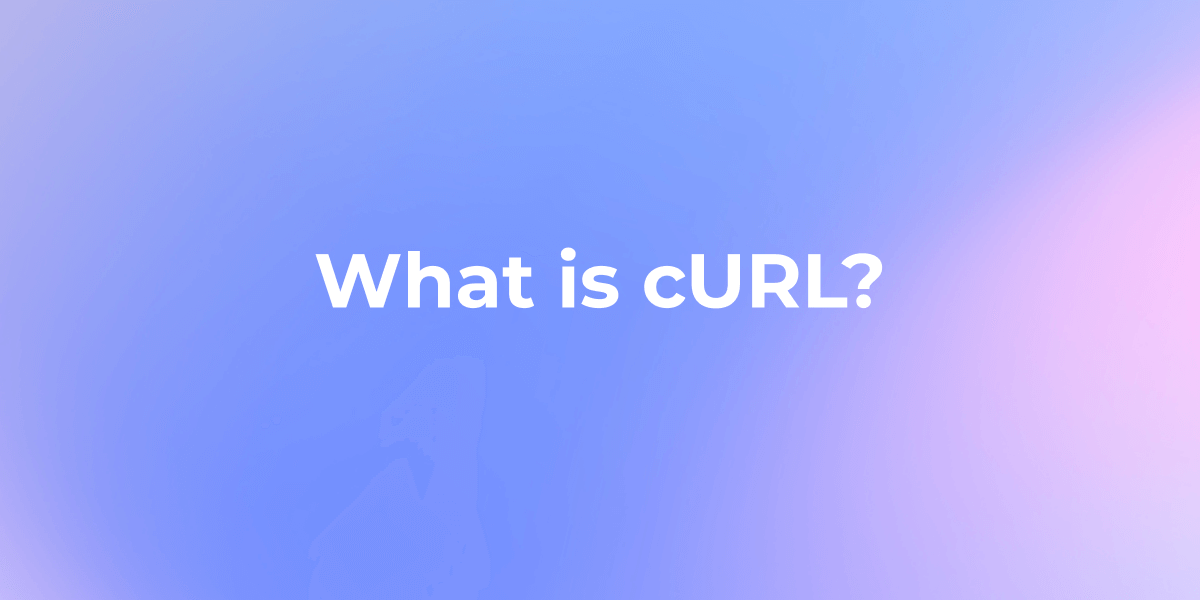
Understanding DELETE Requests
The HTTP DELETE method is used to request that a resource be removed or deleted. It is a common operation in RESTful APIs where you want to delete a specific resource identified by a URI.
Syntax of Curl DELETE Request
The basic syntax for sending a Curl DELETE request is as follows:
curl -X DELETE [URL]
Here's a breakdown of the components:
-X: Specifies the request method.DELETE: Indicates the HTTP method (DELETE, in this case).[URL]: The URL of the resource you want to delete.
Sending a Curl DELETE Request: A Step-by-Step Guide
Prerequisites
Before you can send DELETE requests with cURL, you need to have:
- cURL installed on your system. It comes pre-installed on most Linux and Mac systems. For Windows/Mac, you can learn more from this article:
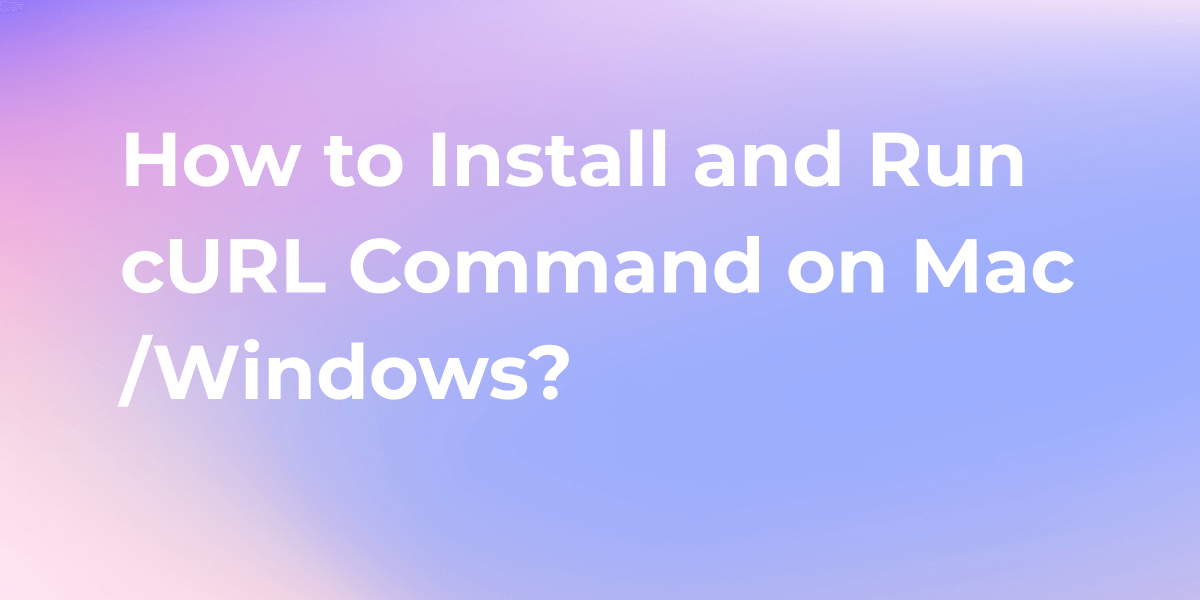
- Access to make DELETE requests on the server you want to send the request to. The server should support DELETE requests on the URL you want to send the request to.
Sending a DELETE Request
Sending a DELETE request with cURL involves specifying the -X DELETE option along with the URL you want to send the request to. Click here to learn more about cURL commands with examples.
Here is the basic syntax:
curl -X DELETE <url>
For example, to send a DELETE request to https://example.com/api/users/123:
curl -X DELETE https://example.com/api/users/123
This will send a DELETE request to the specified URL to delete the user with ID 123.
You can also include additional cURL options like headers, authentication etc.
For example, to send an authenticated DELETE request:
curl -X DELETE -H "Authorization: Bearer <token>" https://example.com/api/users/123
This adds an Authorization header to send the DELETE request authenticated.
Checking the Response
By default, cURL will output the response body of the DELETE request to stdout. You can check the status code of the request using the -i or -I options:
curl -I -X DELETE https://example.com/api/users/123
This will make cURL output only the response headers which includes the status code.
You can also save the response to a file to inspect it later:
curl -X DELETE https://example.com/api/users/123 -o response.txt
This saves the complete response including headers and body to the file response.txt.
Apidog: Streamlining cURL DELETE Requests with Visual Simplicity
When it comes to sending cURL DELETE requests, Apidog provides a straightforward solution within its intuitive interface. Users can initiate DELETE requests without the need to construct complex cURL commands. This simplicity is particularly advantageous for those who may find command line interfaces challenging.
Key features include:
- Simplified API workflow with an intuitive, visually appealing UI
- User-friendly interface enhances comprehension and accelerates learning
- Testing tools with assertions and branches for efficient, straightforward testing
- Collaboration features to facilitate communication within teams
- JSON/XML schema creation for design and validation
For sending DELETE requests, Apidog allows initiating these without complex cURL commands, providing simplicity for those who find the command line challenging. Overall, Apidog aims to simplify tasks across the API workflow.

Conclusion
Apidog stands as a valuable alternative to cURL, particularly for those seeking a more approachable and visually intuitive experience in managing APIs. Its focus on simplifying tasks like sending cURL DELETE requests makes it a powerful tool for developers, regardless of their level of expertise. Embrace the efficiency and collaborative advantages offered by Apidog to elevate your API workflow.