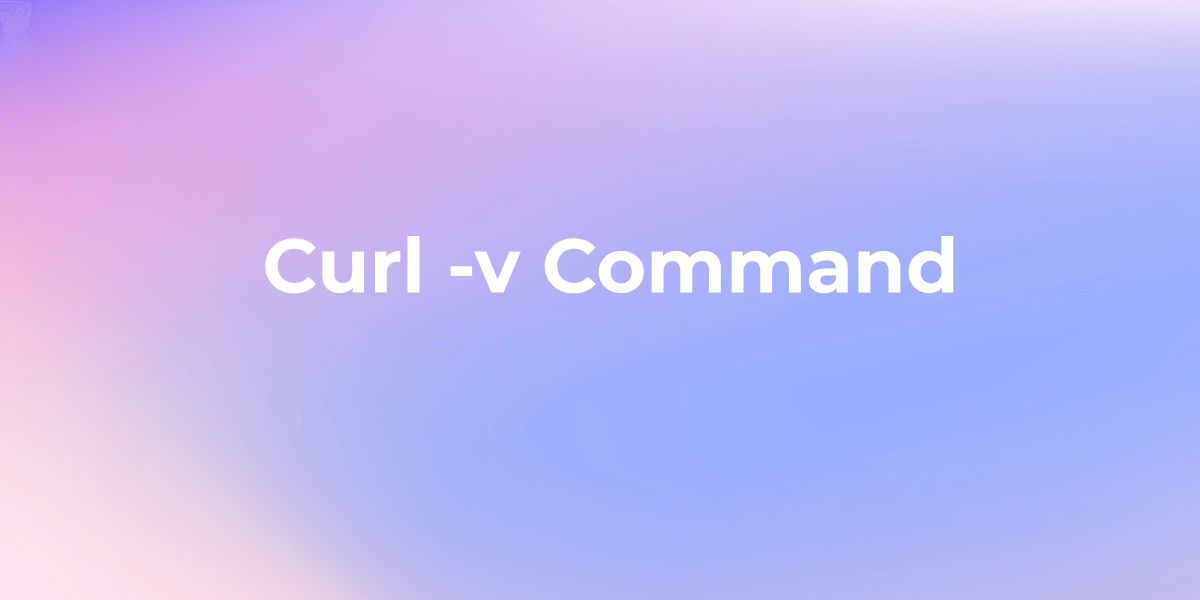Curl -i Command
The -i option in the Curl command is a gateway to detailed information about the HTTP response headers. By using this option, users can gain a deeper understanding of the server's response and extract crucial metadata from the HTTP headers.
In the realm of command-line tools, Curl stands out as a versatile and powerful utility for making HTTP requests. One of its most essential options, -i, opens up a gateway to comprehensive insights into HTTP transactions.
In this article, we will explore the curl -i command, delving into its capabilities and showcasing how it empowers developers and administrators with valuable information about HTTP responses.
Unveiling HTTP Headers with curl -i:
The -i option in the Curl command is a gateway to detailed information about the HTTP response headers. By using this option, users can gain a deeper understanding of the server's response and extract crucial metadata from the HTTP headers. Here is a comprehensive cURL Commands Guide, hope it will help you learn how to use various options with curl commands.

Usage of curl -i:
The syntax for utilizing curl -i is simple and effective:
curl -i [URL]
Replace [URL] with the target URL you want to make an HTTP request to.
Understanding the Output:
Executing the curl -i command provides a wealth of information. The output includes the HTTP response status line, followed by headers and the actual content of the response. Let's break down each component:
1. HTTP Response Status Line:
The status line reveals essential information such as the HTTP version, status code, and a brief textual description of the status. For example:
HTTP/1.1 200 OK
2. HTTP Response Headers:
Following the status line, the headers section displays key information about the server's response. This includes details like Content-Type, Date, and other custom headers.
Content-Type: application/json
Date: Fri, 04 Feb 2024 12:00:00 GMT
3. HTTP Response Body:
After the headers, the actual content of the HTTP response is displayed. This can be the HTML content, JSON data, or any other response payload.
{"message": "Hello, World!"}
Practical Use Cases:
Debugging:
The curl -i command is invaluable for debugging, providing a detailed breakdown of the server's response. Developers can quickly identify issues by inspecting the status code and headers.
Content Negotiation:
Examining the Content-Type header helps in understanding the format of the response content. This is crucial for content negotiation and ensuring compatibility with the client.
Security Analysis:
The Server header reveals information about the server software, aiding in security analysis. Keeping server software up-to-date is essential for minimizing vulnerabilities.
Conclusion:
The curl -i command is a potent tool for developers and administrators seeking a deeper understanding of HTTP responses. By leveraging this option, users can efficiently troubleshoot, debug, and optimize their interactions with web servers.
Whether it's for development, testing, or security analysis, curl -i empowers users with the insights needed to enhance the robustness and efficiency of their HTTP transactions.