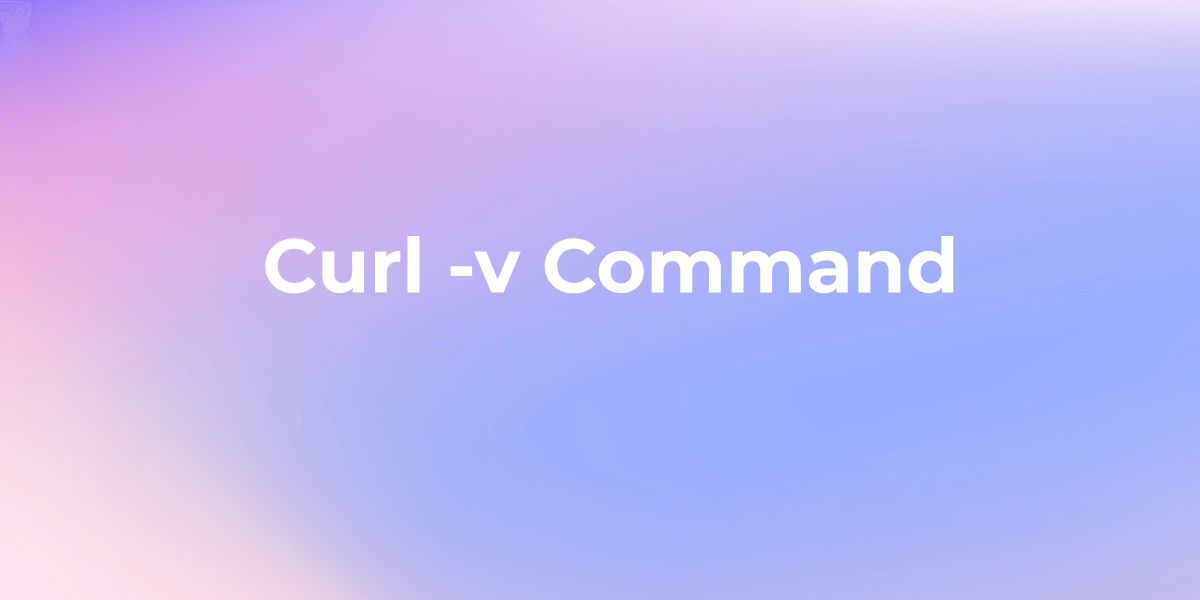Curl Command: How to Use Curl-D Option
The '-d' option in the Curl command is used to send data as part of an HTTP POST request. This option allows users to include specific data in the body of the request, enabling the transmission of information to a web server.
The Curl command is a powerful and versatile tool used for making HTTP requests from the command line. Among its many features, the '-d' option stands out as a crucial parameter that plays a significant role in customizing and sending data in HTTP requests.
What is the Curl Command?
Curl, short for Client for URLs, is a command-line tool and library for transferring data with URLs. It supports a wide range of protocols, including HTTP, HTTPS, FTP, FTPS, SCP, SFTP, LDAP, and more. Curl provides a flexible and efficient way to interact with web services and APIs directly from the terminal.
What does the Curl command do?
The curl command is a powerful command-line tool used for making HTTP requests to a specified URL. It stands for "Client for URLs" and is widely used for interacting with web services, downloading files, and performing various other network-related tasks.
What is the D option in Curl?
The '-d' option in the Curl command is used to send data as part of an HTTP POST request. This option allows users to include specific data in the body of the request, enabling the transmission of information to a web server. The data can be provided in various formats, such as form data or JSON, depending on the content type specified.
Syntax of the Curl -d Command:
The basic syntax for using the '-d' option in Curl is as follows:
curl -d "data_to_send" [URL]
Here, "data_to_send" represents the information you want to include in the request body, and [URL] is the target URL to which the request is directed.
Curl- D Option Command Use Cases
- Sending Form Data:
curl -d "username=admin&password=pass123" http://example.com/login
In this example, the '-d' option is utilized to send form data containing a username and password to the specified login URL.
2. Sending JSON Data:
curl -d '{"key": "value", "another_key": "another_value"}' -H "Content-Type: application/json" http://example.com/api
This command sends a JSON payload to an API endpoint, with the content type specified as JSON using the '-H' (header) option.
Apidog - Your Intuitive Alternative to Navigating cURL Commands
While cURL is a robust open-source tool, mastering it can be daunting for those unfamiliar with command line calls. Enter Apidog, a seamless and intuitive alternative designed to simplify the entire process.
Apidog revolutionizes the API workflow, offering a comprehensive suite of tools for testing, debugging, design, mocking, and documentation in a user-friendly interface. It fosters collaboration, making API testing and JSON/XML schema creation effortlessly accessible.
Optimized API Workflow
Apidog distinguishes itself with visually appealing API response documentation and a set of user-friendly testing tools featuring assertions and testing branches. This provides an efficient and approachable alternative to navigating the complexities of cURL commands.

Conclusion
The Curl '-d' command is a fundamental feature that empowers users to customize and extend their HTTP requests by including data in the request body. Understanding how to use this option is crucial for efficiently interacting with web services and APIs directly from the command line, making Curl a valuable tool for developers and system administrators alike.
If you also want to get Curl -x option, check this post: