How to Test API Endpoint (Complete Guide)
In this article, we'll explore how to test an API endpoint. Let's dive into the key steps to maintain the quality of your API endpoint.
Are you looking to test your API endpoint for functionality and reliability? In this article, we will guide you through the process of testing an API endpoint, providing key steps and best practices to ensure its quality and performance. Let's explore how to effectively test your API endpoint for a seamless user experience.
What is an API Endpoint
API endpoints are the URLs or web addresses developers use to access and interact with an application's services or data. Testing API endpoints is essential to software development, ensuring that the endpoint's function is as expected and meets the required specifications. Testing also helps developers identify and fix any bugs or issues in the application before it is deployed to production.
What are the API Endpoints Used for?
API endpoints are used to access specific functionality or data within an application. Each endpoint represents a specific resource, such as a user profile, a blog post, or a product catalogue. API endpoints typically use HTTP or HTTPS protocols to enable communication between different applications or services. RESTful API endpoints are the most common type of API endpoint, but there are other types, such as SOAP and GraphQL.
Powerful Testing Tool: Apidog
Apidog is a web-based API testing tool that allows you to quickly and easily test your API endpoints. It provides a simple and intuitive interface for creating and managing test cases, and it supports a wide range of HTTP methods, including GET, POST, PUT, and DELETE.
With Apidog, you can define your API endpoints, set up test cases, and run them in real-time. It also provides advanced features like test automation, integration with other testing tools, and custom script and plugin support. APIdog is a powerful and flexible tool that can help you streamline your API testing process and improve the quality and reliability of your applications.
Benefits of Using Apidog for API Testing
There are several reasons why Apidog is a popular choice for API testing:
- User-friendly interface: Apidog offers an intuitive interface for developers of all levels, simplifying API test creation and execution.
- Customization options: Users can personalize API tests with custom headers, parameters, and assertions to match specific requirements.
- Automation capabilities: Apidog enables automated scheduling, notifications, and integration with development tools, streamlining API testing.
- Collaboration features: Developers can collaborate, share tests, and enhance testing workflows, ensuring thorough API testing prior to release.
- Cross-platform support: Apidog is compatible with Windows, macOS, and Linux, available as a desktop or web application.
- Integration with other tools: Apidog seamlessly integrates with Git, Slack, and more, automating workflows and providing real-time notifications.
- API documentation generation: Apidog automates the generation of up-to-date and accurate API documentation, saving developers time and effort.
Using Apidog for API testing, developers can ensure their APIs are thoroughly tested and perform as expected under various conditions.
How to test an API Endpoint with Apidog
Here are the steps to follow:
1.Download and Install Apidog: You can download Apidog from the official website. After downloading, run the installer file and follow the instructions to install Apidog on your computer.
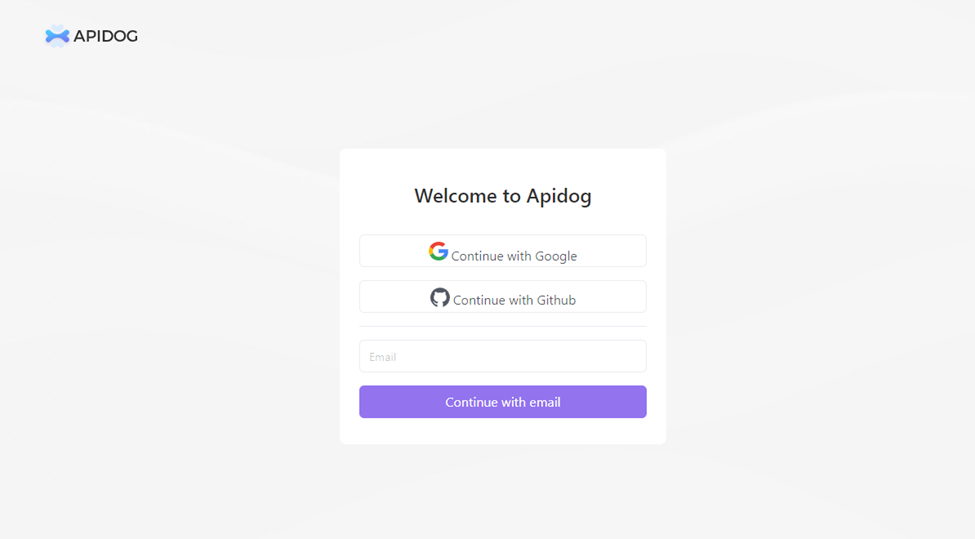
2. Create a new project: When you first launch Apidog, you will see the welcome screen. Click on the "Create a new project" button to create a new project.
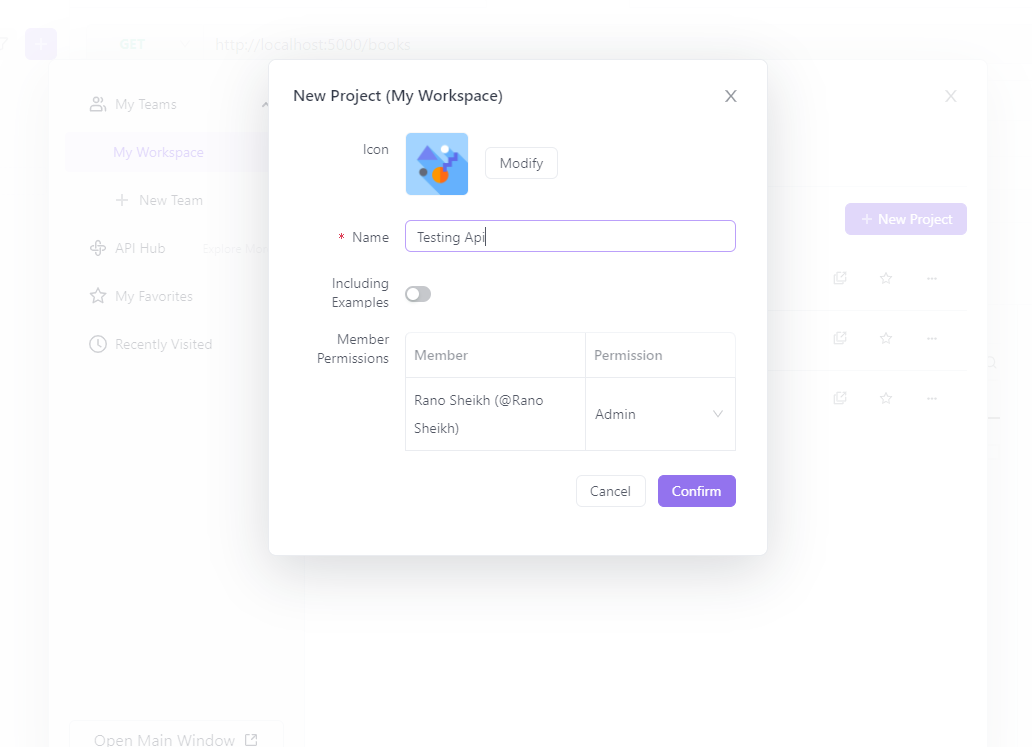
3. Configure the project settings: In the project settings, you can specify the project name, base URL, and other settings. The base URL is the root URL of the API that you want to test.
You can also configure authentication settings, such as API keys or OAuth tokens, if necessary.
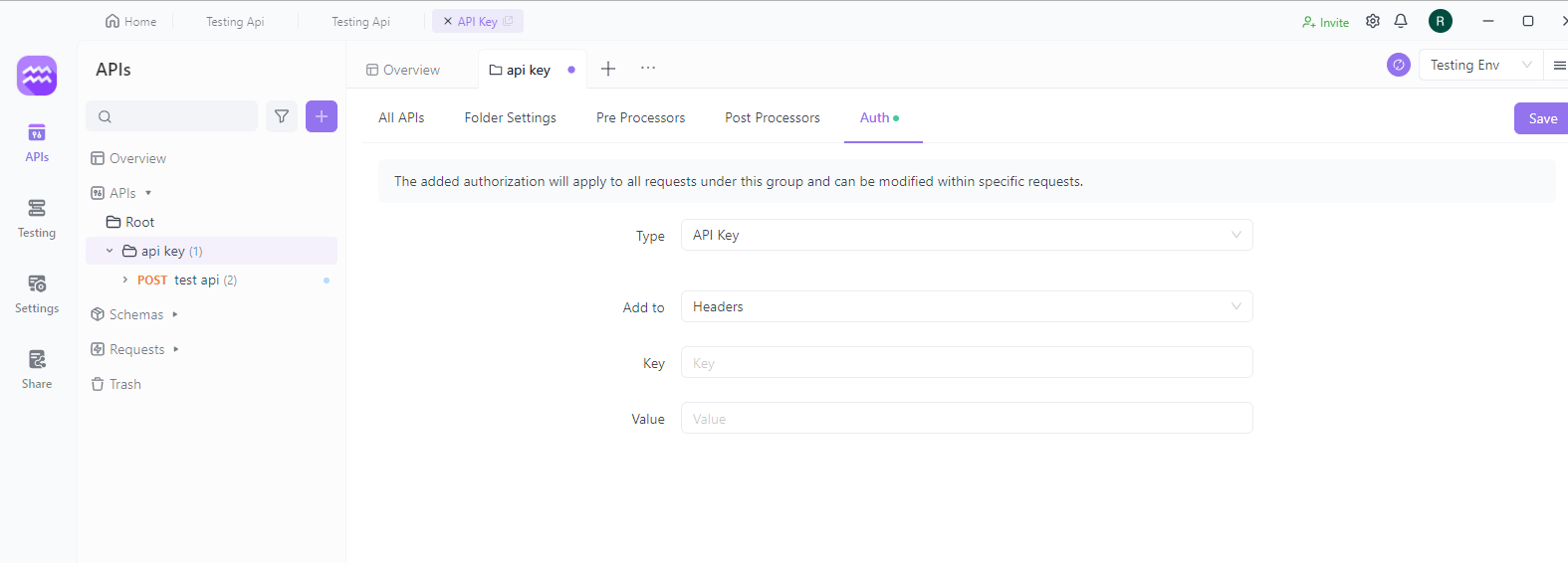
4. Create your API request: Once you have set up your project, you can create API requests. Click the "Create new request" button to open the request editor. In the request editor, you can specify the HTTP method (e.g. GET, POST, PUT, DELETE), the endpoint URL, headers, parameters, and body content.
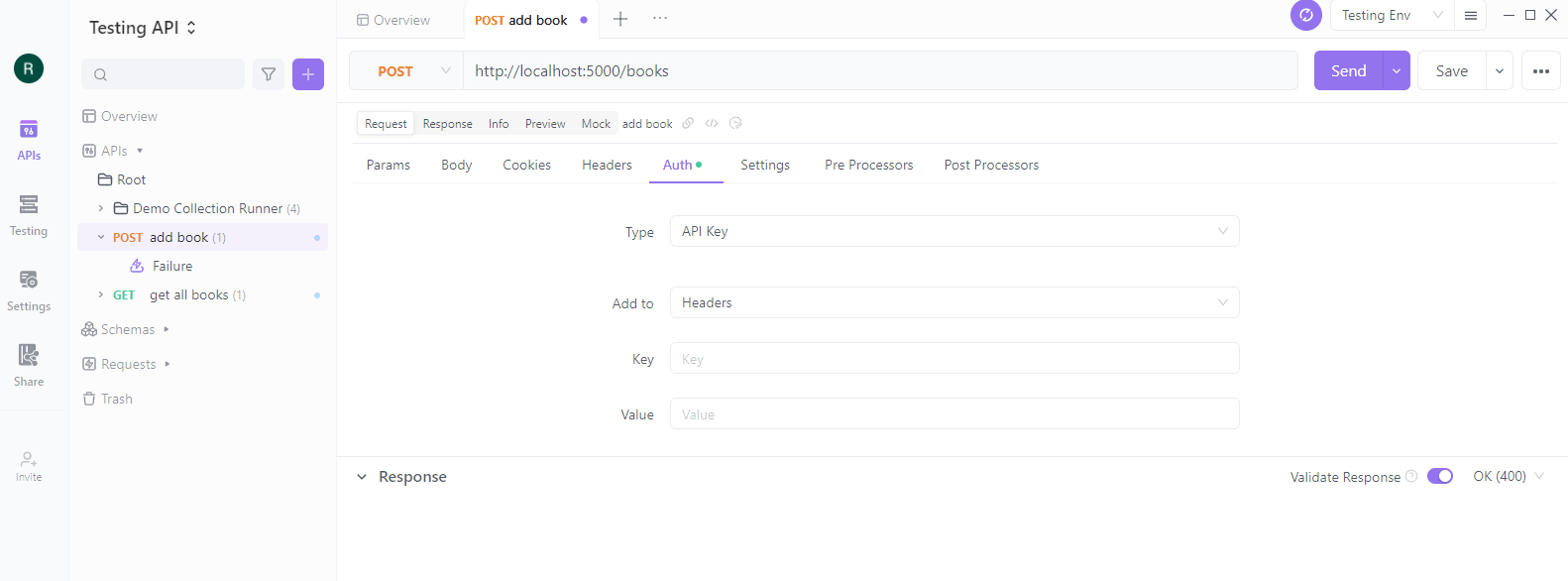
5. Save the request: After configuring the request, click the "Save" button to save the request to your project. You can organise your requests into folders and add tags and descriptions to make managing and sharing your API tests easier.
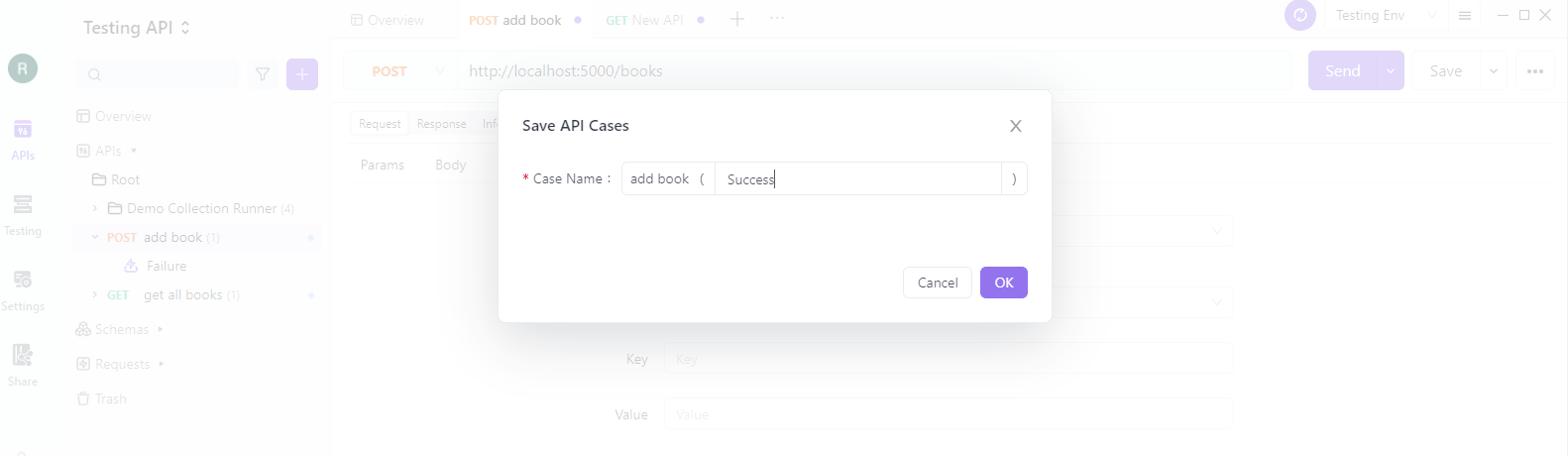
If you want to try out Apidog, you can download it for free from their website. And if you need help getting started or have any questions about using the tool, their support team is always available.
Using Apidog to Test API Endpoints:
To use Apidog to test your API endpoints, you must first create an API project and define your endpoints. You can then create and test cases to verify that your API endpoints are functioning as expected. Apidog provides a simple and intuitive interface for creating and managing test cases, and it supports a wide range of HTTP methods, including GET, POST, PUT, and DELETE.
With Apidog, you can also set up test automation, integrate with other testing tools, and customise your testing process with custom scripts and plugins. It's important to ensure that you clearly understand your API endpoints and their expected behaviour before using Apidog to test them.
Analyzing API Test Results with Apidog:
Once you have run your test cases with Apidog, you can analyze the results to identify any issues or areas for improvement. Apidog provides detailed reports and logs that allow you to view the results of your tests and identify any errors or issues that may have occurred.
You can also use Apidog to generate performance and load testing reports, which can help you optimise the performance of your API endpoints. Reviewing and analyzing your test results is important to ensure that your API endpoints function as expected and that your applications deliver a high-quality user experience.

Debugging API Endpoint Issues with Apidog:
If you encounter any issues or errors with your API endpoints during testing, APIdog can help you identify and debug the problem. APIdog provides detailed logs and error messages that can help you pinpoint the cause of the issue, and it also allows you to set breakpoints and step through your code to identify and fix any errors.
It's important to ensure that you clearly understand your application and its components before using APIdog to debug issues. You should also have a solid understanding of the tools and resources available to you, such as debuggers and logging frameworks, to help you troubleshoot and fix any issues that arise.
Best Practices for Testing API Endpoints with Apidog:
When testing API endpoints with APIdog, you should follow several best practices to ensure that you are testing effectively and efficiently.
These include:
- Defining clear and specific test cases that cover all expected scenarios
- Using automation and integration tools to streamline your testing process
- Analyzing your test results regularly to identify and fix issues
- Debugging issues using logs and error messages to pinpoint the root cause
- Ensuring that your testing environment is set up correctly and that you have access to all the necessary resources and tools
Following these best practices can help you ensure that your API endpoints function as expected and that your applications deliver a high-quality user experience.
Conclusion
Testing API endpoints is essential to software development, as it helps ensure that your applications are reliable, performant, and secure. Apidog is a powerful and flexible tool that can help you streamline your API testing process and improve the quality and reliability of your applications.
By following best practices and regularly analyzing your test results, you can identify and fix issues quickly and efficiently and ensure that your applications deliver the best possible user experience. With APIdog, you can take your API testing to the next level and build applications that meet the highest standards of quality and reliability.
Are you ready to take your API testing to the next level? Give Apidog a try and streamline your testing process today!





