REST API URL - Best Practices and Examples
REST API URLs have an optimal and standardized structure. Most developers mutually agree to conform to the standard in order to increase predictability and familiarity to REST API URLs, allowing them to work around them more efficiently.
REST API URLs (not to be confused with RESTful APIs) play a significant role in web service communication. Without further ado, let us take a closer look at what they are - and see the best practices and examples they are to learn from.
If you find Apidog interesting, don't wait any longer! Click on the link below to start using Apidog! 👇 👇 👇
What are REST API URLs?
REST (Representational State Transfer) API URLs (Uniform Resource Locators) are specific addresses used to access and interact with resources within a specific RESTful API. These addresses are unique, each one leading to a specific data or functionality within the REST API.
REST API URLs Strucutre
To be able to reproduce REST API URLs in a standardized manner, REST API URLs have a common shared structure, which consists of:
- Protocol: Protocols are usually in the form of HTTP or HTTPS, which specify how to communicate with the API.
- Host: The host defines the server address where the API resides (e.g.,
api.example.com). - Path: A path defines the specific resource within the API, starting with a forward slash (e.g.,
/users). - Query String (optional): Query strings, which are optional, allow developers to add additional parameters that can filter or refine the resource, using key-value pairs after a question mark (e.g.,
/users?name=John).
Why Do We Need to Understand REST API URLs?
There are a variety of reasons why web developers are required to understand the core concept of REST API URLs. These are a few of the main reasons:
- Clarity and Precision: By understanding a REST API URL, you can identify specific resources, ensuring accurate interactions.
- Usability and Consistency: Well-structured REST API URLs promote ease of understanding and prediction.
- Interoperability and Standards: Following best practices for REST API URLs enables smooth communication with various tools and applications, making it easier for other developers to use your API
- Versioning and Evolution: Clear versioning schemes aid in managing REST API URL updates and maintaining compatibility.
- Security and Control: REST API URLs can be designed to limit access to sensitive data from the public or malicious users.
Examples of REST API URLs
If you are wondering what REST API URLs look like, here are a few real-world samples of REST API URLs that you may have come across before reading this post!
- GitHub:
https://api.github.com/users/Bardretrieves information about the user "Bard". - OpenWeatherMap:
https://api.openweathermap.org/data/2.5/weather?q=Londongets weather data for London. - Unsplash:
https://api.unsplash.com/photos/random?count=1retrieves one random photo.
These REST API URLs are commonly seen as the website address, which changes whenever a relay of data is required, or when you change web pages.
Basics of REST API URLs
When deciding on your REST API's URL, you have to consider a few variables and characteristics, such as:
- Plural Nouns Over Verbs: When you are crafting your REST API URL, use plural nouns, and not verbs to represent resources in HTTP methods.
- Be Consistency: Advocate for consistent naming conventions and structures within the REST API URL scheme. For example, you should consistently use HTTP response status codes to represent operation outcomes on resources, and your REST API URLs should only include plural nouns and no verbs.
- Plurals for collections: Explain the convention of using plurals for resources representing collections.
- Versioning considerations: Discuss different approaches to versioning and their impact on the REST API URLs. You may also consider a version number for more consistency.
Best Practices for Crafting REST API URLs
REST API URLs have a certain theoretical method for structuring. These theories are standardized among web developers to reduce the time needed to recall or fix web services whenever such situations occur.
- Resource Hierarchy: Explain how to represent nested resources in the URL structure. Like navigating files on your device, you may choose to name your REST API URL based on the resources (files) you have.
- Filtering & Pagination: Discuss using query parameters for filtering and pagination.
- Error handling: Explain how to use standard HTTP status codes and provide meaningful error messages that developers may face when using your REST API.
- Security considerations: Briefly mention URL security best practices, such as avoiding sensitive data in URLs
- Documentation & Examples: Promote the importance of clear documentation and provide practical URL examples.
Comparison of Optimal and Bad REST API URL Examples
Practice Nesting and Naming Resources
- Good:
https://api.example.com/orders/456/items/789 - Bad:
https://api.example.com/order_456_item_789
From the good URL example, it can be easily seen that the item displayed 789 can be found within the order 456 resource. However, the bad URL example combines these resource identifiers, making it harder to understand and read.
Clarity and Precision
- Good:
https://api.example.com/users/123 - Bad:
https://api.example.com/get_user?id=123
The good URL does not consist of any verbs and is very straightforward with what it is currently identifying. However, the bad URL has a generic verb. This clouds developers with an unclear operation.
Consistency
- Good:
https://api.example.com/products/{product_id} - Bad:
https://api.example.com/product_detail/abcandhttps://api.example.com/get_item/xyz
The good URL example uses a placeholder, which helps developers with a predictable URL structure, whereas the bad URL examples have inconsistent naming conventions.
Apidog - REST API Development Platform
Apidog is a design-first API development platform that facilitates any specification and modifications needed across any API's lifecycle.

Apidog can also import REST APIs, modify REST API URLs, and test the URLs. To learn how to operate Apidog to modify your REST API, continue reading the section below.
Configuring API Methods and Endpoints
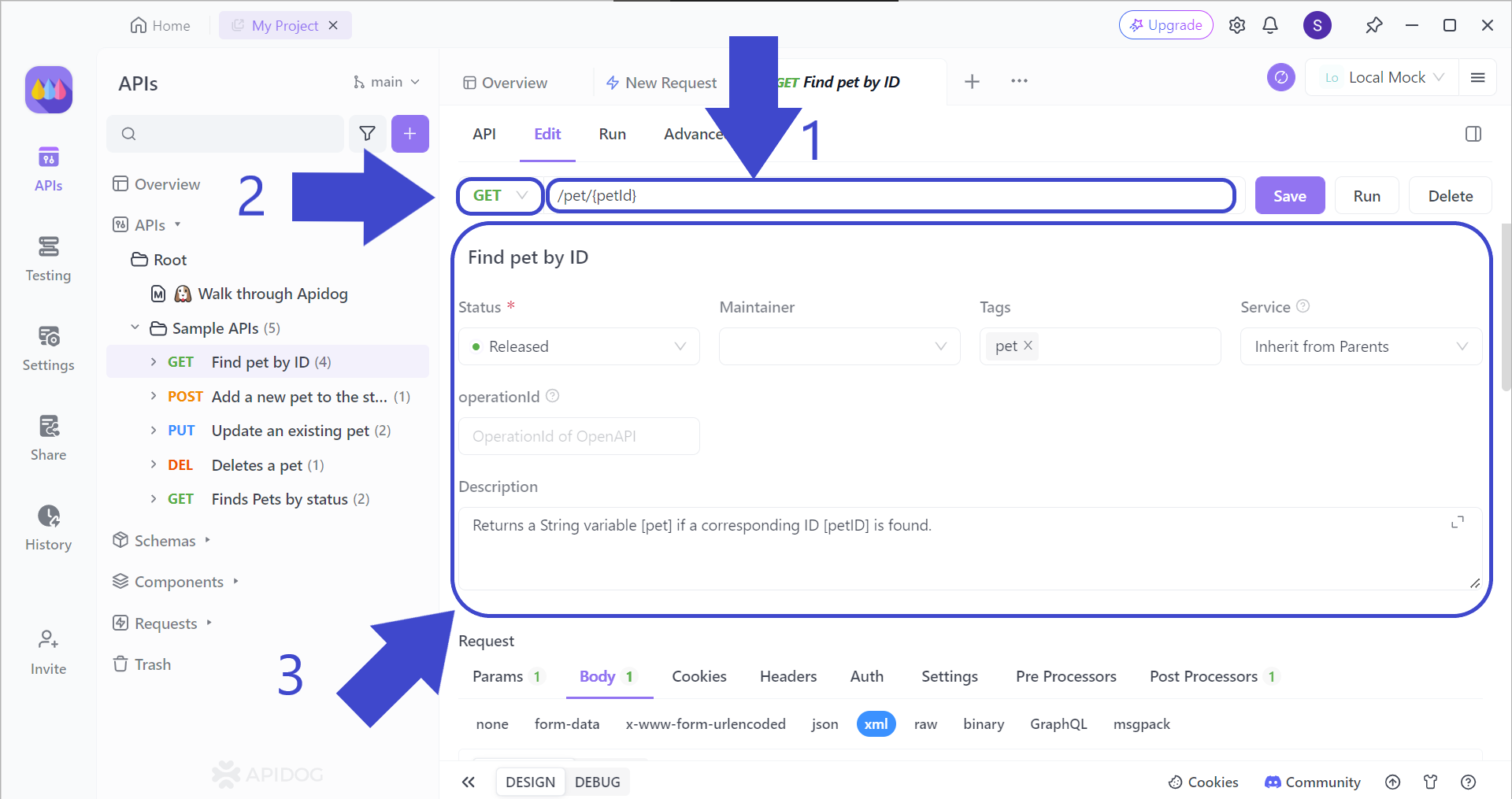
Arrow 1 - Craft an optimal REST API URL for your request. Make sure that there are no typos so that you can receive a response! Remember to use the best practices for your REST API URL too.
Arrow 2 - Decide what REST API method you want. The most common methods are specifically GET, POST, PUT, and DELETE. Nonetheless, Apidog provides the options to choose OPTIONS, HEAD, and PATCH.
Arrow 3 - Explain the REST API details thoroughly by including the request parameters, response parameters, and example responses below. It is strongly recommended to have everything filled as every variable will be included in the API documentation.
Designing API Request Testing with Apidog
Before releasing your REST API to the public, you have to ensure that the API is bug-free. It is vital for testing each request you have involved in your web services, so follow these steps to start!
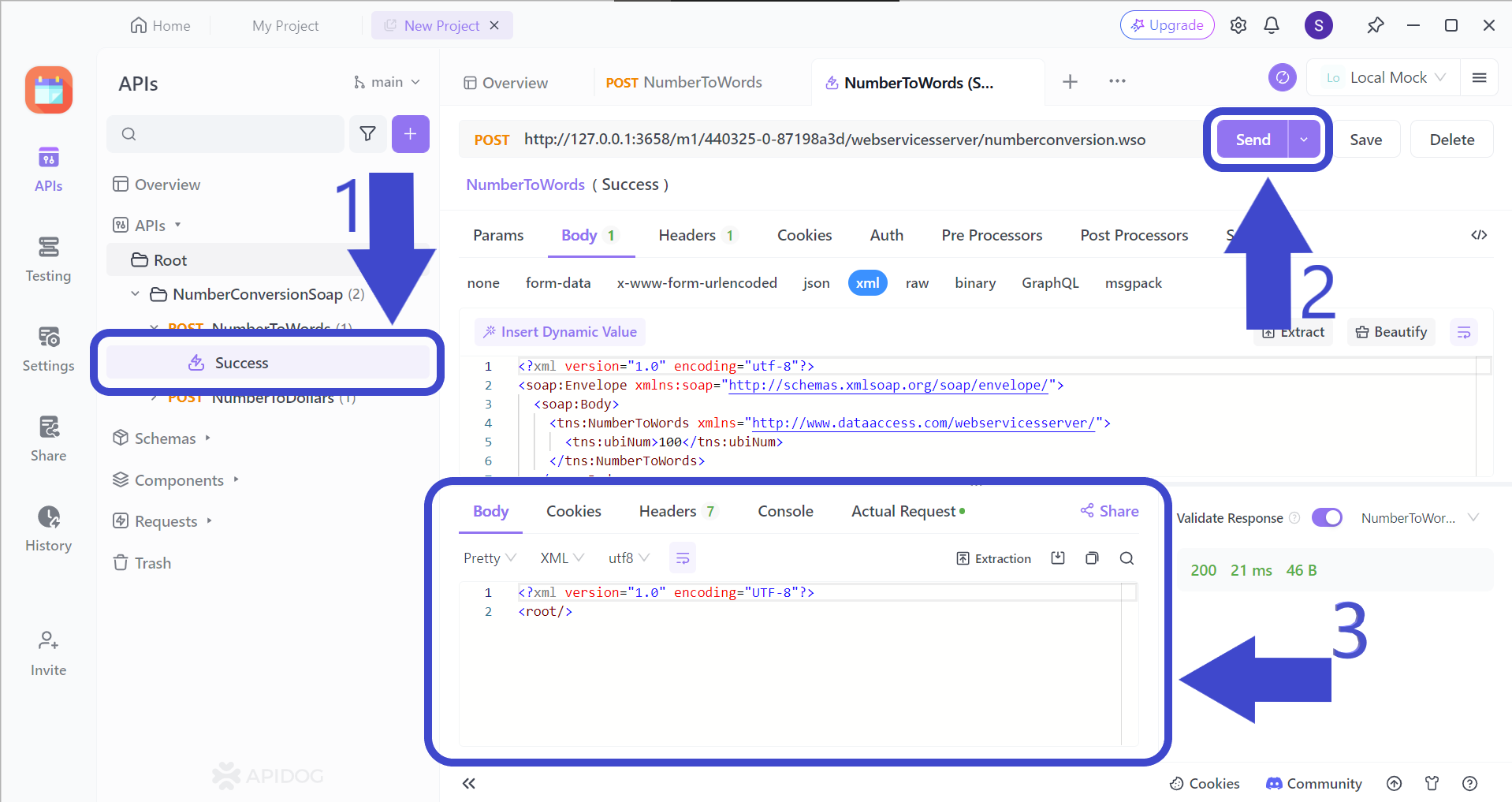
Arrow 1 - Select the REST API request you would like to test.
Arrow 2- Send the REST API request to receive a response. Before pressing the Send button, make sure that the method type and URL are correct.
Arrow 3 - Analyze the response to see if it satisfies your requirements or expectations for the REST API.
Creating REST API Documentation
You can automatically generate corresponding REST API documentation so that developers who are interested in using your REST API can understand the finer details. These details may include optimal REST API URL structures.
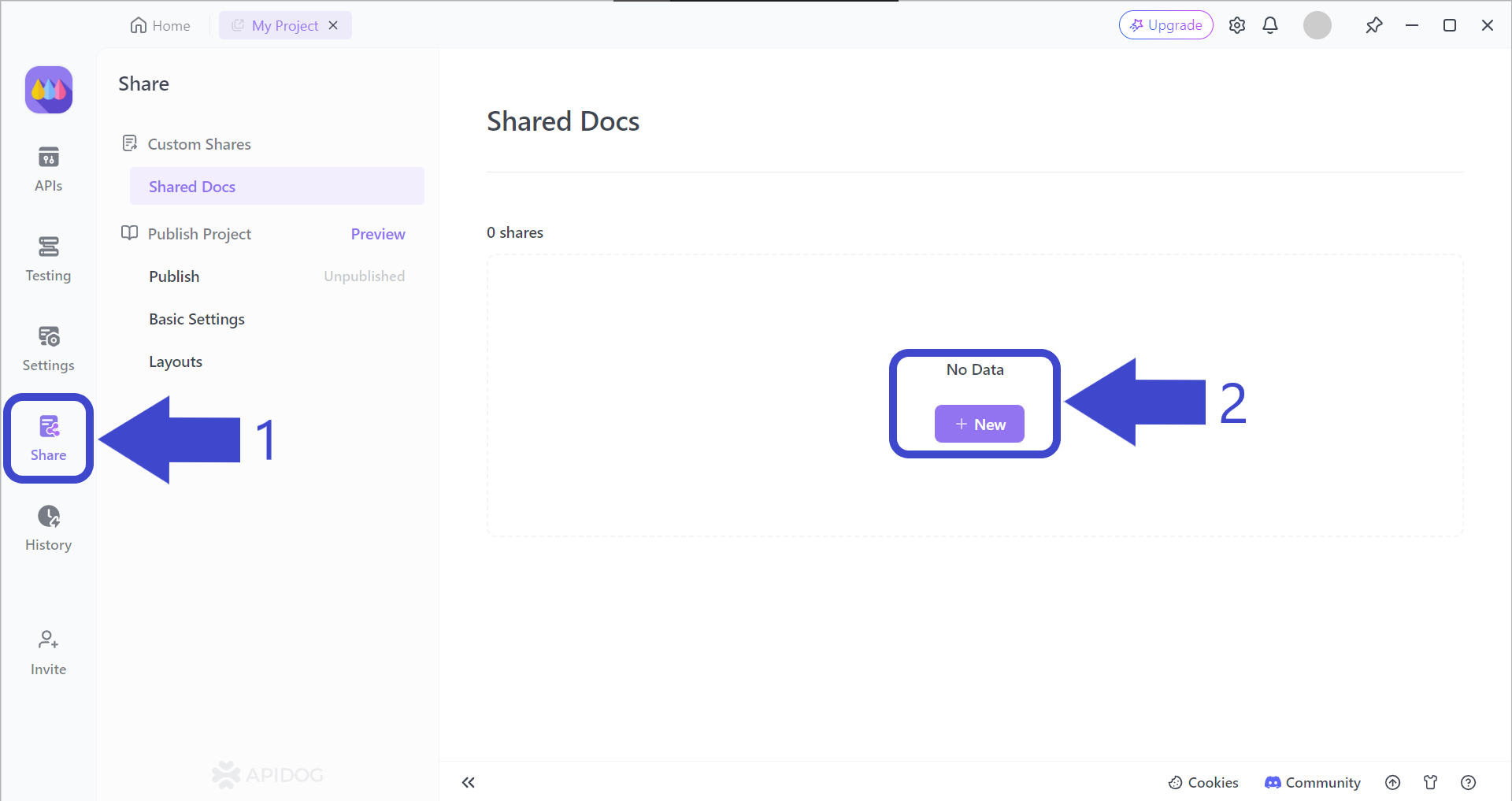
Arrow 1 - First, press the "Share" button on the left side of the Apidog app window. You should then be able to see the "Shared Docs" page, which should be empty.
Arrow 2 - Press the "+ New" button under "No Data" to begin creating your very first Apidog REST API documentation.
Select and Include Important API Documentation Properties
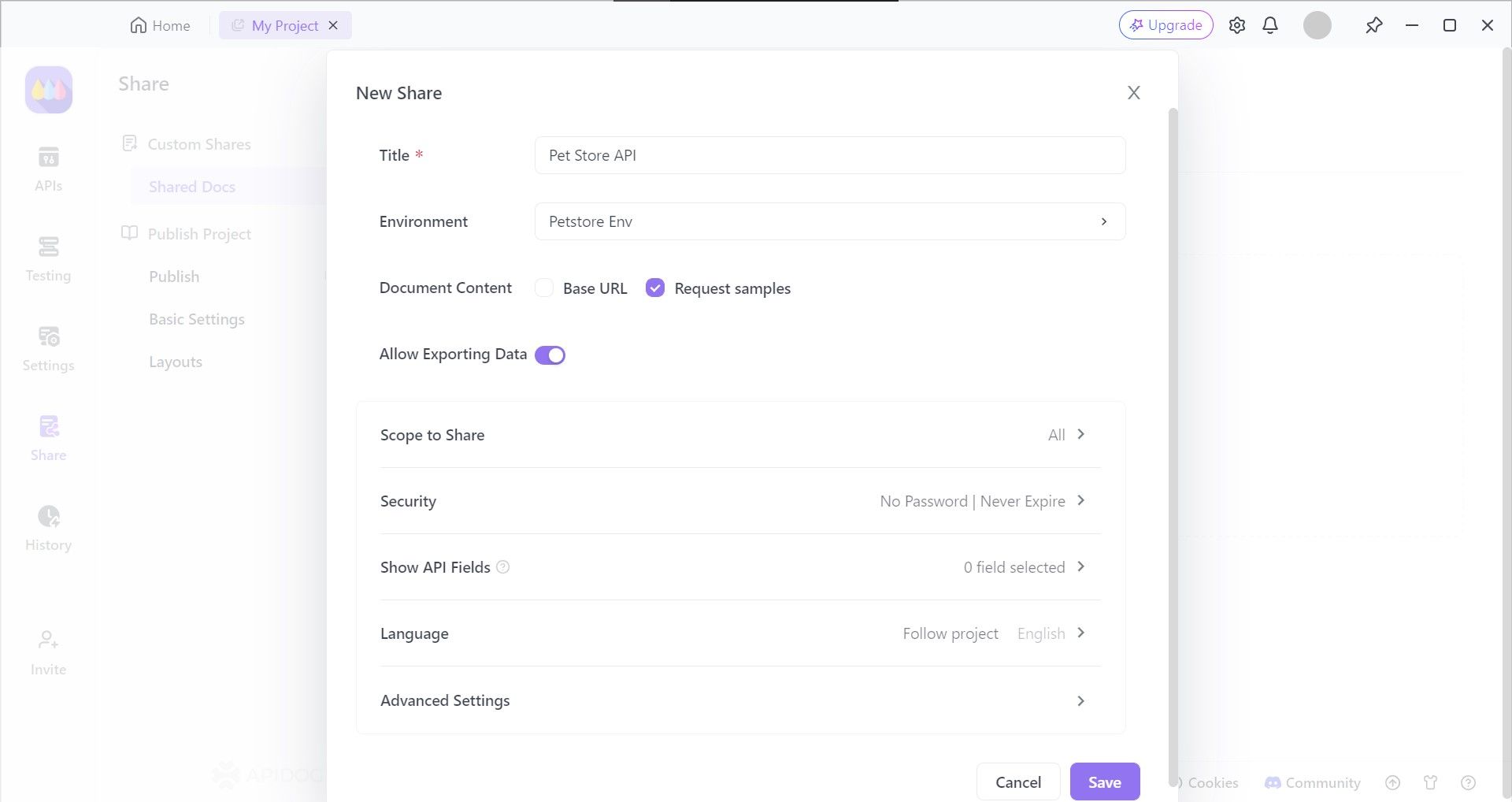
Apidog provides developers with the option of choosing the API documentation characteristics, such as who can view your API documentation and setting a file password, so only chosen individuals or organizations can view it.
View or Share Your REST API Documentation
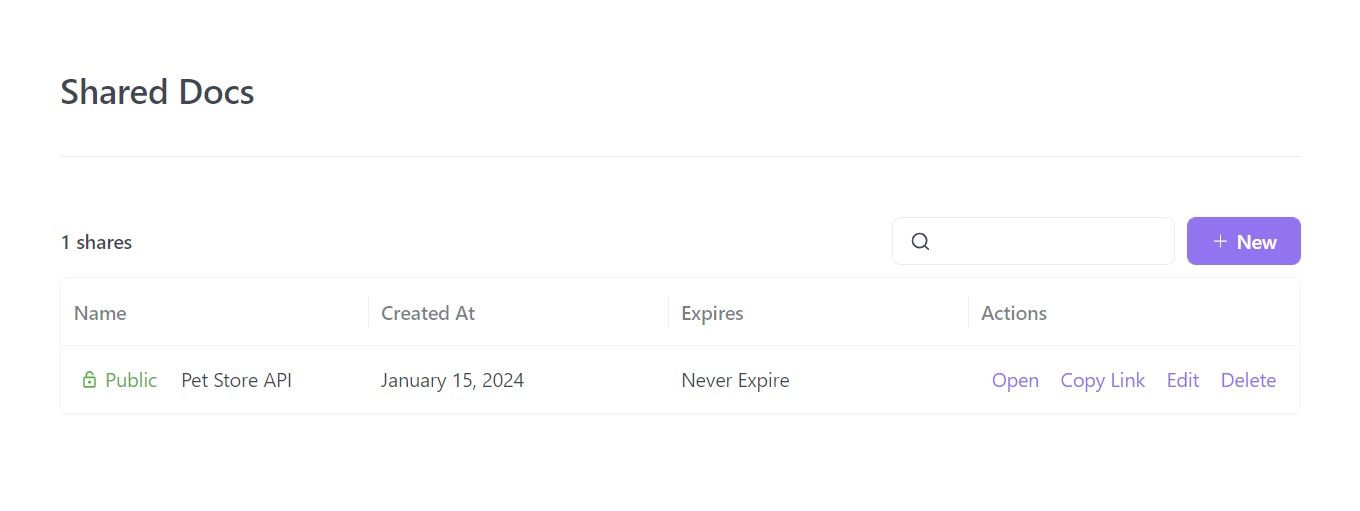
You now can decide what to do with your REST API documentation. Apidog compiles your API project's details into an API documentation that is viewable through a website URL. All you have to do is distribute the URL so that others can view your REST API documentation!
In any case you need more details, read this article on how to generate API documentation using Apidog.
Conclusion
REST API URLs have an optimal structure that helps developers save a lot of time, thus allowing a higher rate of efficiency. When crafting REST API URLs, ensure that you are familiar with the best practices for crafting them, which are:
- Consistent nesting of resource names
- Use of plural nouns instead of verbs
Apidog is a powerful API platform that allows developers to build on or modify new and existing APIs. Aside from testing and debugging, Apidog supports designing new REST APIs, and even importing existing REST APIs!





