How to Pass Request Parameters in Postman: A Comprehensive Guide
Learn how to pass request parameters in Postman for efficient API testing. This comprehensive guide provides a step-by-step approach to mastering this crucial skill.
Welcome to our detailed tutorial on how to pass request parameters in Postman. Whether you're a seasoned developer or just starting out, understanding how to effectively use request parameters in Postman is a crucial skill in today's digital world.
In this guide, we'll demystify the process, breaking it down into easy-to-follow steps. We'll cover everything from the basics of request parameters, to advanced techniques for handling complex API testing scenarios. So, whether you're testing your first API or troubleshooting an existing one, this guide has got you covered. Let's dive in!
The best part? You can download Apidog for FREE!
What is an API?
An API, or Application Programming Interface, is a set of rules or protocols that enables software applications to communicate with each other. It’s like a menu in a restaurant. The menu provides a list of dishes you can order, along with a description of each dish. When you specify what menu items you want, the restaurant’s kitchen does the work and provides you with some finished dishes. Similarly, an API lists a bunch of operations that developers can use, along with a description of what they do.
APIs allow developers to save time by taking advantage of a platform’s implementation to do the nitty-gritty work. This helps reduce the amount of code developers need to create, and also helps create more consistency across apps for the same platform. APIs can control access to hardware and software resources.
APIs simplify and accelerate application and software development by allowing developers to integrate data, services, and capabilities from other applications, instead of developing them from scratch. APIs also give application owners a simple, secure way to make their application data and functions available to departments within their organization.
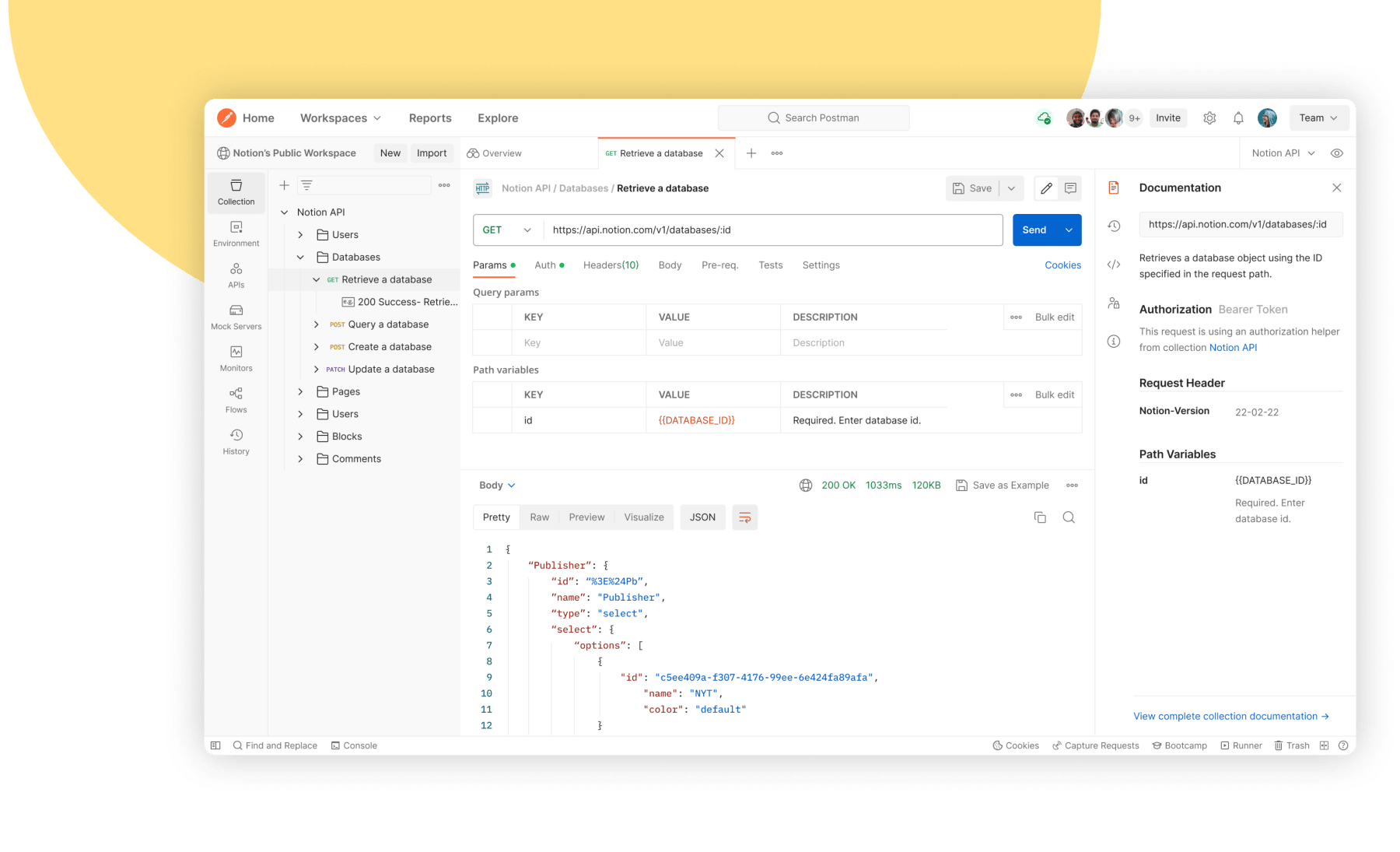
Postman for API Testing
Postman is an API platform that simplifies each step of the API lifecycle and streamlines collaboration, enabling you to create better APIs faster.
Passing Request Parameters in Postman
Request parameters are used to send additional data along with the request. They can be used in various types of requests, such as GET, POST, PUT, and DELETE.
Here’s a step-by-step guide on how to do it:
Start by opening Postman on your computer.
Select the Request Type and Enter the API URL: In the request URL field, enter the URL of the API you want to test.

Add Request Parameters: Click on the ‘Params’ button next to the URL field. Here, you can add your request parameters. Enter the parameter name in the ‘Key’ field and the corresponding value in the ‘Value’ field.

Once you’ve added all your parameters, click on the ‘Send’ button to send the request.
And voila! You’ve successfully passed request parameters in Postman.

How to Pass Request Parameters in Apidog
Apidog is an integrated collaboration platform that combines various tools for API development. It provides functionalities for API documentation, API debugging, API mocking, and API automated testing.
Now, why should we use Apidog for API testing? Well, It’s user-friendly, powerful, and versatile. It allows you to send requests, receive responses, and do a lot more!
Here’s how to use Apidog to pass request parameters:
Open Apidog and Create a New Request: Start by opening Apidog on your computer. If you don’t have it installed yet, you can download it from the official website.
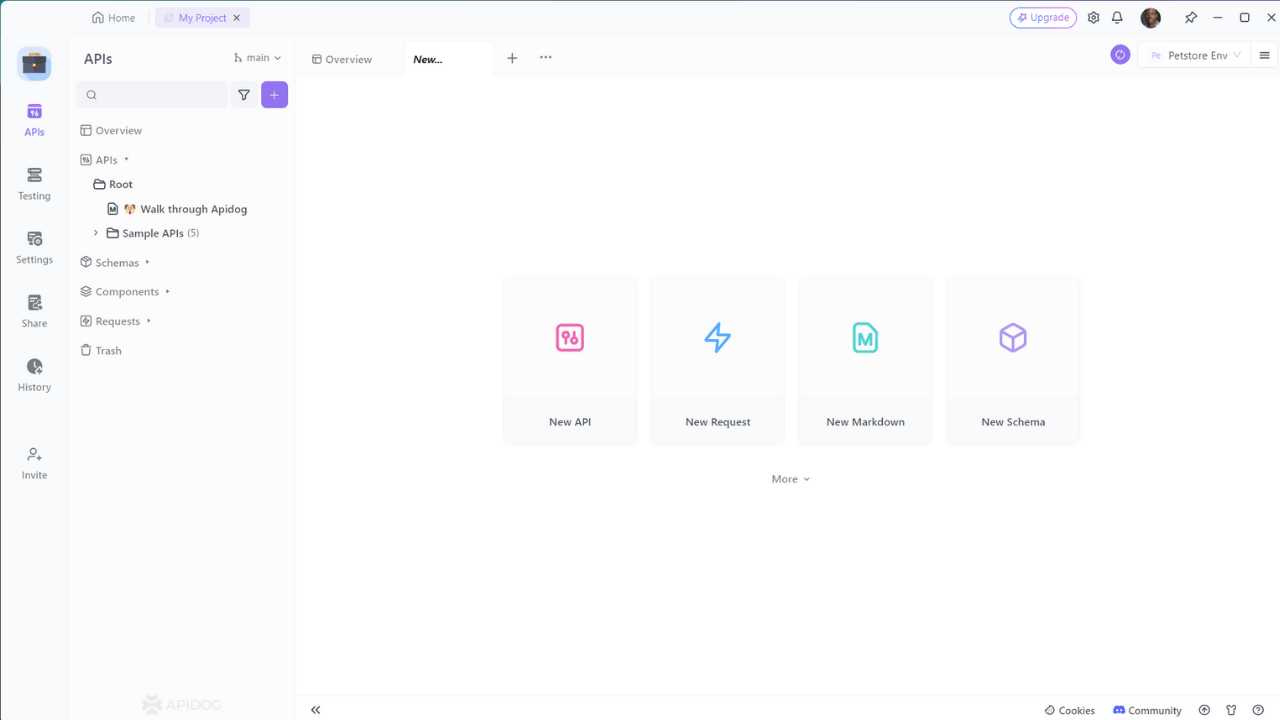
Enter the API URL: In the request URL field, enter the URL of the API you want to test.

Add Request Parameters: Apidog will automatically identify the request parameters contained in the URL and display them in the request parameter list. You can modify the parameter values in the request parameter list, or click the “Params” button to manually add parameters.

After filling in the parameters, click on “Send” to run.
And that’s it! You’ve successfully passed request parameters in Apidog. Remember, request parameters are part of the URL which is used to send additional data to the Server. They can be used in various types of requests, such as GET, POST, PUT, and DELETE.
Conclusion
In conclusion, whether you’re using Postman or Apidog, mastering the art of passing request parameters is a crucial skill in API testing. Both platforms offer a comprehensive set of tools that make API development more efficient and precise. With Apidog’s integrated collaboration platform, you can enjoy the convenience of having API documentation, debugging, mocking, and automated testing all in one place. So, keep practicing, keep testing, and you’ll be on your way to becoming an API testing pro in no time!





