Must Read! OpenAPI Generator Tutorial (Practical)
The most comprehensive and practical tutorial for OpenAPI Builder, empowering you to become proficient in API development.
In today's digital age, APIs( Application Programming Interfaces) have become the building blocks of modern software development. They are the glue that holds together the diverse systems and applications we use daily. However, the importance of effectively documenting these APIs cannot be overstated, and that's where OpenAPI Generator and Apidog come in. These open-source API documentation tools aim to streamline your API development process and improve your API design.
What is OpenAPI Generator?
OpenAPI is a specification for machine-readable interface files for describing, producing, consuming, and visualizing RESTful web services. In simple terms, it's a set of rules that allows the software to explain how it works so that other software can understand and interact with it.

The OpenAPI Generator is an open-source project that enables developers to generate clients, servers, and documentation. It's a powerful tool that allows you to generate code to interact with any server which exposes an OpenAPI document. This tool is not just essential; it's transformative for API development.
The Features and Benefits of Using OpenAPI Generator
The OpenAPI Generator is a potent tool packed with features to facilitate a smooth and efficient API development process. Whether you're a seasoned developer or just starting, the OpenAPI Generator has something to offer you. Let's delve into the key features and benefits of this remarkable tool.
OpenAPI Specification Creation
One of the primary features of the OpenAPI Generator is its ability to create OpenAPI specifications. This feature allows developers to describe the structure of their APIs clearly, making it easier for other developers to understand and use them.
Code Generation for Clients and Servers
Another significant feature of the OpenAPI Generator is its ability to generate code for clients and servers. This feature means you can create code that interacts with any server exposing an OpenAPI document. Plus, it supports over 50+ client generators, enabling you to generate code in various programming languages.
Documentation Generation
The OpenAPI Generator is not just about code; it's also about documentation. It supports documentation formats such as HTML and Cwiki, enabling you to distribute static documentation to your consumers. This feature ensures your API is functional, well-documented, and easy to understand.
OpenAPI Generators: Client vs. Server
When it comes to API development, understanding the distinction between client-side and server-side operations is fundamental. The OpenAPI Generator offers tools to cater to both of these aspects. Let's dive deeper into client and server generator roles, benefits, and examples.
| Client Generators | Server Generators | |
|---|---|---|
| Role | Generate code for the client application to interact with the server. | Generate server-side code that processes client requests and returns responses. |
| Benefits | Save time, avoid errors, and ensure consistency across client applications. | Save time, provide a consistent structure for server-side code, and ease maintenance. |
| Example | Fetching weather data from a server to display in a client application. | Processing requests for weather data and sending back the appropriate response. |
| Languages and Technologies | Support 50+ languages, including Python, Java, JavaScript, Ruby, C#, and Swift. | Supports 40+ languages, including Java, Kotlin, Go, Python, and PHP. |
| OpenAPI Generator Feature | Allows the generation of client-side code using OpenAPI specifications. | Facilitates the generation of server stubs based on OpenAPI specifications. |
| Key Aspect in API Development | Ensures seamless communication between the client application and the server. | Handles processing and response to client requests efficiently. |
Remember, choosing the right tool—a client or server generator—largely depends on your specific API development needs. However, in a comprehensive API development process, you'll likely need both client and server code, making OpenAPI Generator an invaluable tool.
Swagger Codegen vs OpenAPI Generator
Swagger Codegen and OpenAPI Generator, two leading tools in API development, provide a host of similar functionalities. Both tools facilitate the generation of client SDKs, server stubs, API documentation, and configuration from an OpenAPI definition. However, they bear distinct characteristics that set them apart.
Swagger Codegen
Swagger Codegen is the original tool for generating API-related code from an OpenAPI specification. Sponsored by SmartBear Software, which initiated the Swagger and OpenAPI initiatives, Swagger Codegen has been a trusted tool in the API development industry.
OpenAPI Generator
In contrast, OpenAPI Generator is a community-driven Swagger Codegen fork created by developers aiming to take the project in a new direction. OpenAPI Generator generally offers a broader array of language support, more active community engagement, and a commitment to backward compatibility. OpenAPI Generator's core objective is to provide improved flexibility and extensibility, ensuring the generated code is more customizable and adaptable to unique project requirements.
API Development Methodologies: Code-First vs. API-First Development
API development revolves around two principal methodologies: code-first and API-first development. These dictate the development process and influence how OpenAPI Generator can be used.
Code-First Development
Code-first development, or bottom-up API development, starts with writing the software code and then generating the API specification from that code. Developers often prefer this approach with solid command over a specific programming language and prefer to design their APIs directly in code. However, a challenge with this approach is ensuring the API documentation remains up-to-date with code changes.
Python Example for Code-First Development
Here's an example of a simple Flask application in Python, which represents a code-first approach:
from flask import Flask, jsonify
app = Flask(__name__)
@app.route('/hello', methods=['GET'])
def hello_world():
return jsonify(message='Hello, World!')
if __name__ == '__main__':
app.run(debug=True)
In a code-first approach, you would generate an OpenAPI specification from your Flask application using a tool.
API-First Development
API-first development, or top-down API development, takes the opposite approach. This methodology creates the API specification first, typically using a format like OpenAPI. The code is then generated from this specification. This approach ensures the API documentation always remains in sync with the code and is particularly beneficial when designing APIs to be consumed by multiple clients, as it ensures a consistent, contract-first design approach.
OpenAPI Generator aligns with the API-first development methodology. By starting with a comprehensive OpenAPI specification, developers can leverage OpenAPI Generator to create consistent, reliable, and up-to-date client SDKs, server stubs, and API documentation.
Python Example for API-First Development
In contrast, the API-first approach starts with the OpenAPI specification. We can generate a Python Flask server stub from this specification using OpenAPI Generator:
openapi-generator generate -i hello.yaml -g python-flask -o /tmp/test
This command will generate a Python Flask application that implements the "Hello World" API as described in the OpenAPI specification. This ensures your implementation is always in sync with your API documentation.
Apidog and OpenAPI Generator: Enhancing API Development
The world of API development is vast and continually evolving. It's no longer about just creating APIs; it's about creating efficient, robust, and user-friendly APIs. And that's where tools like OpenAPI Generator and Apidog come in.
Apidog
Apidog is an open-source platform designed to aid developers in creating, managing, and testing APIs. It provides a user-friendly interface and features to streamline your API development process. Apidog offers extensive customization options during the code generation process. This flexibility allows you to tailor the generated code to match the specific needs of your project.
OpenAPI Generator
OpenAPI Generator, as we've already discussed, is an open-source tool that enables developers to generate clients, servers, and documentation from OpenAPI 2.0/3.x documents. It's a powerful tool that automates much of the API development process. But when you pair OpenAPI Generator with Apidog, you're taking your API development game to the next level.
Apiog and OpenAPI Generator: A Powerful Alliance
Imagine having a loyal companion guiding you through the labyrinth of API development, making your journey smoother and more enjoyable. That's precisely what Apidog does. Apidog provides an interface allowing you to import OpenAPI specifications and quickly generate code in various languages. It serves as a graphical front-end for OpenAPI Generator, simplifying the process of setting up and initiating code generation. It does all the heavy lifting so you can focus on what truly matters - designing robust and efficient APIs.
Navigating the Synergy
You get the best of both worlds when you use Apidog with OpenAPI Generator. OpenAPI Generator's robust code-generation capabilities combined with Apidog's user-friendly interface and feature-rich platform result in a more streamlined, efficient, and enjoyable API development process.
You can design your APIs using the OpenAPI specification, import them into Apidog, and generate code in the language of your choice. With Apidog, you can test your APIs, make necessary adjustments, and ensure they perform optimally. Once satisfied with your API, you can export the code to integrate it into your application.
Generate OpenAPI Specification Using Apidog
Embarking on your API development journey with Apidog is like setting off on a road trip with a reliable GPS. You know you're in safe hands and are guaranteed a smooth ride. So, let's buckle up and start setting up Apidog and integrating it with the OpenAPI specification.
Opening Apidog
The first step in your journey is to get Apidog onto your machine. Just head over to their website and download the latest release.
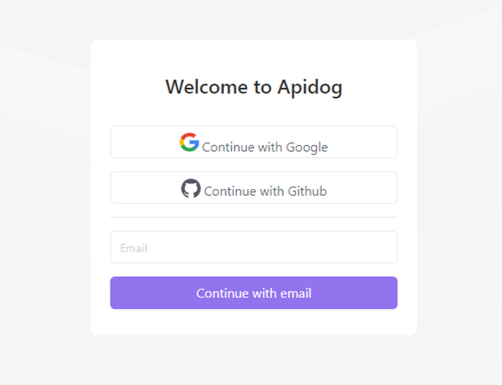
Creating an OpenAPI Specification
You'll need to create one before you can import an OpenAPI specification into Apidog. You can do this using any text editor. It's written in YAML or JSON, but for beginners, YAML is often easier to understand.
Here's a basic example of an OpenAPI specification for a simple API:
openapi: "3.0.0"
info:
version: 1.0.0
title: Simple API
paths:
/users:
get:
summary: Returns a list of users
responses:
'200':
description: A list of users
- This specification describes a simple API with a single endpoint (/users) that supports a single operation (a GET request). If the GET request is successful, it will return a 200 status code and a list of users.
Importing the OpenAPI Specification into Apidog
Once you've created your OpenAPI specification, it's time to bring it into Apidog. Open Apidog in your browser, and look for an option to import an OpenAPI specification.
Here's how to do it:
- Click on the 'Import' button on the Apidog interface.
- A dialogue box will open. Navigate to the directory where you saved your OpenAPI specification file.
- Select the file and click 'Open'.
Apidog will then import the OpenAPI specification and process it to load your API documentation.

Verifying the Import
After the import, verifying if Apidog has correctly interpreted your OpenAPI specification is crucial. You should see your /users endpoint listed, and if you expand it, you should see the GET operation along with the summary and the possible '200' response.

With these steps, you've successfully created an OpenAPI specification, imported it into Apiog, and verified the import.
Mastering the Art of Code Generation with Apidog and OpenAPI Generator
The combination of Apidog and OpenAPI Generator can radically streamline your workflow. This guide will walk you through the process of generating code with these tools, all while ensuring that the output is tailored to your unique requirements.
Starting the code generation process in Apidog using OpenAPI Generator is straightforward and efficient. Here are the steps:
Navigate to the API Page
Begin by accessing the API page on your Apidog interface. This page lists all your APIs, neatly organized for easy access.
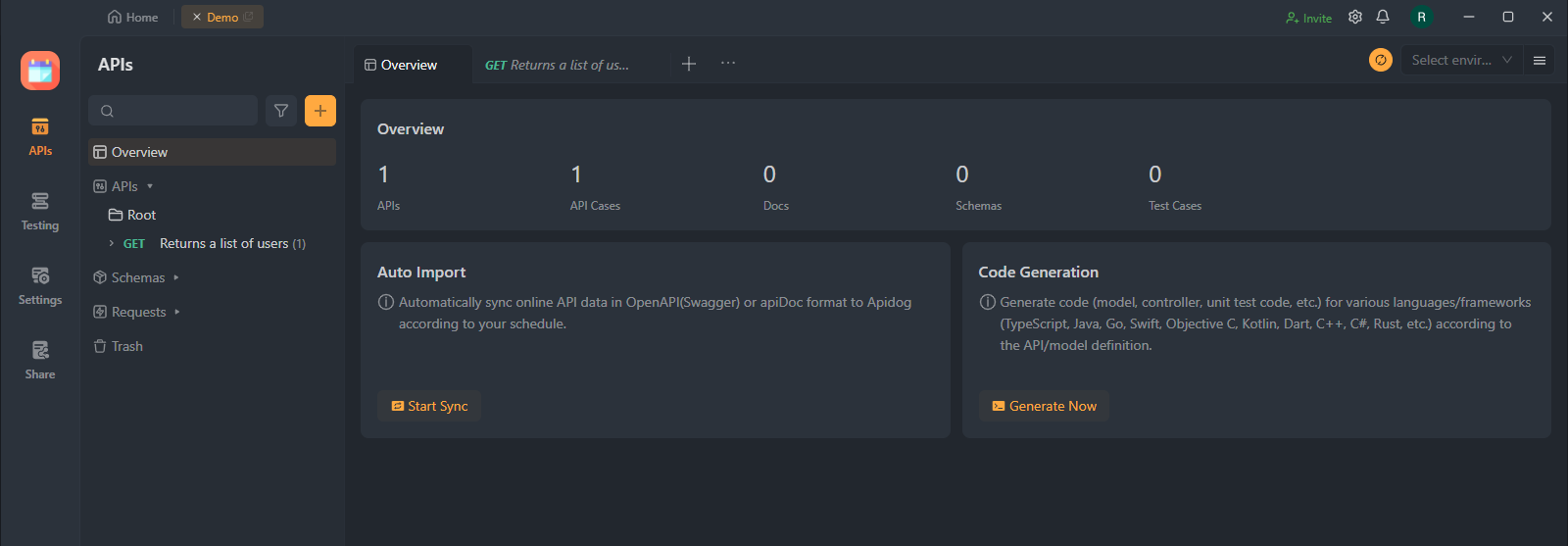
Generate Code
Locate the Generate Code button on the API page and click on it. This action will prompt a dropdown menu, from which you should select the Generate Server Stubs & Client SDKs option.
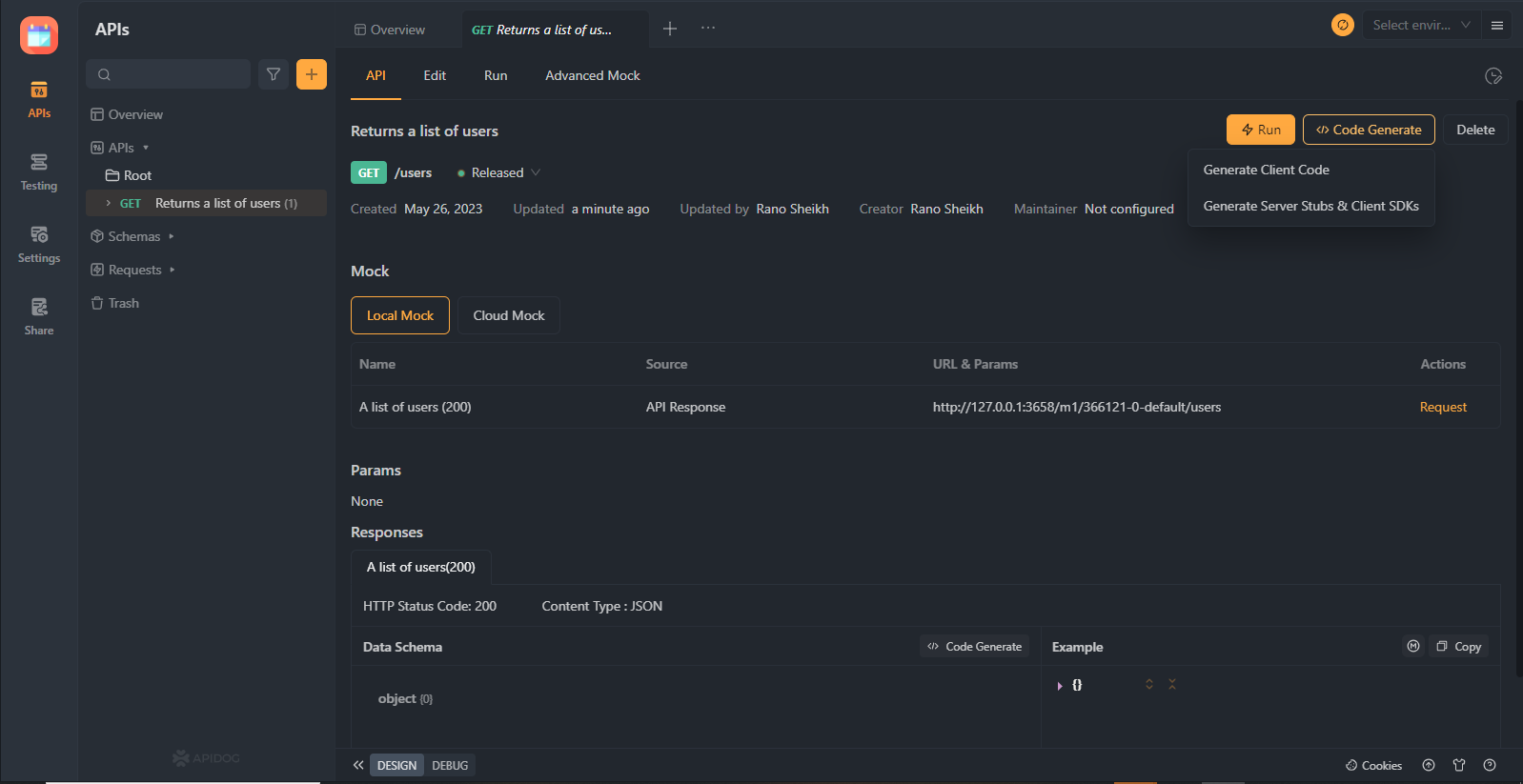
Utilize the OpenAPI Generator
At this stage, Apidog leverages the capabilities of the OpenAPI Generator engine. This engine can generate server stubs and client SDKs in numerous programming languages, thus catering to a wide range of developer preferences.

With these steps, you will successfully initiate the process of generating server stubs and client SDKs in Apidog using the OpenAPI Generator.
Customizing Your Code Generation: Options in Apidog
Recognizing that different projects may have different needs, Apidog offers a range of options and configurations during the code generation process. The ability to customize the output ensures that the generated code is perfectly aligned with your project's requirements.
Please note that due to the dynamic nature of the platform, the specifics of these customization options are best found in the most recent Apidog documentation. It is highly recommended to refer to it for an accurate and detailed understanding of the available options.
Transitioning to Flask: Exporting Your Apidog-Generated Code
After generating code using Apidog and OpenAPI Generator, exporting your code to a popular web framework like Flask is seamless. Here's how you can go about it:
Generate Your Code
First, initiate the code generation process in Apidog as detailed in the previous section. Ensure you select the appropriate language and options that align with your Flask application requirements.
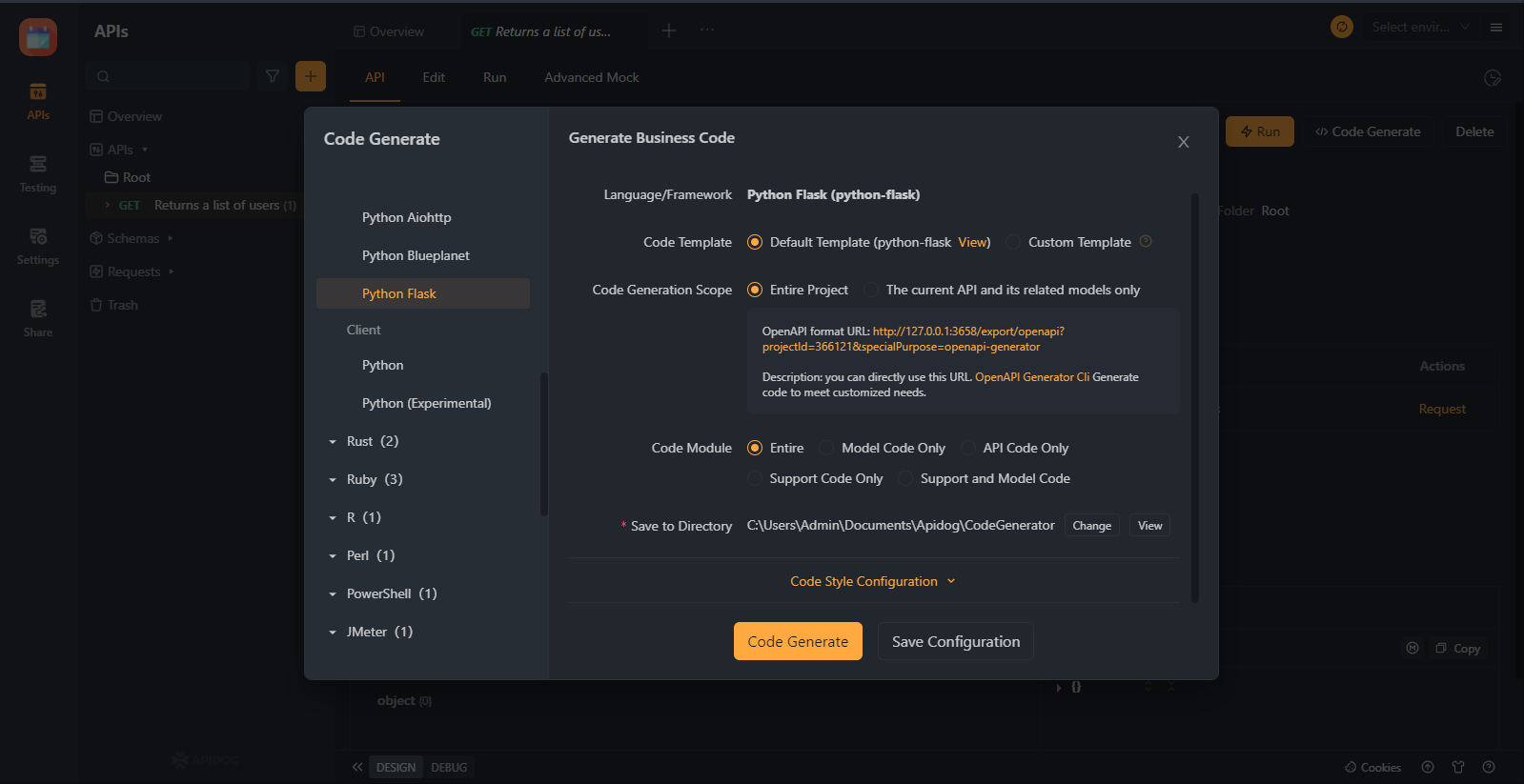
Download the Generated Code
Once the code generation process is complete, Apidog provides an option to download the generated code. Click the 'Code Generate' button and save the file to your local system.

Integrate the Code
You can now integrate the generated code into your Flask application. Remember, the code you've generated using Apidog and OpenAPI Generator will include API definitions, models, and essential implementation stubs. You can extend or modify these as per your Flask application's needs.
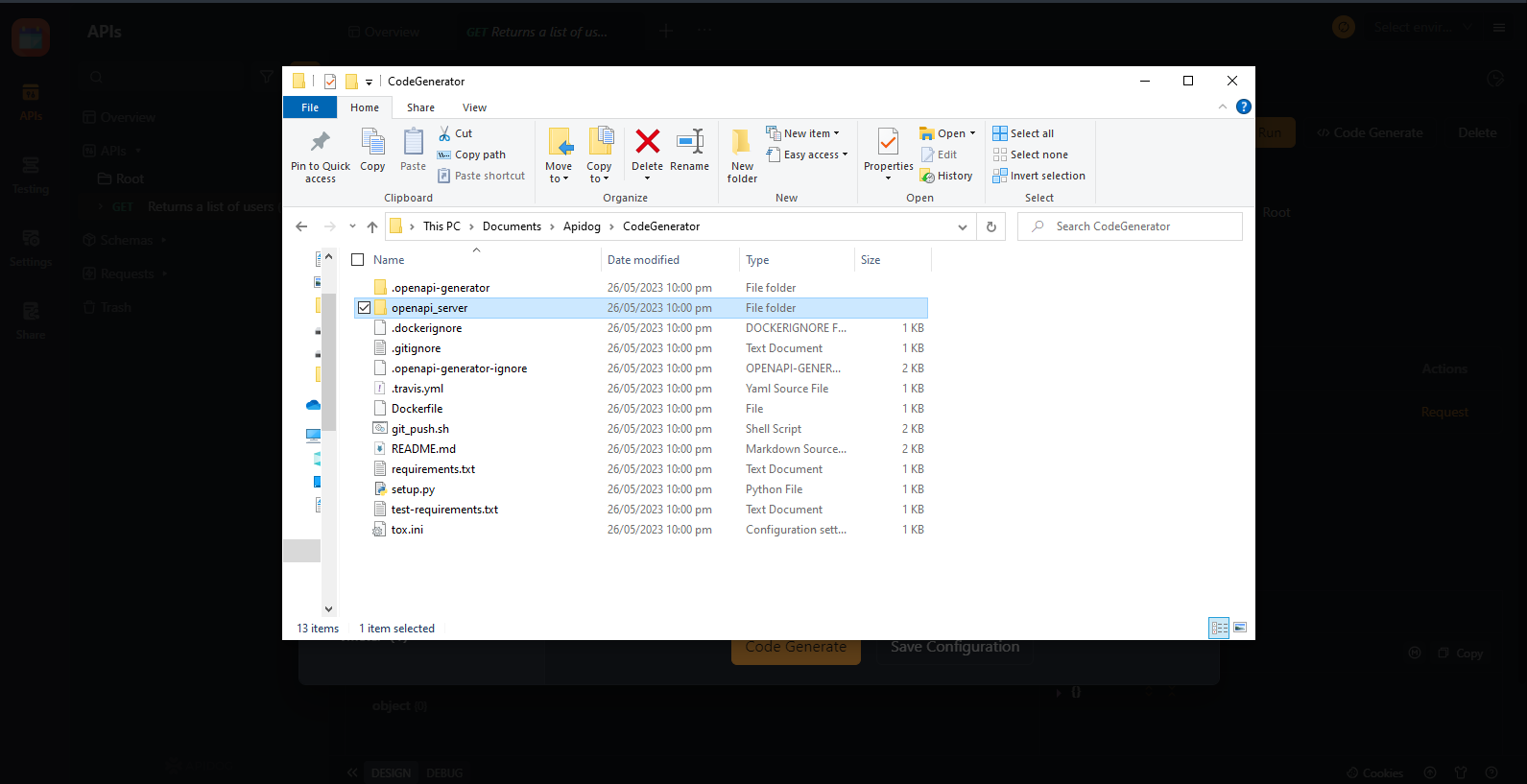
Conclusion
In conclusion, when Apidog is used with OpenAPI Generator, it dramatically enhances the API development process. This duo can handle everything from designing and documenting APIs to generating reliable server stubs and client SDKs, making it a valuable asset in the OpenAPI ecosystem.





