Apidog Tutorial: How to Create Test Scenarios with Examples
Apidog has focused efforts on upgrading and enhancing automation testing capabilities and performance. we will explore the realm of creating test scenarios with examples.
When it comes to ensuring the reliability and robustness of software applications, testing plays a pivotal role. However, beneath the overarching testing umbrella lies a crucial distinction between "test scenarios" and "test cases." While both are essential components of a comprehensive testing strategy, they serve distinct purposes. In this article, we will create test scenarios with examples in Apidog. Let's have a look.
Automation Testing in Apidog
Apidog is a leading API-first development platform, providing tools for API design, debugging, testing, and mocking. It also supports capabilities for composing test cases, executing test runs, integrating with CI/CD, and generating reports.
Apidog's tight integration with its API design, documentation, and mocking tools provides further advantages for API-first development teams. Automated tests can be efficiently generated from API specs and leveraged throughout the API lifecycle.

Automation Testing of Apidog
Recently, Apidog has focused efforts on upgrading and enhancing automation testing capabilities and performance. Below we describe some of the key new features and upgrades:
New Test Scenarios
The overall layout of the automated testing module has been improved and upgraded. The concept of "test suites" has been removed, and "test cases" are now called "test scenario" and displayed in a directory tree + tabbed pages format for clearer organization and presentation.

The test scenario orchestration interface has also been optimized for more intuitive interactions. Information display is clearer, parameter readability is strengthened, and interactions are now more streamlined and logical.
Test Scenario Instance
Automation testing is the highlight feature of Apidog, you can easily create an API and run a test. Moreover, To meet more tester needs, a new "Scenario Instance" feature has been added. After orchestrating test steps in a test scenario, you can "Save as Scenario Instance" to capture the configured runtime parameters as an instance under that scenario.
Later, just click the scenario instance to instantly re-run it with those saved parameters, without needing to reconfigure each time. Multiple instances can be configured under one scenario to handle different runtime needs like environments or test data sets.
Scenario instances also support configuring multiple test data sets within one scenario. Test scenarios referenced from other scenarios are summarized in test reports. And notifications can be sent to third-party channels when CI test runs are complete.
CI/CD Integration
In addition to exporting test scenarios via CLI, test scenarios can now auto-generate CI/CD configuration file code for third-party tools like Jenkins and GitHub Actions. This removes the need to manually code pipelines.

Currently supports generating configuration files in Jenkins and GitHub Actions format. Enabling users to easily integrate automated testing into their existing CI/CD environments.
A Step-by-Step Guide to Creating Test Scenarios in Apidog
To create effective test scenarios, it is important to have a clear understanding of what is test scenario and what is test case. Here are several steps to help you create effective test scenarios and test cases:
Step 1. You can log in to your Apidog account, and click the "+" button on the "Tests" page.
Step 2. Setting up the details of the New Test Scenario, such as the priority, test scenario name, and folder.

Step 3. Create detailed test cases that provide specific steps and conditions to execute the test. Include input data, expected outcomes, and any preconditions or postconditions.

Step 4. Review the test scenarios and test cases to ensure they are comprehensive and cover all critical functionalities and features. Validate the test cases to ensure they accurately represent the test scenario objectives.

Step 5. Run the test cases and track the results. Document any defects or issues that are found during the testing process.
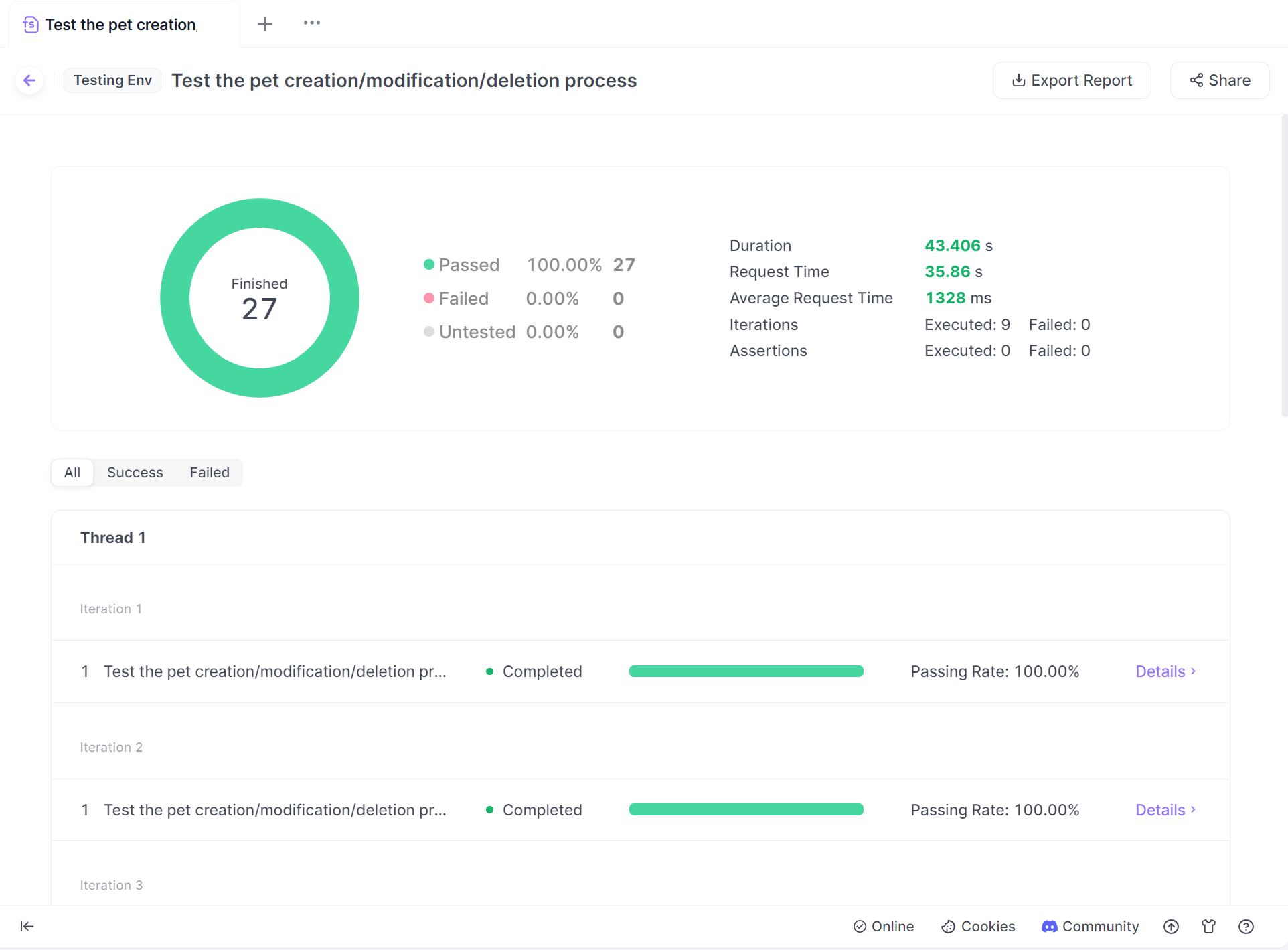
Conclusion
To conclude, mastering the creation of effective test scenarios with examples is crucial for testing professionals. This guide has explored key principles driving successful testing processes: clear objectives, understanding user behavior, and thorough documentation. Testers ensure software reliability, functionality, and usability by replicating real-world scenarios, revealing defects, and maintaining consistency.
Establishing a repository of well-defined examples enhances testing efficiency and software development. Embracing flexibility through agile methodologies enables adaptation to evolving technology and user needs. This skill empowers testers to offer insights, enhance software quality, and contribute to project success. Following this guide's guidelines enhances expertise, enabling testers to deliver reliable software solutions in the dynamic digital landscape.





