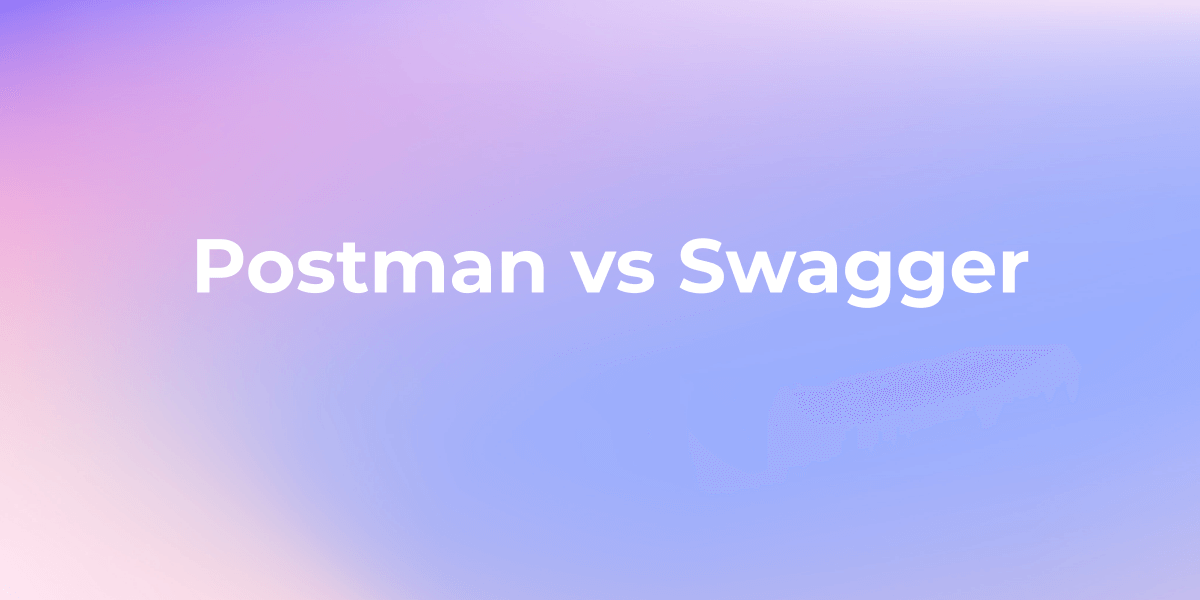Postman CLI vs Newman
In the realm of API testing and automation, Postman offers two powerful command-line tools: the Postman CLI and Newman. In this article, we'll compare these tools, highlighting their unique features and best use cases.
In the realm of API testing and automation, Postman offers two powerful command-line tools: the Postman CLI and Newman. In this article, we'll compare these tools, highlighting their unique features and best use cases.
Review of Postman CLI and Newman
Postman CLI and Newman are both powerful tools that are widely used for API testing. While they serve a similar purpose, there are some key differences between the two.
Postman CLI, also known as Postman Command Line Interface, is a command-line tool that allows you to run and manage your Postman collections directly from the terminal. It provides a way to automate your API testing and integration workflows by executing requests, running tests, and generating reports, all from the command line.
On the other hand, Newman is a command-line collection runner for Postman. It allows you to run Postman collections in a headless manner, without the need for the Postman app. Newman is built on top of the Postman API, and it provides a way to run your collections in a continuous integration (CI) environment or as part of your test automation framework.

Comparing the Difference Between Postman CLI vs Newman
Postman CLI and Newman are both powerful tools used for API testing, but they have some key differences that make them unique.

Postman CLI, or Command Line Interface, is a tool that allows you to run Postman collections from the command line. It provides a way to automate your API testing and integrate it into your continuous integration and deployment pipelines. With Postman CLI, you can execute requests, run tests, and generate reports, all without the need for the Postman desktop application.
Newman, on the other hand, is a command-line collection runner for Postman. It allows you to run Postman collections from the command line, just like Postman CLI. However, Newman is specifically designed for running collections and does not provide the same level of functionality as Postman CLI. Newman is often used for running collections in automated testing environments, such as continuous integration systems.
One of the main differences between Postman CLI and Newman is their scope of functionality. Postman CLI provides a wide range of features, including the ability to create and edit collections, environments, and variables. It also supports features like mocking APIs, generating documentation, and collaborating with team members. Newman, on the other hand, is focused solely on running collections and does not provide these additional features.
Another difference is their level of integration with other tools and systems. Postman CLI can be easily integrated with popular continuous integration and deployment systems, such as Jenkins, Travis CI, and CircleCI. It also has built-in support for generating reports in various formats, making it easy to integrate with other reporting tools. Newman, on the other hand, is primarily designed for running collections and does not provide the same level of integration with other tools.
When it comes to performance, Newman is generally considered to be faster than Postman CLI. This is because Newman is a lightweight tool that is specifically optimized for running collections. Postman CLI, on the other hand, has a larger footprint and provides a wider range of features, which can impact its performance.
In terms of ease of use, both Postman CLI and Newman have a similar learning curve. They both require some familiarity with the command line and basic scripting knowledge. However, Postman CLI may have a slightly steeper learning curve due to its wider range of features.
Pros and Cons of Using Postman CLI

Pros of using Postman CLI
- Seamless integration with Postman: Postman CLI is a command-line tool that integrates seamlessly with the Postman app. This allows users to easily import collections, environments, and other resources from the Postman app into the CLI for testing and automation purposes. It provides a unified workflow for developers and testers who are already familiar with the Postman app.
- Enhanced collaboration: Postman CLI allows multiple team members to collaborate on API testing and automation projects. It enables teams to easily share collections, environments, and test scripts, making it easier to work together and maintain consistency across different testing environments.
- Powerful test scripting capabilities: Postman CLI provides a powerful scripting environment that allows users to write complex test scripts using JavaScript. It supports a wide range of assertions and provides access to a vast array of variables and functions, making it easy to write comprehensive and robust test scripts.
- Extensive reporting capabilities: Postman CLI offers extensive reporting capabilities, allowing users to generate detailed reports on the test results. These reports can include information such as test run duration, test coverage, and test pass/fail status. This makes it easy to track the progress of API testing and identify any issues or bottlenecks.
- Integration with other tools: Postman CLI can be easily integrated with other tools and frameworks, such as CI/CD pipelines and test management systems. This allows users to automate the execution of API tests as part of their development and deployment processes, ensuring that the APIs are thoroughly tested before being deployed to production.
Cons of using Postman CLI
- Steep learning curve: While Postman CLI offers powerful capabilities, it also has a steep learning curve. Users need to have a good understanding of JavaScript and the Postman scripting environment to fully utilize its features. This can be a challenge for users who are new to API testing or do not have a strong background in scripting.
- Limited offline capabilities: Postman CLI requires an active internet connection to import collections and environments from the Postman app. This can be a limitation in situations where internet access is limited or unreliable. Users may need to rely on alternative methods or tools to transfer collections and environments to the CLI in such scenarios.
- Lack of graphical interface: Unlike the Postman app, which provides a user-friendly graphical interface, Postman CLI is a command-line tool that operates entirely through the command line. This can make it less intuitive and more difficult to use for users who are more comfortable with graphical interfaces.
- Limited support for data-driven testing: Postman CLI does not provide built-in support for data-driven testing. While it is possible to implement data-driven testing using JavaScript, it requires additional scripting and customization. This can be a drawback for users who heavily rely on data-driven testing in their API testing workflows.
- Dependency on Postman app: Postman CLI relies on the Postman app for importing collections, environments, and other resources. This means that any changes or updates made in the Postman app need to be manually synced with the CLI. This can introduce potential synchronization issues and make it more challenging to keep the CLI up to date with the latest changes in the API testing project.
Pros and Cons of Using Newman
Newman is built on top of the Postman API, it provides some additional features and benefits that may make it a preferred choice for API testing.
Pros of using Newman:
- Easy integration: Newman can be easily integrated into your continuous integration and deployment pipelines, allowing you to automate your API testing process. You can run Newman as part of your build process or schedule it to run at specific intervals.
- Command-line interface: Newman provides a command-line interface (CLI) that allows you to execute your Postman collections without the need for the Postman application. This makes it a lightweight and efficient tool for running your API tests.
- Automation capabilities: Newman can be easily integrated with other tools and frameworks, such as Jenkins or Travis CI, allowing you to automate your API testing and incorporate it into your existing workflows. This can save you time and effort by eliminating the need for manual testing.
- Test reporting: Newman provides detailed test reports in various formats, including JSON and HTML, allowing you to easily analyze and share the results of your API tests. These reports can be useful for tracking the progress of your tests and identifying any issues or failures.
- Flexibility: Newman supports a wide range of command-line options and parameters, allowing you to customize and configure your API tests according to your specific requirements. This flexibility makes it suitable for both simple and complex testing scenarios.
Cons of using Newman:
- Learning curve: While Newman is relatively easy to use, it does require some familiarity with the command-line interface and basic scripting concepts. If you are new to command-line tools, there may be a learning curve involved in getting started with Newman.
- Limited GUI functionality: Unlike the Postman application, Newman does not provide a graphical user interface (GUI) for creating and editing collections. You will need to use the Postman application or import collections created by other team members to use with Newman.
- Dependency on Postman collections: Newman relies on Postman collections for running API tests. If you are not already using Postman or have not created collections, you will need to invest time in creating and organizing your collections before you can use Newman.
- Limited debugging capabilities: While Newman provides detailed test reports, it may not offer the same level of debugging capabilities as the Postman application. If you encounter issues or errors during your API tests, troubleshooting may require additional effort.