Postman Tutorial: How to Test APIs Effectively
Using Postman, this tool makes it easy to perform API testing. Here is a simple tutorial to help you get started quickly.
In the modern software development lifecycle, API testing is a critical part. Using Postman, this tool makes it easy to perform API testing. Here is a simple tutorial to help you get started quickly.
6 Simple Steps to Test APIs
Now, we will guide you through the basics of testing APIs using Postman. By following these steps, you'll be able to quickly and efficiently test your APIs, making sure they're working as intended.
Step 1. Download and Installing Postman
First, you need to install Postman on your computer. You can download Postman from the Postman official website. Once installed, you can open the application and create a new request.

Step 2. Creating Request
In the Postman application, you can create a new request where you can choose the HTTP request method (such as GET, POST, PUT, DELETE, etc.) and the URL for the request. Additionally, you can add request headers and request bodies for better testing of your API.
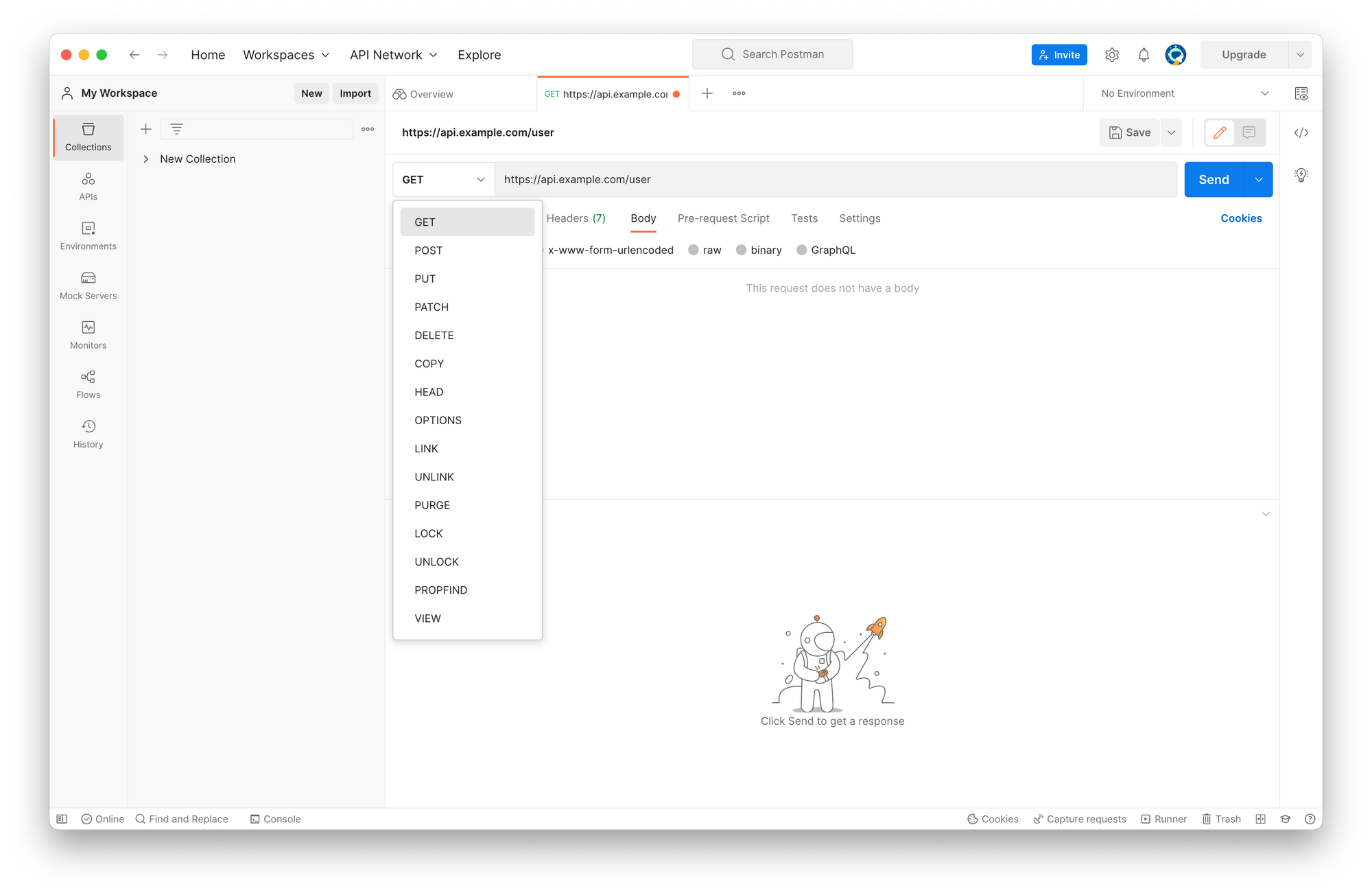
Step3. Sending Request
After creating the request, you can click the "Send" button to execute the request. Postman will send the request to the specified URL and receive a response. You can view the status code, headers, and response body of the received response.

Step 4. Add Assertion to Your Testing
Add assertions to ensure that your API responses contain the expected data or meet specific requirements. In Postman, you can use assertions to test your API. For example, you can use assertions to test whether the response body contains specific data or whether it conforms to a particular format. This helps ensure that your API is reliable and functioning as expected.

Step 5. Setting Your Testing Environments
Postman also supports the use of variables and environments. You can define variables to simplify the setting of request parameters, and can set variables as environment variables for sharing across multiple requests.

Step 6. Sharing Your Collections with Others
In Postman, you can organize your requests into collections and export/import collections to share with others. You can create a collection, add multiple requests to it, and better manage your requests.
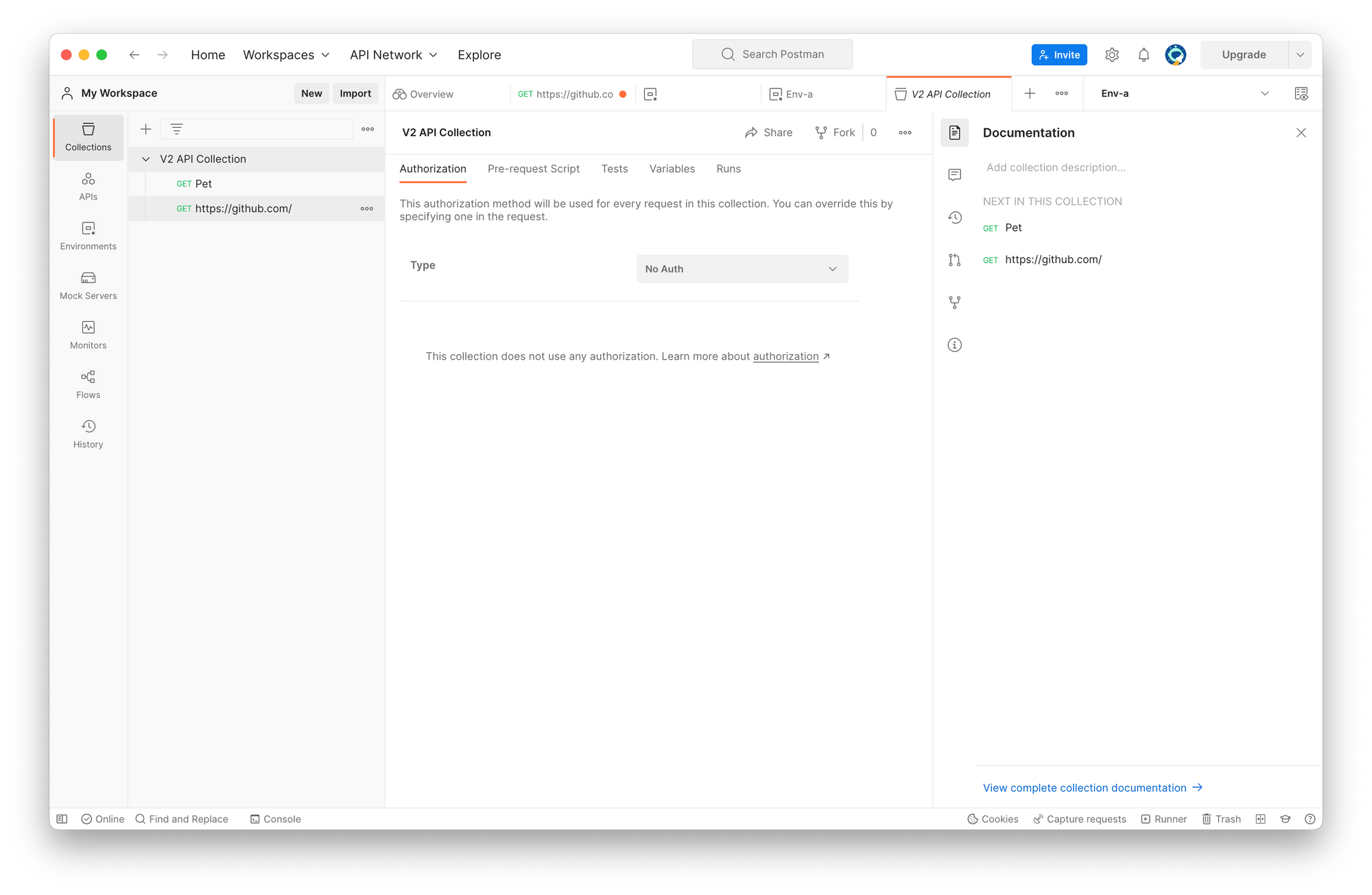
Apidog: The Best Postman Alternative Tool
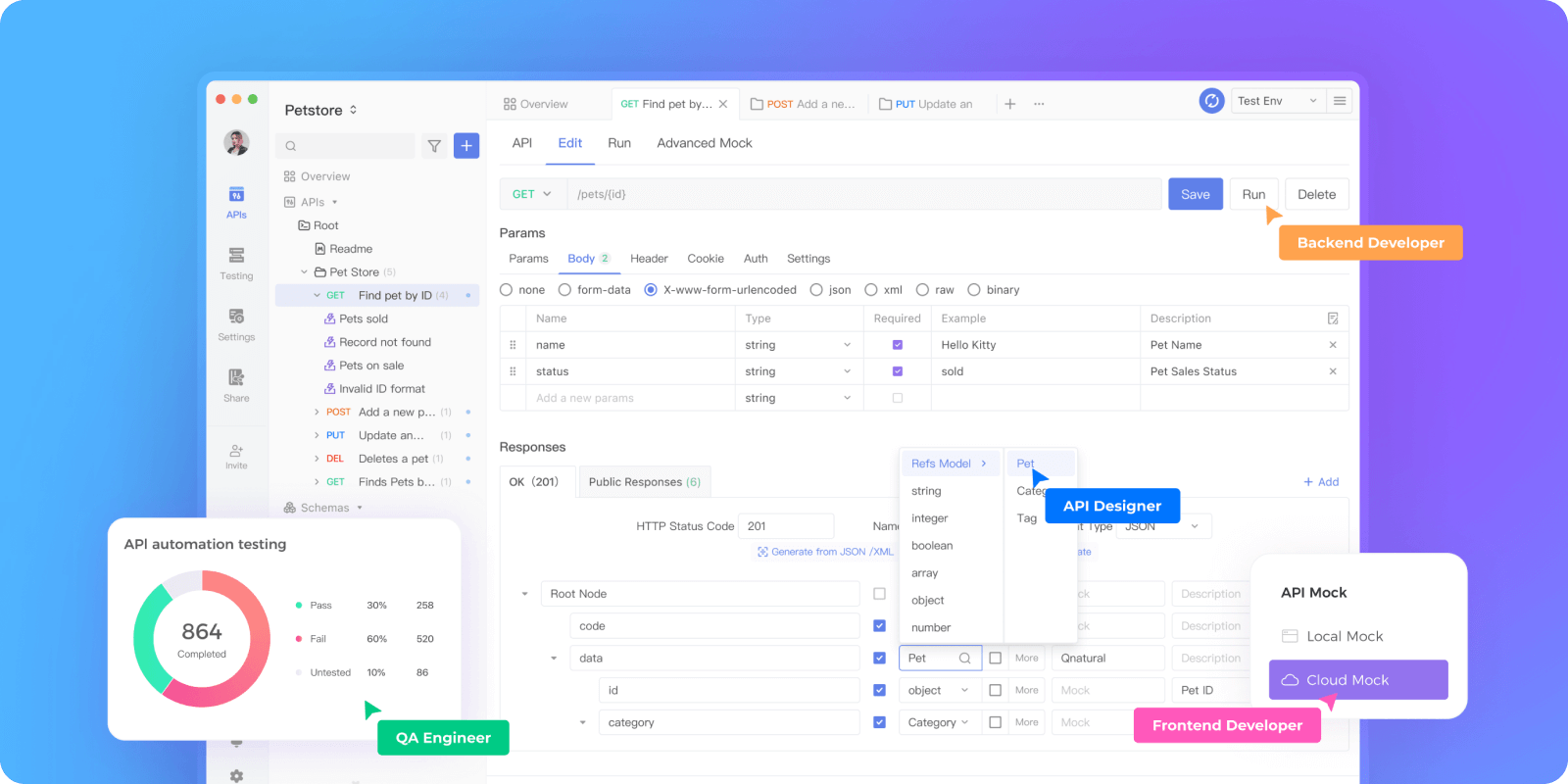
Looking for a more efficient way to test your APIs than using Postman? Look no further than Apidog, a powerful API testing tool that seamlessly connects your API documentation and testing process, saving you time and effort. Here are some key features:
- Import and sync test cases with one click Based on your API documentation, Apidog automatically generates test cases without the need for manual configuration and keeps them in sync with any API changes.
- Visualize and automate your test cases with zero coding Easily create and execute test cases with a drag-and-drop interface that eliminates the need for script coding.
- Add visual assertions and integrate with databases Apidog supports visual assertions for API test cases, and can also connect to MySQL and other databases to read and write data.
- Use data-driven testing Import CSV or JSON data to run test cases and generate reports based on your specific testing needs.
- Integrate with CI/CD tools Run tests and generate reports using the Apidog command-line interface, and integrate with CI/CD tools like Jenkins for continuous integration.



