7 of the Best Weather APIs for Your App!
Developers seeking to integrate weather data into their applications have a wealth of options at their disposal. This article explores eight of the most powerful and versatile Weather APIs currently available.
In today's application landscape, integrating real-time and accurate weather data has become increasingly crucial for a variety of mobile and web-based solutions. This information empowers users to make informed decisions, fostering a range of functionalities from trip planning to agricultural monitoring.
With Apidog, you can use its feature called API Hub to check out all the available weather APIs. You can proceed by previewing the API responses, and create copies of the API if it interests you!
To learn more about Apidog, click the button below.

This article explores eight of the most well-regarded Weather APIs currently available for developers. We will analyze each API's strengths, focusing on key aspects such as data accuracy, historical reach, and forecast range. By understanding the unique offerings of these APIs, developers can confidently select the optimal tool to elevate their applications with robust and informative weather data.
What are Weather APIs Used For?
Weather APIs are used to access real-time and forecast weather data for different locations worldwide. They give developers access to basic weather information such as humidity, temperature, precipitation, wind speed, wind direction, cloud cover, visibility, and more. Some APIs also provide additional information on air quality, fire index, road risks, and pollen.
A Breakdown Of How to Use Weather APIs
Weather APIs provide a powerful way to integrate real-time and forecast weather data into your applications. Here's a step-by-step guide to get you started:
Choose a Weather API
Research available options like OpenWeatherMap, Dark Sky (now part of Apple Weather), AccuWeather, and Weather Underground. Each offers varying features, data accuracy, pricing models, and free tiers. Consider your project's needs and budget.
Sign Up and Obtain an API Key
Most weather APIs require creating an account. During registration, you'll receive a unique API key that identifies your application and tracks its usage.
Understand the API Documentation
Each API has detailed documentation outlining available data points, request formats, and response structures (usually JSON or XML). Familiarize yourself with these to make successful data requests.
Select Programming Language and Tools
Choose a programming language your project uses (Python, Java, JavaScript, etc.). Many APIs offer libraries or SDKs (Software Development Kits) to simplify integration.
Write Code to Interact with the API
Here's the core development step:
- Use the chosen language and libraries to write code that interacts with the API.
- Specify the location data (city name, zip code, or latitude/longitude) based on your application's needs.
- Define the desired weather data (current conditions, forecast, historical data, etc.)
Make API Requests and Handle Responses
Your code sends a request to the weather API using the API key and location details. Once sent, the API retrieves the requested data and returns it in the chosen format. You can then implement code to handle the response, parsing the data (e.g., using JSON parsing libraries).
Display Weather Data in Your Application
Based on your application's design, format the parsed weather data in a user-friendly way. This might involve displaying temperature, icons for weather conditions, or detailed forecast information.
Error Handling and Testing
Implement error handling mechanisms to gracefully handle situations where the API request fails (e.g., network issues, invalid location data). Make sure to also thoroughly test your implementation with various locations and weather scenarios to ensure it functions as expected.
Additional Tips
Start with a simple weather data retrieval like current conditions to get familiar with the process. As many APIs offer usage limits in their free tiers, you will need to pay attention to these limits and might want to consider upgrading to a paid plan if your application requires frequent data access.
You can also explore additional features offered by some APIs, such as historical data, alerts, or UV index data, to enhance your application's functionality with their paid plans.
Visual Crossing Weather

Visual Crossing Weather is a company that provides access to a comprehensive weather database through its Weather API. Here are some key points about them:
Data Source
They gather weather data from a vast network of weather stations, satellites, and other sources, providing historical data for decades and forecasts up to 15 days.
Data Access
Their Weather API allows developers to integrate this weather data into various applications. The API offers different functionalities like:
- Accessing current weather conditions
- Retrieving weather forecasts
- Downloading historical weather data
- Leveraging statistical climate modeling for long-range forecasts
Target Users
Their services cater to a wide range of users, including:
- Business analysts
- Data scientists
- Insurance professionals
- Energy producers
- Construction planners
- Academics
- Independent app developers
- Large enterprises
Competitive Advantage
They advertise themselves as the easiest-to-use and lowest-cost source for historical and forecast weather data compared to other providers.

Meteosource

Meteosource offers a weather API that leverages machine learning to provide hyperlocal weather forecasts and data access. Here's a breakdown of their key features:
Machine Learning Focus
Their weather forecasts are based on cutting-edge machine learning models. These models analyze vast amounts of historical weather data and forecasts from various sources to deliver highly accurate and localized predictions.
Data Coverage
They provide a range of weather data through their API, including:
- Real-time weather conditions
- Minute-by-minute rain forecasts (for the next hour)
- Detailed hour-by-hour forecasts for the next 7 days
- Extended forecasts out to 10 days
- Historical weather data (available with paid subscriptions)
Hyperlocal Focus
Meteosource prides itself on delivering hyperlocal forecasts. This means their predictions are tailored to extremely specific locations, providing a more precise picture of weather conditions compared to traditional forecasting methods.
Target Users
Their services are suitable for various applications, potentially appealing to:
- Mobile app developers (especially weather apps)
- Businesses requiring hyper-local weather data for location-based services
- Event planners need accurate forecasts for outdoor events
- Construction companies for weather-sensitive projects
- Individuals seeking highly localized weather information
Possible Competitive Advantage
By emphasizing machine learning and hyperlocal forecasts, Meteosource might position itself as an attractive option for users seeking highly accurate and specific weather data.

Tomorrow.io

Tomorrow.io is a leading provider of hyperlocal weather data with a robust API that provides access to extensive data and forecasts. Here are some key points about their services:
Real-Time & Hyperlocal Accuracy
Their API provides real-time weather data (including minute-by-minute) and forecasts up to 14 days in the future for any location on Earth. This hyperlocal accuracy makes them a valuable tool for businesses and individuals alike.
Extensive Data & Resources
Their API offers access to over 80 layers of weather data, including:
- Current weather conditions
- Historical data (up to 20 years)
- Forecasts
- Satellite data
- Radar data
- Air quality
Scalable & User-Friendly
Their API is designed to handle large amounts of traffic and provides robust error handling mechanisms. They offer free tiers, as well as paid plans for businesses with demanding needs.
Integrations & Use Cases
Their API can be easily integrated into various applications, including mobile apps, web applications, and even IoT devices. It is popular amongst developers working on weather-related applications, but also used by a wide range of other industries.
Competitive Advantage
Their focus on hyperlocal data, extensive data sources, and robust integrations positions them as a strong competitor to other leading weather APIs like OpenWeatherMap and Dark Sky.
Potential Limitations
Their free tier may have limitations on data access, and their pricing structure can be complex for some users.

Meteoblue

Meteoblue provides a comprehensive weather API designed to cater to the needs of both professional and enthusiast users. Here's a closer look at their key offerings:
High-Resolution Data
Meteoblue emphasizes high-resolution weather data, offering detailed information on various parameters like temperature, precipitation, wind speed, and humidity. This granular data is particularly valuable for applications requiring precise weather insights.
Global Coverage with Historical Data
Their API delivers weather data for locations worldwide, including historical data extending back several years (availability depends on the subscription plan). This historical perspective allows for trend analysis and weather pattern identification.
Advanced Features
Meteoblue's API caters to professional users by offering advanced features such as:
- Custom weather models for specific locations or industries
- Ensemble forecasts that combine predictions from multiple weather models for enhanced accuracy
- Climate data analysis tools
Tailored Solutions
They provide various API subscription plans to suit different user needs. This allows businesses and professionals to choose the data access level and features that best align with their requirements.
Target Users
Given the focus on high-resolution data and advanced features, Meteoblue's API is likely ideal for:
- Professional meteorologists and climatologists
- Research institutions and universities
- Engineering and construction firms
- Renewable energy companies
- Developers creating weather forecasting applications
Possible Competitive Advantage
The combination of high-resolution data, historical data access, and advanced features like custom models positions Meteoblue as a strong solution for users requiring in-depth weather insights for professional applications.

OpenWeatherMap

OpenWeatherMap stands out as a popular and accessible weather API, catering to a wide range of users. Here's a breakdown of its key aspects:
Freemium Model
OpenWeatherMap offers a free tier with access to basic weather data, including current conditions and forecasts for the next few days. This makes it a valuable resource for individual developers or personal projects.
Simple Integration
Their API is well-documented and relatively easy to integrate into various applications. They also provide libraries and SDKs for popular programming languages, further simplifying the development process.
Global Coverage
OpenWeatherMap offers weather data for locations worldwide, making it suitable for projects with a global audience.
Scalable Paid Plans
For businesses or developers requiring more extensive data access or features, OpenWeatherMap offers paid subscription plans with additional benefits like:
- Increased data frequency
- Historical weather data access
- Minute-by-minute forecasts
- UV index and air quality data
Large User Community
OpenWeatherMap boasts a vast user base, leading to a wealth of online resources, tutorials, and community support. This can be helpful for developers encountering challenges during integration.
Target Users
OpenWeatherMap's versatility makes it appealing to a broad audience, including:
- Individual developers creating weather applications or hobby projects
- Businesses requiring basic weather data integration for location-based services or marketing purposes
- Educational institutions for weather-related projects
- Weather enthusiasts seeking real-time information
Possible Competitive Advantages
The freemium model, user-friendly API, and extensive global coverage make OpenWeatherMap an attractive option for cost-conscious developers or those starting with basic weather data needs.
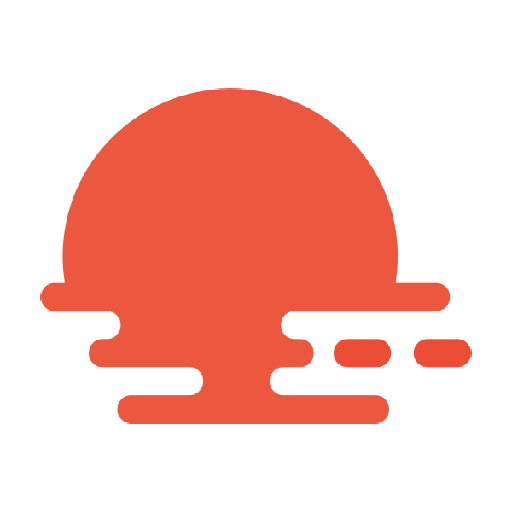
AccuWeather

AccuWeather is a well-established weather information provider offering a weather API that leverages its expertise and extensive data network. Here's a closer look at what they offer:
Focus on Accuracy
AccuWeather emphasizes the accuracy of its weather data, achieved through a combination of in-house meteorologists, proprietary forecasting models, and a global network of weather stations. This focus on precision makes their API suitable for users who require reliable weather information.
Extensive Data Coverage
Through their API, users can access a wide range of weather data, including:
- Current weather conditions
- Detailed hourly and daily forecasts (extending up to 15 days)
- Historical weather data (availability depends on subscription plan)
- Minute-by-minute forecasts (in select locations, potentially with paid plans)
- Weather alerts and advisories
- Specialized forecasts like winter weather or UV index (may require paid plans)
Global Coverage
AccuWeather provides weather data for locations worldwide, making it usable for international projects.
Tailored Solutions
They offer various API subscription plans catering to different needs. This allows users to choose the data access level, update frequency, and additional features that best align with their project requirements.
Target Users
AccuWeather's focus on accuracy and data range positions their API as a good fit for users such as:
- Developers building weather applications or integrating weather data into existing apps
- Businesses requiring reliable weather information for operational planning or location-based services (e.g., agriculture, logistics)
- Media outlets for weather reporting purposes
- Individuals seeking detailed and accurate weather forecasts
Possible Competitive Advantages
The emphasis on accuracy, combined with extensive data coverage and a variety of subscription plans, makes AccuWeather a strong contender for users prioritizing reliable weather information.
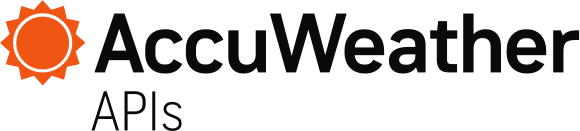
UBIMET

UBIMET offers a weather API that caters to businesses requiring in-depth weather data and advanced analytics for strategic decision-making. Here's a breakdown of their key features:
Focus on Business Impact
UBIMET goes beyond basic weather data, providing weather intelligence that helps businesses make informed decisions. Their API delivers insights on how weather can impact various industries, such as energy, agriculture, and transportation.
Advanced Weather Analytics
They leverage sophisticated weather models and big data analytics to offer features like:
- Probabilistic forecasts that assess the likelihood of different weather scenarios
- Weather risk assessments tailored to specific industries
- Historical weather trend analysis
- Customizable weather alerts based on user-defined thresholds
High-Resolution Data
Similar to Meteoblue, UBIMET emphasizes high-resolution weather data, offering detailed information on various parameters like temperature, precipitation, wind, and more.
Global Coverage with Customization
Their API provides weather data for locations worldwide, along with the ability to customize the data feed based on specific business needs.
Target Users
UBIMET positions itself as a solution for business users, particularly:
- Businesses requiring weather intelligence for risk management and operational planning (e.g., energy companies, construction firms)
- Supply chain and logistics companies needing weather insights for route optimization
- Agricultural businesses for optimizing crop yields and managing weather risks
- Insurance companies for weather risk assessment and pricing strategies
Possible Competitive Advantages
The focus on weather intelligence, advanced analytics, and industry-specific insights positions UBIMET as a valuable tool for businesses that rely on weather data to optimize operations and mitigate risks.
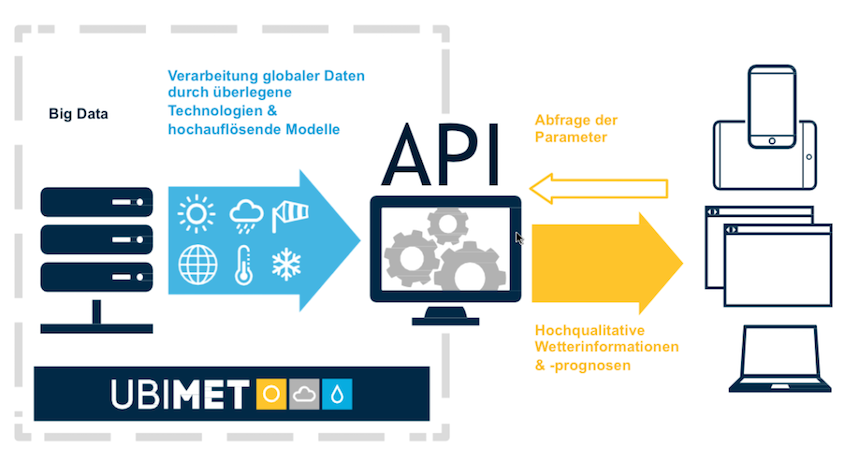
Apidog - The Perfect Platform to View and Find APIs
If you have not found an API tool to work with one of the weather APIs above, you can consider using Apidog!


With Apidog, you can import APIs that are in various file types. Aside from that, you can build, test, mock, and document APIs in case you cannot find an API that fits your needs.
Using and Testing APIs from API Hub with Apidog
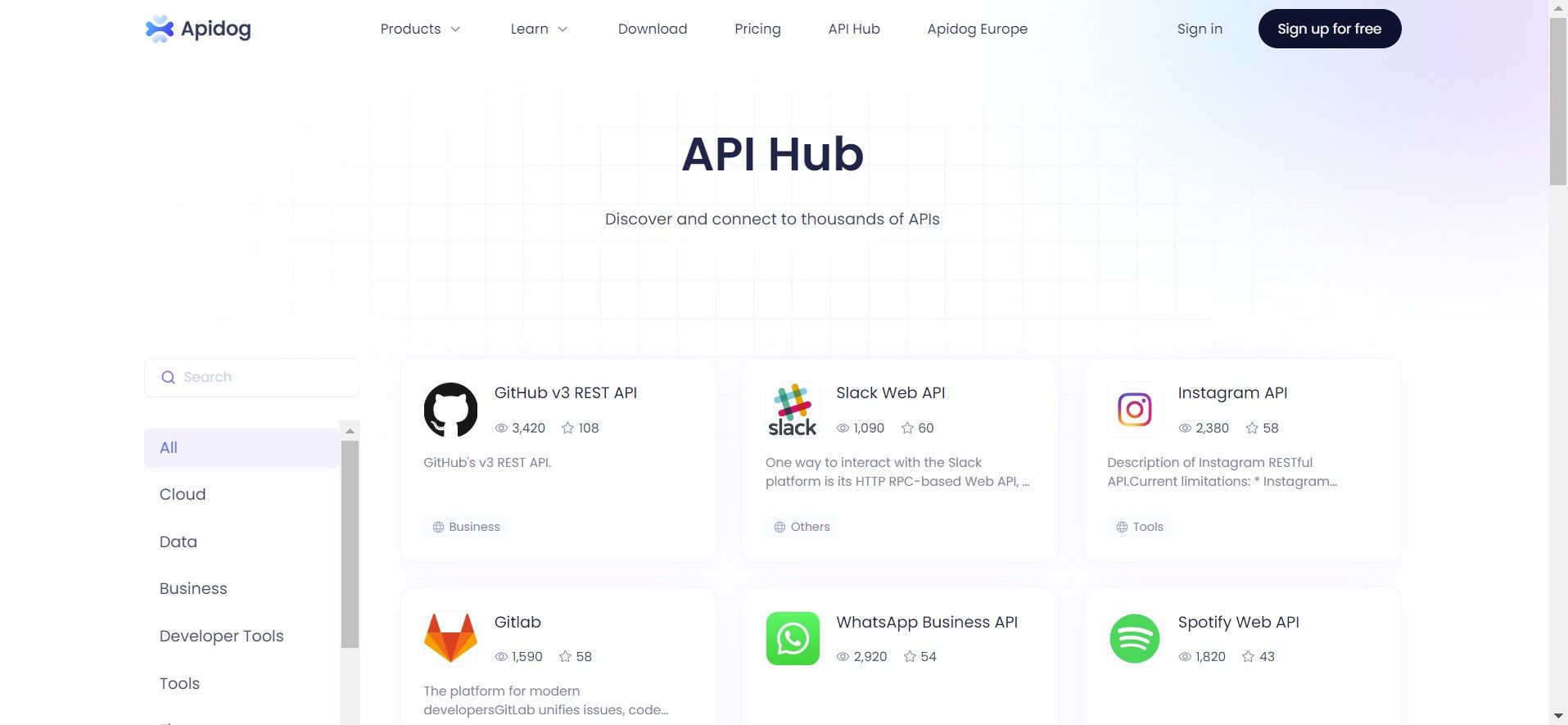
On API Hub, you can search for weather APIs available for implementation. Once you have found the API that fits your project, you can preview or make a copy of the API!

With a wide variety of APIs ready for implementation, Apidog is confident that it can support you with its vast library of APIs. What makes it better is that
Create Your Own API To Suite Your Needs
If none of the APIs on API Hub meet your requirements, you can choose to create your very own APIs with Apidog!

After you have installed Apidog, open the application and press New API

Now you get to customize how the API interacts with applications! Here on this page, you can define:
- Communication method: Choose how applications will "talk" to the API: GET, POST, PUT, or DELETE. Think of them as different ways to ask for information or tell the API to do something.
- API endpoint: Set the specific web address (endpoint) where applications will find the functionality they need. Imagine it as the "door" leading to the specific service within the API.
- Parameters (optional): If needed, specify any additional details applications must include in the web address to target specific data. These are like "keys" that unlock access to particular information within the API.
- Functionality: Briefly explain what each part (endpoint) of the API does. This ensures everyone knows the purpose behind each "door."
Test APIs to Ensure its Quality With Apidog
Testing your APIs is arguably the most important phases of API development.
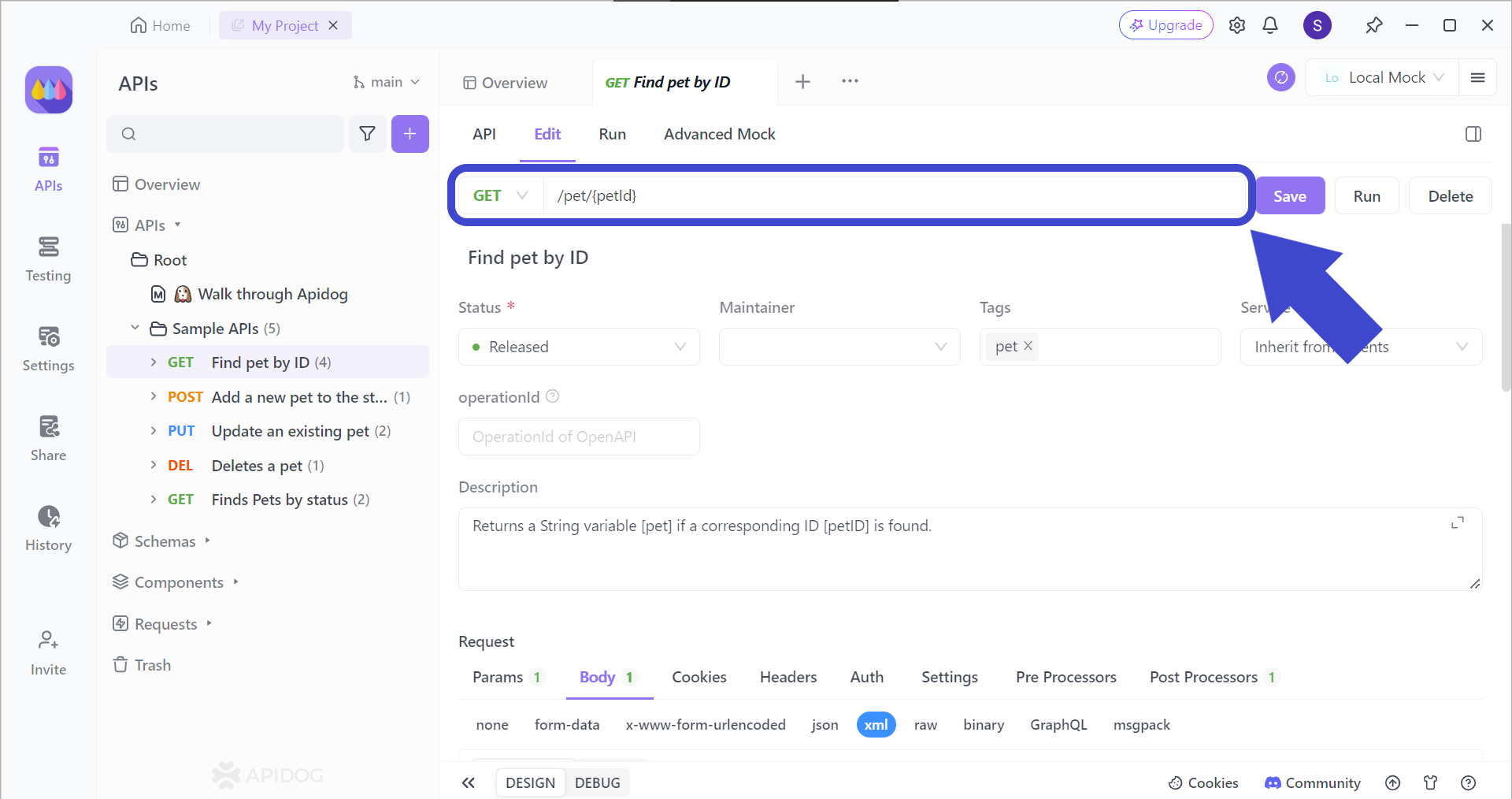
The first step is to enter the specific API endpoint you want to test. Include additional details such as parameters if necessary for the specific API you're testing.
If you're unsure about using multiple parameters in a URL, this article (link not included) can guide you on how to hit the exact resource within larger datasets!
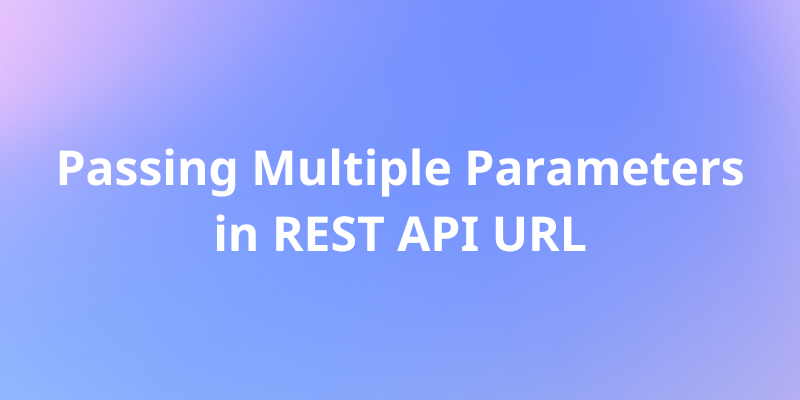

You can then view the API response through Apidog's beautiful yet simple user interface!
Conclusion
In conclusion, selecting the optimal weather API for your application depends on your specific needs. Whether you prioritize real-time data, historical insights, hyperlocal accuracy, or in-depth analytics, there's a powerful API suited to your project.
By carefully considering factors like data coverage, update frequency, pricing models, and the unique features offered by each API, you can ensure seamless integration of valuable weather data into your application. Empower your users with the weather information they need to make informed decisions and enhance the overall functionality of your app.











