[Solved] Postman - Socket Hang Up Error
The Postman Error "Socket Hang Up" refers to an abruptly closed connection to the server. This article will therefore how to troubleshoot and find the root cause of the error, and provide solutions to the problem so you can continue developing your API!
Encountering a "Socket Hang Up" error in Postman can disrupt your API testing workflow. This error message indicates an unexpected termination of the connection between Postman and the server you're trying to interact with.
If you wish to understand Apidog at a deeper level, click the button below to proceed.

In this guide, we'll delve into the causes of this error and provide you with solutions to effectively troubleshoot and resolve it.
What is Postman?

Streamlining API development, Postman offers a centralized platform for programmers to design, test, and document their APIs. This comprehensive toolkit positions Postman as a favorite among developers for any API-driven project.

Meaning of the Postman "Socket Hang Up" Error
The Postman "Socket Hang Up" error means that the established connection between Postman and the server you are trying to reach was abruptly terminated.
Potential Root Causes of the Postman "Socket Hang Up" Error
The "Socket Hang Up" error in Postman throws a wrench into your API testing workflow, signifying a sudden disconnect between Postman and the server. Let's delve into the potential root causes on both the server and client (Postman) sides:
Server-Side Culprits
Server Crash: An unexpected server crash can abruptly terminate all active connections, including the one from Postman.
Server Overload: If the server is swamped with requests, it might prioritize critical tasks and close non-essential connections like the one from Postman.
Server-Side Error: Internal server errors or bugs can cause the server to malfunction and close connections unexpectedly.
Firewall Restrictions: The server's firewall might be configured to block certain types of requests or connections, including those initiated by Postman.
Server Maintenance: Scheduled server maintenance can temporarily interrupt connections, leading to the "Socket Hang Up" error.
Client-Side Culprits (Postman)
Postman Configuration: Incorrect settings within Postman, such as an invalid base URL or authentication issues, could prevent a proper connection and lead to a hang-up.
Network Issues: An unstable internet connection with frequent drops or slow speeds can cause the connection to be interrupted, triggering the error.
Firewall on Your Machine: Your local firewall might be configured to block communication with the server Postman is trying to reach.
Request Timeout: If Postman doesn't receive a response from the server within a set time limit, it might interpret the silence as a hang-up and terminate the connection. This timeout limit can be adjusted in Postman settings.
Additional Considerations
Large Request Payload: If you're sending a large request payload to the server, it might take longer to process, causing a timeout and hang-up error if the timeout limit is not set appropriately.
Server Code Errors: Bugs in the server-side code handling API requests can lead to unexpected behavior and abrupt connection terminations.
By pinpointing the root cause, you can effectively troubleshoot and resolve the "Socket Hang Up" error, ensuring smooth communication between Postman and the server during your API testing endeavors.
Potential Solutions to the Postman "Socket Hang Up" Error

To get to the bottom of this problem, you may have to do some troubleshooting. Here are a few courses of action that have helped other Postman users get back on track with their APi developments!
Setting Up Custom Proxy Configuration

In Postman's settings under the Proxy section, turn on the "Use custom proxy configuration" to have more control over your Postman environment. Make sure to:
- Proxy type to HTTPS only
- Proxy server to
127.0.0.1: your preferred port - Optional: Turn on Proxy auth
Turning Off the Postman Token Header Option

Under the General section of the Postman settings, you can turn off the "Send Postman Token header" option. This method has worked for a few Postman users.
Have Full Control Over Your API Development with Apidog
Like having freedom and control over your API development processes? Get to know Apidog - an all-in-one API development platform that allows you to personalize your API and development environment to your liking.


Build Many APIs As You Like With Apidog
Apidog equips users with all the necessary tools needed to create an API from scratch!

To begin, press the New API button, as shown in the image above.

This section equips you to comprehensively document your API's capabilities. Here's what you will have to cover:
- HTTP Methods: Specify how applications will interact with your API using HTTP verbs like GET (retrieve), POST (create), PUT (update), and DELETE (delete) data.
- API Endpoint(s) (URLs): Define the exact URLs (access points) where applications will send their requests.
- Data Requirements (Parameters): Outline any additional details needed within the URL to target specific data sets.
- Functionality Descriptions: Provide clear explanations of what each endpoint accomplishes, making your API's purpose easy to understand.
Testing APIs Using Apidog
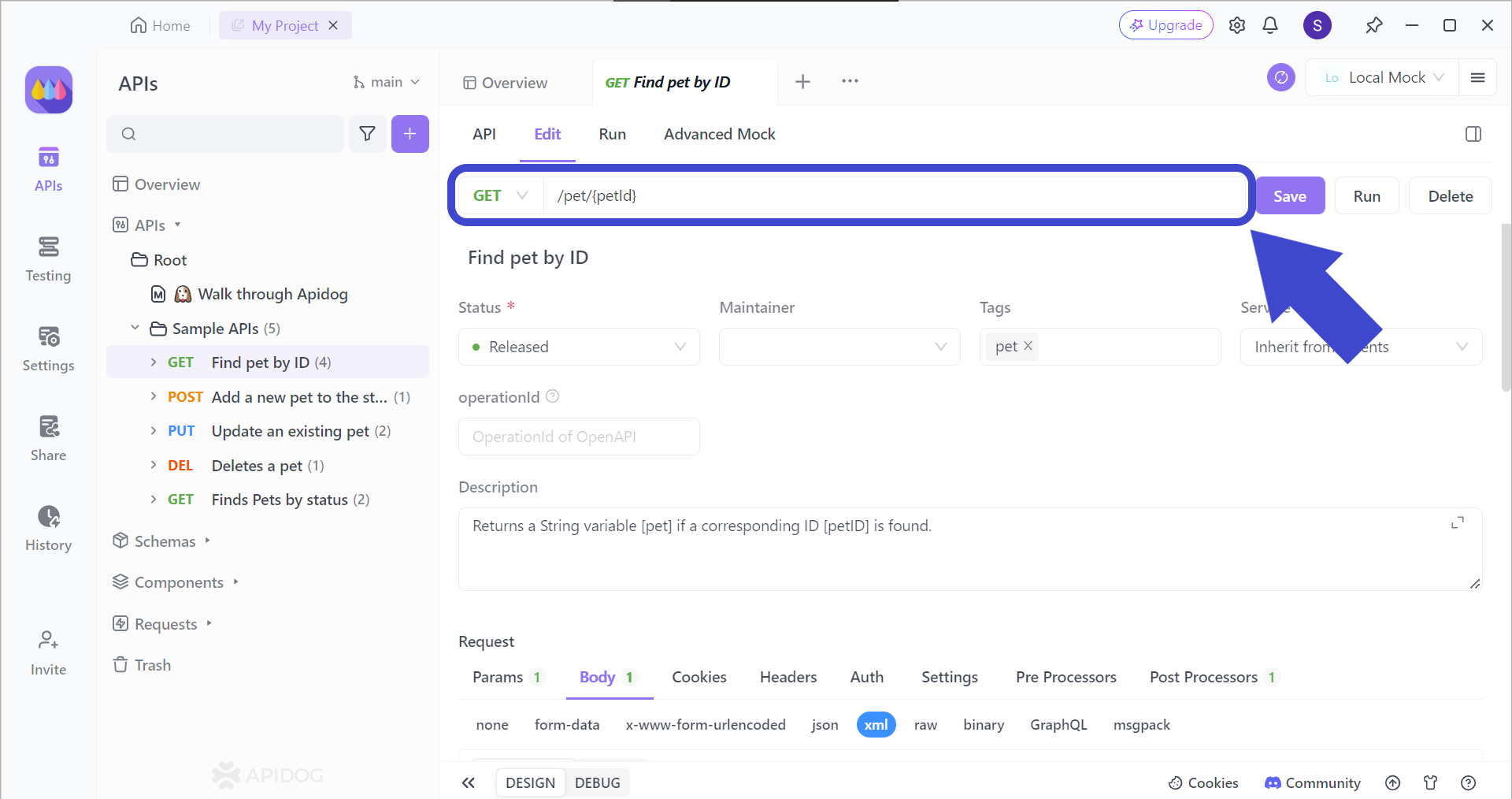
Once you have finished designing your API, you can test the functionality and performance of each API by typing in the relevant API endpoint in the bar shown in the image above!
Batch Test Your APIs with Testing Scenarios Using Apidog
If your APIs are part of a group that relies on one another to fully function, you can try out Apidog's Testing Scenario feature.
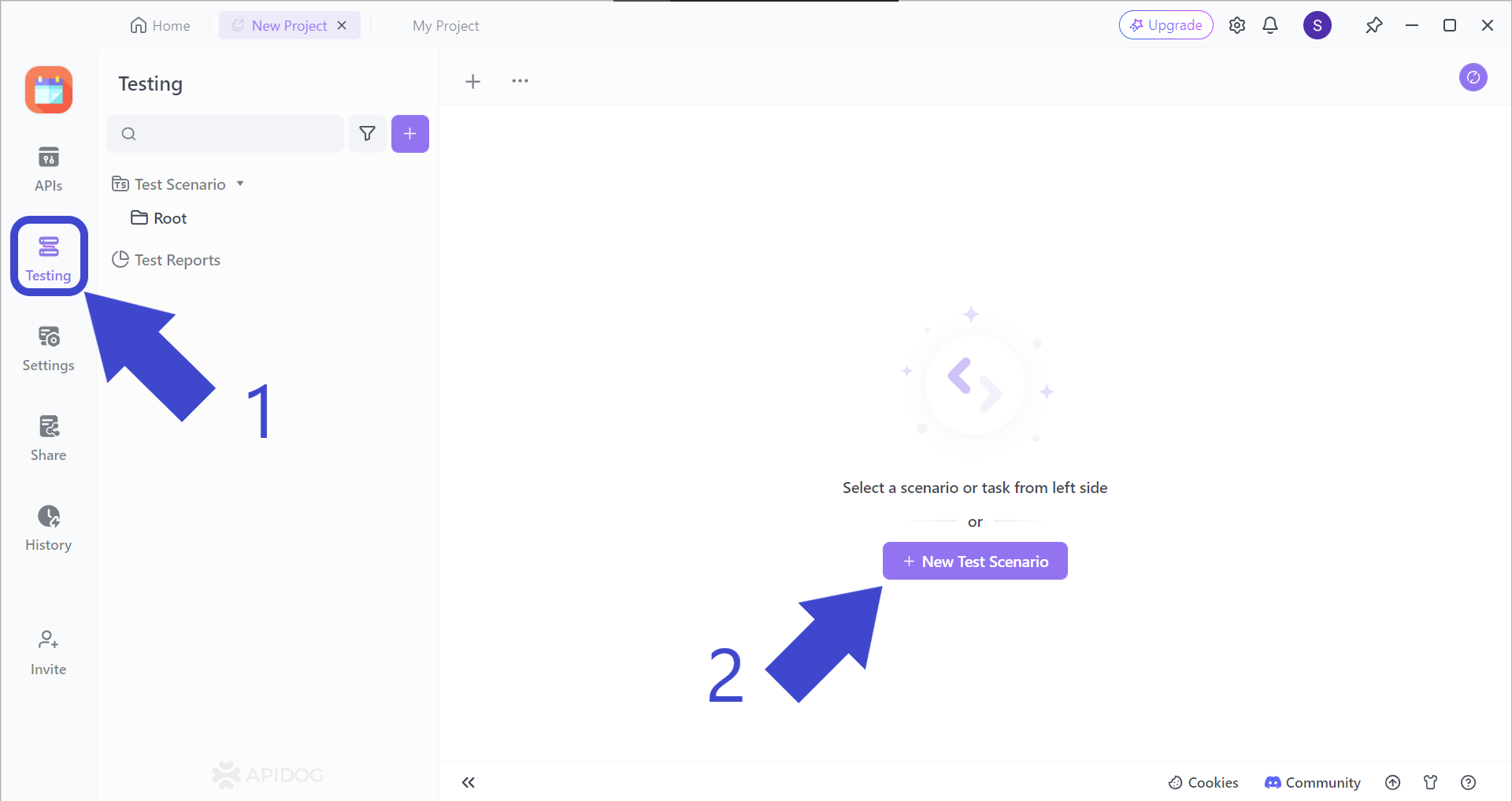
Firstly, hit the Testing button, followed by the + New Test Scenario button.
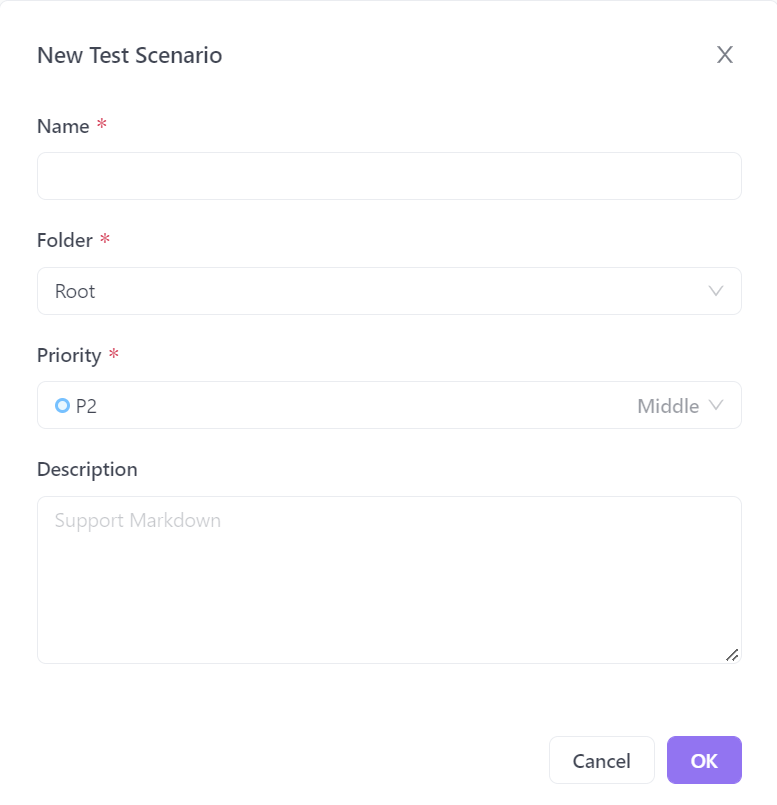
Apidog will prompt you to fill in the details for your new test scenario. Make sure to give it a proper name so its function is predictable.
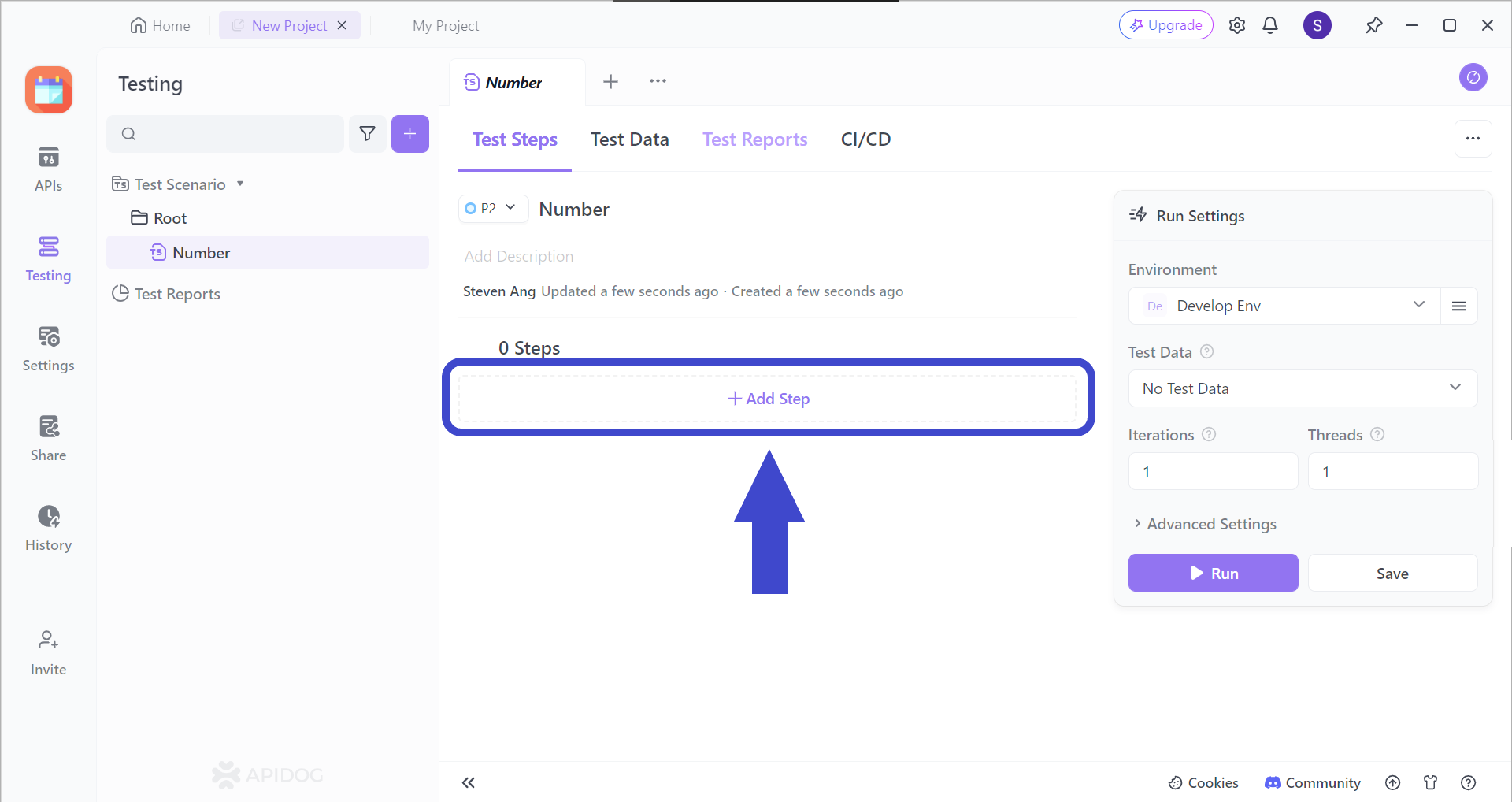
Continue by adding a step (or many more steps) to your test scenarios by clicking on the Add Step section. You should be able to see the image below.
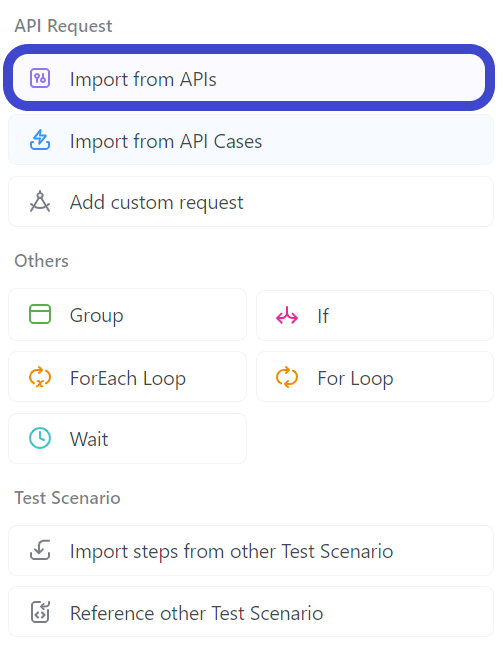
Select "Import from API" from the drop-down menu.
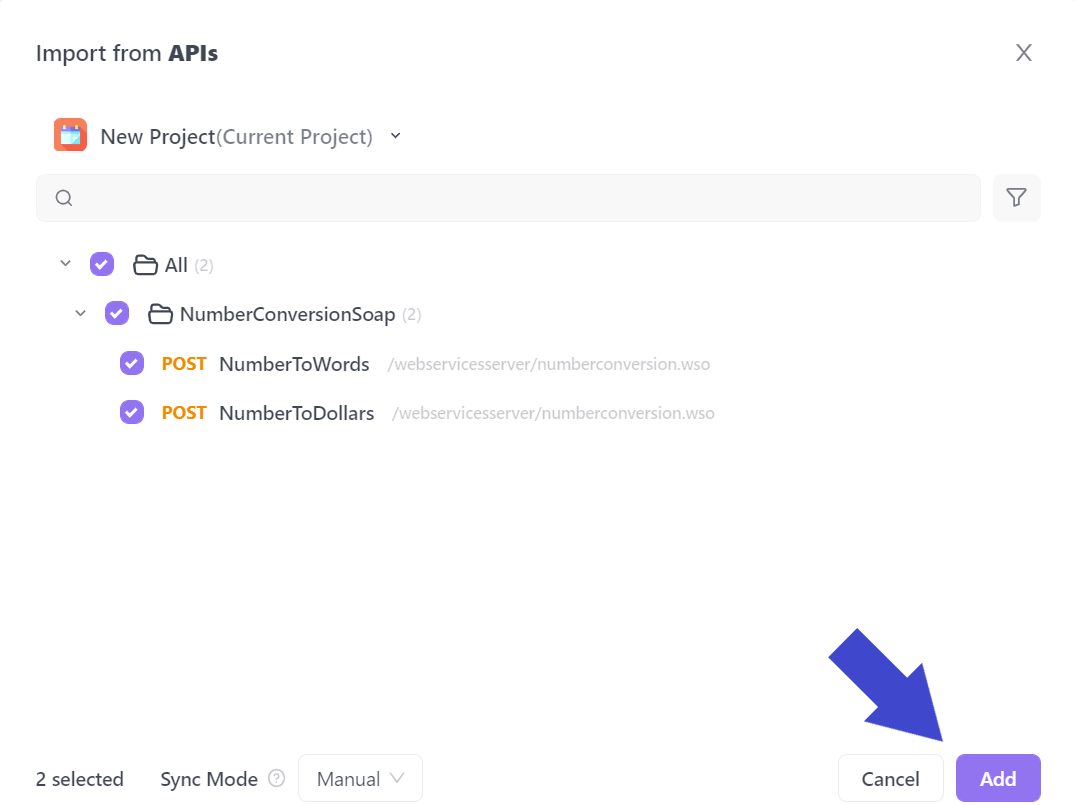
Next, select all the APIs you would like to include in your test scenario. In the example above, the API called NumberConversionSOAP has been included.
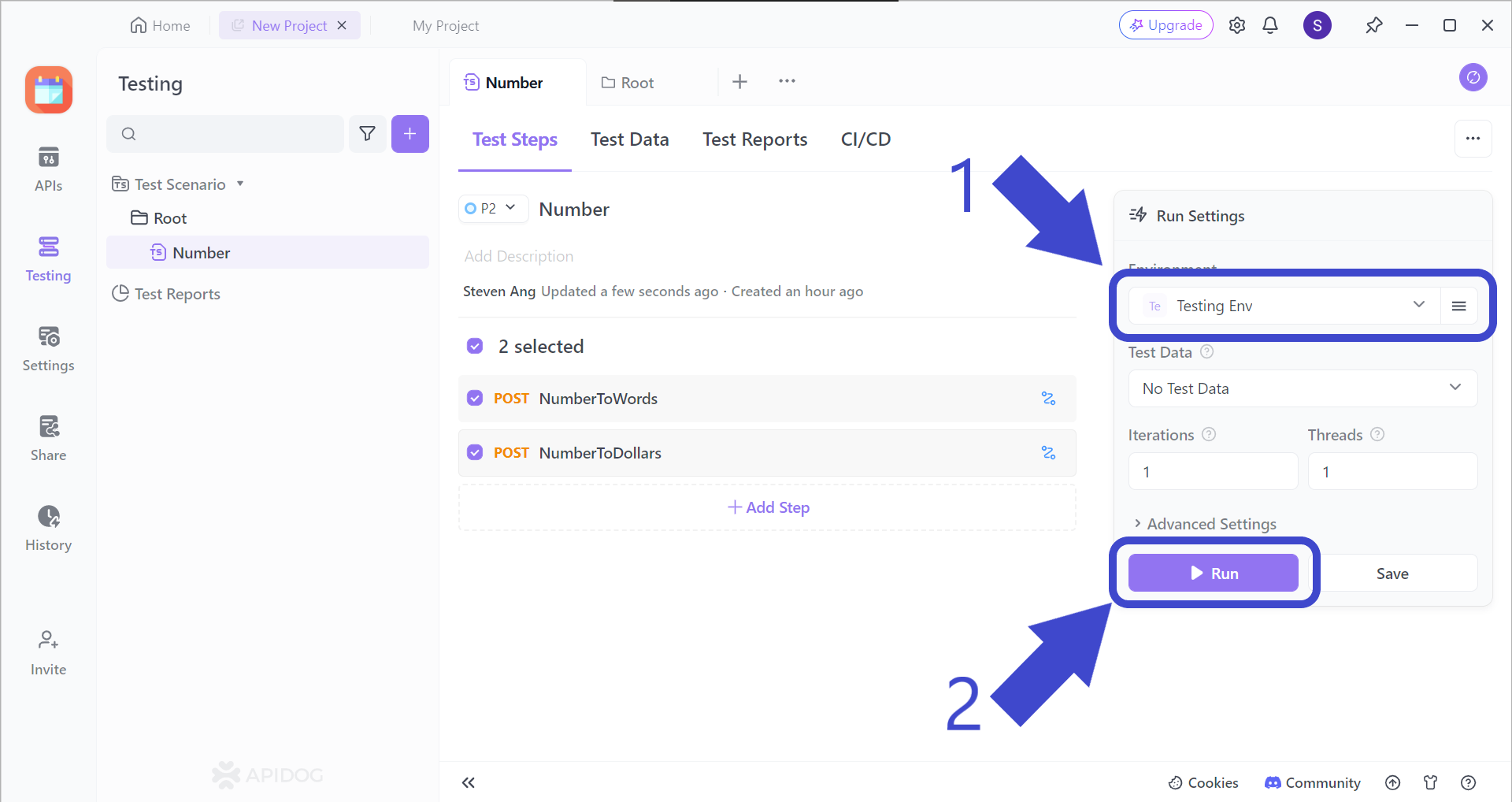
Before hitting the Run button to start your test scenario, make sure to change the test scenario environment, which should be Testing Env, as pointed out by Arrow 1.
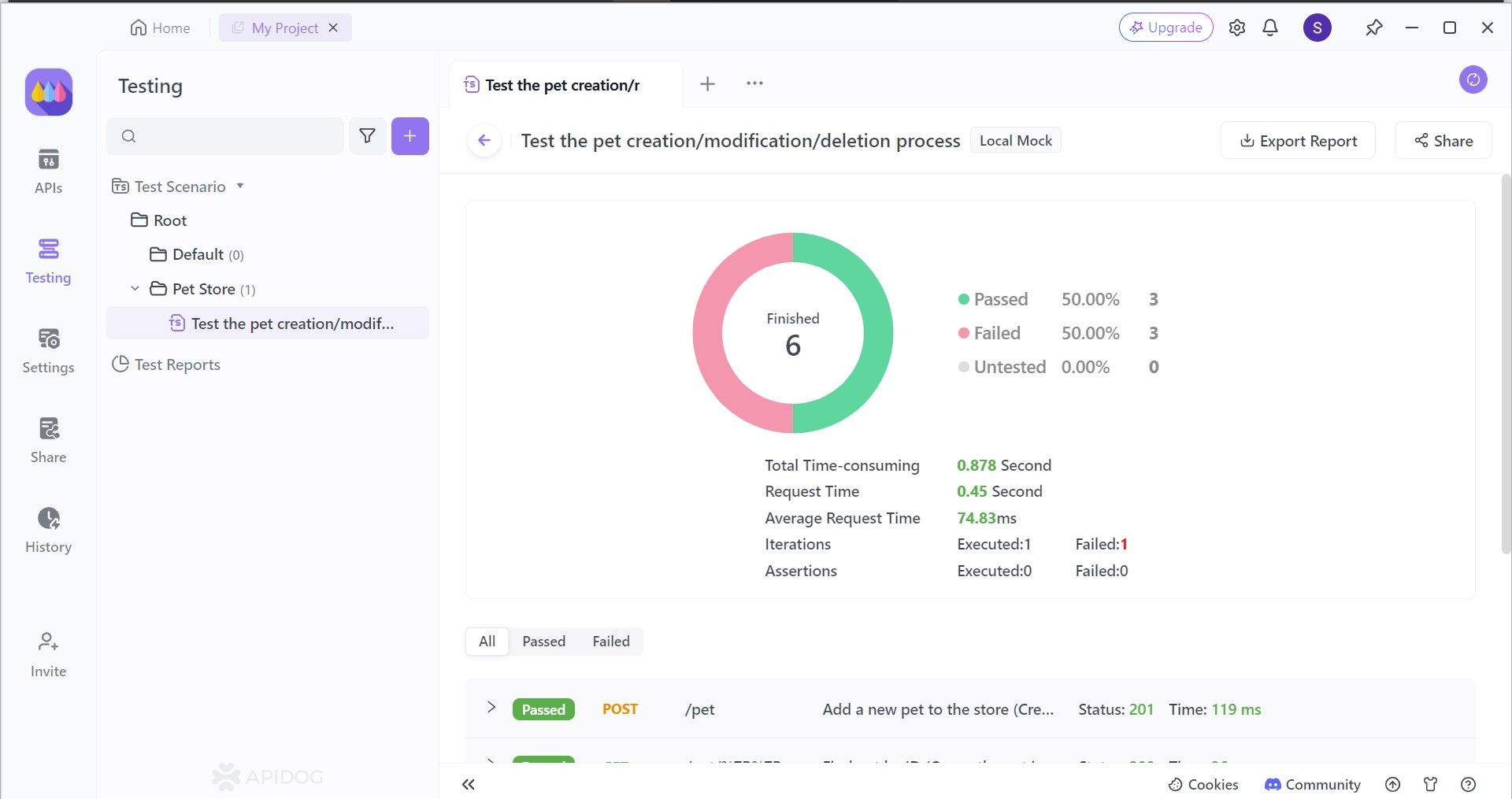
By analyzing your API's performance, you gain valuable insights into its strengths and weaknesses. This knowledge is key to making informed decisions about how to improve your API in the next development phase.
Conclusion
By systematically diagnosing the root cause of the "Socket Hang Up" error, you can get your API testing back on track. Whether it's a server-side glitch or a configuration issue on your end, the solutions outlined in this guide equip you to effectively troubleshoot and resolve the problem.
Remember, maintaining a stable connection between Postman and the server is key to ensuring smooth and efficient API testing. So, the next time you encounter this error, don't fret! Refer back to these steps and get your API communication flowing freely once again.






