Postman Post Encoding Features
Postman automatically encodes URLs to ensure compatibility with various server implementations, optimizing API request success. Users can customize settings, such as turning off URL encoding, to accommodate unique server needs.
Postman is a popular tool used by developers to test APIs by sending requests and receiving responses. One of the critical aspects of using Postman effectively is understanding how it handles encoding, particularly in POST requests. This article will delve into the nuances of Postman post encoding, exploring its challenges and solutions.
A little bit about Apidog - Apidog is a fresh, low-code API platform that equips developers with complete tools for the entire API lifecycle. With Apidog, expect CI/CD integration, customizable scripts, and automated code generation features to streamline your API production.
To learn more about Apidog, click the button below!

What is Encoding?
Encoding is the process of converting data into a specific format that can be transmitted or stored efficiently. In the context of web requests, encoding ensures that servers correctly interpret special characters in URLs and payloads. For example, spaces in URLs are typically encoded as %20 or +.
Encoding in Postman
Postman automatically encodes URLs to ensure compatibility with various server implementations. This encoding process involves converting certain characters into a format that can be safely transmitted over the internet. For instance, characters like spaces, quotes, and symbols are encoded to prevent misinterpretation by servers.
Common Encoding Issues
- Character Misinterpretation: A frequent issue is the automatic encoding of characters like
+, which some servers interpret as spaces rather than literal plus signs. This can lead to unexpected results when testing APIs. - Non-ASCII Characters: When sending non-ASCII characters, such as Japanese or Chinese characters, incorrect encoding can lead to "junk" characters appearing in the server response. This often occurs when the character set is not specified correctly.
- Manual Encoding Requirements: Sometimes, Postman's automatic encoding may not align with specific server requirements, necessitating manual encoding adjustments1.
Handling Encoding in Postman
To address these challenges, users can configure Postman's settings:
- Automatic URL Encoding: By default, Postman encodes URLs automatically to maximize compatibility with servers. However, users can disable this feature if working with a server that requires a different approach.
- Custom Encoding Settings: Users can manually encode parts of a URL using Postman's interface. This involves selecting text and applying
EncodeURIComponentto ensure it meets the desired encoding standard. - Pre-request Scripts: For more complex scenarios, users can write pre-request scripts in JavaScript to manipulate request parameters before they are sent. This allows for custom encoding logic to be applied programmatically.
Practical Example: Handling POST Requests
When sending POST requests in Postman, understanding how data is encoded in the request body is crucial:
- Content-Type Header: Ensure that the
Content-Typeheader specifies the correct character set, such asapplication/json; charset=UTF-8, to prevent character misinterpretation. - Data Formats: Postman supports various data formats for POST requests, including
form-data,x-www-form-urlencoded,raw, andbinary. Each format has its own implications for how data is encoded and transmitted. - JSON Encoding: When sending JSON data, ensure that all non-ASCII characters are properly encoded to avoid issues with character representation on the server side.
Apidog - Complete and Comprehensive API Platform
Aside from Postman, have you seen another API platform that provides the same - and more? This is why you should consider trying Apidog right now.


Build as Many APIs As You Like With Apidog
Apidog equips users with all the necessary tools needed to create an API from scratch!

To begin, press the New API button, as shown in the image above.

This section enables you to thoroughly document your API's features. You need to include:
- HTTP Methods: Describe how applications will use HTTP verbs like GET, POST, PUT, and DELETE to interact with your API.
- API Endpoints (URLs): Identify the specific URLs where applications will send requests.
- Data Requirements (Parameters): Detail any extra information required in the URL to access specific data sets.
- Functionality Descriptions: Offer concise explanations of what each endpoint does to clarify the API's purpose.
Create Post-Processor Scripts Within Seconds
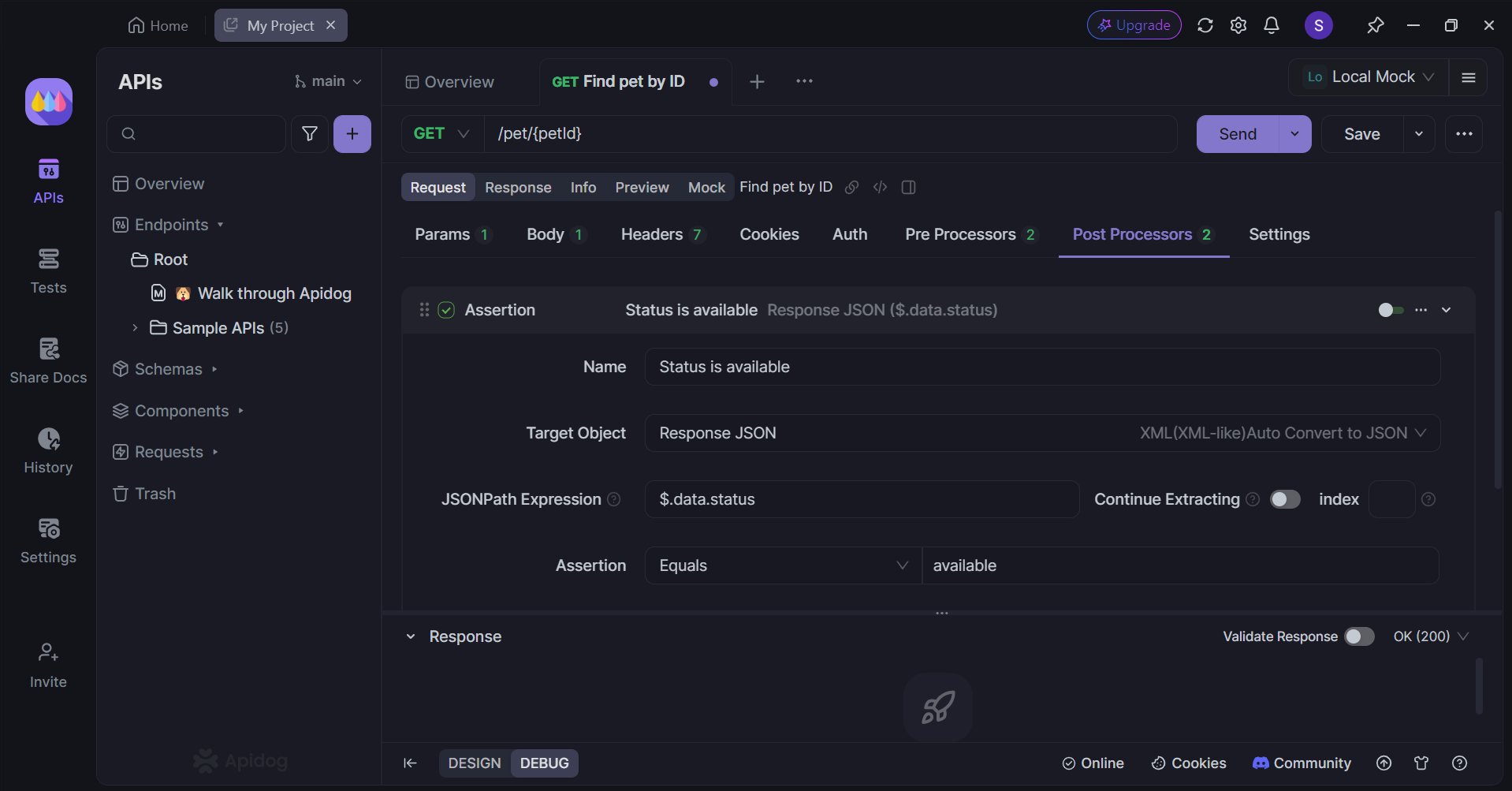
With Apidog, you can implement post-processor in any way you desire.
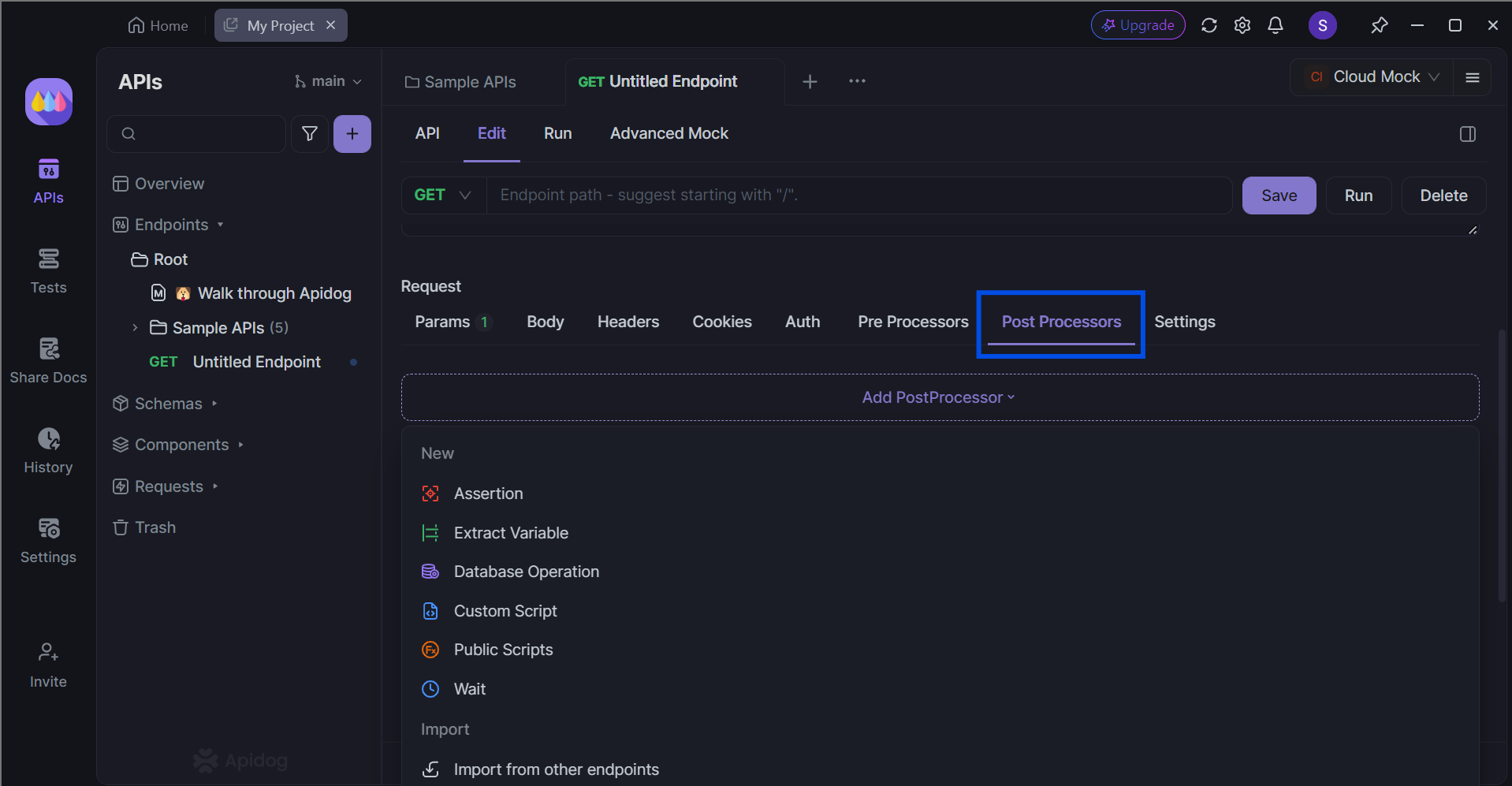
You can select from a variety of post-processors, such as assertions, custom, and even public scripts.
Conclusion
Understanding and managing post-encoding in Postman is essential for accurate API testing and development. By leveraging Postman's settings and scripting capabilities, developers can ensure that servers correctly format and interpret their requests. This not only facilitates smoother testing but also aids in diagnosing and resolving potential issues related to character encoding.
In summary, while Postman's default settings cater to most scenarios, developers should be aware of specific server requirements and adjust their configurations accordingly. Whether it's through manual adjustments or automated scripts, mastering post encoding in Postman enhances both the accuracy and efficiency of API testing processes.




