[Solved] Postman Monitor: "getaddrinfo ENOTFOUND" Error
Postman requests require a URL, so make sure that your URL path is correct! This article will discuss the potential causes of this particular issue, and provide a few courses of action that you can take to fix them.
The Postman "getaddrinfo ENOTFOUND" error can be found within the Postman monitor, disrupting many users' API testing workflow. However, this error message usually indicates a problem with the API's URL, as it prevents Postman from locating the target server.
Come learn more about Apidog by clicking on the button below! 👇

This article will elaborate on the causes of this error, and provide potential solutions to effectively troubleshoot and resolve it, ensuring that you can proceed with your API development.
What is Postman?

Serving as a developer's one-stop shop, Postman, a ubiquitous platform for crafting application programming interfaces (APIs), offers a comprehensive suite of tools. This robust toolkit empowers developers to meticulously design, rigorously test, and thoroughly document their APIs. The platform's diverse functionality ensures that developers can overcome any challenge that may arise throughout the API development lifecycle.

Potential Reasons to the "getaddrinfo ENOTFOUND" Error in Postman Monitor
The "getaddrinfo ENOTFOUND" error in Postman Monitor is a frustrating hurdle that can derail your API testing. It signifies an issue with hostname resolution, meaning Postman can't locate the server you're trying to reach. Here's a breakdown of the potential culprits:
Incorrect URL
Double-check your URL for typos, missing characters, or extra spaces. A single error can throw off the resolution process.
DNS Issues
Your computer's DNS (Domain Name System) might not be translating the hostname (e.g., "[invalid URL removed]") to the correct IP address. Try flushing your DNS cache or using a public DNS server like Google DNS (8.8.8.8) or OpenDNS (208.67.222.222).
Host Unreachable
The server you're targeting might be offline for maintenance or experiencing technical difficulties. Consider checking the server status page or contacting the API provider.
Postman Monitor Limitations
Postman Monitor might be unable to access local servers (e.g., "localhost") or servers behind a firewall. Consider using static IPs for internal servers (available on Postman Business and Enterprise plans) or adjusting your firewall rules.
Environment Variable Issues
If you're using environment variables in your URL, ensure they're defined correctly within Postman and don't contain any typos or extra spaces.
Troubleshooting Tips
- Start by verifying the URL and checking your DNS settings.
- Try testing the same API call directly in the Postman app (outside of Monitor) to isolate the issue with Monitor itself.
- Review Postman Monitor documentation for limitations regarding local servers and firewalls.
- Double-check environment variables if you're using them in your URL.
Troubleshooting Methods for Solving the "getaddrinfo ENOTFOUND" error in Postman Monitor
There are a few possible solutions that might help you get back on track, however, success may vary for each person, as it is very likely that each user's Postman environment is unique from one another.
Set URL Variable Without (https://)

When trying to send a request, make sure to remove the https:// portion from the URL.
Open the Postman Console
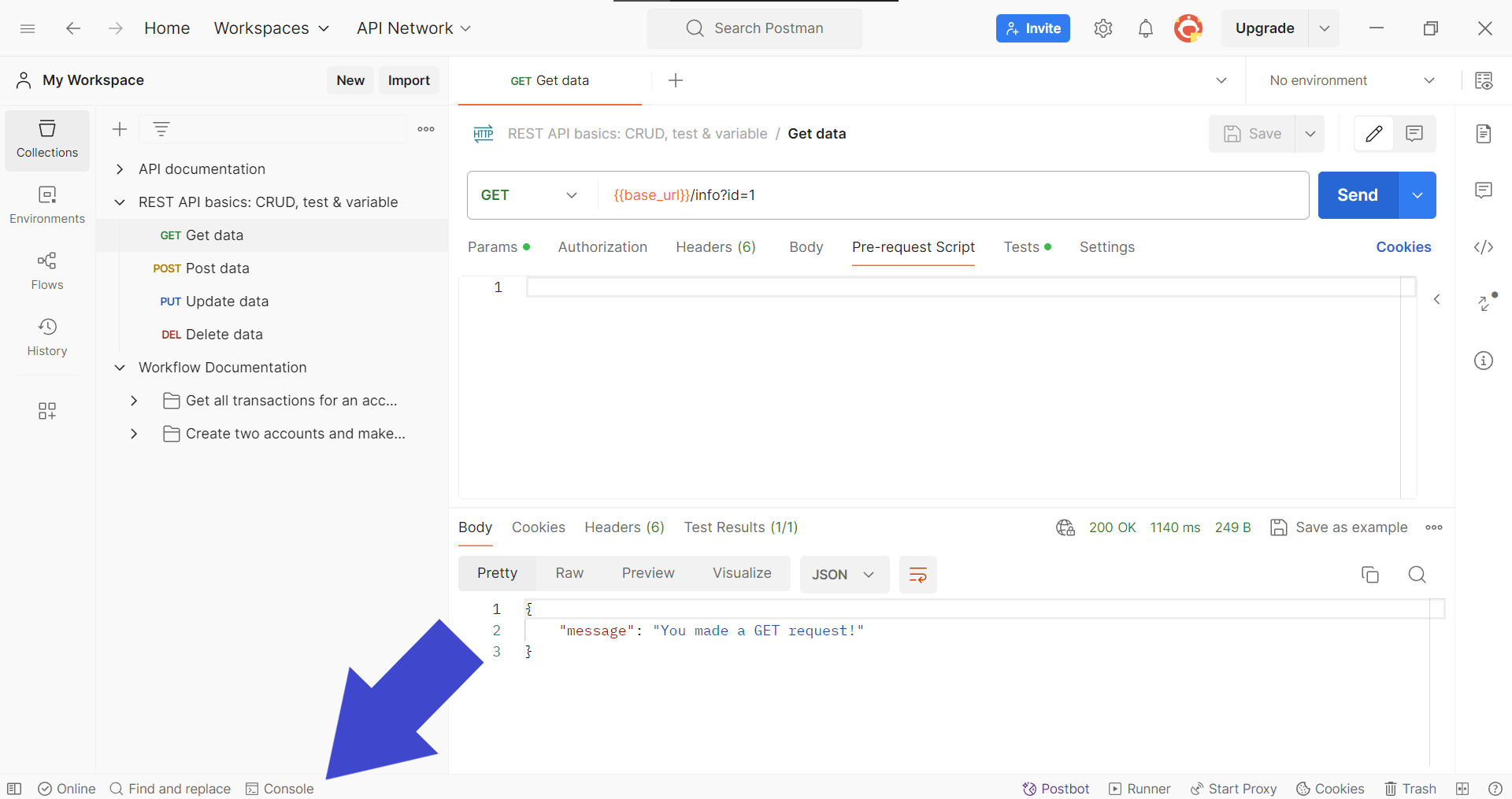
The Console panel in Postman (located in the bottom left corner, as shown above) holds the key to a more comprehensive understanding of the API's response. If you prefer memorizing keyboard shortcuts, here they are:
- MacOS users:
⌘+Option+C - Windows users:
Ctrl+Alt+C
Expand API Response Details in the Postman Console
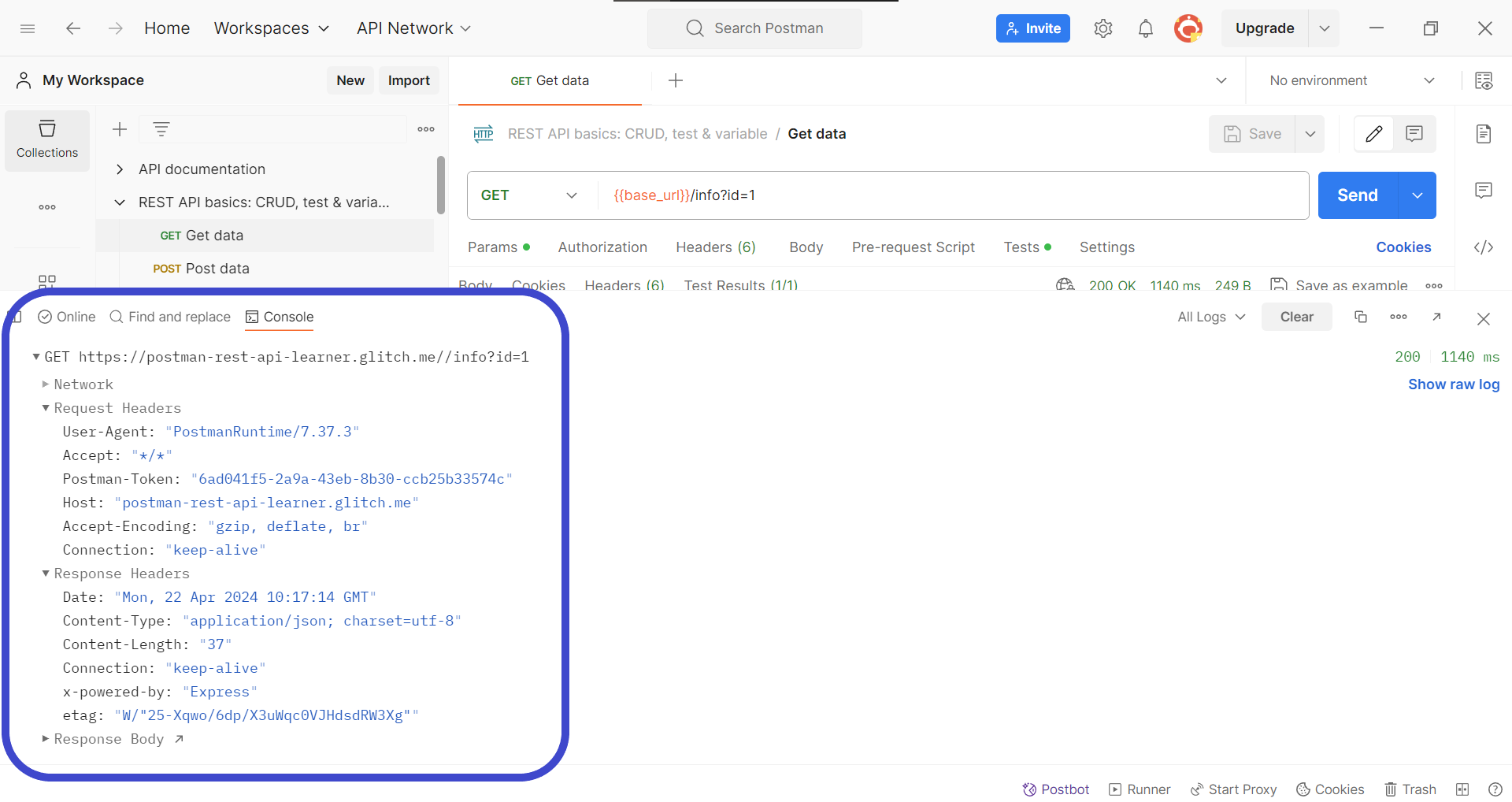
Expand the details of the API response by clicking on the response headers found within the Postman console section. This should enlighten you with the necessary details for troubleshooting your API.
Apidog - Flexible and Simple API Development Tool
Apidog is an all-in-one API development platform that provides its users with state-of-the-art functionalities for developing the entire API lifecycle. With its simplistic and intuitive user interface, dive right in Apidog and be a pro in no time!


Create APIs Your Way Using Apidog
Apidog provides users the freedom to create APIs based on their vision.

To begin, press the New API button, as shown in the image above.

This section gets down to the brass tacks of building your REST API. We'll meticulously outline the following:
- Interaction Methods: We'll define how applications will interact with your API, specifying methods like GET, POST, PUT, and DELETE. This is essentially the API's language for communication.
- Endpoints: We'll pinpoint the exact URLs (endpoints) that act as entry points for applications to interact with different functionalities within your API. Think of them as doorways leading to specific parts of your API.
- Data Requirements (Parameters): We'll detail any mandatory parameters applications must include in the URL to target specific data within your API. Imagine these as keys that unlock specific pieces of information.
- Functionality Explanation: Finally, we'll provide a clear explanation of what each endpoint of your API is designed to accomplish. This ensures everyone understands the purpose behind each doorway.
Ensure that you understand how to pass IDs in URLs so that API endpoint testing can be a swift and simple process for you!

Personalizing APIs with Pre-processor Scripts Using Apidog

Just like Postman, Apidog lets developers take things a step further with custom scripts for their APIs. These scripts can supercharge your API interactions, but their usefulness depends entirely on your needs.
Adding them is a breeze: simply click "Pre Processors" and write the code you need. Apidog offers code snippets (check the image above for reference) to jumpstart your API development.
Adding Headers to All API Requests in Apidog

Apidog lets you save even more time! By creating a single script in the Pre-processing section for your project's root folder, you can set headers for all your API requests within that project. No more adding the same script repeatedly – Apidog takes care of it!
Conclusion
Encountering the "getaddrinfo ENOTFOUND" error in Postman Monitor can be a roadblock, but fret no more! This article has equipped you with the knowledge to diagnose and vanquish this foe. By systematically checking potential causes like URL typos, DNS issues, server availability, and Postman Monitor limitations, you can get your tests running smoothly again. Remember, the handy tips provided here, such as flushing your DNS cache or using public DNS servers, can be your allies in this battle.
Armed with this newfound knowledge, you can confidently navigate the "getaddrinfo ENOTFOUND" error and ensure your Postman Monitors function flawlessly. So go forth, test your APIs with vigor, and let Postman Monitor be your reliable companion in your development journey.






