[Solved] Postman 429 Too Many Requests
A "429" error in Postman indicates you've exceeded the API's request rate limit. This can happen due to rapid testing or multiple users sharing an IP. Reduce request frequency, utilize collection runners with delays, or consider API key throttling to ensure smooth communication.
Have you had a prolonged duration of using Postman to the point you have encountered a "429 Too Many Requests" error before? This status code may indicate that your requests exceed the API's rate limit.
If you wish to learn more about the finer details regarding Apidog, try it out yourself by clicking the button below! 👇

What is Postman?

Postman is an API development platform that enables developers to build, test, and document APIs. With its various functionalities, Postman has quickly risen to be one of the most popular API tools that developers rely on for any Postman-related problems.
What is a Postman 429 Too Many Requests Error?
A Postman 429 Too Many Requests error indicates that you've exceeded the rate limit set by Postman itself or the API you're interacting with. This error message essentially means the server is overloaded and needs you to slow down your request frequency.
Potential Reasons For Postman 429 Too Many Requests Message

Postman's Rate Limits
- Free Plan Limits: Postman has rate limits on free plans. You might be exceeding the requests per minute (rpm) limit, typically around 60 rpm.
- Mock Server Limits: Postman's built-in mock server also has rate limits for free and paid plans. Check your plan for the specific limit.
API Rate Limits
- External API Limits: The API you're testing might have its own rate limits in place to prevent abuse. These limits can vary depending on the API provider.
Accidental Throttling
- Rapid Scripting: If you're using scripts to automate tests in Postman, they might be sending requests too quickly, triggering the rate limit.
How to Diagnose Further
- Postman Usage Stats: Check your Postman usage statistics (accessible within the app) to see your recent request volume.
- API Documentation: Consult the API documentation you're testing to see if they mention rate limits and their specific values.
How to Handle Postman 429 Too Many Requests Errors
Understand the Cause
- Postman Rate Limit: Postman itself has a rate limit of 300 requests per minute. If you're exceeding this limit, consider waiting a while before resuming your tests.
- API Rate Limit: The specific API you're testing might have its own rate limit in place. Check the API documentation for details on allowed request frequency.
Solutions
- Wait: The simplest solution is to wait for the rate limit to reset. This time varies depending on the source of the limit (Postman or the API).
- Reduce Request Frequency: Adjust your testing script or manual testing pace to send fewer requests within the allowed timeframe.
- Increase Batch Size (if applicable): If you're testing endpoints that accept bulk data, consider sending larger batches of data in each request instead of many smaller ones. This can reduce the total number of requests needed.
- Upgrade Postman Plan (if applicable): If you're a frequent Postman user and constantly hit the rate limit, consider upgrading to a paid plan that might offer higher request limits.
- Respect API Guidelines: Some APIs might suggest specific waiting times between requests or recommend using authentication for higher limits. Adhere to any guidelines provided by the API documentation.
Apidog - Initializing Your Custom API Responses
Apidog is a free platform that makes creating APIs much easier. It has all the features you need, from designing your API to testing it out and making sure everything works smoothly. It even helps you write documentation for your API. Apidog is easy to learn, so it's great for beginners or experienced developers – anyone can jump in and start building APIs quickly.


View an API's 429 Too Many Requests and More Using Apidog
A 429 Bad Request message is one of many potential outcomes that an API might return. To provide better context on what is happening with your API, you can view all possible responses to see what other codes you may receive aside from 429 Too Many Requests.

Firstly, select an API whose response you'd like to check. In the picture. In the picture above, the API selected is Find pet by ID.
Next, click the Edit header as shown in the picture above. Now, scroll down until you reach the Responses section, where you can see the various API response codes along with their assigned names in this API.

The example API response codes found in this picture are OK(200), Record not Found(404), and Invalid input(400). Note that in this example, the code number 400 has been replaced with Invalid input as its name.
The API response codes may differ depending on the HTTP methods that are selected. To understand more about which API response codes to use, you can check out this related article about REST API methods:

You may also have realized that you automatically generate the corresponding JSON response code via importing. That's right - Apidog has built-in code-generating features that allow API developers to accurately produce code based on existing code or file imports. It allows API developers to produce APIs with higher success rates in a shorter period.
Creating Additional API Response Codes for an API using Apidog
Apidog lets you create extra responses for your API to handle different situations that might arise during communication between applications. Since things can go wrong sometimes, Apidog allows you to specify which side (client or server) caused the error for better troubleshooting.
Knowing if the error originated from the client or server (thanks to informative API responses) helps developers pinpoint the issue faster, regardless of who's at fault.
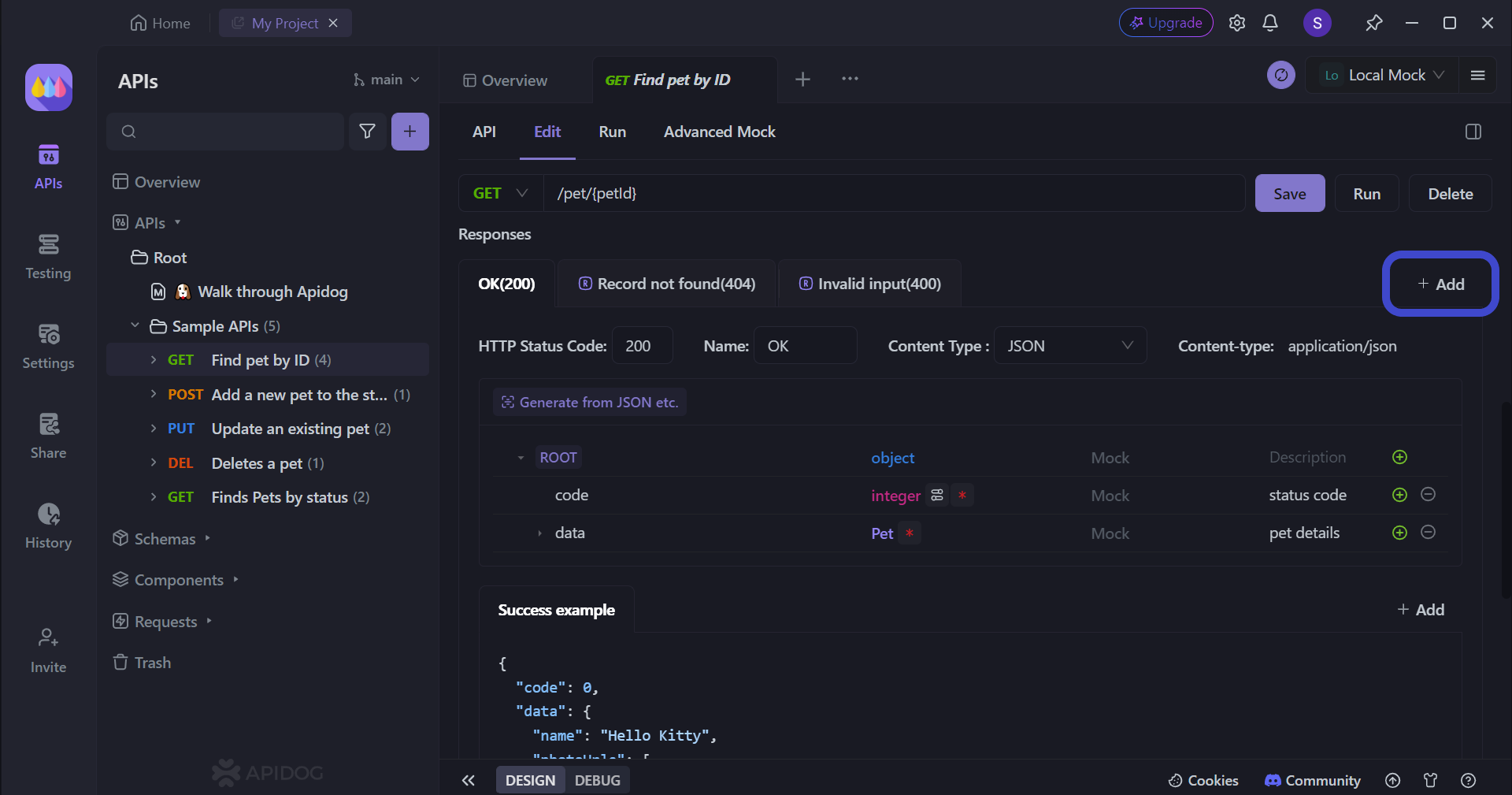
Firstly, locate this + Add button on the same row as the API response code headers.
For this example, choose Add Blank Response, which should lead you to this pop-up:
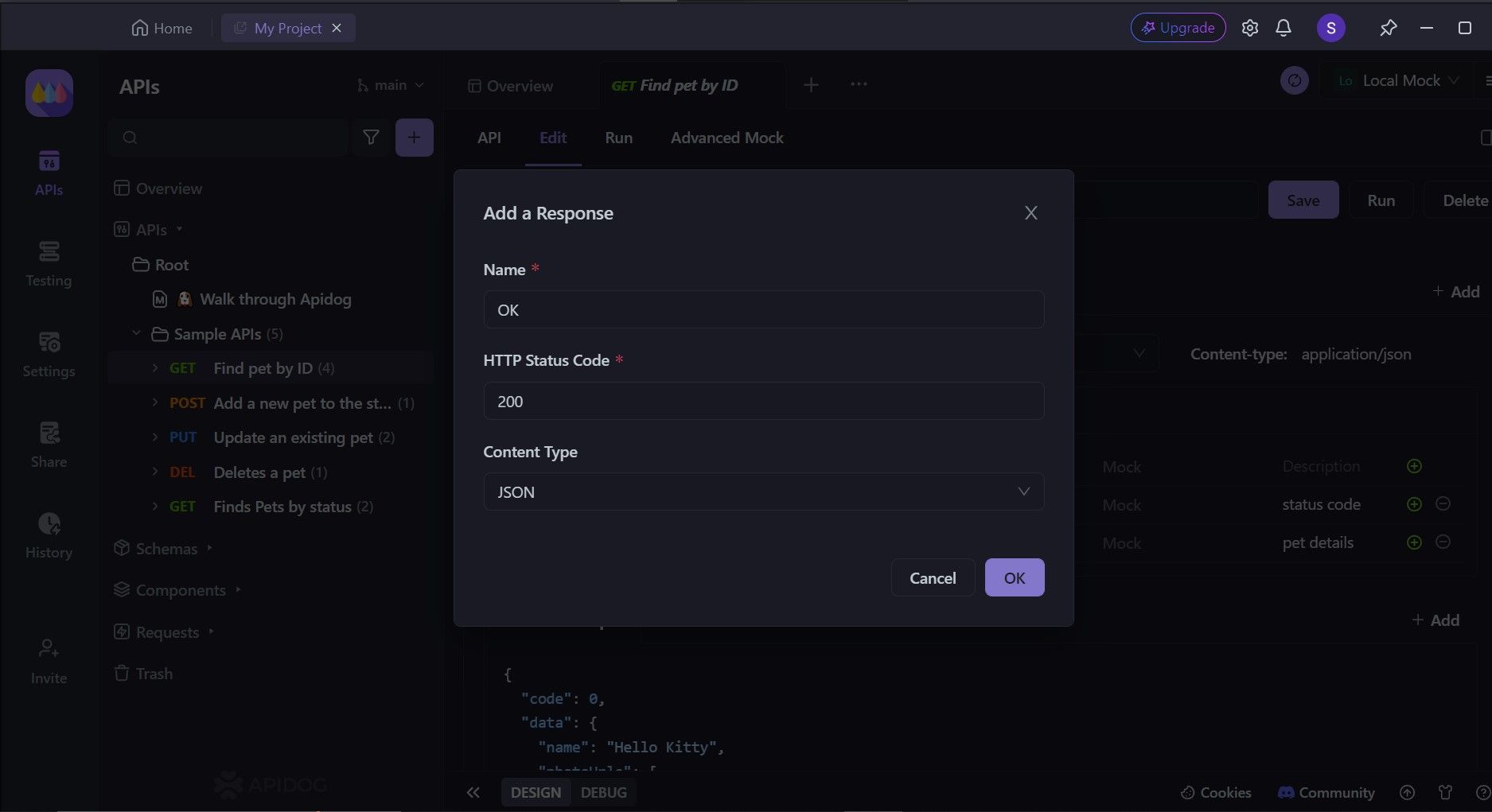
In this step, it is required to provide a proper name for the Response code, as well as the corresponding HTTP status code. Make sure to use the response code examples above as a reference. You want the response code name and status code to be both intuitive, so choose them wisely!
Personalize Your New API Response Code With Apidog
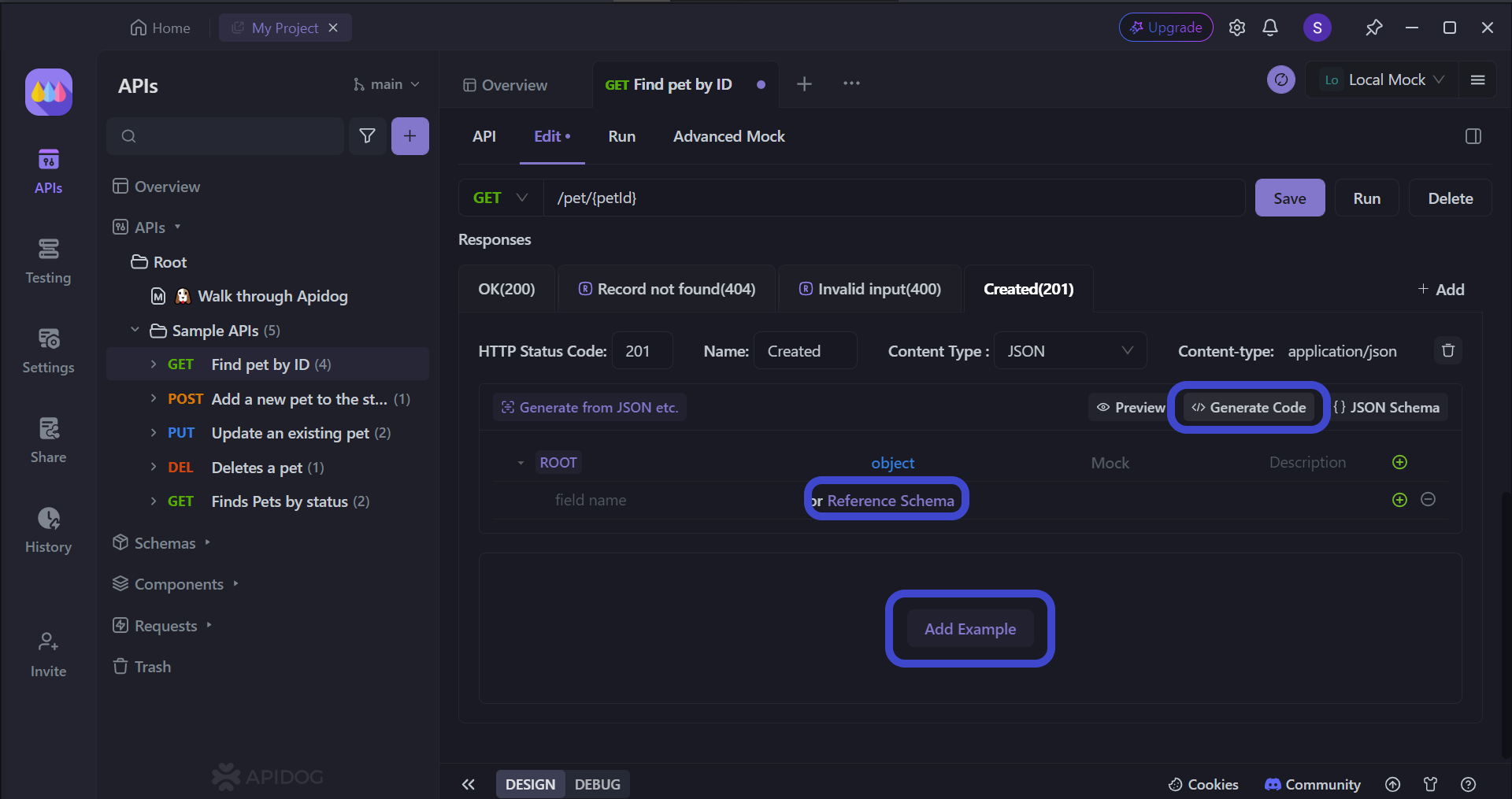
The above picture demonstrates a new API response called Created(201). With Apidog, users have the freedom to choose how they want to advance in the development of the response code.
Conclusion
Encountering a 429 Too Many Requests error in Postman can be frustrating, but it's a common hurdle faced during API development. By understanding the potential causes, like Postman's own rate limits or the API you're testing having its own restrictions, you can diagnose the issue effectively.
The good news is there are solutions! Adjusting the request rate in Postman, waiting for the rate limit to reset, or upgrading your Postman plan (if applicable) can help you get back on track. If you're dealing with external API limits, consider contacting their support team for guidance. Remember, a well-designed API anticipates various scenarios and provides informative error responses. This can expedite troubleshooting by pinpointing the culprit, be it the client application or the server itself. By leveraging Postman's features and understanding API best practices, you can ensure your development process runs smoothly.






