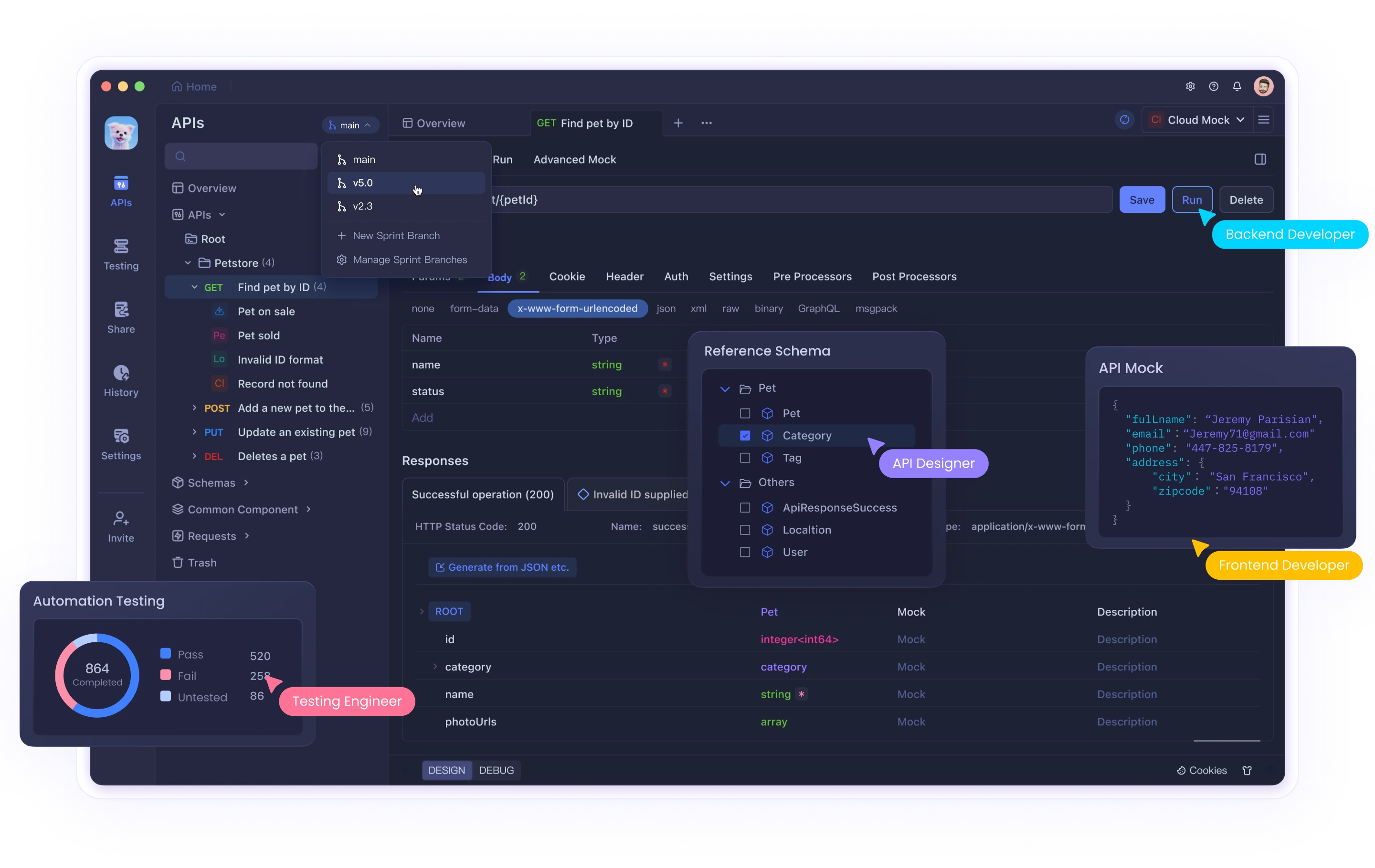In modern software development, maintaining context across coding sessions is crucial for efficiency. The Cline Memory Bank feature enhances the Cursor AI agent by allowing it to retain essential project details, even after a session reset. This ensures that important patterns, decisions, and progress are preserved, enabling a seamless workflow. In this guide, we’ll walk you through how to enable and configure the Cline Memory Bank in Cursor, helping you optimize your development process.
What is the Cline Memory Bank Feature?

The Cline Memory Bank feature is a sophisticated approach to maintaining persistent project knowledge within the Cursor AI agent. Since AI assistants like Cursor do not inherently retain memory between sessions, the Memory Bank serves as a structured knowledge repository that allows developers to document and maintain comprehensive project context, progress history, architectural decisions, and key technical specifications.
The Memory Bank essentially functions as an external "brain" for your AI assistant, enabling it to quickly re-familiarize itself with your project's intricacies even after a complete reset. By leveraging a hierarchical system of Markdown files, the Memory Bank organizes project knowledge in a way that:
- Preserves critical context about project architecture and design decisions
- Documents the evolution of code and features over time
- Maintains awareness of project-specific conventions and requirements
- Reduces repetitive explanations and re-introductions to your codebase
- Enables the AI to provide more consistent and contextually relevant assistance
This feature was inspired by Anthropic's Claude AI assistant (specifically Cline), which uses a similar memory management approach, but has been adapted and optimized for Cursor's specific environment and workflow.
To further extend Cursor's capabilities, you can integrate the Apidog MCP Server, which allows your AI-powered IDE to access your API specifications directly from Apidog projects.
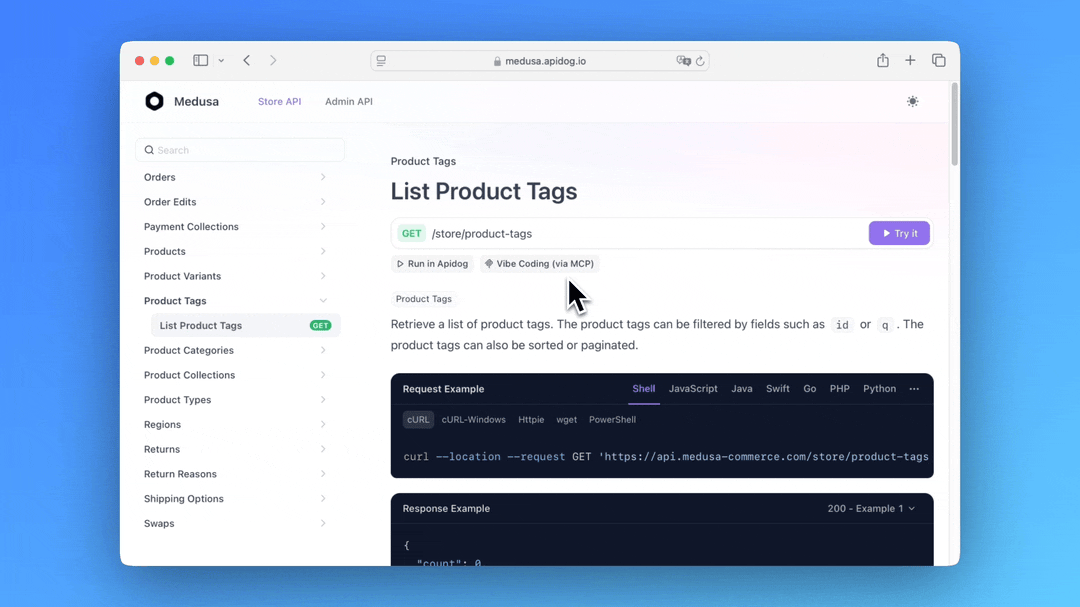
This powerful integration enables Cursor to:
- Generate or modify code based on your API specifications
- Search through API specification content
- Create data models and DTOs that align perfectly with your API design
- Add appropriate comments and documentation based on API specifications
The Apidog MCP Server acts as a bridge between your Apidog projects and Cursor, ensuring your AI assistant has access to the most up-to-date API designs. This integration complements the Memory Bank feature by providing structured API information that Cursor can reference when assisting with development tasks.
- You can learn more about apidog-mcp-server by reading the Documentation.
- Check out more about apidog-mcp-server at the npm page.
- Additioanlly, you may try Apidog, an awesome, more powerful, integrated and cheaper alternative to Postman.
Benefits of Implementing the Memory Bank
- Continuity Across Sessions: Eliminates the need to re-explain your project structure and requirements each time you start a new session
- Improved Accuracy: With access to project-specific knowledge, Cursor can provide more accurate and contextually appropriate suggestions
- Time Efficiency: Reduces onboarding time for the AI with each new session
- Knowledge Preservation: Documents important decisions and context for both the AI and human team members
- Structured Documentation: Encourages systematic documentation of project details that benefits the entire development team
How to Enable Cline Memory Bank in Cursor
To implement this powerful feature in your Cursor environment, follow these detailed steps:
1. Create the Memory Bank Directory Structure
First, establish a dedicated directory structure to house your Memory Bank files:
project-root/
├── memory-bank/
│ ├── 00-project-overview.md
│ ├── 01-architecture.md
│ ├── 02-components.md
│ ├── 03-development-process.md
│ ├── 04-api-documentation.md
│ ├── 05-progress-log.md
│ └── notes/
│ ├── feature-specific-notes.md
│ └── other-contextual-information.md
└── .cursor/
└── rules/
├── core.mdc
└── memory-bank.mdc
The numbered files represent core knowledge documents that should be maintained regularly, while the notes/ subdirectory can contain more granular or specialized information.
2. Configure Cursor Rules
Create the Core Rules File
Create a file at .cursor/rules/core.mdc with the following content:
---
description: Core operational rules for the Cursor agent
globs:
alwaysApply: true
---
## Core Rules
You have two modes of operation:
1. Plan mode - You will work with the user to define a plan, gather all the necessary information, but will not make any changes.
2. Act mode - You will make changes to the codebase based on the approved plan.
- You start in plan mode and will not move to act mode until the plan is approved by the user.
- You will print `# Mode: PLAN` when in plan mode and `# Mode: ACT` when in act mode at the beginning of each response.
- Unless explicitly instructed by the user to switch to act mode by typing `ACT`, you will stay in plan mode.
- You will revert to plan mode after every response unless the user types `PLAN`.
- If the user asks for an action in plan mode, remind them they need to approve the plan first.
- When in plan mode, always output the full updated plan in every response.
- During plan mode, you should thoroughly think through potential challenges and edge cases.
- In act mode, focus on implementing the agreed plan precisely and efficiently.
Create the Memory Bank Rules File
Create a file at .cursor/rules/memory-bank.mdc with the following content:

---
description: Memory Bank implementation for persistent project knowledge
globs:
alwaysApply: true
---
# Cursor's Memory Bank
I am Cursor, an expert software engineer with a unique characteristic: my memory resets completely between sessions. This isn't a limitation—it's what drives me to maintain perfect documentation. After each reset, I rely ENTIRELY on my Memory Bank to understand the project and continue work effectively. I MUST read ALL memory bank files at the start of EVERY task—this is not optional.
## Memory Bank Guidelines
1. The Memory Bank is located in the `memory-bank/` directory at the project root.
2. All memory files use Markdown format for structured, easy-to-read documentation.
3. The Memory Bank contains both required core files and optional context files.
4. Files are prefixed with numbers to indicate their priority and reading order.
5. I will proactively suggest updates to Memory Bank files when new information emerges.
## Core Memory Files
00-project-overview.md - General project information, goals, and scope
01-architecture.md - System architecture, design patterns, and technical decisions
02-components.md - Details about key components, modules, and their relationships
03-development-process.md - Workflow, branching strategy, and deployment processes
04-api-documentation.md - API endpoints, parameters, and response formats
05-progress-log.md - Chronological record of major changes and implementations
I will read and process these files at the beginning of each session to ensure I have complete context before providing assistance.
3. Initialize Your Memory Bank Files
Create the core memory files in the memory-bank/ directory. Here are templates for each:
00-project-overview.md
# Project Overview
## Name
[Project name]
## Description
[Comprehensive description of the project, its purpose, and main goals]
## Key Stakeholders
- [List of team members, roles, and responsibilities]
## Timeline and Milestones
- [Important dates and project milestones]
## Technology Stack
- [List of languages, frameworks, libraries, and tools used]
## Repository Structure
- [Overview of main directories and their purpose]
## Getting Started
- [Setup instructions and quick start guide]
01-architecture.md
# Architecture Documentation
## System Architecture
[High-level architecture diagram or description]
## Design Patterns
- [List of design patterns used and where they're applied]
## Data Flow
[Description of how data flows through the system]
## Security Considerations
[Security measures and practices implemented]
## Database Schema
[Database structure and relationships]
## Technical Decisions
[Record of important technical decisions and their rationales]
Continue creating templates for the remaining core files following a similar structure.

4. Train Cursor to Use the Memory Bank
Initiate a conversation with Cursor and provide this instruction:
I've set up the Memory Bank structure for this project. Please read all files in the memory-bank/ directory now and familiarize yourself with our project context. Going forward, always refer to the Memory Bank at the start of each session and suggest updates to it when we learn new information or make important decisions.
5. Maintain and Update Regularly
For effective Memory Bank maintenance:
- Update After Major Changes: Add new information after implementing significant features or making architectural changes
- Regular Review: Periodically review and refine Memory Bank contents to ensure accuracy
- Be Specific: Include concrete examples, code snippets, and clear explanations
- Chronological Records: Maintain a timeline of changes in the progress log
- Delegate Updates: Have Cursor suggest updates to the Memory Bank based on your interactions
Advanced Memory Bank Techniques
Contextual Slicing
For larger projects, organize Memory Bank files by domain or feature area:
memory-bank/
├── core/
│ ├── 00-project-overview.md
│ └── 01-architecture.md
├── frontend/
│ ├── components.md
│ └── state-management.md
├── backend/
│ ├── api-endpoints.md
│ └── database.md
└── devops/
├── deployment.md
└── monitoring.md
Memory Tags and References
Use a tagging system within your Memory Bank files to create cross-references:
## Authentication Flow #auth #security
[Description of authentication process]
See also: [API Security Measures](#api-security) and [User Model](#user-model)
Session Memory vs. Persistent Memory
Distinguish between information that should persist long-term and session-specific context:
memory-bank/
├── persistent/
│ └── [core project knowledge]
└── session/
└── [current task context]
Conclusion
Implementing the Cline Memory Bank feature and integrating Apidog MCP Server with Cursor transforms your AI assistant from a session-based tool into a persistent project partner with comprehensive knowledge of your codebase, API specifications, and development context. By investing time in maintaining this structured memory system and leveraging the API specification integration, you'll significantly enhance Cursor's ability to provide relevant, accurate, and context-aware assistance throughout your development process.
The Memory Bank approach, combined with direct API specification access, represents a fundamental shift in how developers interact with AI coding assistants, moving from repetitive explanations to progressive knowledge building that compounds in value over time.