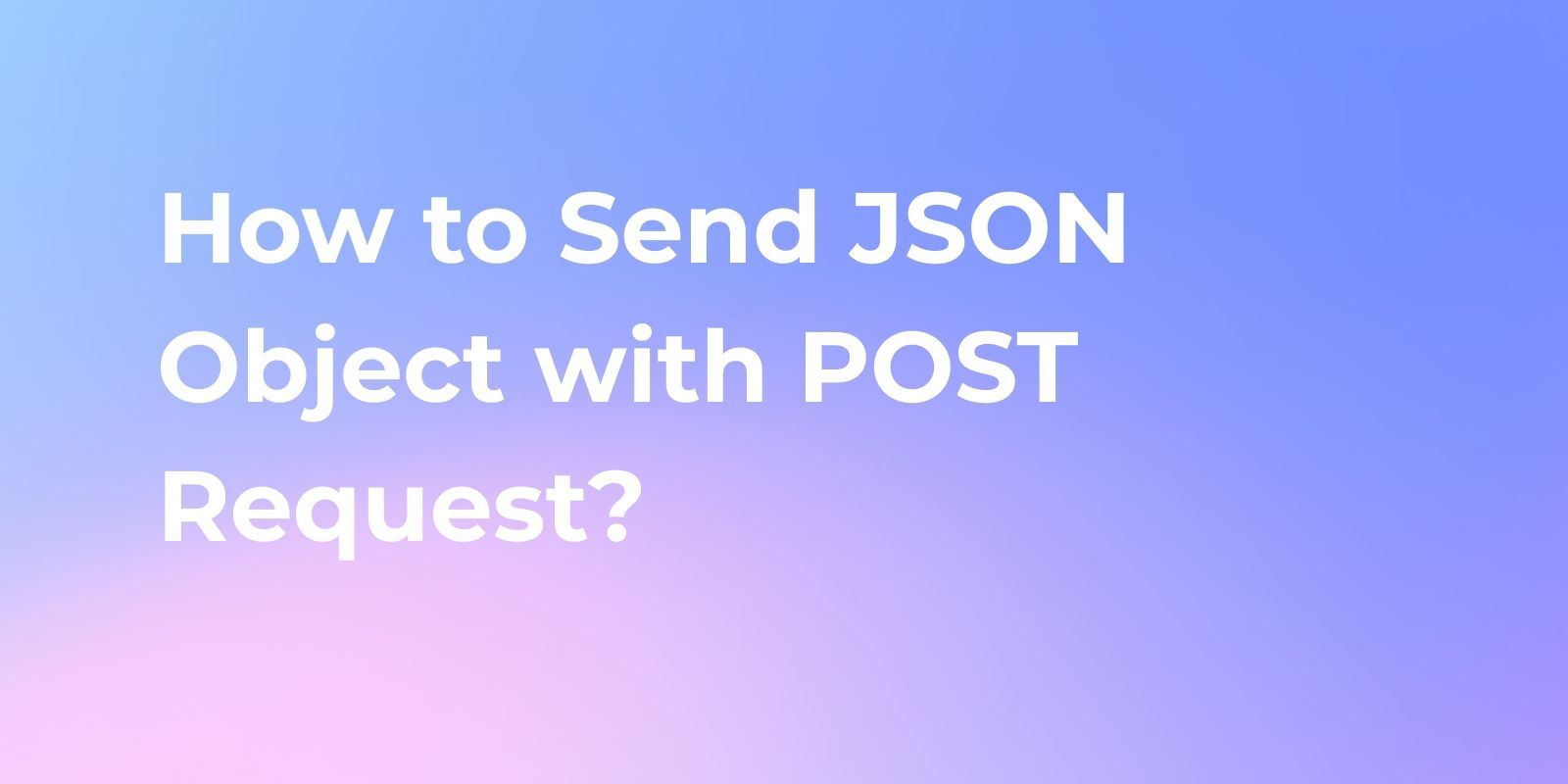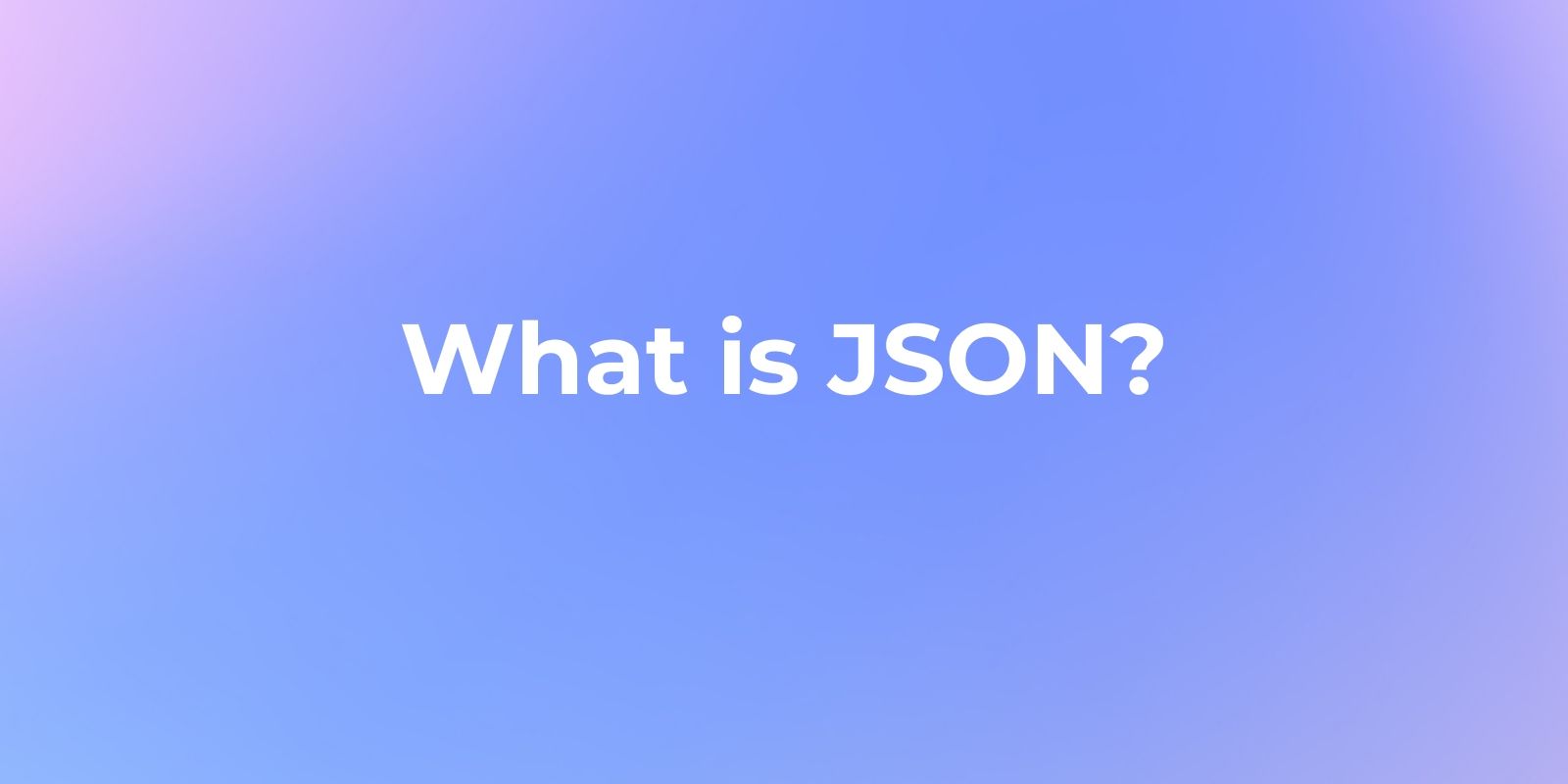What is JSON? (A Beginner's Guide)
JSON, short for JavaScript Object Notation, is a crucial data interchange format in the world of web development. We'll explore JSON in-depth, covering its syntax, examples, advantages, and best practices.
JSON, short for JavaScript Object Notation, is a crucial data interchange format in the world of web development. Its simplicity and versatility have made it a preferred choice for data exchange between various applications on the web and backend systems.
In this comprehensive guide, we'll explore JSON in-depth, covering its syntax, examples, advantages, and best practices. Additionally, we'll introduce you to Apidog, a powerful tool that can enhance your JSON-based API documentation and development experience.
The Basics of JSON
JSON Syntax Rules: JSON data follows specific syntax rules, including:
- Data is structured as name/value pairs.
- Commas separate data.
- Objects are enclosed in curly braces
{}. - Arrays are enclosed in square brackets
[].
JSON Objects: JSON objects contain name/value pairs enclosed in curly braces. Each pair consists of a field name (in double quotes) followed by a colon and a value.
JSON Arrays: JSON arrays are written inside square brackets and can contain multiple objects.
JSON Example:
Here's a simple JSON example that represents information about a fictional book:
{
"title": "The Hitchhiker's Guide to the Galaxy",
"author": "Douglas Adams",
"publishedYear": 1979,
"genres": ["Science Fiction", "Comedy"],
"isAvailable": true,
"price": 12.99,
"reviews": [
{
"reviewer": "John Doe",
"rating": 5,
"comment": "A hilarious and thought-provoking adventure through space."
},
{
"reviewer": "Jane Smith",
"rating": 4,
"comment": "Enjoyed the humor, but the ending left me wanting more."
}
]
}
In this JSON example:
"title","author","publishedYear","isAvailable", and"price"are key-value pairs where the keys are strings, and the values can be strings, numbers, or booleans."genres"is an array containing two strings."reviews"is an array of objects, each representing a book review. Each review object contains"reviewer"(string),"rating"(number), and"comment"(string) properties.
JSON vs XML
JSON is often compared to other data formats, such as XML. While XML has its strengths, JSON's simplicity and efficiency make it a preferred choice for many use cases. JSON's concise syntax minimizes unnecessary metadata, resulting in faster data transfer and storage.
Its hierarchical structure is well-suited for representing complex data relationships, making it ideal for modern web applications. In contrast, XML, with its markup language structure, can lead to larger file sizes and increased parsing complexity, making it less efficient in certain scenarios.
Advantages of JSON
JSON offers several key advantages that have contributed to its widespread adoption in the software development community. Its human-readability simplifies debugging and configuration file management. JSON is compatible with a wide range of programming languages, facilitating seamless data exchange between different systems. Its hierarchical structure, combined with support for various data types, makes it suitable for representing complex data relationships. Moreover, JSON boasts a vibrant and active user community, ensuring ample resources and libraries for working with it.
What is JSON Used for?
JSON (JavaScript Object Notation) is used for a variety of purposes in software development and data exchange. Its simplicity, human-readability, and versatility make it a popular choice for numerous applications. Here are some common uses of JSON:
- Web API Communication: One of the primary uses of JSON is for communication between a web client (such as a web browser or a mobile app) and a web server. When a client makes a request to a server, it often expects data in response. JSON is used to structure and transmit this data in a format that both the client and server can understand.
- Data Retrieval: Clients frequently request data from a server, such as retrieving user profiles, product information, weather forecasts, or any other type of data. The server processes the request and sends back the requested data in JSON format. The client can then easily parse and display this data.
- Data Submission: In addition to retrieving data, clients often send data to a server for various purposes, such as submitting user-generated content, updating preferences, or making transactions. The client prepares the data as a JSON payload and sends it to the server, which processes and stores the data.
- Real-time Applications: JSON is also used in real-time applications, such as chat applications or online gaming. In these scenarios, JSON messages are sent between clients and servers to update the application's state or synchronize information across multiple users.
- Microservices Communication: In microservices architectures, where applications are composed of multiple smaller services that work together, JSON is a common choice for communication between these services. Each service may expose an API that accepts and returns JSON data.
- Single-Page Applications (SPAs): SPAs, which load a single HTML page and dynamically update content, often rely on JSON to fetch and display data without requiring full-page refreshes. This enhances the user experience by making applications more responsive.
- API Documentation: JSON examples are frequently used in API documentation to illustrate how requests should be structured and how responses are formatted. This helps developers understand how to interact with the API effectively.
Apidog: Simplifying JSON Integration in API Documentation:
Apidog is a powerful tool designed to simplify the process of creating, sharing, and maintaining API documentation. It excels in handling JSON-based APIs and offers several key features that enhance the documentation process:
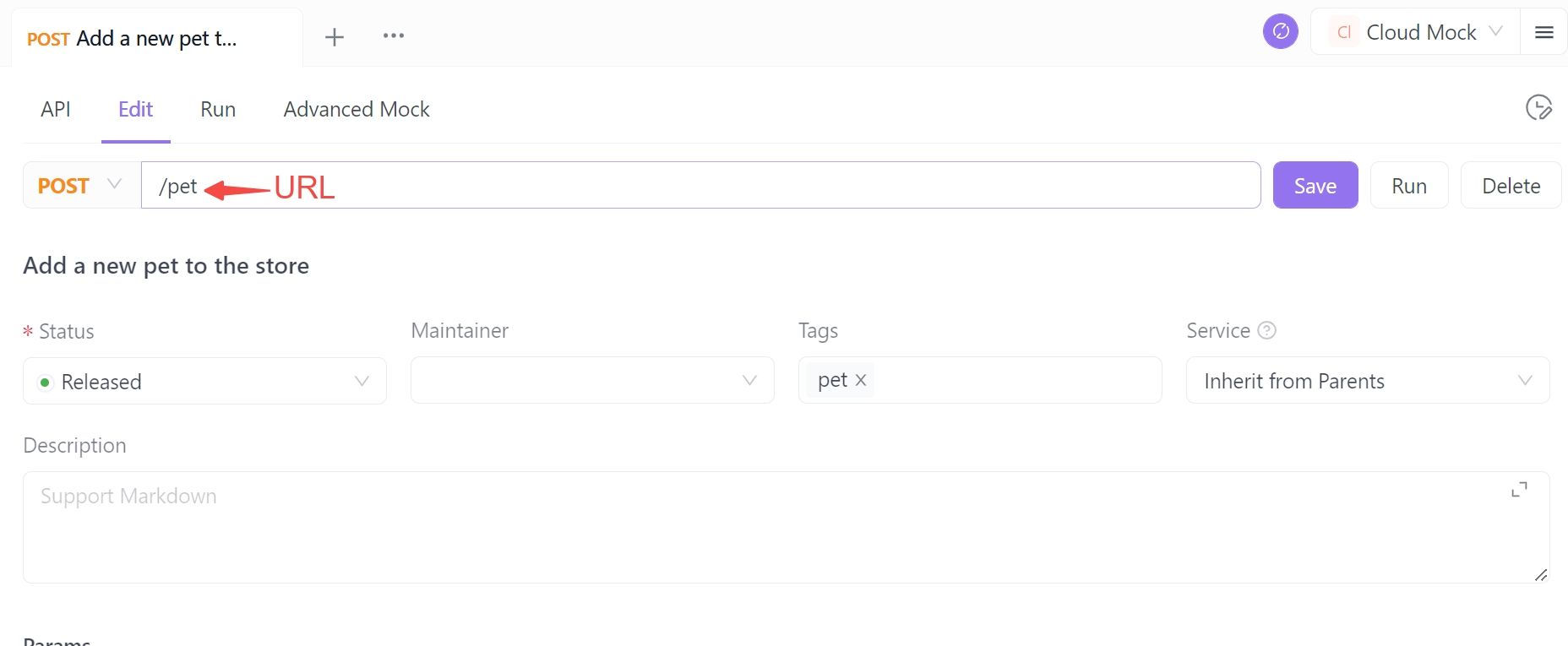
- Interactive Examples: Apidog allows developers to include interactive examples of JSON payloads in their documentation. This feature enables API consumers to visualize how requests should be structured and how responses will appear, facilitating a deeper understanding of API endpoints.
- Visual Data Modeling: With Apidog, you can create visual representations of JSON data structures. This feature is invaluable for showcasing complex JSON schemas and data models, making it easier for developers to work with APIs that have intricate data requirements.
- Automated Documentation Generation: Apidog automates the generation of API documentation from JSON schema files, reducing manual documentation efforts. By defining JSON schemas, you can effortlessly produce consistent and up-to-date API documentation.
- Team Collaboration: Collaboration among development teams and API consumers is simplified with Apidog. It offers seamless sharing and version control capabilities, ensuring that everyone is on the same page throughout the API integration process.