API Calls: What is an API Call and How to Make it
What is an API Call? An API call refers to the process of a computer program or application making a request to an external service or server, typically through an API (Application Programming Interface).
What is an API Call?
An API call refers to the process of a computer program or application making a request to an external service or server, typically through an API (Application Programming Interface).
This request is made to access specific functionality, retrieve data, or perform a particular action, and the API call involves sending a request with defined parameters and receiving a response, often in the form of data or a result, from the external service. API calls are fundamental in enabling different software systems to communicate and interact, allowing them to share and exchange information and capabilities.
Where does an API Call Go?
An API call goes to a specific endpoint or URL that is associated with the external service or server providing the API. This endpoint is essentially the destination where the request is sent. The API call includes the endpoint's address along with any necessary parameters and data, and it is typically made over the internet using HTTP (Hypertext Transfer Protocol) or another communication protocol as defined by the API.
The external service or server, upon receiving the API call, processes the request, executes the desired action, and then sends back a response to the origin of the API call, often in the form of data or results. This interaction allows software applications to access the functionalities and data provided by the external service.
How to Make an API Call?
To implement an API call correctly, that is, to call the API correctly, you need to get the intended response from the server. In general, the correct way to implement an API call should follow this flow:
- Check the API endpoint (URL)
- Check methods (GET, POST, etc.)
- Include required parameters (query parameters, path parameters, http body, etc.) when sending the request
- Set if authentication (API key etc.) is required
However, the requirements for correctly calling different APIs are quite different. You should check the respective API specifications to correctly implement API calls and get accurate responses.
API Call with Example
For example, we would like to take the Notion API's page retrieval API specification as an example and show you how to implement the correct API call.
Checking where to send API calls
The first thing you should check is the API endpoint. An API endpoint is a URI (Uniform Resource Identifier) that is accessed to use the API, and can also be understood as the destination for API calls. API endpoints typically consist of protocol, domain, and path parameters. For example, the endpoint for Notion's page retrieval API https://api.notion.com/v1/pages/{page_id}is:

Here the protocol httpsis , the domain api.notion.comis , and the path parameter /v1/pages/{page_id}is .
Checking the API Call Method
The HTTP method (API call method) is also critical when trying to call an API. In order to perform different operations, we need to select the appropriate HTTP method.
Now that you know what method to use and where to send the API call, you need to know what to send.
Similarly, using Notion's page retrieval API as an example, " PATH PARAMS ", " QUERY PARAMS ", and " HEADERS" are required. Also, since "QUERY PARAMS" does not have "required" attached, it means that you do not need to fill it in.

The path parameters are already filled in in the endpoint URL, so if you fill in the HEADERS here and send it, you can get an accurate response.
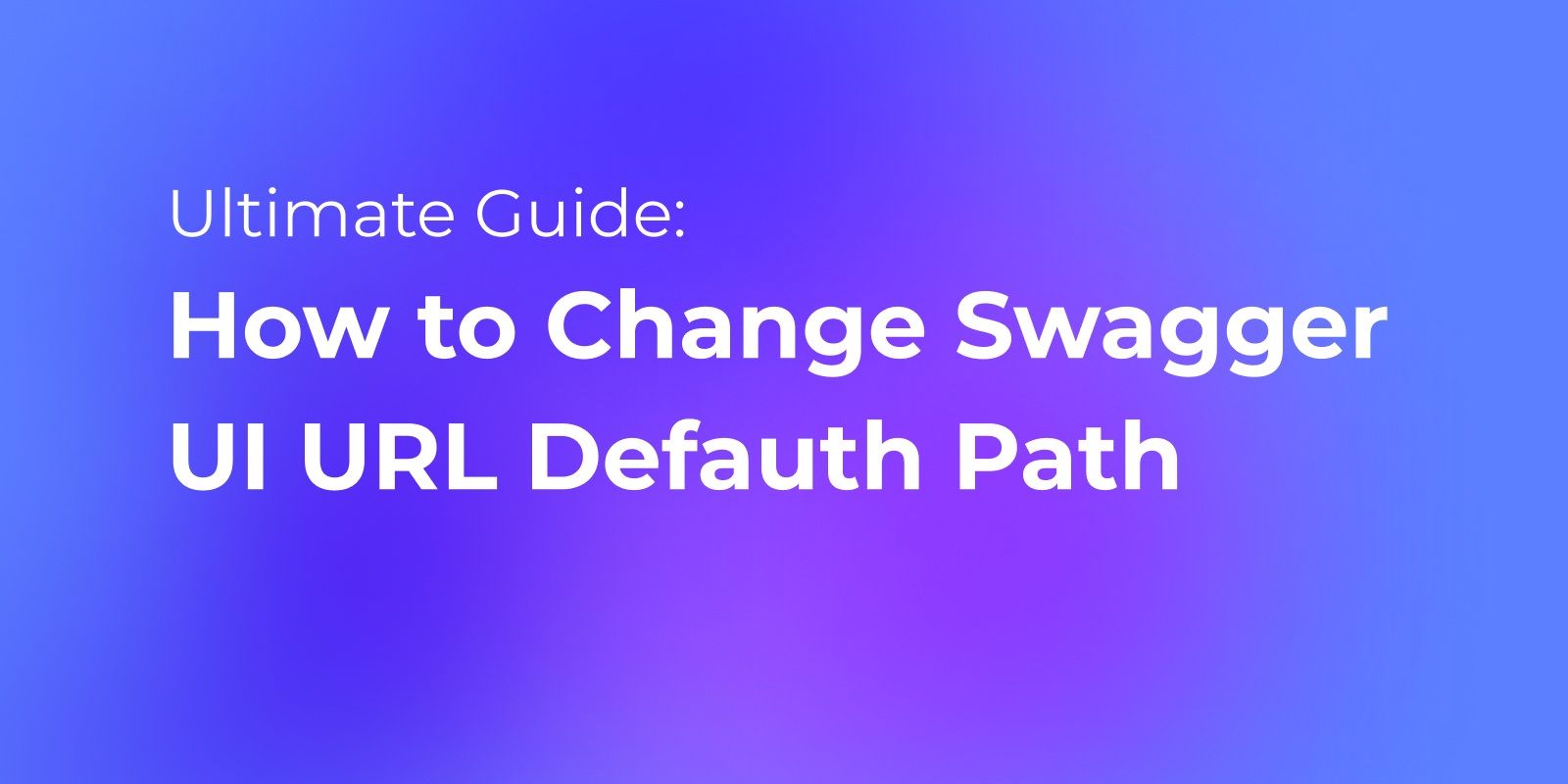
Confirm API Authentication
Additionally, many APIs provide authentication and authorization mechanisms to ensure access control and security. This allows users to provide credentials or check if they have permission to use your API. Common authentication methods include OAuth and token-based authentication.
For APIs that require authentication, you need to check their official documentation for information on how to obtain API keys, API tokens, etc.
Limit on number of API calls
As shown above, you can call the API correctly by following the rules defined in the API specification. However, various APIs have limits on the number of calls to prevent excessive load. This is referred to as "limiting the number of API calls." Limits on the number of API calls may also be placed on the client and server sides.
Client-side call limit
The API client program may use code to hard limit the number of requests sent per day or per hour. The main reasons for this restriction are:
- To prevent excessive load on the server
- The limit depends on the client side design.
- Suppress further requests when the limit is reached
Server-side call limit
It is also common for servers that provide APIs to limit the number of requests they can accept from clients. Once the limit on the number of requests accepted on the server side is reached, no matter how the request is sent from the client, the response will be an error. The reasons for limiting the number of calls limit on the server side are as follows:
- Server load prevention, excessive usage prevention, etc.
- The limit varies depending on the service plan etc.
- If the limit is exceeded, return an error or apply a rate limit
- It is difficult for the client to deal with this, and it is necessary to negotiate with the provider and change the plan.
In this way, the meaning and handling of restrictions differ between the client side and the server side. In order to maintain service quality, it is important to understand the limitations of both and respond appropriately.
Making unlimited API Calls with Apidog
Next, I will show you how to easily implement API calls using Apidog, an API client tool that has no limit on the number of API calls. With Apidog, a highly intuitive API client, you can implement API calls in just a few easy steps:
Step ⒈ Open Apidog, click the “+” button and select “ New Request ” to create a new request.

Step ⒉https://api.notion.com/v1/pages Using Notion's page retrieval API as an example, set the HTTP method to GET and enter the endpoint .

Step ⒊As described in the specification of this API, you can now write "Notion-Version" in HEADERS, click the send button, call the API, and get the response. Masu.

How to Make API Calls in Bulk?
Additionally, if you need to implement multiple API calls at once in a particularly large project, this can be easily accomplished using an API client called Apidog.
You can also use Apidog's automated testing feature to process any number of API calls at the same time.
Step ⒈ You can add an API call as a test step by selecting " Automated Test " from the left menu , " Create a new test scenario ", and clicking " Add Step ".
Steps: This module has no upper limit on the number of steps, so you can add as many API calls as you like. You can then click the Run button to call each API in the order in which they were added .

And if you set the "Number of round trips", all steps will be executed repeatedly, which is very convenient.
summary
API call refers to accessing the server's API from the client. To use the API correctly, you need to check the specifications such as endpoints, methods, parameters, and authentication. There may be limits placed on the number of API calls on both the client side and the server side. Appropriate use of API is required for purposes such as overload prevention.
Tools like Apidog make it easy to create and execute API calls. You can also use the test function to process large numbers of API calls at once. In order to use the API appropriately, it is important to understand the specifications, including the limit on the number of calls, and to consider the load on both the client and server.




