How to Write a Standard API Document
Basic elements for writing excellent API documentation include document structure, API design, example code, etc. With this article, learn how to write a high-quality API documentation.
To understand how to start writing a qualified API document, you need to first understand what an API is, what its use cases are, and what capabilities it should have.
What is API?
API, short for Application Programming Interface, is a mechanism that allows software and applications to communicate and exchange data between different systems through preconfigured rules and protocols.
The API specification is the instruction manual for the API. Specific procedures for using the API are described in the API specifications. For example, an API specification describes the communication method and parameters required to send an API request and also clarifies what kind of response is returned.

The Basic Elements of an API Document?
After knowing what APIs and API specifications are, we will introduce you to how to write API specifications. A developer-friendly API specification should include the following elements:
- Set API method and path
- Detailed API details
- set API case
- Set API error code
- Take advantage of version control
The above are the core elements of the API specification. Next, we will explain these 4 steps in detail, so anyone can refer to the following detailed guide to create an easy-to-understand API specification.
4 Steps to Create Standard API Document with Apidog
To create an API document, we recommend Apidog, a powerful API management tool. This tool not only creates API documents, but also has functions such as API automation testing, so it is very useful when you want to proceed with API-related work. Now let's use Apidog and refer to the next steps to create a perfect API specification.
With Apidog, you don't have to create your own API document, just by entering the necessary parameters, you can generate a very clean and easy-to-read specification.
Online option: generate API document online
Apidog also offers a browser app, so you can generate documents online without having to download and install a desktop app by signing up for an Apidog account for free.
Why account registration is required: Users may synchronize data via AWS for cross-platform working data. By registering for an account, you can also access your data on other devices and comfortably share your data with other team members.
Step 1. Visit the Apidog Website, and click "Sign up for free" to enter the Apidog web version.
It is a lightweight API document Tool. But here as well provide the desktop application for you.
You can sign up in two ways, one is Google, another is Github.

Step 2. When you enter the home page, click the "+" button to start writing the API documentation, as follows:
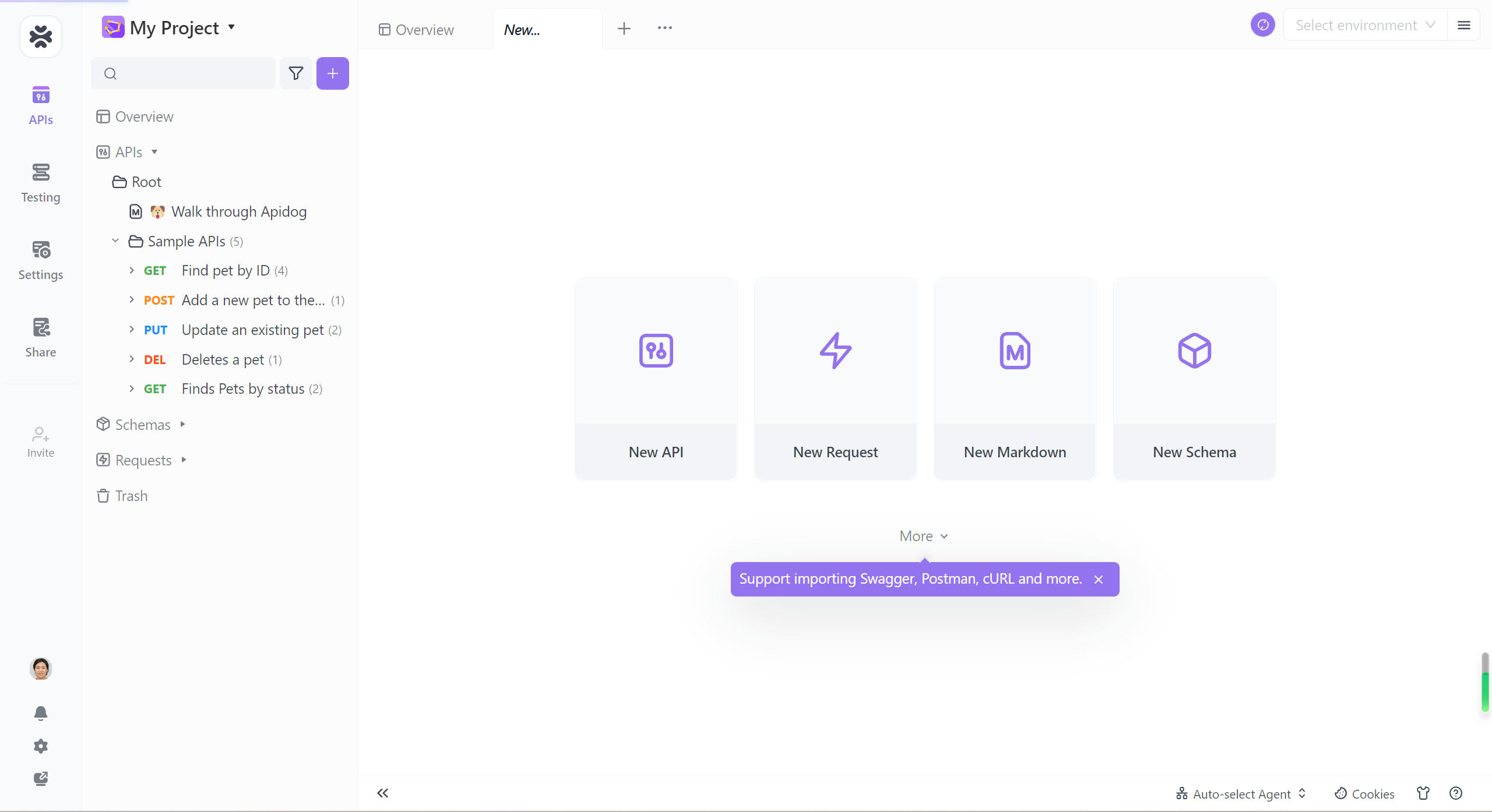
Step 3. Set up Request Parameters. You just fill in the basic parameters, API method, Body, Header, Response Format, etc.
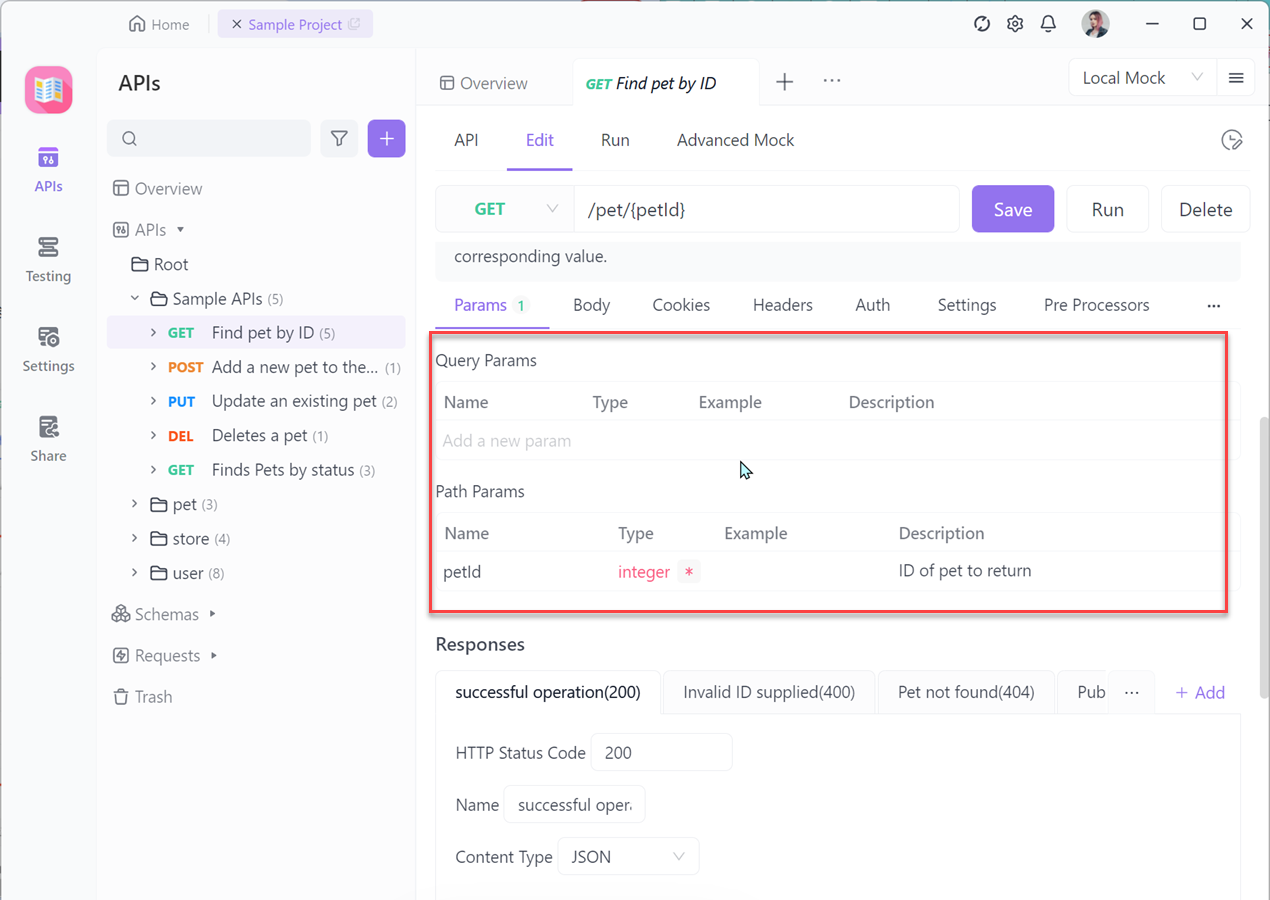
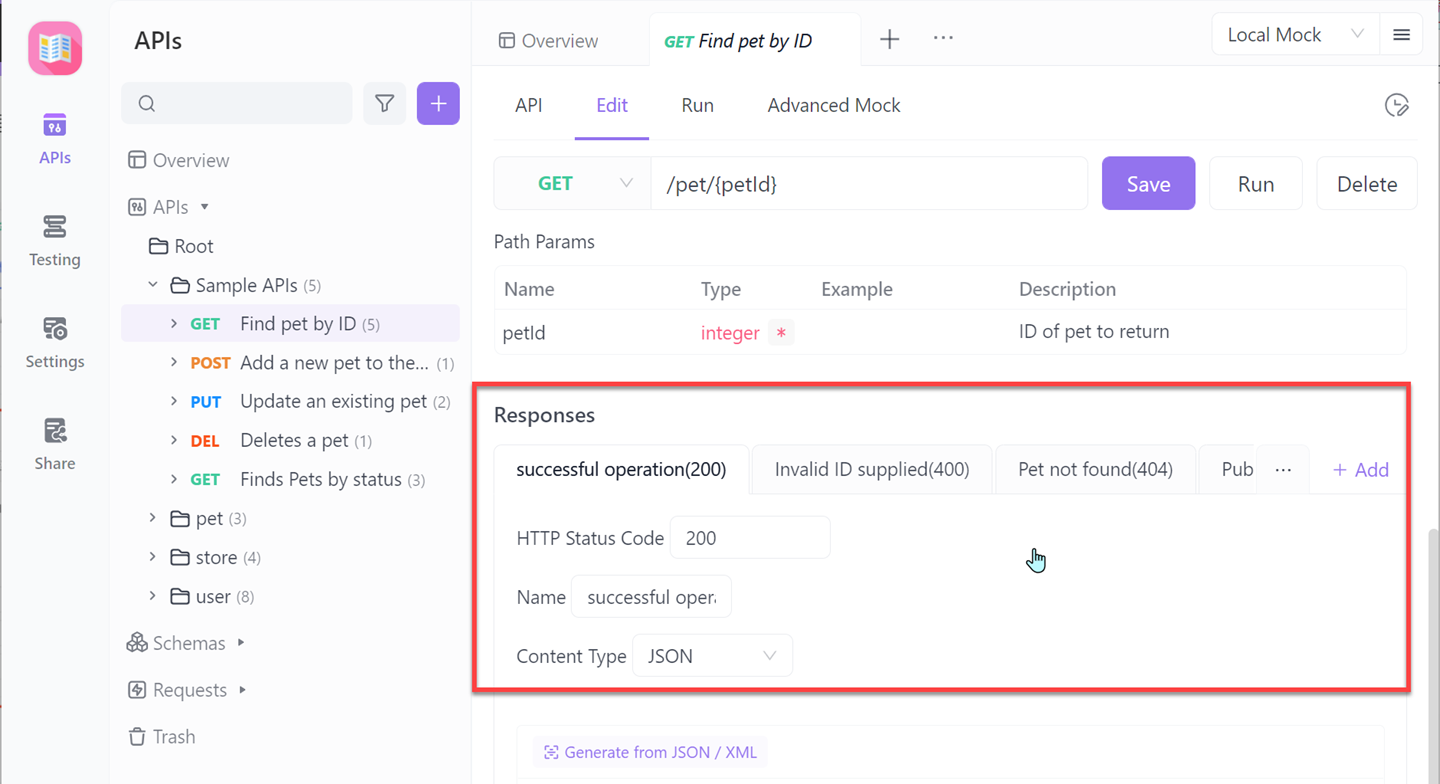
Step 4. Once you have filled out all the basic information in the API document, click Send to get a response, and an example response is shown below.

Bonus Tips for Writing API Document
API Method and Endpoint Configuration:
Before writing an API specification, it is necessary to establish an API design that outlines the functions, usage scenarios, and feasibility of the API from both technical and business perspectives.
An API's endpoint (path) serves as the location where users can access your service. It is not a specific web page but rather a place where users can interact with your service. For example, users can enter product names in the endpoint to quickly retrieve relevant products.
API Endpoint URL:
Once the endpoint path is defined, the next step is to set the API method. The commonly used API methods include:
- GET (retrieve content)
- POST (add new content)
- PUT (modify existing content)
- DELETE (remove content).
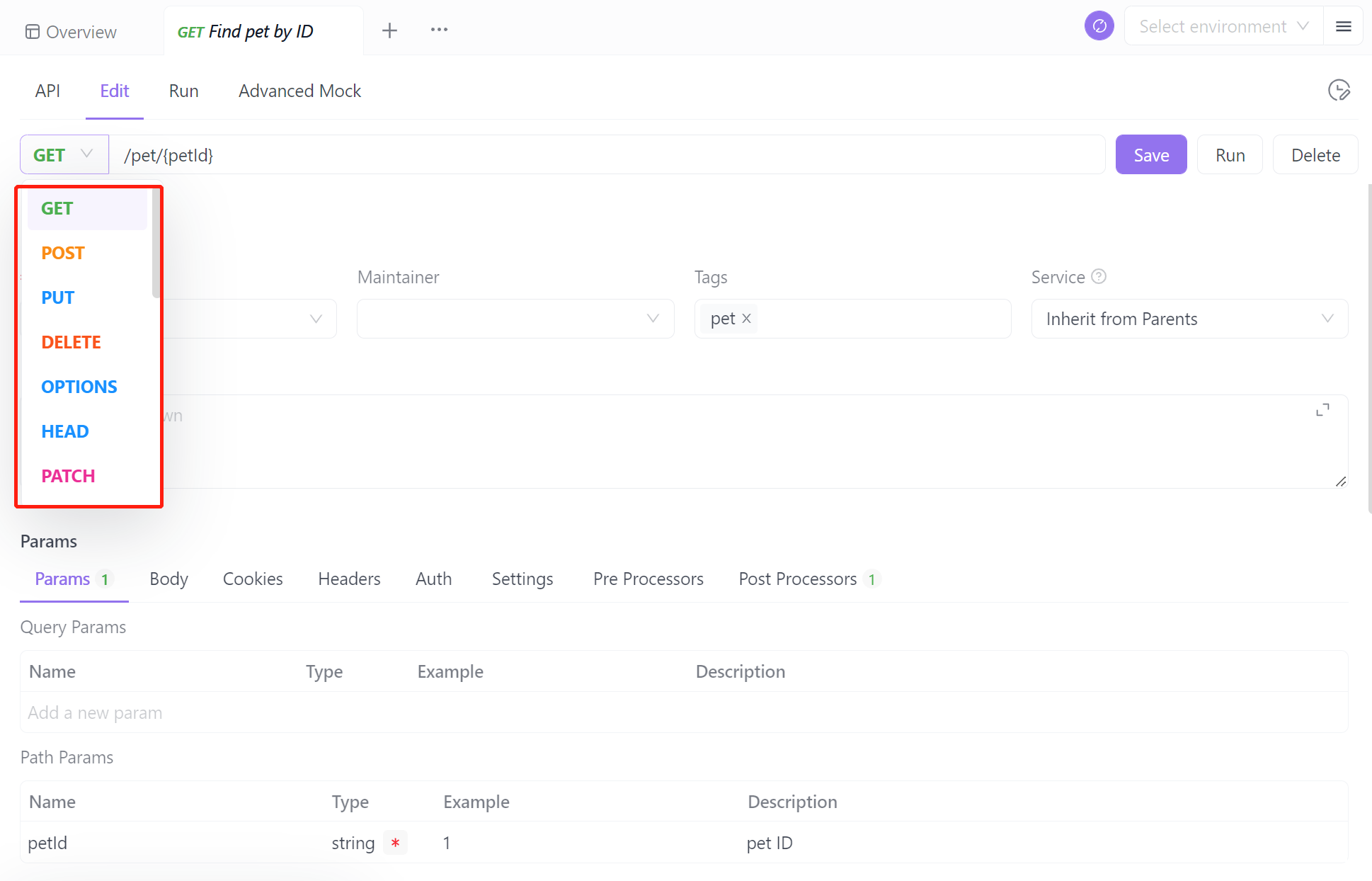
Version Control:
Implementing version control in the API specification allows developers to track and manage changes effectively. They can choose the appropriate version based on their needs, ensuring a smooth usage experience.

Set API Error Codes:
API error codes should be defined based on the features and functionality of the API. The error codes should clearly indicate the cause of the problem and provide solutions and guidance for developers to diagnose and resolve the issue promptly. Well-designed error codes in the API specification enhance usability, and reliability, and help reduce troubleshooting time. Here are the types of API error codes:
- Client Errors: Reflect issues with the client's request, such as missing parameters or insufficient privileges. Common codes: 400 Bad Request, 401 Unauthorized, 403 Forbidden, 404 Not Found.
- Server Errors: Indicate problems with the API server, like internal errors or timeouts. Common codes: 500 Internal Server Error, 502 Bad Gateway, 503 Service Unavailable.
- Business Errors: Denote the API's inability to fulfill a client request due to rule mismatches or processing limitations. Common codes: 422 Unprocessable Entity, 429 Too Many Requests, 451 Unavailable For Legal Reasons.
- Authentication and Security Errors: Occur when the API fails to authenticate or verify the client's identity. Common codes: 401 Unauthorized, 403 Forbidden, 419 Authentication Timeout, 498 Invalid Token.
- Limits and Quota Errors: Arise when the API exceeds predefined limits or quotas. Common codes: 429 Too Many Requests, 503 Service Unavailable, 509 Bandwidth Limit Exceeded.
Apidog: the Best API Documents Tool
Apidog is an all-in-one platform that combines API design, development, debugging, and testing. Its user interface is intuitive and user-friendly, allowing you to create API specifications effortlessly, even without coding knowledge.
With Apidog's design function, you can enter the required information following on-screen instructions and generate clear, visually appealing API specifications. Sharing these specifications with team members is convenient thanks to Apidog's powerful sharing features.




