How to Call the Twitter API with Python
Twitter, one of the leading social media platforms, provides a powerful API that allows developers to access a wealth of information. In this comprehensive guide, we'll walk you through the step-by-step process of calling the Twitter API using Python.
In today's digital landscape, social media data plays a crucial role in various applications, from sentiment analysis to real-time updates. Twitter, one of the leading social media platforms, provides a powerful API that allows developers to access a wealth of information.
In this comprehensive guide, we'll walk you through the step-by-step process of calling the Twitter API using Python.
How to Call the Twitter API in Python Using Tweepy
Step 1: Setting Up Your Twitter Developer Account
Before you can access Twitter's API, you need to set up a Twitter Developer Account and create an App to obtain the necessary API keys and access tokens.
1.1. Go to the Twitter Developer Portal and sign in with your Twitter account.
1.2. Create a new Twitter App. Follow the instructions to obtain your:
- Consumer Key (API Key)
- Consumer Secret (API Secret)
- Access Token
- Access Token Secret
Step 2: Installing Tweepy - The Python Library for Twitter API
It handles authentication, data parsing, and low-level details, enabling developers to focus on writing higher-level code for their Twitter-based applications, bots, data analysis tools, and other projects. Tweepy is open-source and widely used in the Python community for Twitter-related development.
Tweepy simplifies working with the Twitter API in Python. Let's install it:
2.1. Open your terminal or command prompt.
2.2. Run the following command to install Tweepy:
Copy code
pip install tweepy
Step 3: Writing Python Code to Access Twitter API
Now, let's write Python code to access Twitter's API. We'll start with a basic example to fetch tweets from a user's timeline.
3.1. Create a Python script (e.g., twitter_api.py) using a text editor or an integrated development environment (IDE).
3.2. Import the Tweepy library and set up your authentication:
pythonCopy code
import tweepy
# Replace with your API credentials
consumer_key = 'your_consumer_key'
consumer_secret = 'your_consumer_secret'
access_token = 'your_access_token'
access_token_secret = 'your_access_token_secret'# Authenticate with the Twitter API
auth = tweepy.OAuthHandler(consumer_key, consumer_secret)
auth.set_access_token(access_token, access_token_secret)
# Create an API object
api = tweepy.API(auth)
3.3. Make an API call to fetch tweets from a user's timeline:
pythonCopy code
# Example: Fetch 10 tweets from a user's timeline
user_tweets = api.user_timeline(screen_name='username', count=10)
# Print the tweetsfor tweet in user_tweets:
print(tweet.text)
Step 4: Handling Rate Limits
Twitter imposes rate limits on API calls. Be aware of these limits and handle them properly in your code. To check the rate limit status for an endpoint and ensure your app doesn't exceed the limits, you can use Tweepy's built-in rate-limiting functionality.
4.1. To check the rate limit status for a specific endpoint:
pythonCopy code
rate_limit_status = api.rate_limit_status()
# Print the rate limit status for a specific endpointprint(rate_limit_status['resources']['statuses']['/statuses/user_timeline'])
Easy Way to Call the Twitter API with Apidog
Getting started with the Twitter API on Apidog is a breeze. It's free, user-friendly, and designed for effortless testing and experimentation. Explore the full potential of the Twitter API by following these simple steps:
Twitter API v2: https://apidog.com/apidoc/project-345999
Twitter API v2 is a valuable resource for developers looking to integrate and work with the Twitter API seamlessly.
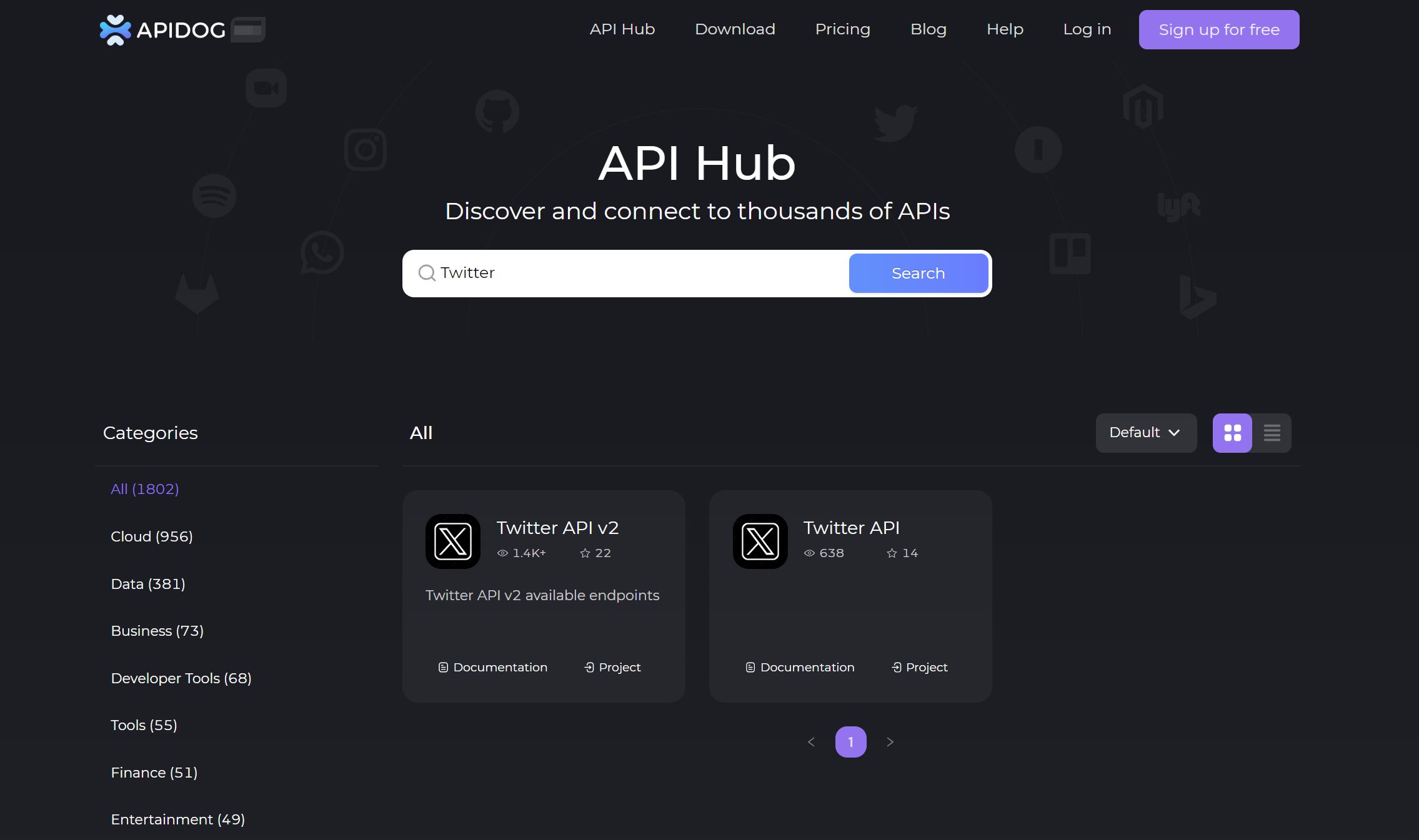
Step 1: Visit the Twitter API project page on Apidog. Choose your preferred Twitter API, like Twitter API v2, from the left menu. Then, click "Try it out" or "Run in Apidog" on the right panel.
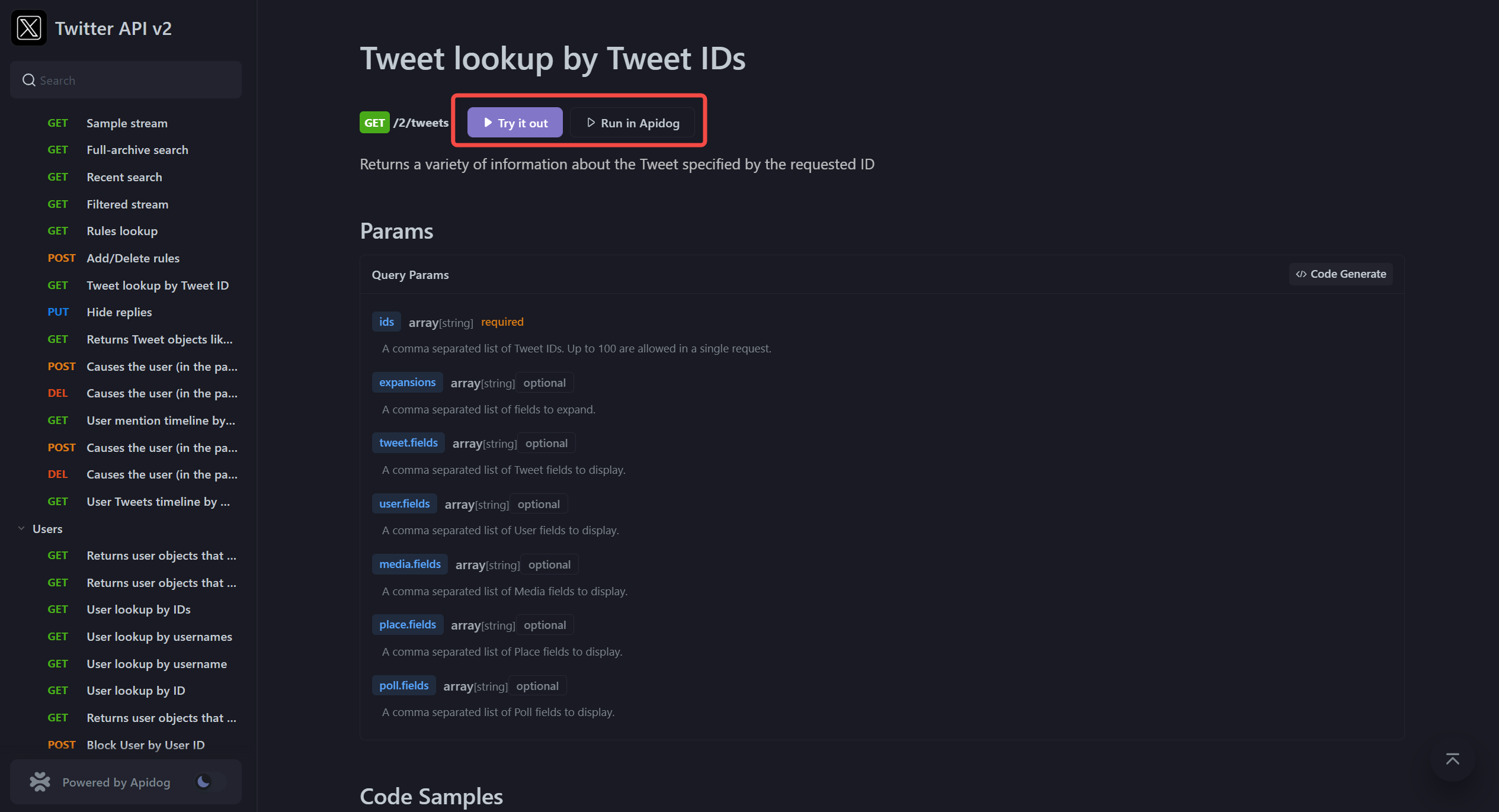
Step 2: To access the Twitter API, you'll need an API key. Enter your Twitter API_KEY in the provided field. You can also select your desired Twitter API below.
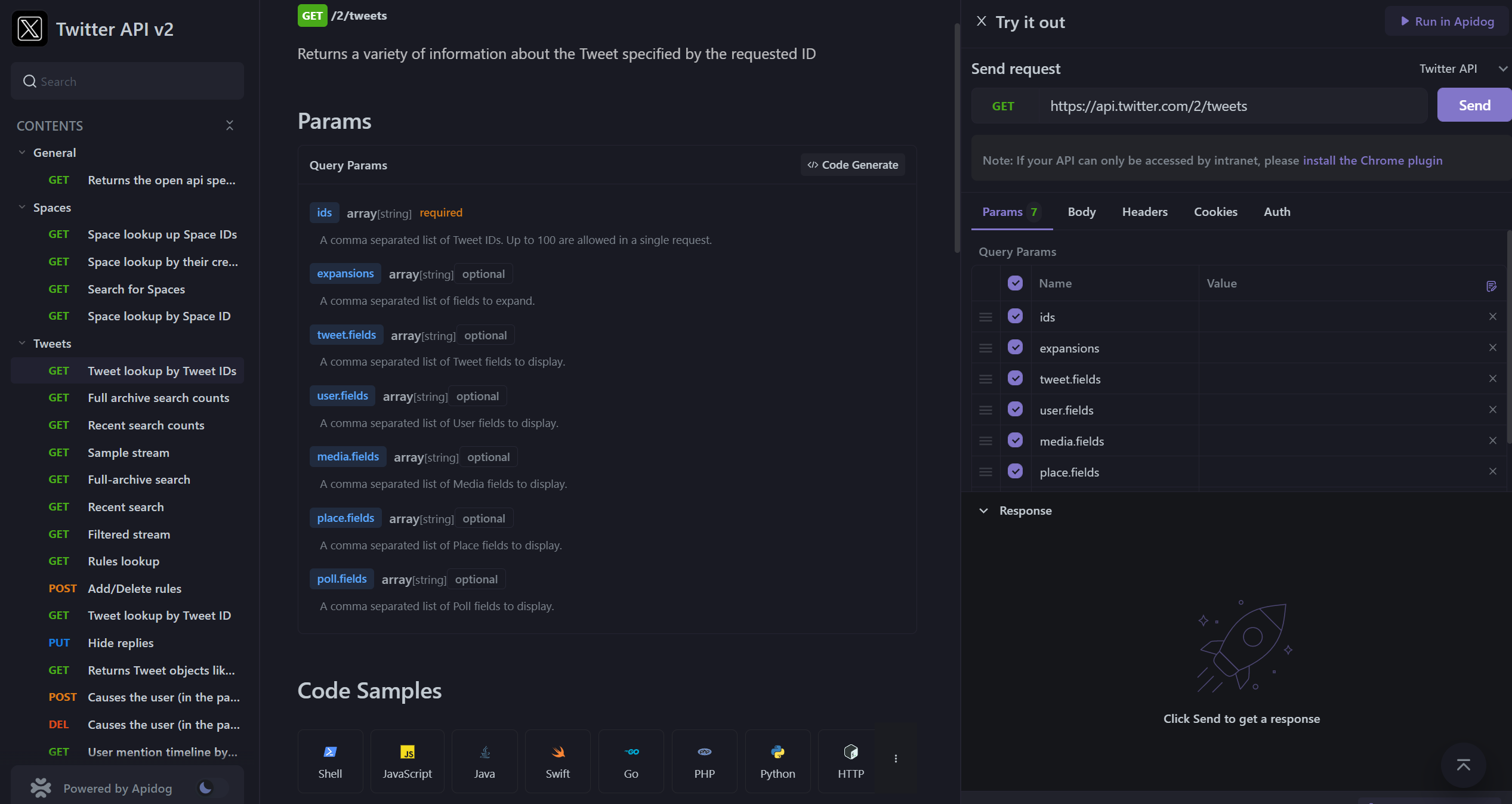
Step 3: Click the "Send" button to send your request to Twitter's servers and receive the response.
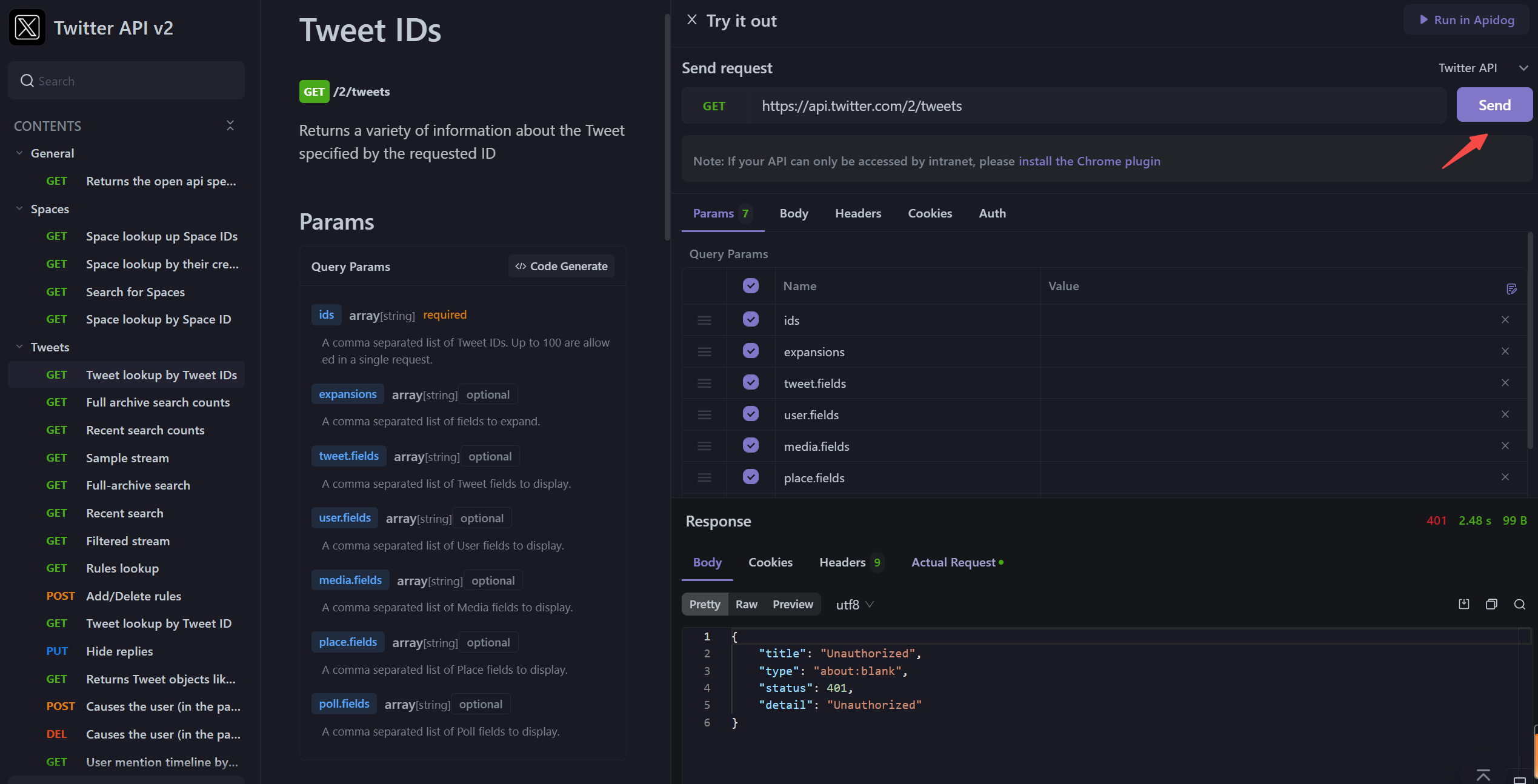
Conclusion
Calling the Twitter API using Python offers unparalleled opportunities for data analysis, social listening, and engagement. With the right tools, knowledge, and best practices, you can harness the full potential of Twitter's vast data ecosystem.
By following this comprehensive guide, you are well-equipped to embark on your Twitter API journey, unlocking valuable insights and staying at the forefront of social media analytics and innovation.


