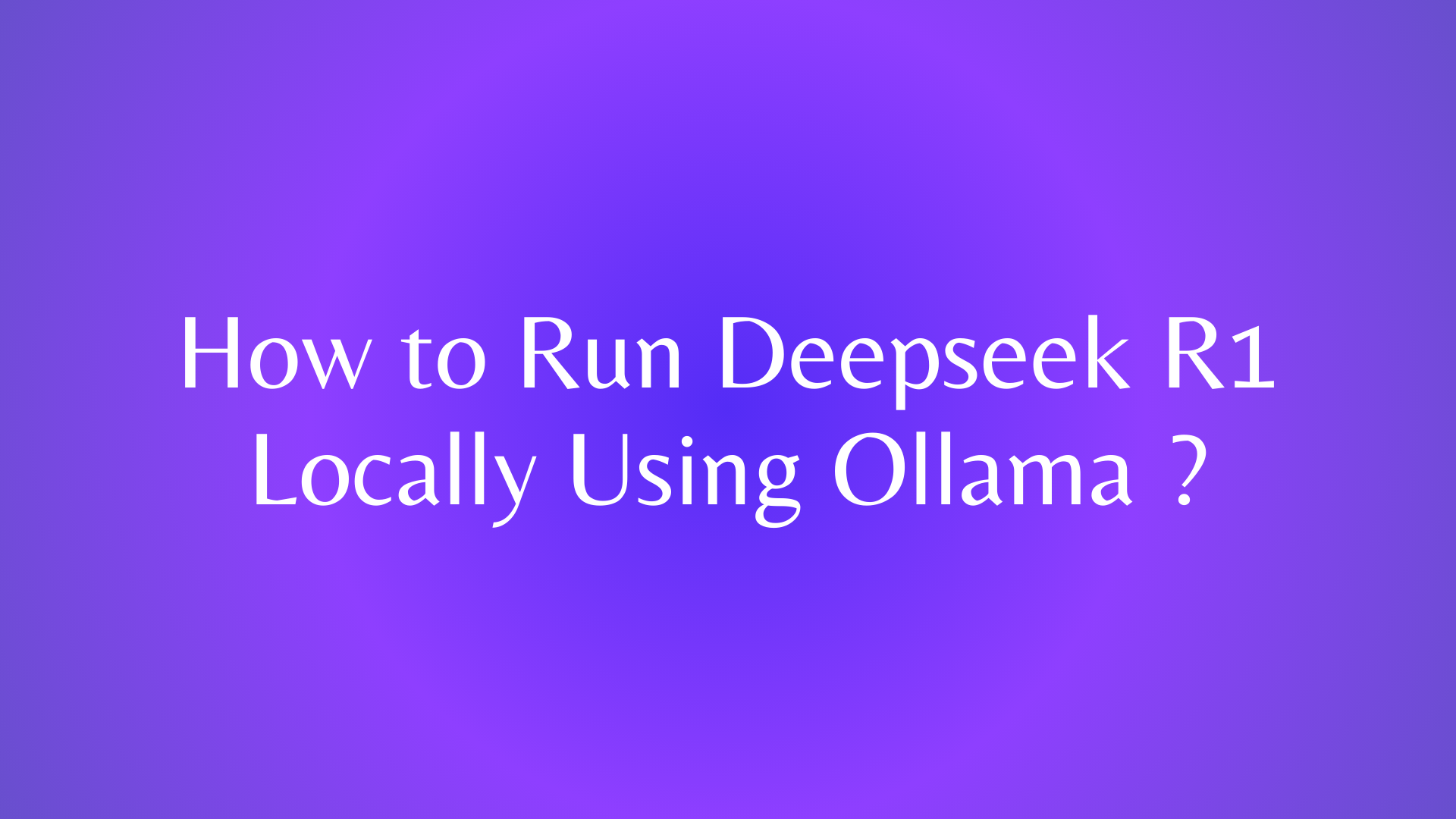APIs are crucial today, but testing tools can be expensive. This is where free and open-source API testing tools come in. They provide a cost-effective way to thoroughly test APIs without breaking the bank.
This article highlights some of the best free API testing tool available. Apidog offers capabilities like API request building, mocking, recording, automation, and validation. Whether you're just starting with API testing or looking to complement existing tools, these free resources are worth a look.
Overview of Apidog
Apidog is a powerful tool that provides API testing tools Free to developers and testers. Apidog's API testing tools offer a wide range of functionalities that make it an essential tool for API testing. One of its key features is the ability to send HTTP requests to APIs and receive responses in real-time. This allows developers to easily test the functionality and performance of their APIs.
One of the major benefits of using Apidog's free API testing tools is its simplicity and ease of use. The platform is designed with a user-friendly interface that requires minimal technical knowledge, making it accessible to both experienced developers and beginners. This makes it an ideal choice for teams with varying levels of expertise.
Furthermore, Apidog's API testing tools are highly customizable. Users can easily configure and customize various parameters such as request headers, query parameters, and authentication methods. This allows developers to test different testing scenarios and edge cases, ensuring that their APIs are robust and reliable.
Features and Benefits of Apidog's Free API Testing Tools
Apidog offers a range of free API testing tools that come with various features and benefits. These tools are designed to simplify the process of testing APIs and ensure the quality and reliability of web services. In this section, we will explore the features and benefits of Apidog's free API testing tools.
User-friendly Interface:
Apidog's API testing tools come with a user-friendly interface that makes it easy for both beginners and experienced testers to navigate and use the tools. The intuitive design and layout allow users to quickly access the necessary features and perform tests efficiently.
Test Data Generation:
Apidog's API testing tools offer the ability to generate test data automatically. This feature is particularly useful when testing APIs that require a large volume of data or specific data formats. Users can specify the data parameters and generate test data quickly, saving time and effort.
Request and Response Validation:
Apidog's API testing tools provide robust request and response validation capabilities. Users can define the expected request and response structures, ensuring that the API behaves as expected. The tools can validate the data types, formats, and values, helping to identify any issues or discrepancies.
Integration with Continuous Integration (CI) Tools:
Apidog's API testing tools can be integrated with popular CI tools such as Jenkins or Travis CI. This integration enables users to automate the testing process and incorporate API tests into their CI/CD pipelines.

Collaboration and Sharing:
Apidog's API testing tools support collaboration and sharing among team members. Users can share test cases, test data, and test reports with their team, facilitating collaboration and knowledge sharing. This feature is particularly beneficial for distributed teams or teams working remotely.
Step-by-step Guide to Using Apidog's Free API Testing Tool
In this step-by-step guide, we will walk you through the process of using best free API testing tools to ensure the functionality and reliability of your APIs.
Step 1: Sign up for an Apidog Account
To get started with Apidog's free API testing tools, you need to sign up for an account on the Apidog website.

Step 2: Add API Endpoints
You can start adding API endpoints to it. Click on the "+" button to add a new API endpoint. Give your project a name and select the appropriate options for your API testing needs.


Step 3: Configure Your Test Cases
After adding API endpoints, you can configure test cases to validate the functionality of your APIs. Specify the expected response status code, headers, and body. You can also add assertions to verify specific conditions in the response.

You can also import Postman API Collection into Apidog, follow below:

Step 4: Run the Tests
Once you have configured the test cases, you can run the tests to validate your APIs. Click on the "Run Tests" button to start the testing process. Apidog will send requests to the specified API endpoints and compare the actual responses with the expected ones. You can view the test results and analyze any failures or errors.

Step 5: Analyze the Test Reposts
After running the tests, you can analyze the results to identify any issues or discrepancies in your APIs. Apidog provides detailed reports and logs that allow you to track the test execution and review the test results. You can also export the results for further analysis or sharing with your team.

Tips and Best Practices for Effective API Testing with Apidog
Here are some tips and best practices for effective API testing with Apidog:
Understand the API Documentation:
Before starting the testing process, it is important to thoroughly understand the API documentation. This will help you identify the different endpoints, parameters, and expected responses for each API.
Plan and Prioritize Your Tests:
It is crucial to plan and prioritize your tests based on the criticality of the APIs and the functionality they provide. This will help you focus on the most important tests first and ensure that the core functionality of the API is working as expected.

Use Meaningful Test Data:
When testing APIs, it is important to use meaningful and realistic test data. This will help you identify any issues or bugs that may arise when the API is used with real-world data. It is also important to cover edge cases and boundary conditions to ensure the API can handle different scenarios.
Test for Security Vulnerabilities:
API security is of utmost importance, and it is essential to test for security vulnerabilities during the API testing process. This includes testing for common security issues such as SQL injection, cross-site scripting (XSS), and authentication and authorization vulnerabilities.
Use Assertions to Validate Responses:
Apidog provides a range of assertion options that allow you to validate the responses from the API. It is important to use assertions to verify that the API is returning the expected data and status codes. This will help you identify any discrepancies or issues with the API's functionality.
Automate your tests:
Automation is key to efficient and effective API testing. With Apidog, you can easily automate your tests using its built-in test runner. This will help you save time and effort by running your tests automatically and repeatedly, ensuring consistent and reliable results.
Monitor and Analyze API Performance:
In addition to functional testing, it is important to monitor and analyze the performance of your APIs. Apidog provides performance testing capabilities that allow you to simulate high loads and measure the response times and throughput of your APIs. This will help you identify any performance bottlenecks and ensure that your APIs can handle the expected traffic.
Collaborate and Share test Reports:
Apidog allows you to collaborate with your team members and share test results easily. This is especially useful when working in a team or when seeking feedback from stakeholders. You can share test reports, test cases, and test suites, making it easier to track progress and ensure everyone is on the same page.
Conclusion
Throughout this blog post, we have highlighted the various features of Apidog's free API testing tools. In addition, there are also 5 best rest API testing tools. From the intuitive user interface to the ability to easily create and execute test cases, Apidog offers a comprehensive set of tools that can greatly simplify the API testing process. The ability to generate test reports and track the history of test cases also adds value to the overall testing workflow.
In conclusion, Apidog's free API testing tools offer a comprehensive set of features and benefits that can greatly enhance the API testing process. By leveraging the intuitive user interface, flexible integrations, and time-saving capabilities, developers and testers can streamline their API testing efforts and ensure the quality of their APIs.
By following best practices and regularly reviewing and updating test cases, teams can maximize the effectiveness of Apidog's free API testing tools and deliver high-quality APIs to their users.