Continous Testing in CI/CD
This article introduces how to use Apidog CLI embedded within CI/CD tools.
Creating Continoues Integration
Prior to generating embedded code, it is necessary to create a continous integration setup within the testing environment. Navigate to the "CI/CD" tab within the test scenario and simply click the "+New" button.

Configure the runtime environment, select the test data, set the iteration count and interval pause time, and then tap the "Save" button in the upper-right corner.

Obtaining Embedded Code
The CI/CD tools section will automatically generate continuous integration execution commands. You can copy these commands and paste them into the configuration file of your continuous integration system, integrating seamlessly with your existing development workflow.
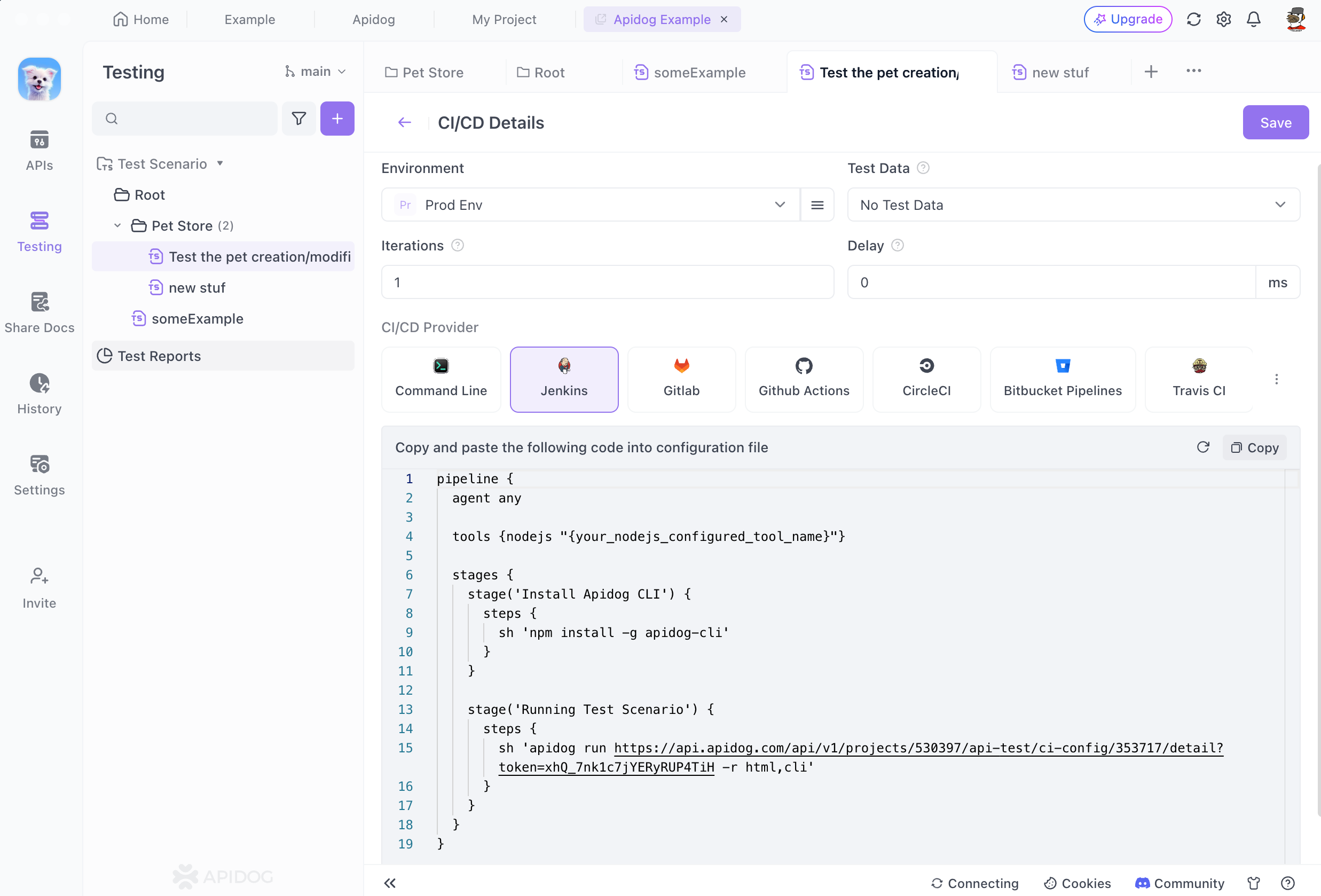
Apidog supports the automatic generation of Jenkins and Github Actions configuration code. Additionally, you can choose configuration code tailored for Linux, Windows, or macOS operating system requirements.

Applying Embedded Code
Add the generated embedded code to the command-line editor in Jenkins or Github Actions. Upon executing the continuous integration task, the test scenarios within Apidog will be automatically executed.
