AIOHTTP and WebSockets | Utilize Real-time Communication Now
AIOHTTP, a Python library, simplifies building asynchronous web applications. With support for WebSockets, it enables real-time, two-way communication between client and server. AIOHTTP can therefore improve performance by handling requests concurrently.
Python is a popular choice for building web applications because of how easy it is to read, and the large library and frameworks it has to offer for web developers. With a wide range of functionalities just within the reach of fingertips, developers can create various applications that contribute to a nicer, more comfortable life.
Introducing Apidog, a comprehensive API development tool that equips developers with functionalities for the entire API lifecycle.
If you are eager to try out Apidog by yourself, click the button below to begin! 👇 👇 👇
AIOHTTP is one of the popular Python libraries that can work together with WebSocket. However, if you are well-versed in the JavaScript programming language, you can also consider trying Node.js with WebSockets!

To prevent confusion, let's first demonstrate the distinction between AIOHTTP and WebSockets.
What is AIOHTTP?
AIOHTTP is a Python library made for building asynchronous web applications. It works together with asyncio, another Python library that allows developers to write programs that is capable of handling multiple tasks concurrently.
AIOHTTP's Key Features
1. Asynchronous Foundation: Built on asyncio, the AIOHTTP framework allows your application to juggle multiple requests or connections simultaneously. This asynchronous approach significantly boosts performance compared to traditional web frameworks as you do not have to wait for one task to finish before proceeding to the next one.
2. Versatile HTTP Functionality: The AIOHTTP framework caters to both sides of the HTTP communication spectrum. It allows you to:
- Act as a Client: Make HTTP requests to external APIs and services, retrieving data or interacting with other web applications seamlessly.
- Become a Server: Build robust web servers that handle incoming HTTP requests from clients. You can serve web content, process user interactions, and deliver dynamic web experiences.
3. Effortless WebSocket Support: AIOHTTP integrates WebSocket functionality directly, eliminating the need for additional libraries. WebSockets establish a persistent, two-way communication channel between client and server, ideal for real-time applications like chat, live updates, and collaborative editing. Messages can flow back and forth constantly, keeping users engaged and in sync.
4. Simplified Development: The AIOHTTP framework prioritizes a clean and intuitive API. This means writing clear, concise, and maintainable code for your web development tasks. Less time wrestling with complex syntax also translates to more time focusing on building innovative features.
5. Performance and Resource Optimization: The asynchronous nature of the AIOHTTP framework isn't just about handling multiple requests – it also optimizes resource usage. Your application will not get slowed down just waiting for a single operation to finish, allowing it to leverage system resources more effectively. This means your application can provide a smoother and more responsive user experience.
What are WebSockets?
WebSockets are a communication protocol that enables real-time, two-way data exchange between a client (like a web browser) and a server. It creates a persistent connection, unlike regular HTTP requests which are individual conversations.
WebSockets' Key Features
1. Persistent Connection: Unlike HTTP requests which act as individual conversations, WebSockets establish a long-lasting connection between the client (browser) and server.
Try to imagine a dedicated line of communication that remains open for as long as needed, instead of constantly needing to redial a phone number for each message. This persistent connection eliminates the overhead of repeatedly opening and closing connections, fostering efficient real-time communication.
2. Full-Duplex Communication: WebSockets enable two-way, simultaneous data exchange. Both the client and server can send and receive messages at the same time. This is a significant improvement over traditional HTTP, which is half-duplex, meaning only one side can send data at a time.
You can think of it like a two-way radio conversation where both parties can talk and listen concurrently, allowing for a more interactive experience compared to taking turns speaking.
3. Message-Based Communication: WebSockets utilize a message-based system. Clients and servers exchange data in packets called "frames." These frames contain the actual information being transmitted and control details like indicating the start or end of a message. This structured approach ensures efficient data handling, error correction, and reliable message delivery.
4. Lower Overhead & Real-Time Updates: For applications requiring frequent data updates (like live dashboards or chat), WebSockets offer a significant advantage. By avoiding the overhead of constantly opening and closing HTTP connections, WebSockets streamline data transfer. This translates to faster and smoother real-time communication, crucial for applications that demand constant data exchange.
5. Reduced Server Load: WebSockets alleviate server load compared to traditional HTTP polling (where the client constantly checks for updates). With WebSockets, the server doesn't need to wait for client requests – it can proactively push data when something changes.
This proactive approach improves overall application performance and scalability, allowing the server to handle more concurrent connections efficiently.
6. Lightweight Protocol: WebSockets are designed to be lightweight, making them efficient for resource-constrained environments. They leverage existing TCP connections as the underlying transport layer, minimizing additional overhead compared to establishing entirely new connections for each message exchange.
7. Security: WebSockets can be secured using Secure WebSockets (WSS). This protocol encrypts the communication channel between the client and server, safeguarding data transmission from eavesdropping and tampering. This is crucial for applications that handle sensitive information like financial data or private messages.
If you want to know how WebSockets excels over its alternatives, you can give give this article a read:

Advantages of Using AIOHTTP and WebSockets Together
AIOHTTP and WebSockets form a powerful duo for building high-performance, real-time web applications. Here's a breakdown of the advantages you gain by using them together:
1. Asynchronous Magic: AIOHTTP's foundation lies in asyncio, a Python library enabling asynchronous programming. This means your application can handle multiple requests or connections concurrently, boosting performance. Imagine a restaurant waiter efficiently serving multiple tables at once. WebSockets, on the other hand, establish long-lasting connections for real-time data exchange. Combining these two creates a perfect storm for handling numerous real-time interactions without bottlenecks.
2. Streamlined Development: AIOHTTP offers a clean and intuitive API for managing both HTTP requests and WebSockets. This simplifies development by providing a consistent and well-structured approach to handling communication between your application and the outside world. Less time wrestling with complex syntax translates to faster development cycles and more time focusing on building innovative features.
3. Efficient Resource Utilization: The asynchronous nature of AIOHTTP, coupled with the persistent connections of WebSockets, optimizes resource usage. Your application won't get bogged down waiting for a single operation to finish. Instead, it can efficiently utilize system resources to handle multiple real-time connections simultaneously. This translates to a smoother and more responsive user experience.
4. Built-in WebSocket Support: AIOHTTP eliminates the need for additional libraries by offering built-in support for WebSockets. This streamlines development and ensures compatibility within your project. You no longer need to juggle multiple libraries as AIOHTTP provides a one-stop shop for both asynchronous functionalities and real-time communication channels.
5. Scalability for Real-Time Applications: As your web application grows and attracts more users, the ability to handle real-time interactions efficiently becomes critical. AIOHTTP's asynchronous nature allows your application to scale gracefully, handling a higher volume of concurrent real-time connections without sacrificing performance. This ensures a smooth user experience even with a surge in traffic.
6. Real-Time Features Made Easy: Developing real-time functionalities like chat, live dashboards, or collaborative editing can be complex. AIOHTTP and WebSockets simplify this process by providing the necessary tools for building these features efficiently. You can focus on the application logic rather than the underlying communication mechanisms.
7. Integration with Other Asynchronous Libraries: The advantage of AIOHTTP lies in its compatibility with other asynchronous libraries in the Python ecosystem. This allows you to leverage functionalities like database access or data processing asynchronously, further enhancing the performance and efficiency of your real-time web application.
Step-by-step Guide to Set Up Coding Environment for AIOHTTP and WebSockets (Code Included)
Step 1: Importing Necessary Modules
You will need to import the necessary libraries to your device or coding platform.
import aiohttp
from aiohttp import web
Next, you will have to create an AIOHTTP application instance:
app = web.Application()Step 2: Define Route
Define a handler function for your WebSocket's endpoint by using the @web.get decorator:
@web.get('/ws')
async def websocket_handler(request):
# Handle WebSocket connection and communication here
return web.Response()
Next, map the handler function to your desired route. This code example will use /ws using app.add_routes:
app.add_routes([web.get('/ws', websocket_handler)])
Step 3: Set Up WebSocket Communication
Inside the handler function, utilize request.ws to access the WebSocket object:
async def websocket_handler(request):
ws = request.ws
async for msg in ws:
if msg.type == aiohttp.web.WSMsgType.TEXT:
# Process incoming text message (msg.data)
await ws.send_str(f"You sent: {msg.data}")
elif msg.type == aiohttp.web.WSMsgType.BINARY:
# Handle binary message (msg.data)
pass
In the code sample above, the ws object provides methods for sending and receiving messages:
ws.send_str(message)sends a text message to the client, whileasync for msg in wsasynchronously iterates over incoming messages.
Step 4: Run the Application
To start running the application, use aiohttp.web.run_app to start the application server.
aiohttp.web.run_app(app)
To refer to a more comprehensive guide, make sure to check out these websites!
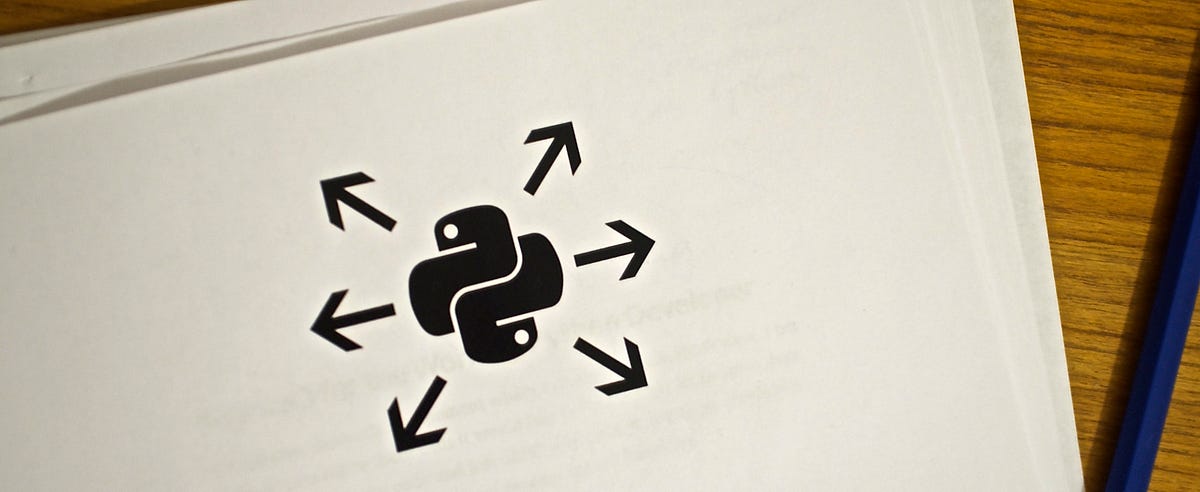
Using Apidog to Speed Up Coding Process
As there are a lot more details you have to pay attention to while implementing the WebSockets communication protocol to your AIOHTTP Python coding, you can consider using Apidog, a powerful API development tool, to aid with your app's development.

With Apidog, you can also create your own APIs to be implemented with the AIOHTTP framework over the WebSockets protocol.
Let us see how we can use Apidog to help generate Python coding to speed up one's efficiency!
Generating Python Client Code Using Apidog
You can create Python client code within just a few button presses!
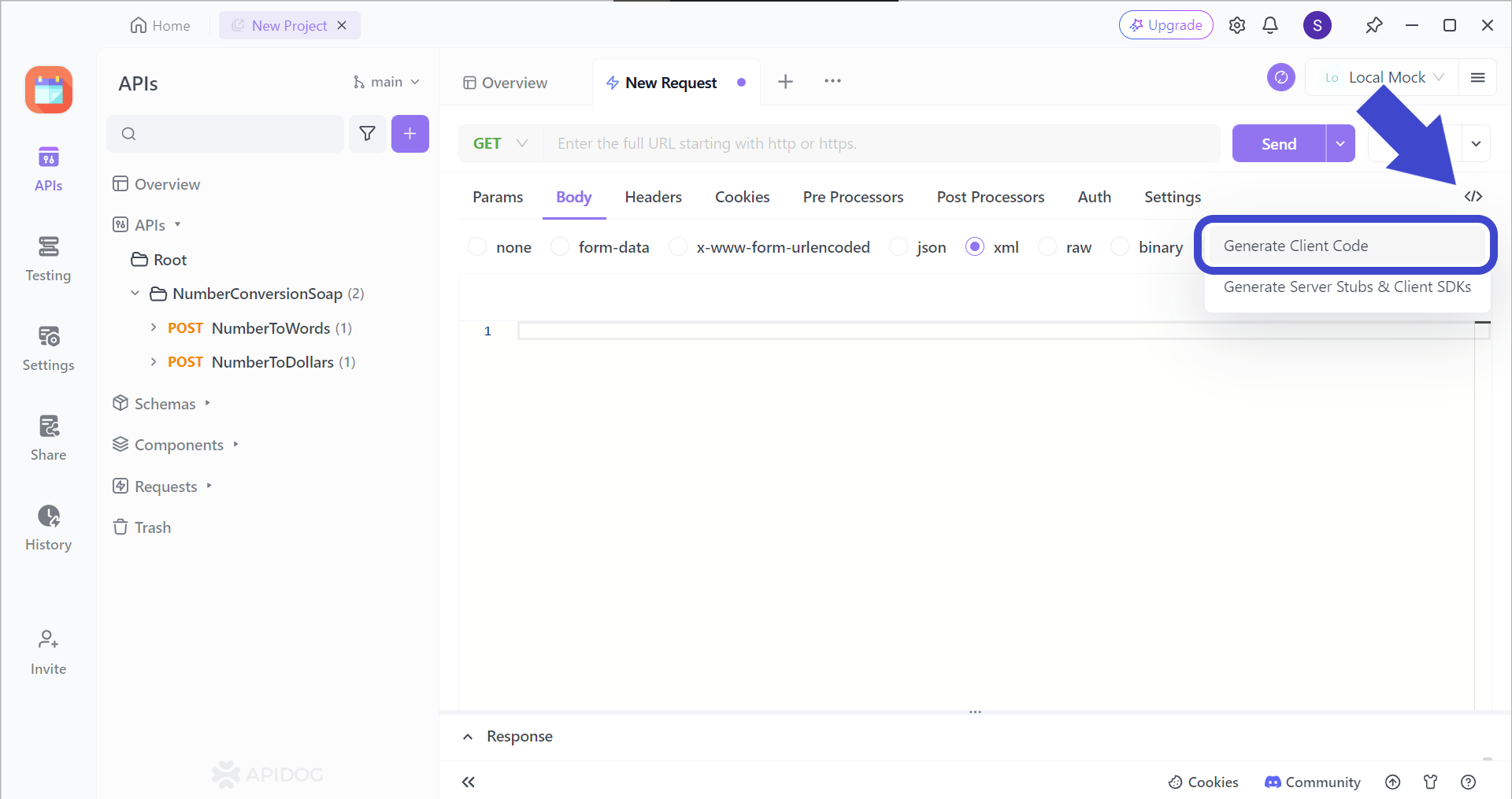
Firstly, locate this </> button found on the top right corner of the screen when you are trying to create a new request. Then, select Generate Client Code.
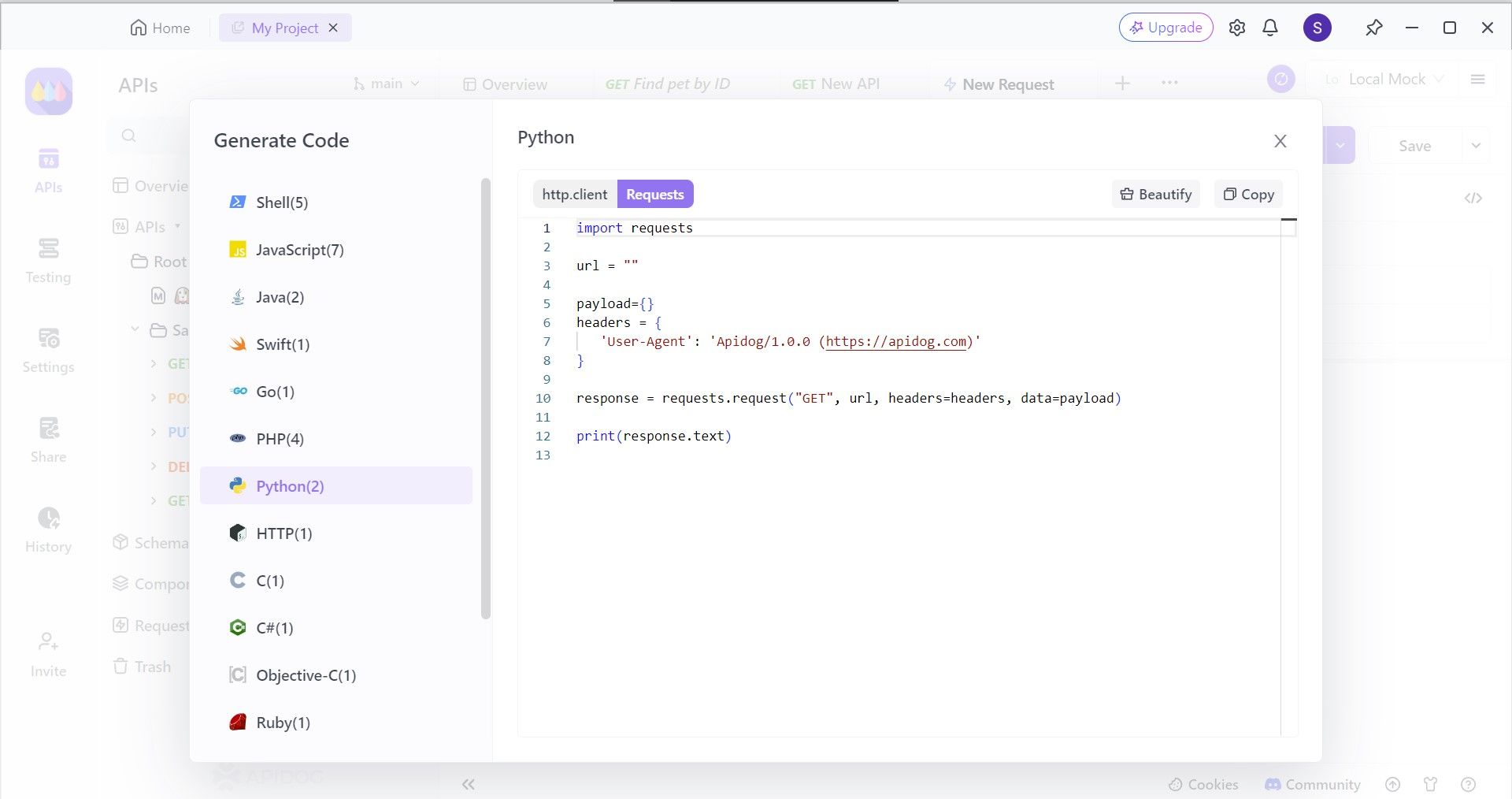
Apidog can produce several popular client code templates, therefore supporting developers from various coding backgrounds. As we are trying to import Python client code, select Python. Once you have done so, copy the code and paste it into your coding platform to continue your API development!
Conclusion
AIOHTTP empowers you to create dynamic web applications with real-time, two-way communication through WebSockets. This integration eliminates the need for constant page refreshes, providing a more responsive and engaging user experience.
By leveraging AIOHTTP's asynchronous nature, you can efficiently handle multiple WebSocket connections simultaneously, making it ideal for applications like chat rooms, collaborative editing tools, or live data feeds. With AIOHTTP's intuitive API and powerful features, building interactive and scalable web applications becomes a breeze.
To speed up your API client coding stage, you can utilize Apidog. With its code generation feature, you can quickly wrap up client coding, and advance to more important parts that require more attention and effort. If you are interested in increasing your efficiency as an API developer, you can consider using Apidog today.







