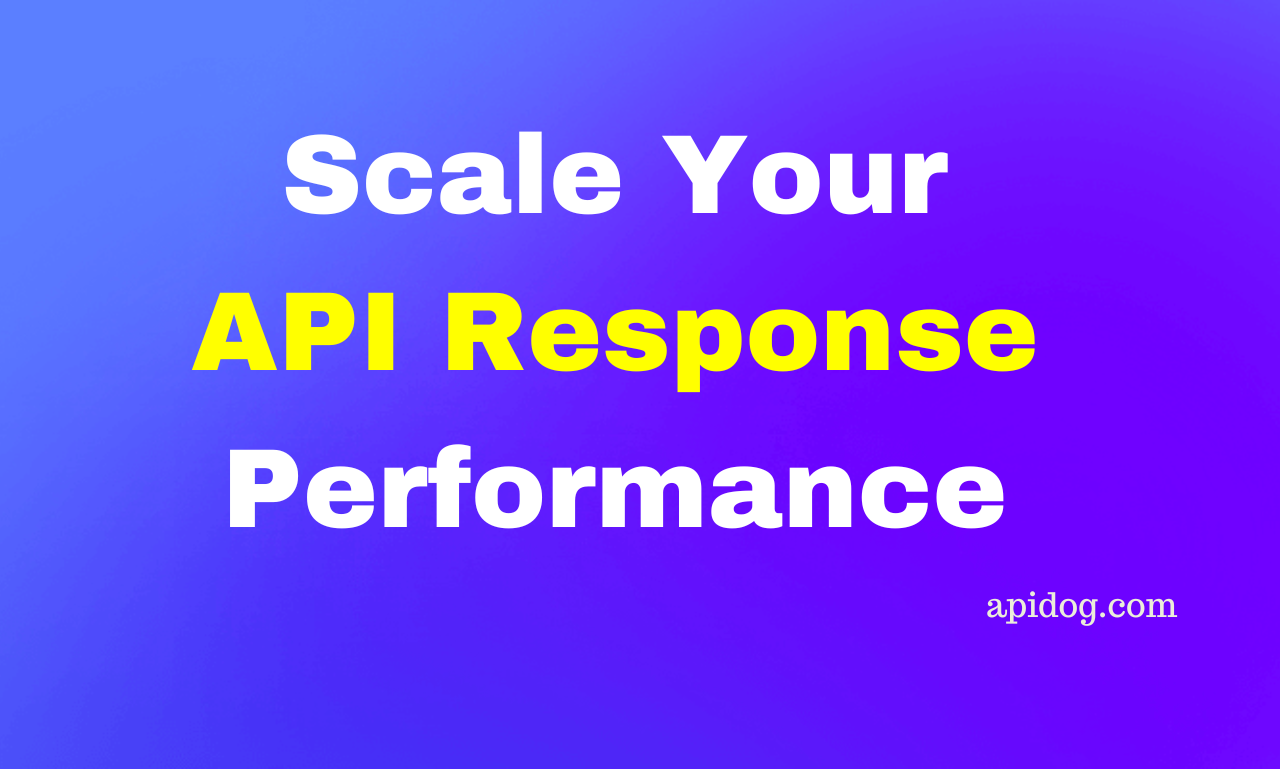The Magic of YAML APIs: Simplicity at Its Best
Discover the power of YAML APIs and why they've become a go-to choice for developers. This comprehensive guide explores the simplicity, readability, and real-world applications of YAML APIs, making it a must-read for anyone looking to streamline their development workflows.
Alright, let's start with the basics. YAML stands for "YAML Ain't Markup Language," which is a recursive acronym (yeah, developers love their inside jokes!). It's a human-readable data serialization format that's incredibly easy to read and write. Unlike its counterparts like XML or JSON, YAML uses indentation and whitespace to structure data, making it much more compact and intuitive.
Now, when you combine the simplicity of YAML with the power of APIs, you get a match made in heaven. YAML APIs are like having a friendly neighborhood translator who helps different systems communicate with each other effortlessly. They take the complex data structures and protocols involved in API communication and present them in a way that's as clear as a sunny day.

Why YAML APIs are the Bee's Knees
Okay, let's talk about the reasons why YAML APIs have become the talk of the town among developers:
Readability: Let's face it, we all love code that's easy to understand and maintain. YAML's clean and hierarchical structure makes it a breeze to read and navigate, even for non-technical folks. No more squinting at cryptic syntax or getting lost in a sea of curly braces!
Simplicity: YAML's minimalistic approach means you can define complex data structures without getting tangled up in unnecessary complexity. It's like having a fancy dinner party without all the fuss and frills – just good ol' deliciousness.
Consistency: With YAML, you can ensure that your API documentation, configuration files, and data payloads all follow a consistent format. This consistency helps reduce errors and makes collaboration among team members a whole lot smoother.
Human-friendly: YAML's syntax is designed to be human-readable, which makes it easier for developers to write and maintain APIs. No more decoding hieroglyphics or relying on machine-generated documentation – YAML puts the power back in your hands.

Real-world Applications: Where YAML APIs Shine
Now that you're sold on the awesomeness of YAML APIs, let's explore some real-world scenarios where they truly shine:
Configuration Management: Imagine having to configure a complex system with hundreds of settings and parameters. With YAML, you can define all those configurations in a single, easy-to-read file. No more hunting through scattered config files or struggling with obscure syntax.
DevOps and Infrastructure as Code: In the world of DevOps, YAML has become the lingua franca for defining infrastructure as code. Tools like Ansible, Kubernetes, and AWS CloudFormation all leverage YAML for their configuration files, making it easier to manage and automate complex systems.
API Documentation: Say goodbye to outdated and confusing API documentation! With YAML, you can define your API's endpoints, parameters, and responses in a clear and concise format. Tools like Swagger and OpenAPI take advantage of YAML's simplicity to generate beautiful and interactive documentation.
Data Serialization: YAML's versatility makes it a great choice for serializing and transmitting data between different systems. Whether you're building a microservices architecture or integrating with third-party APIs, YAML can help ensure that data is transmitted accurately and efficiently.
Getting Started with YAML APIs
Alright, now that you're all fired up about YAML APIs, let's talk about how you can get started with them:
Learn the Syntax: The first step is to familiarize yourself with the YAML syntax. It's pretty straightforward, but mastering the indentation and structuring rules will make your life a whole lot easier.
Choose the Right Tools: There are plenty of tools and libraries out there that make working with YAML APIs a breeze. For example, if you're a Python developer, you can use the pyyaml library to parse and generate YAML files. For Node.js, there's the popular js-yaml package.
Integrate with API Frameworks: Many popular API frameworks like Flask, Django, and Express.js have built-in support for YAML or offer third-party libraries that make it easy to define and serve APIs using YAML.
Leverage Existing Resources: Don't reinvent the wheel! There are plenty of open-source projects, templates, and boilerplate code available that can help you get started with YAML APIs quickly and efficiently.
Apidog Supports YAML
Apidog is a tool that supports API design and debugging. It allows developers to create APIs quickly, define API-related information, and handle request and response parameters.
Using YAML for configuration and data representation creates a robust environment for API development and testing. YAML, helps you configure your development and testing environment, define test data, and manage various settings.

If you’re working with APIs, Apidog can be quite helpful as it provides a visual interface for sending requests and supports the use of mock data for API debugging.
Import APIs into Apidog using a YAML
- Open Apidog and navigate to the project where you want to import the APIs.
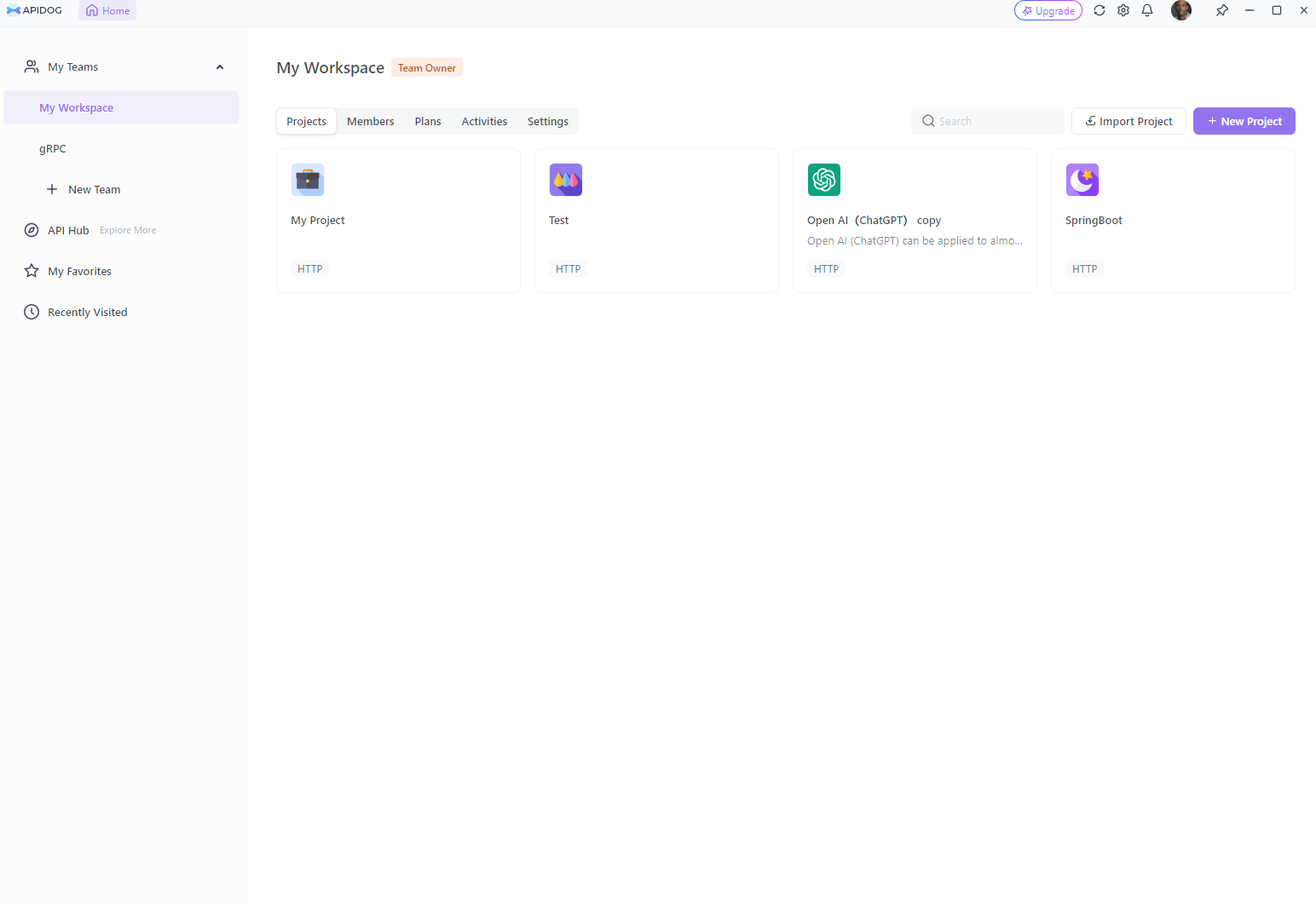
2. Go to Settings and click on “Import Data”.
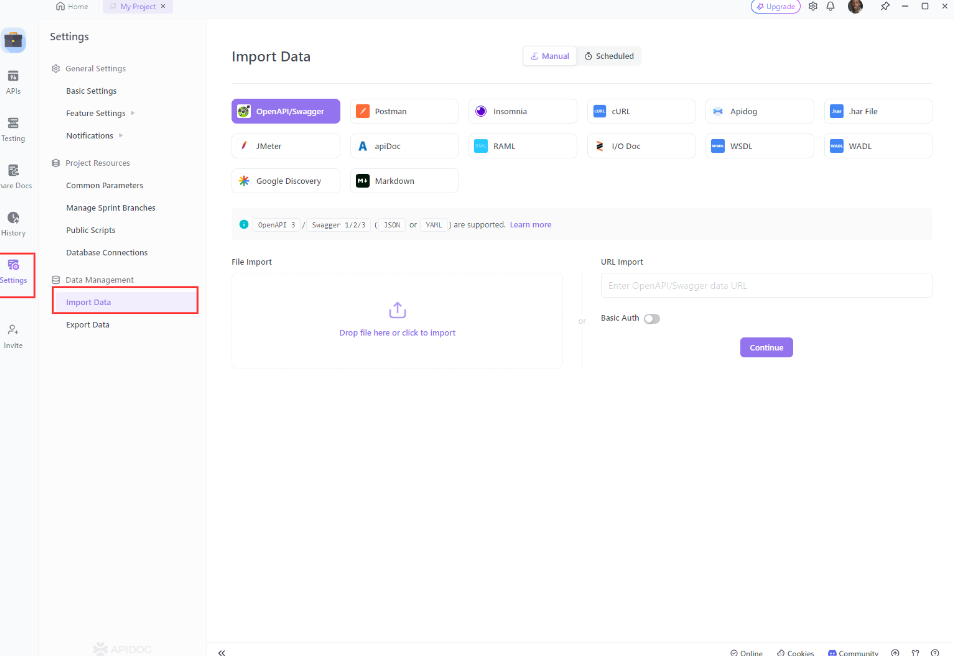
3. Choose “File Import” if you have the YAML file on your system. You can either drag and drop the file into the designated area or click the area to open the file manager and select your file.
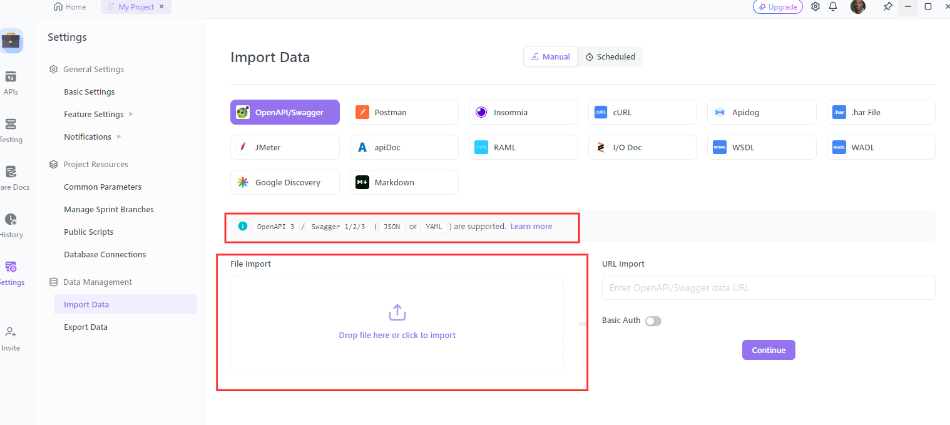
4. If you have the file hosted online, select “URL Import” and provide the URL of the YAML data file.
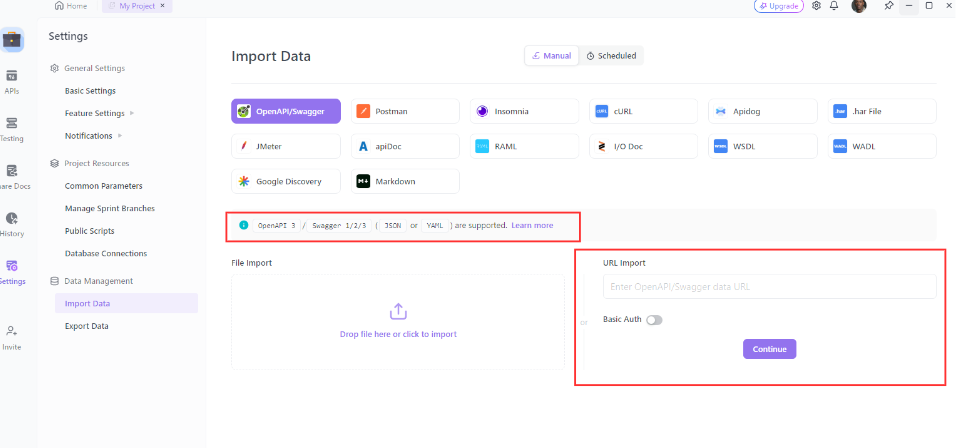
Apidog will then present you with Advanced Settings where you can configure the API Coverage Mode and decide whether to import to a specific group or include API test cases.
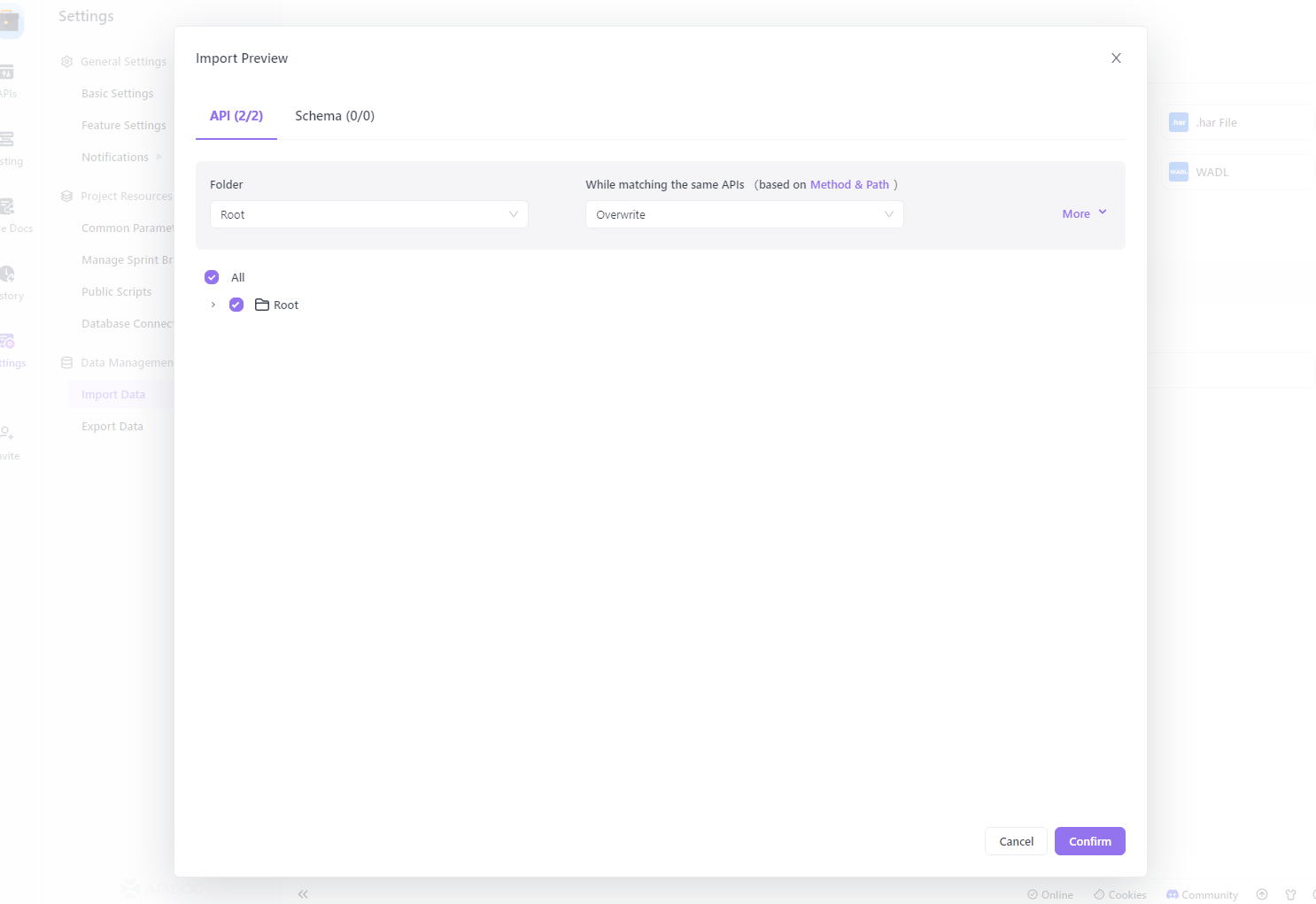
Wrapping It Up
Well, there you have it, folks! YAML APIs are like that cool kid on the block that everyone wants to hang out with. They bring simplicity, readability, and consistency to the often-complex world of API development. Whether you're building configuration management tools, automating infrastructure, or documenting your APIs, YAML has got your back.