[Solved] Unable to Verify First Certificate in Postman
The "Unable to verify first certificate" error in Postman arises when Postman cannot trust the server's security certificate. This article will explore the possible solutions to this problem so your API requests can start flowing smoothly again!
Encountering the "Unable to Verify First Certificate" error message within Postman can disrupt your API testing workflow. This error arises due to a security measure implemented by Postman to safeguard communication over HTTPS. The certificate presented by the server fails to meet Postman's trust requirements, hindering the creation of a secure connection.
To learn more about Apidog, click the button below to get started for free!

This article explores two primary solutions to effectively address this error and ensure uninterrupted API request execution in Postman.
What is Postman?

Postman streamlines API development for programmers by offering a centralized platform for design, testing, and documentation. This comprehensive suite of features positions Postman as a favorite tool among developers for all API-related projects.
What are Certificates in APIs?
APIs (Application Programming Interfaces) often rely on HTTPS (Hypertext Transfer Protocol Secure) for secure communication between applications. HTTPS utilizes certificates, also known as digital certificates or Secure Sockets Layer (SSL) certificates, to establish trust and encrypt data transmission. Here's a breakdown of their role:
Components of Certificates
Domain Name: Identifies the website/server associated with the certificate.
Organization Identity: Information about the entity that owns the server.
Public Key: Used for encryption by the server.
Digital Signature: Issued by a trusted third-party (Certificate Authority - CA) to verify the certificate's authenticity.
How Certificates Work in APIs
1. A client (API user) initiates a request: The client (application) tries to connect to the API server using HTTPS.
2. Server sends certificate: The server sends its certificate to the client.
3. Client verifies certificate: The client checks the certificate's validity against its trusted CA list, which includes:
- Checking domain name: Ensures the certificate matches the server it is connecting to.
- Verifying digital signature: Confirms the certificate's authenticity.
- Checking expiration date: Makes sure the certificate is not expired.
4. Secure connection established:
- If verification is successful, the client trusts the server and establishes a secure connection.
- Data exchanged throughout the API interaction is then encrypted using the server's public key. Only the server's private key can decrypt this data, ensuring confidentiality.
What Causes "Unable to Verify First Certificate" in Postman
Postman encounters the "Unable to Verify First Certificate" error when it cannot establish trust with the server's security certificate used for HTTPS communication. This can happen due to several reasons:
Self-Signed Certificates
Some servers, especially in development environments, might use self-signed certificates. These certificates are created by the server itself and are not issued by a trusted Certificate Authority (CA). Since Postman doesn't inherently trust these certificates, verification fails.
Untrusted Certificate Authority
Even if the certificate is issued by a CA, the CA itself might not be recognized by Postman. This could be because the CA is not widely known or not included in Postman's default list of trusted CAs.
Expired Certificate
A valid certificate has an expiration date. If the server's certificate has expired, Postman will flag it as untrustworthy, causing the verification error.
Mismatched Domain Name
The certificate's domain name (e.g., "[invalid URL removed]") should match the server Postman is trying to connect to. Any discrepancy triggers verification failure.
Incorrect Certificate Chain
Sometimes, a server might use an intermediate certificate to establish a chain of trust. If this chain is incomplete or improperly configured, Postman might be unable to verify the final certificate.
Disable SSL Certificate Verification to fix "Unable to Verify First Certificate" Error in Postman
This is the first potential solution to fix your "Unable to verify first certificate" error in Postman, which is by disabling the SSL certificate verification.
Step 1 - Open Postman's Settings

First, open Settings by clicking on the gear icon found on the headbar.
Step 2 - Turn Off SSL Security Verification

Next, under the General section, turn off SSL certification verification.
Once the SSL verification is turned off, Postman will no longer make an attempt to verify the connection. This will allow API calls to work like normal.
Apidog - Customize SSL Certification Settings to Your Will
Apidog is a robust API development platform that simplifies the API development process by taking care of the complexities and providing users with a simple and intuitive user interface.


Set SSL Certification Setting With Apidog
With Apidog, you can customize your API's certification settings to provide the best services for your API's consumers.

Similar to Postman, Apidog provides you with the choice to turn the SSL certification verification on or off. You can also look into further detailed certification settings to ensure that your API behaves according to your vision.

You can also add and manage SSL certificates per domain, and turn it on or off depending on what your requirements are.
Testing API Endpoints Using Apidog
Changes during development can break things in your API. Apidog lets you test each API endpoint after edits to ensure everything still works as planned.
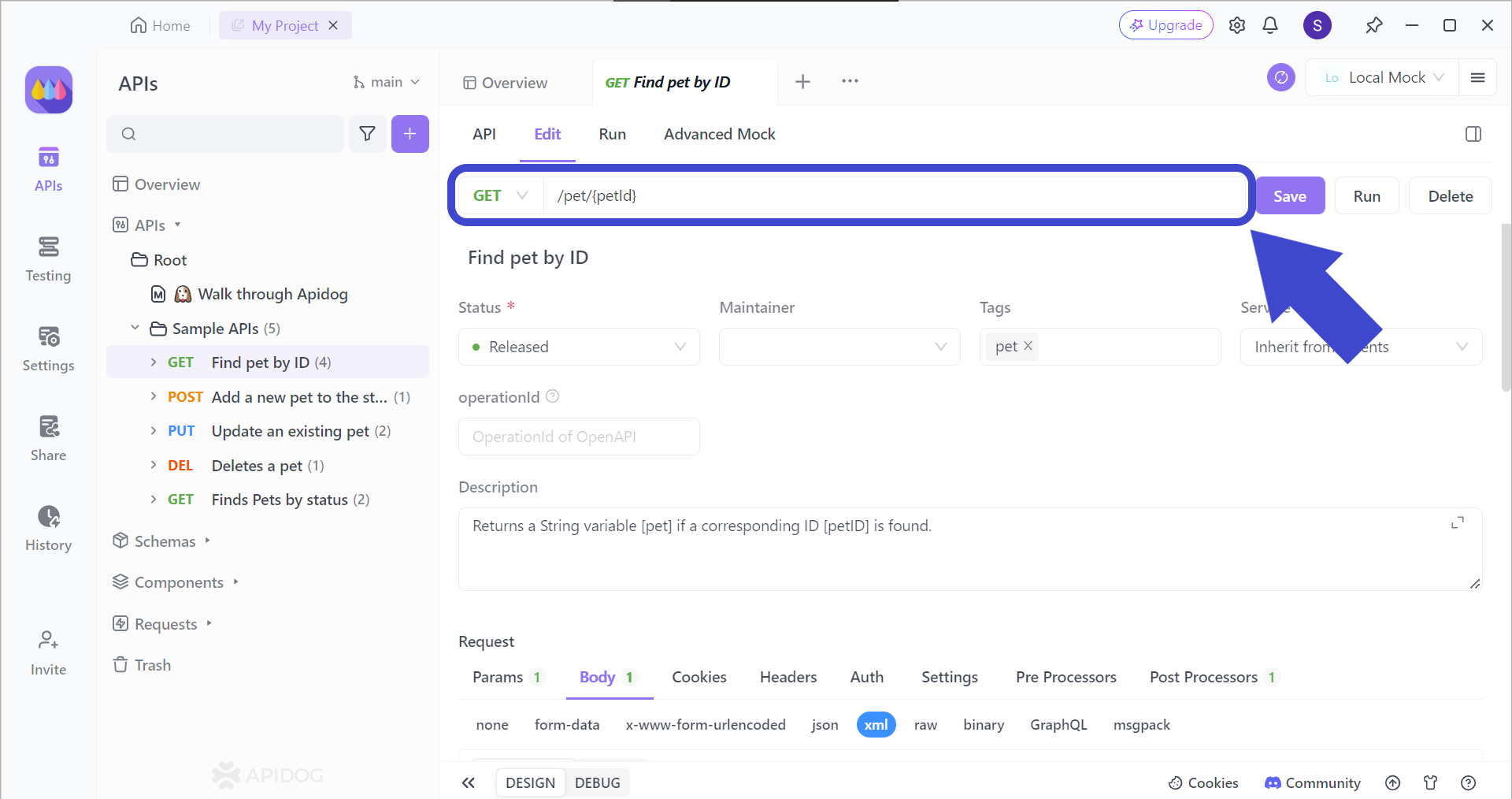
To interact with a specific API function, you'll need to provide the endpoint URL. Additionally, some endpoints require specific parameters for proper execution. Be sure to include them if needed!
If you are still not quite confident about how to test an API endpoint, give this article a read!

Conclusion
By understanding the reasons behind the "Unable to Verify First Certificate" error and the role of certificates in API security, you're now equipped to tackle this issue effectively. We explored two primary solutions: installing trusted certificates for servers with valid certificates issued by recognized CAs, and disabling certificate verification (for testing purposes only, with a clear warning about the security risks involved).
Remember, secure communication is paramount when working with APIs. Choose the solution that best suits your situation, and if you encounter further complications, consult Postman's documentation or seek help from the API provider. By following these steps, you can ensure smooth and secure API interactions within Postman.







