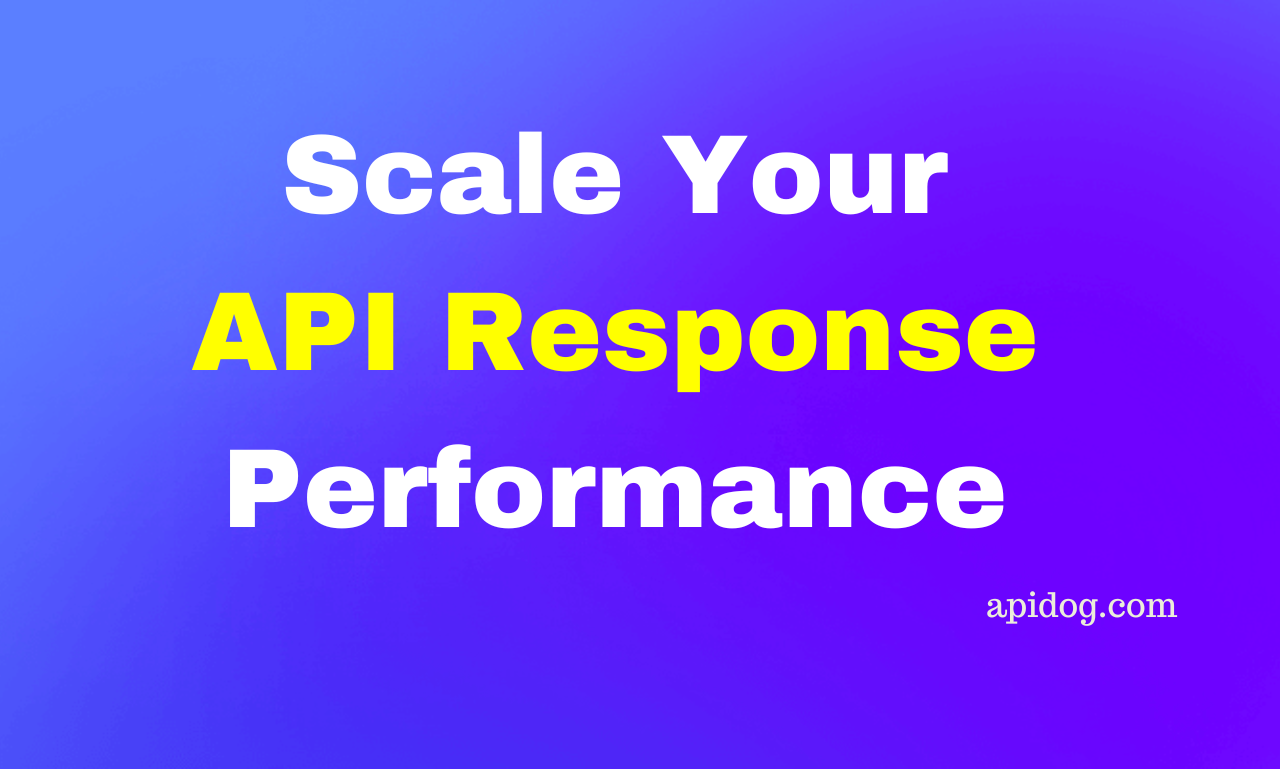How to Use the LINE API: Test and Integrate with LINE Services Easily!
Line APIs are a suite of tools offered by the LINE messaging app. They offer functionalities including creating chatbots and managing user authentication. With Line APIs, developers can create a richer and more interactive experience for LINE users.
When developing web applications, you often need to integrate with the LINE API. In this article, we will introduce the basics of the LINE API and then describe in detail how to use the LINE API. By following this guide, you should be able to easily test and integrate the LINE API.
Apidog is a completely free tool, and you can get it for free by clicking the button below.
What is LINE?
LINE is a free messaging app that can be used on smartphones and computers, allowing you to chat and call friends, as well as send stickers, photos, and videos. You can also receive information from official accounts of companies and use services such as games and shopping. LINE is one of the most widely used messaging apps in Japan, popular among a wide range of age groups.

About the LINE API
LINE offers a wide range of services. When developing your own web application, you often need to integrate with LINE services, such as logging in to your app using a LINE account. To achieve these features, you need to use the LINE API. The main purposes of using the LINE API include:
- User authentication: By allowing users to log in to your web app with their LINE account, you can reduce the hassle of user registration and improve convenience.
- Sending messages: By enabling your app to send LINE messages to users, you can deliver notifications, reminders, and campaign information directly to users.
- Adding friends: By allowing your app to send friend requests on LINE, you can increase the number of app users.
- Social sharing: By enabling users to share information from your app on LINE with their friends, you can increase the exposure of your app.
- LINE Login: By allowing users to log in to your app with their LINE account, you can obtain user profile information and provide personalized services.
However, not all web apps need to use the LINE API. You need to assess whether using the LINE API is appropriate based on the purpose, features, and target audience of your app.
What Can Be Achieved with the LINE API?
LINE provides APIs for various purposes. On the LINE Developers site, you can find various APIs such as the Messaging API, LINE Login, LINE Pay, and LINE Notify. So, what can be achieved with these LINE APIs?

By using the LINE API, you can:
- LINE Login: Allow users to log in to your web service or app using their LINE account. This eliminates the hassle of user registration and allows you to obtain user profile information.
- Send messages: Create a BOT account and send messages, images, videos, voice, stickers, etc. to users. This enables you to automate communication with users.
- Rich menu: Set a rich menu for your BOT account, allowing users to interact with the BOT easily by tapping.
- Add LINE friends: Encourage users to add your BOT account as a friend, increasing engagement with users.
- Push notifications: Send push notifications to users, delivering important information in real-time.
- LINE Pay: Provide payment functionality to users using LINE Pay.
- LINE Points: Grant or receive LINE Points to/from users.
- LIFF (LINE Front-end Framework): Use LIFF to run web apps within LINE, allowing users to use web services without leaving LINE.
So, how can you use the LINE API to integrate with LINE services?
How to Use the LINE API | Integrate with LINE Services via the LINE API
To use the LINE API, you need to register for a LINE developer account.
Registering a LINE Developer Account
To register for a LINE developer account, you need to access the LINE Developers site and create a developer account, as shown in the following screenshot:

Obtaining a LINE API Access Token
After creating a LINE developer account, you can obtain an access token for the LINE API.
To issue, obtain, and revoke the channel access token required when calling the LINE API, please refer to the following site for more information on access tokens:

Testing the LINE API Easily
After obtaining the access token, we will introduce how to easily use and test the LINE Messaging API as an example of the LINE API. Here, we will use the convenient API management tool Apidog.
Access the API reference for the LINE Messaging API to obtain detailed information such as endpoints. For example, the following screenshot shows the HTTP method, endpoint, and other information for "Getting Content".


Step 1: Open a project in Apidog, click the "+" button, and select "Import cURL".

Step 2: Copy the cURL provided on the LINE Messaging API reference page and paste it here.

Step 3: Apidog will analyze this cURL as a request. To authenticate with the LINE API, switch to the "Headers" tab and enter the access token you obtained.

Step 4: To specify the content you want to retrieve, switch to the "Params" tab, enter the messageid, and click the "Send" button.

Here, the request to the LINE API is successfully sent, and the specified content is returned as a response.
Integrating the LINE API into Your Project
After following the above steps and successfully testing the LINE API using Apidog, you may need to integrate the LINE API into your project. Apidog can help you with this as well.
Step 1: On the Apidog request screen, click the "Generate Code" icon and select "Generate Client Code".

Step 2: Here, you can select your programming language and generate API client code in various languages.

By integrating this code into your project, you can implement the interaction with the LINE API, which is very convenient.
Summary
By using the LINE API, you can integrate your web app with LINE services. The LINE API allows you to implement features such as user authentication, sending messages, adding friends, social sharing, and LINE Login. However, not every web app needs to use the LINE API; you need to assess this based on your app's purpose, features, and target audience.
To use the LINE API, you first need to register for a LINE developer account and obtain an access token. Then, while referring to the API documentation, you can use a convenient tool like Apidog to test the LINE API and ensure it works correctly. Apidog is a tool that allows you to easily test APIs by importing cURL, analyzing the request, and setting the required authentication information and parameters. Additionally, Apidog can generate API client code in various programming languages, which is very convenient when integrating the LINE API into your project.
By following this guide and utilizing Apidog, you can test the LINE API and integrate it into your project. Using Apidog, you can quickly understand how to use APIs and develop them efficiently. By combining the LINE API and Apidog, you should be able to create an attractive web app that integrates with LINE services.