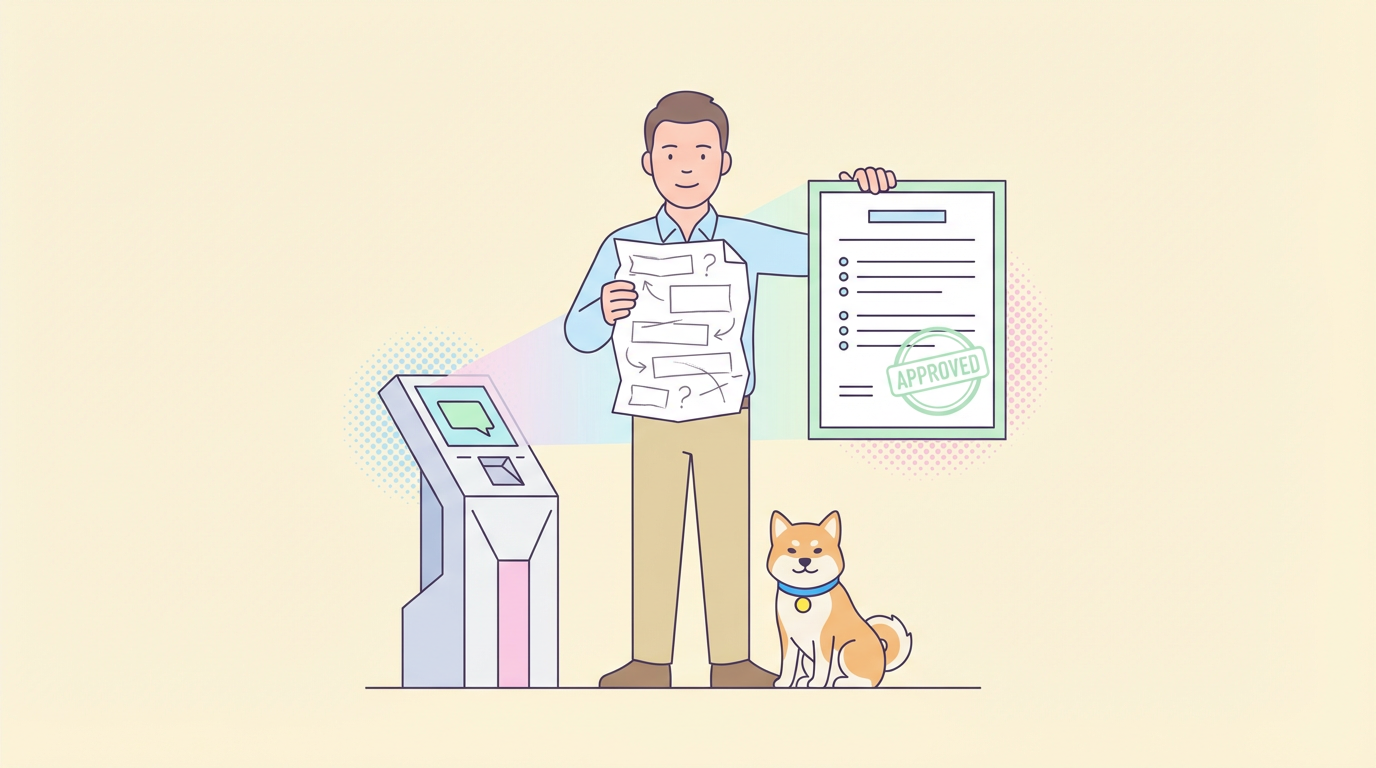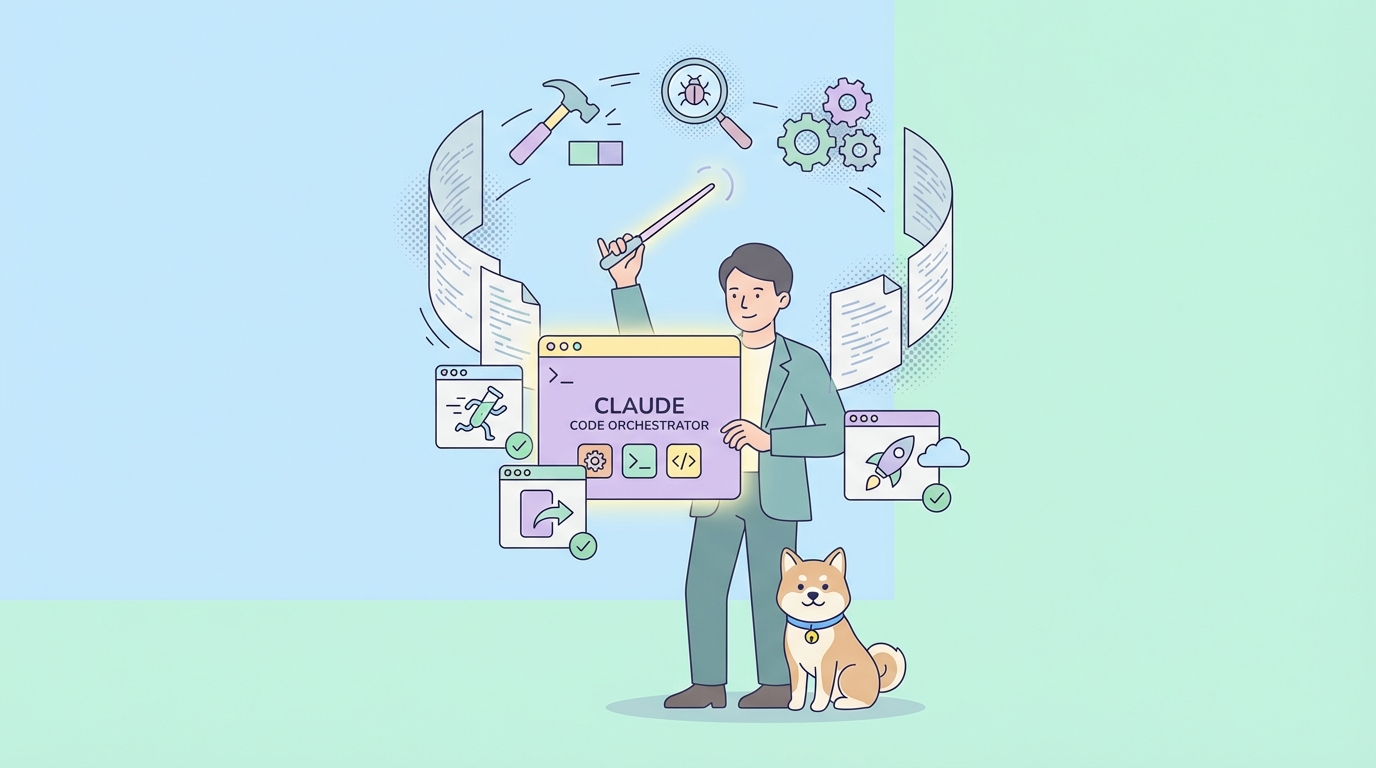When conducting API tests, JSON data is commonly employed for data transmission. Given that cURL is a standard command-line tool for API testing, the question arises: How can one send JSON data using a cURL command? This article guides you through the process of POSTing JSON data using the cURL command.
What is cURL?
cURL (short for Client for URLs) is a command-line tool and library for transferring data with URLs. It supports a wide range of protocols, including HTTP, HTTPS, FTP, FTPS, SCP, SFTP, LDAP, LDAPS, DICT, TELNET, FILE, and more.
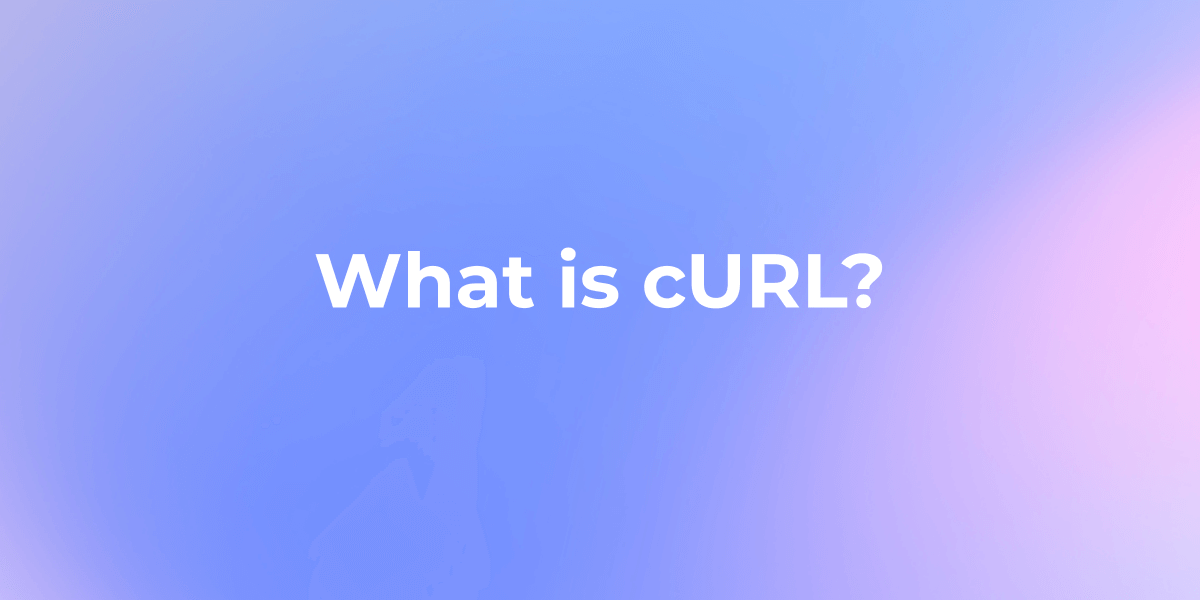
cURL is widely used in the development and scripting community for making HTTP requests, downloading or uploading files, and interacting with various network services.
The basic syntax for using cURL is:
bashCopy code
curl [options] [URL...]
Here are some common options:
-X: Specifies the HTTP method (GET, POST, PUT, DELETE, etc.).-H: Adds custom headers to the request.-d: Sends data in the request body (used for POST requests).-o: Writes output to a file.-O: Downloads the file and uses the remote file name.-L: Follows redirects.-u: Provides a username and password for authentication.
What is JSON?
JSON, which stands for JavaScript Object Notation, is a lightweight data interchange format. It is easy for humans to read and write and easy for machines to parse and generate. JSON data is represented as key-value pairs, similar to how objects are represented in many programming languages.
JSON data consists of two structures:
- Object: An unordered collection of key-value pairs enclosed in curly braces
{}. Each key is a string, followed by a colon, and then the associated value. - Array: An ordered list of values enclosed in square brackets
[]. Values within an array can be of any data type, including objects and arrays.
Here's an example of simple JSON data:
{
"title": "The Catcher in the Rye",
"author": "J.D. Salinger",
"publishedYear": 1951,
"isAvailable": true,
"genres": ["Fiction", "Coming-of-age"]
}
In this example:
- The JSON object represents a book with attributes such as
title,author,publishedYear, andisAvailable. - The
genresfield is an array of strings representing the genres of the book.
What is the POST Request?
A POST request is an HTTP request method used to send data to a server for processing. The data is included in the request body, rather than the URL. POST requests are commonly used for submitting web forms, creating new resources on the server, and modifying existing data.
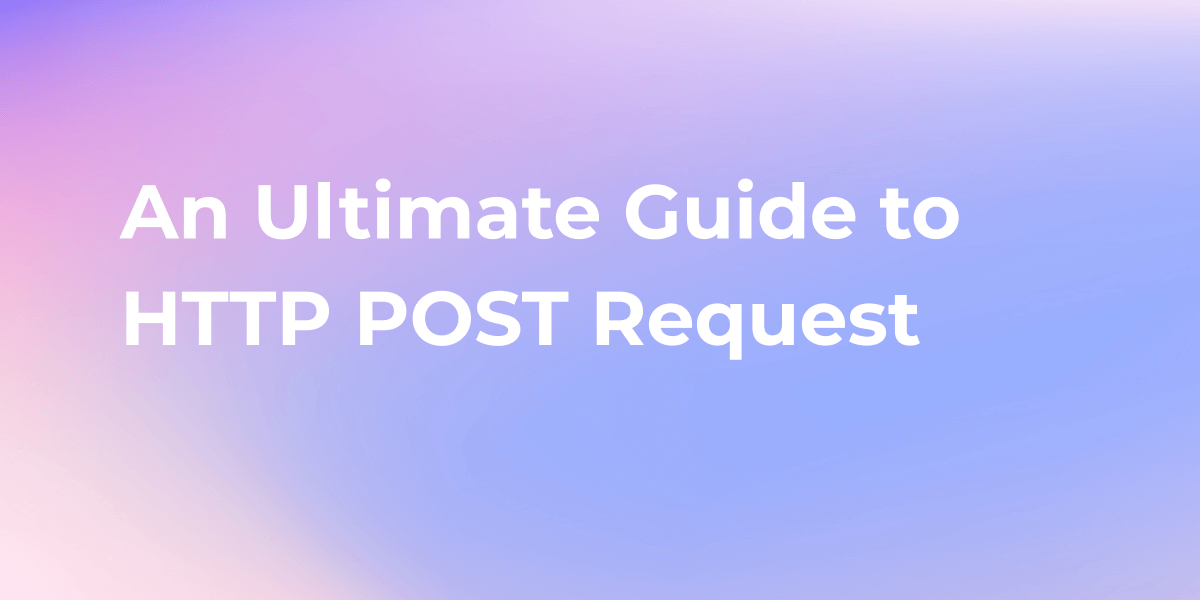
Using cURL to POST JSON Data
To use it to POST JSON data, you can follow these steps using the example JSON you provided:
Here's how you can use cURL to make a POST request with this JSON data:
curl -X POST -H "Content-Type: application/json" -d @book.json http://example.com/api/books
Let me break down the command:
-X POST: Specifies the HTTP request method as POST.-H "Content-Type: application/json": Sets theContent-Typeheader to indicate that the request body is in JSON format.-d @book.json: Sends the data from thebook.jsonfile in the request body.http://example.com/api/books: Replace this with the actual URL where you want to send the POST request.
Make sure to replace http://example.com/api/books with the actual endpoint where you want to send the POST request.
If you don't have the data in a file and want to send it directly in the command, you can do something like this:
curl -X POST -H "Content-Type: application/json" -d '{"title":"The Catcher in the Rye","author":"J.D. Salinger","publishedYear":1951,"isAvailable":true,"genres":["Fiction","Coming-of-age"]}' http://example.com/api/books
This command includes the JSON data directly in the command using the -d option. Again, replace the URL with the actual endpoint you're working with.
Easy Way to Send POST JSON Data with Apidog
Effortlessly sending JSON data is crucial for smooth API use. While tech-savvy users might handle the cURL command line, it can be tricky for others. Apidog steps in with a user-friendly interface, making it easy for everyone.
Apidog's interface simplifies the whole process. Users can easily pick the HTTP method and data format.
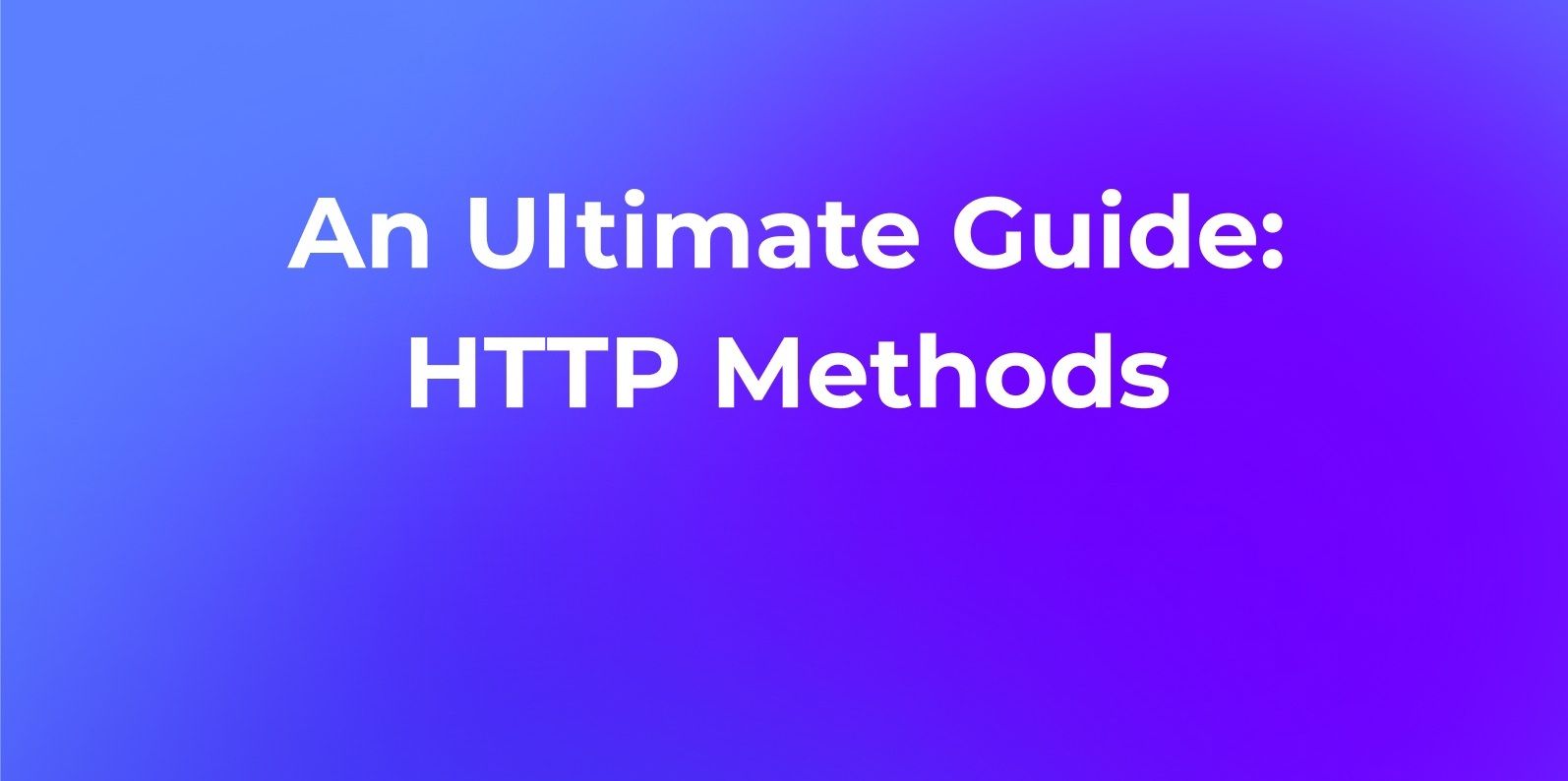
Apidog shines with its full set of features, handling everything from API design to testing. It's a one-stop tool for all things API-related, whether you're creating or fixing them.
Sending JSON with Apidog is a breeze. Just pick POST, go to the Body tab, choose JSON, and input your data. Apidog skips the complex command lines, letting users input JSON directly. It's perfect for anyone in API work, no matter their tech background or experience with tools like cURL.