What is cURL Command and How Does it Work?
What is cURL in API? "Curl" stands for "Client for URLs" and is a command-line tool and library for transferring data with URLs. It is widely used for making HTTP requests to interact with web APIs.
APIs (Application Programming Interfaces) have become the backbone of modern software development, enabling different applications to communicate and share data seamlessly. In this interconnected world, having a reliable tool to interact with APIs is crucial. This is where cURL, a command-line utility, comes into play, offering developers a powerful and versatile solution for transferring data across various protocols. In this post, we will dive into the world of cURL, exploring what it is and how it works.
What is cURL Command?
cURL (Client URL) is a command-line utility that enables data transfer to or from a server without user interaction, leveraging the capabilities of the supported libcurl library. Additionally, cURL can be utilized as a troubleshooting tool to diagnose and resolve connection-related issues.

The Syntax and Options of cURL Command
The syntax of a cURL command consists of the "curl" command followed by various options and the URL or address of the resource you want to interact with. Here's the general syntax:
curl [options] [URL]
Some common options used with cURL include:
-Xor--request: Specifies the request method (GET, POST, PUT, DELETE, etc.).-Hor--header: Adds a custom header to the request.-dor--data: Sends data in the request body (for POST, PUT requests).-ior--include: Includes the response headers in the output.-oor--output: Saves the response body to a file.-uor--user: Specifies the username and password for authentication.-Lor--location: Follows redirects automatically.-kor--insecure: Allows insecure SSL connections (not recommended for production use).-vor--verbose: Provides verbose output, including request and response details.

What is the cURL Command Used for?
When dealing with APIs, cURL is often used to send HTTP requests to a server and receive the corresponding responses. Here's a basic example of using cURL to make a simple GET request to a hypothetical API endpoints.
Here are a few examples:
- GET request:
curl https://api.example.com/data
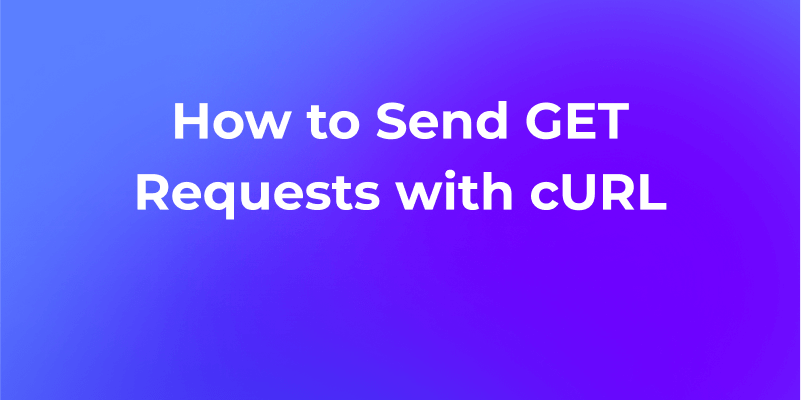
2. POST request with data:
curl -X POST -d '{"name":"John Doe"}' -H "Content-Type: application/json" https://api.example.com/users

3. Saving response to a file:
curl -o output.html https://www.example.com
4. Verbose output with headers:
curl -i -v https://api.example.com/endpoint
5. Authentication:
curl -u username:password https://example.com/restricted
The options can be combined and customized based on your specific requirements. Additionally, cURL supports various configuration files and environment variables for customizing its behavior.
Getting Started with cURL on Linux
At first, you need to make sure you have cURL installed on your Linux system. If not, you can easily install it using your distribution's package manager. For instance, if you're on a Debian-based system like Ubuntu, you can open a terminal and run:
sudo apt-get install curl
Sending a Simple POST Request
To send a POST request using cURL, you'll need to specify the HTTP method with the -X flag. Here's an example:
curl -X POST -d "param1=value1¶m2=value2" https://api.example.com
In this command, the -d flag is used to send data in the request body. The data is formatted as a URL-encoded string, where each parameter is separated by an ampersand (&).
Working with Different HTTP Methods
cURL supports various HTTP methods, so you can easily adjust the method based on your needs. For instance, if you need to send a GET request instead, simply change -X POST to -X GET.
Customizing Request Headers
Sometimes, you might need to include custom headers in your request. cURL allows you to do this using the -H flag. Let's say you want to send a JSON payload and set the appropriate "Content-Type" header:
curl -X POST -H "Content-Type: application/json" -d '{"key1":"value1","key2":"value2"}' https://api.example.com
This command sets the "Content-Type" header to "application/json" and sends a JSON object as the request body.
Handling Responses
When working with cURL, you can choose how to handle the response from the server. One common option is to save the response to a file using the -o flag:
curl -X POST -d "param1=value1¶m2=value2" -o output.html https://www.example.com
This command sends a POST request with the specified parameters and saves the response to a file named "output.html."
These are just a few examples of how you can use cURL to interact with APIs and websites from the command line. cURL is a powerful tool with many more options and capabilities, so don't hesitate to explore its documentation and experiment with different scenarios.
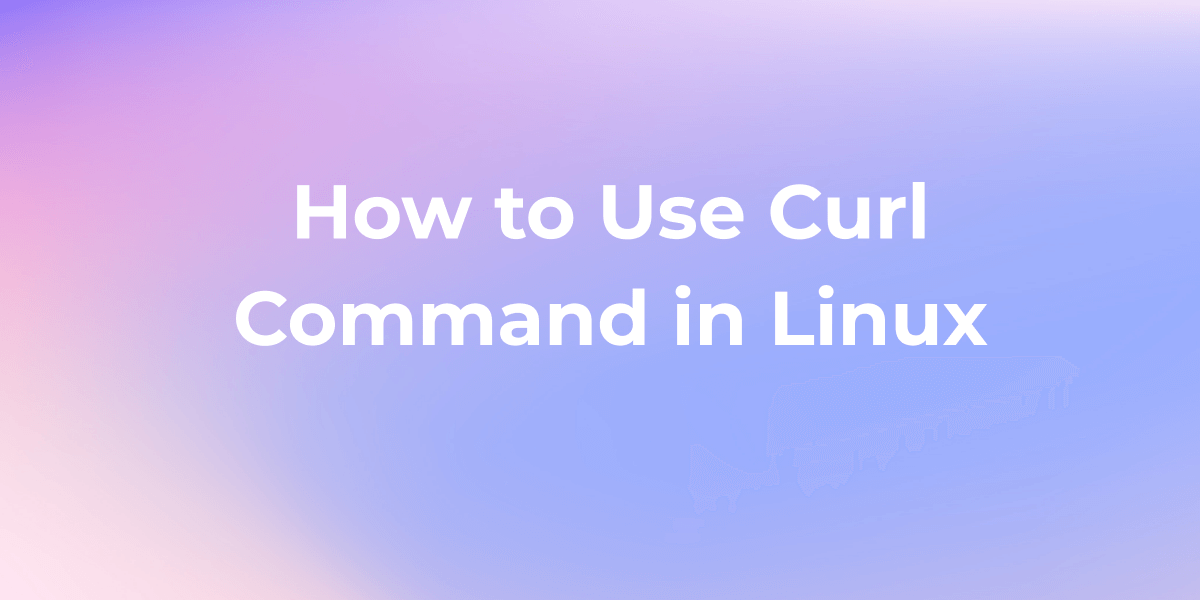
Conclusion
cURL is a versatile tool that developers often use during the development and testing of APIs. It provides a convenient way to interact with web services directly from the command line or incorporate it into scripts and programs.



