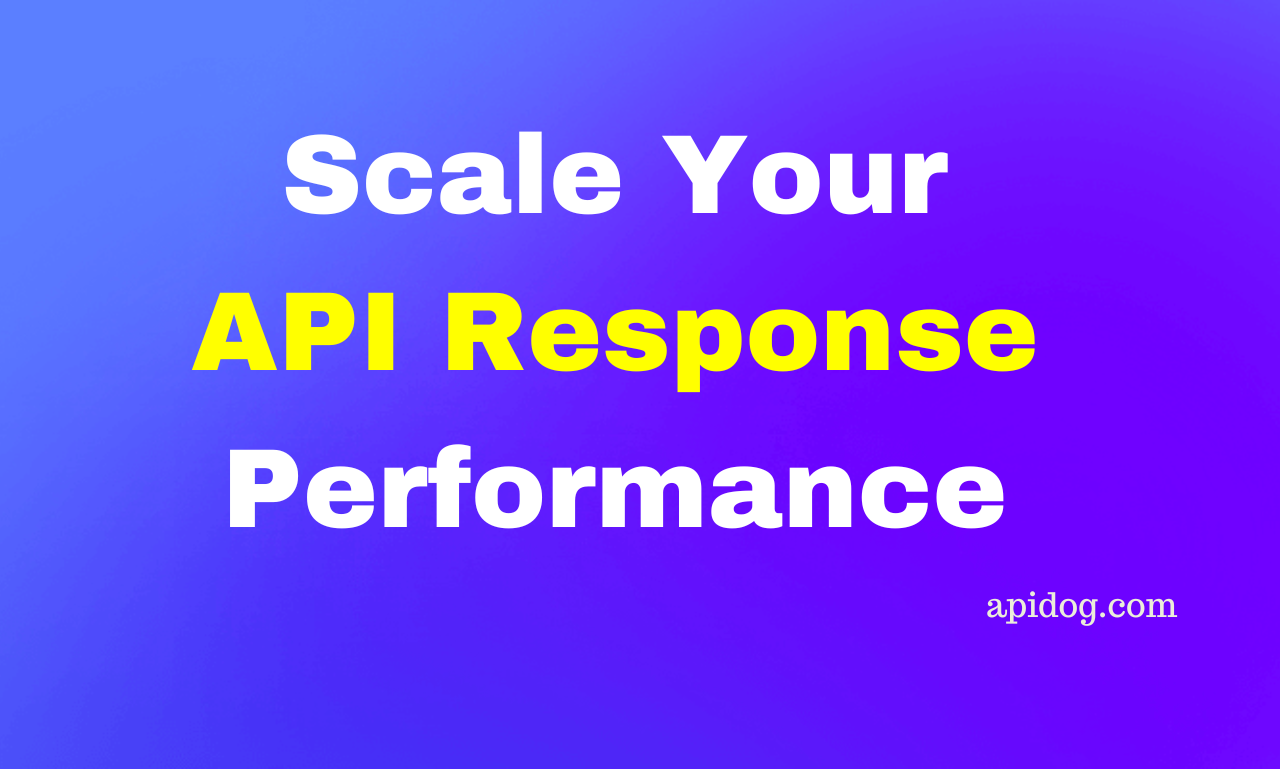Guide: What is Claude 3 API and How to Use it?
On March 4, 2024, Anthropic announced the release of its latest AI model - the Claude 3 family. It consists of three models, Opus, Sonnet, and Haiku, listed in descending order of generative prowess. Discover how you can utilize the power of Claude 3 Opus - better than GPT-4 and Gemini 1.0!
On March 4, Anthropic released their Claude 3 family, said to be a benchmarker for the AI industry across a wide range of cognitive tasks. The Claude 3 family includes 3 ascendingly powerful AI models: Claude 3 Haiku, Claude 3 Sonnet, and Claude 3 Opus.
Apidog is a free-to-use API tool, so start today by clicking the button below! 👇 👇 👇
What is Claude 3?
Claude 3 is the latest version of Claude, a generative AI service released by Anthropic on March 4, 2024.
The latest version of Claude consists of three AI models for the public to use: Claude 3 Haiku, Claude 3 Sonnet, and Claude 3 Opus, in ascending order of generative potency.

As observed from the picture above, the most powerful Claude model, Claude 3 Opus, outperforms GPT-4 and Gemini 1.0 Ultra, two of the most powerful AI models to date. With the introduction of Claude 3 Opus, we can expect more complex situations to be handled with ease, setting a new standard for AI models.
Claude 3 Models Benchmark
The Claude 3 Opus AI model currently sets records in various areas such as math problem-solving, coding, reasoning over text, undergraduate-level knowledge, and graduate-level reasoning, marginally outperforming GPT-4 and Gemini 1.0 Ultra.
The weakest Claude 3 Haiku AI model from the Claude 3 trio is also comparatively better than GPT-3.5, indicating Anthropic's effort in creating a high-caliber AI model.
Claude 3 Functionalities
Based on just the benchmarks, Claude 3 is the leading AI model in many areas. Anthropic has highlighted that Claude 3 is especially skilled at advanced reasoning, vision analysis, code generation, and multilingual processing

- Advanced Reasoning: Claude is capable of performing complex cognitive tasks
- Vision Analysis: Claude 3 can process numerous types of media, including images, PDFs, charts and graphs, and even photographs, forming its response.
- Coding Ability: Claude 3 possesses the ability to generate code for creating websites, as well as debugging pre-existing code.
- Multilingual Processing: Users who require text translation to their mother language, or are learning a new language, can rely on Claude 3 for its powerful multilingual processing.
For general users, we can use Claude 3 to do more. Now we can upload images and other files into it, Claude can extract text from image, generate a recipe from a dish image, and understand a complex equation. Even, we can upload your UI design into Claude, Claude will convert it to front-end code.

About Claude 3 API
With Claude 3 available for use, it also means that the Claude 3 API is ready for implementation. Many developers are looking forward to utilizing Claude 3's capabilities for creating never-before-seen applications. Even you can try out Claude 3's API, so how exactly do you implement it?
Before implementing the Claude 3 API, please be aware that it is not a free service. You should review the pricing and capabilities of each available model to determine which one best suits your needs.
So, prior to diving into how to implement the Claude 3 API, let's take a look at the pricing structure.
Claude 3 API Pricing
Before going to implementation, the acquisition of the Claude 3 API is required. You will need to pay a fee to use the Claude 3 API services.
Claude 3 Opus

Being the most powerful AI model at the moment, the Claude 3 Opus is currently more expensive than GPT-4 Turbo, with input and output tokens of $15 and $75 per million tokens (USD) respectively.
With the highest generative tasks, Cluade 3 Opus may be useful for applications that deal with research, strategy, and complex automation.
For the Claude 3 Opus' price, 200K (two hundred thousand) token count support is quite reasonable.
Claude 3 Sonnet

It seems that the Claude 3 Sonnet is an AI model that balances performance for its pricing. Being a lot more affordable than other AI models for its specifications, the Claude 3 Sonnet model may be suitable for developers who wish to try out the Claude 3 family model abilities without spending too much money.
Being the second in line in terms of generative power, Claude 3 Sonnet sees potential use in the automation of time-consuming tasks, predictions, and trend recognition.
The pricing is worth its expected performance, with input and output priced at $3 and $15 per 1 million tokens (USD).
Claude 3 Haiku

The Claude 3 Haiku is the most economical AI model out of the Cluade 3 family. It shines with its smarter and faster responses when put side by side with its similar alternatives.
Claude 3 can be suitable for simpler tasks, such as customer service chat rooms, extraction of knowledge from an unrefined database, and content moderation for social media platforms.
The pricing for Claude 3 Haiku is very friendly for smaller applications or developers who run small services, with input and output of $0.25 and $1.25 per million tokens (USD).
Claude 3 API Pricing Summary
From the information above, there is an summary of the models of Claude 3 API Pricing.

| Model | Input Cost (per million tokens) | Output Cost (per million tokens) |
|---|---|---|
| Claude 3 Opus | $15 USD | $75 USD |
| Claude 3 Sonnet | $3 USD | $15 USD |
| Claude 3 Haiku | $0.25 USD | $1.25 USD |
With these pricing options, you should be able to find a model that suits your needs.
Claude 3 API Pricing vs OpenAI
Regarding the pricing of the Claude 3 API, the model worth highlighting is Claude 3 Opus, the most advanced and intelligent offering. The cost for this model is $15 per million tokens for input data and $75 per million tokens for output data.
Compared to GPT-4 Turbo, which charges $10 per million tokens for input and $30 per million tokens for output, Claude 3 Opus is notably more expensive. Its pricing falls between GPT-4 and GPT-4-32k. Given its superior performance over GPT-4, developers face a challenging decision when choosing which model to utilize, weighing the cost against the potential benefits.
It's worth noting that the smaller models from Anthropic are expected to be at least five times more cost-effective for handling the same amount of data, providing a more economical option for certain use cases.
Step-by-step Guide on How to Use Claude 3 API
If you are interested in using any of the Claude 3 AI models' services, you can implement them by using the Claude 3 API. This section will include everything you need to know about the implementation of Claude 3's API.
Step 1 - Obtain Authentication Token for Claude 3 API
To implement Claude 3 API in your applications, you will need to obtain a Claude 3 API authentication token.

Visit the Claude website and click on the Get API Access button, as shown in the image above.
Follow the instructions to log into your Claude account and gain access to the Claude developer dashboard. Here, press the Get API Keys button.

You will be redirected to another page. Over here, locate and press the Create Key button found on the same row as the Get API Keys section to create an authentication token for the Claude 3 API.

Then, you have the choice of customizing the API key's name. On this same page, you can also see your authentication key for using the API. Make sure that you do not share the API key with anyone, and secure it in a safe place, both virtually and offline.

Step 2 - Get Apidog: Best API Tool to Implement Claude 3 API
Once you have the Claude 3 API key token, you can use Apidog, an all-in-one API development tool. The advantage of choosing Apidog for your Claude 3 API projects is because of a service only Apidog provides called API Hub, where numerous third-party APIs are collected.
Apidog users can then observe and access other Claude API projects, easily testing and consuming their services to see what the Claude API can do. If users like these projects, they can also integrate the functions into their projects!
Step 3 - Using Apidog to Use & Test Claude 3 API Online
Apidog's API Hub has included Claude 3 API projects, covering all endpoints provided by the Claude API.
Specify Claude 3 Models in API
To use Claude 3, you first need to specify what model you wish to use, by typing in the specific text in the body, as shown below:
| Model | Latest API Model |
|---|---|
| Claude 3 Opus | (claude-3-opus-20240229) |
| Claude 3 Sonnet | (claude-3-sonnet-20240229) |
| Claude 3 Haiku | Coming Soon |
You can then begin working on your Claude 3 API project. Apidog has prepared a Claude 3 API project page through this link: Claude 3 API Project

Step-by-step tutorial to use and test Claude 3 API online
If you access to Claude 3 API online at Apidog's API hub, you can follow the step-by-step tutorial guide to easily start using and testing Claude 3 API.
Step 1: Once you have entered the Claude 3 API project page, select the API function you want to use from the left menu and press the purple Try it out button found on the right panel.

Step 2: You will need your Claude 3 API key token for this step. Locate the Headers tab and enter your unique Claude 3 API key beside x-api-key.

If you anticipate that you will need to access your Claude 3 API keys often, you can save them as an environment variable on Apidog. Apidog assures your key token will be stored locally on your computer, and never synced to any online servers, to ensure your key token(s) security.

Step 3: Switch over to the Body tab, where you can customize it based on what you require. Select the appropriate language and provide enough specifications. Once you have finalized what you wish to put in the body, press the Send button.

If you are interested, you can test and customize all the Claude 3 API projects on Apidog by clicking on the Run in Apidog button, as shown in the picture below.

Conclusion
The release of Claude 3 has shaken the tech industry. With an even more powerful AI model than both GPT 4 and Gemini 1.0, developers cannot see the limits of what the three Claude 3 models: Claude 3 Opus, Claude 3 Sonnet, and Claude 3 Haiku, can achieve. Although the most advanced API model, Claude 3 Opus, surpasses all AI models that exist, all Claude 3 services are not free to use.
If you are interested in producing Claude 3 API applications, you can use Apidog as a platform to build, test, debug, and document your creation. Ensure that you keep the Claude 3 API key token safe, as it is mandatory to have it if you would like to continue using its services.