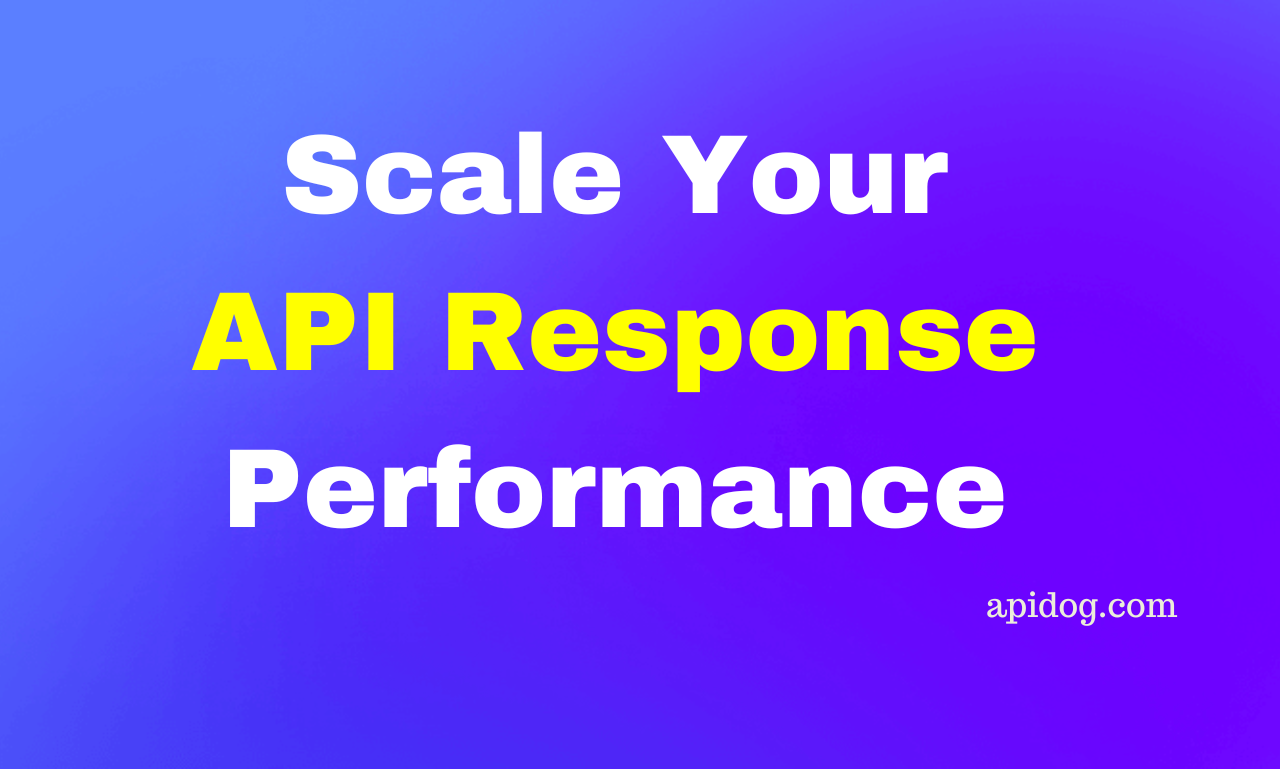How to Check Your Postman Response Length: A Comprehensive Guide
Learn how to check the length of a Postman response in this comprehensive guide. Discover why response length matters and how it can help optimize your API’s performance.
When working with APIs, understanding the length of your responses can be a crucial aspect. This is particularly true when dealing with large amounts of data. Postman, a commonly used tool in API testing, provides a way to check the length of your responses.
In this post, we will guide you through the process of checking your response length in Postman. This guide is suitable for all levels of experience, from beginners to experienced developers. Let’s get started and learn how to utilize this feature in your API testing process.
What is Postman?
Postman is an API client that makes it easy for developers to create, share, test, and document APIs. This is done by allowing users to create and save simple and complex HTTP/s requests, as well as read their responses.
Why Check Response Length?
Now, you might be wondering, “Why should I check the response length?” Well, the length of the response can give you an idea of the amount of data returned by your API. This can be crucial for performance testing and optimization.
Checking Postman Response Length
Alright, let’s get to the meat of the matter. Here’s a step-by-step guide on how to check your Postman response length:
Send a Request: First, you need to send a request to your API. You can do this by entering your API endpoint in the request URL field and hitting the “Send” button.

Check the Response: Once you’ve sent the request, Postman will display the response in the lower section of the interface.

Check the Headers: In the response headers section, look for a header called “Content-Length”. This header indicates the length of the response body.

If the “Content-Length” header is not present, you can calculate the length manually. Just copy the response body and paste it into a text editor that displays character count.
How to count the keys of response in Postman
First, you need to add you request URL then switch to the Tests tab and add a code snippet to count the number of keys in the response JSON. Here’s what it does:
const responseJson = pm.response.json(); // This line gets the response from the Postman API and parses it as JSON.
var count = Object.keys(responseJson).length; // This line counts the number of keys in the parsed JSON object.
console.log("The number of expected keys in the response body is: " + count); // This line logs the count to the console.
Send a request to your API

This will print out the number of keys in the response body to the console.

And there you have it! You now know how to check the keys length of a Postman response.
How to count length of response in new syntax in Apidog
Apidog is an integrated collaboration platform designed to streamline the process of API development. It combines the functionalities of several tools like Postman, Swagger, Mock, and JMeter into one platform.
Send a Request: First, you need to send a request to your API. You can do this by entering your API endpoint in the request URL field and hitting the “Send” button.

Check the Response: Once you’ve sent the request, Apidog will display the response in the lower section of the interface.

Check the Headers: In the response headers section, look for a header called “Content-Length”. This header indicates the length of the response body.

Calculate the Length: If the “Content-Length” header is not present, you can calculate the length manually. Just copy the response body and paste it into a text editor that displays character count like Notepad++.

Now, let’s consider a scenario where an object has two properties: type (enum) and values (array). When the type value is fixed, the length of values should be 1; when the type value is range, the length of values should be 2; when the type value is other, there is no limit to the length of values .
To limit the length of values based on the type value in Apidog, you can define different types of Mock data
Counting the keys of response in Apidog
In Apidog, you can verify the structure of the API response and count the keys in the response body.All you've to do need to write a script to parse the response and count the keys.
var responseJson = /* Your API response here */;
var count = Object.keys(responseJson).length;
console.log("The number of keys in the response body is: " + count);
If you’re working with JSON responses. Open Apidog and navigate to the Post Processors Tab

Select Add PostProcessors then Custom script.

This script gets the response, parses it as JSON counts the number of keys in the parsed JSON object, and logs the count to the console.

Please note that this is a general approach and might need to be adjusted based on the specific structure of your API responses.
Conclusion
Understanding the length of your responses is not just beneficial, but often necessary. Tools like Postman and apidog provide us with the means to easily check this metric, enhancing our ability to work with APIs.
While Postman has been a staple in the industry for some time, apidog stands out with its unique features and user-friendly interface. It offers a more streamlined approach to checking response length, making it an excellent choice for both beginners and seasoned developers.
By leveraging these tools, we can gain valuable insights into our API responses, optimize our data handling, and ultimately, improve the performance of our applications. As we continue to explore and understand these tools, we open up new possibilities in the world of API development and testing.
Remember, the key to effective API testing lies not just in the tools we use, but also in our understanding of these tools. So, keep exploring, keep learning, and let tools like Postman and especially apidog guide you on your journey in the fascinating world of APIs.