What is SoapUI
SoapUI is an open-source tool for testing and debugging web services and APIs. It is specifically designed for testing web services and RESTful APIs that operate within a client/server architecture.
During the API development process, many developers have heard of a tool called SoupUI. So, what kind of tool is SoupUI and what functionalities does it have? In this article, we will explain these points in detail for you.
SoapUI is an open-source testing tool used for testing and debugging web services and APIs (Application Programming Interfaces). It is specifically designed for testing web services and RESTful APIs that operate within a client/server architecture.
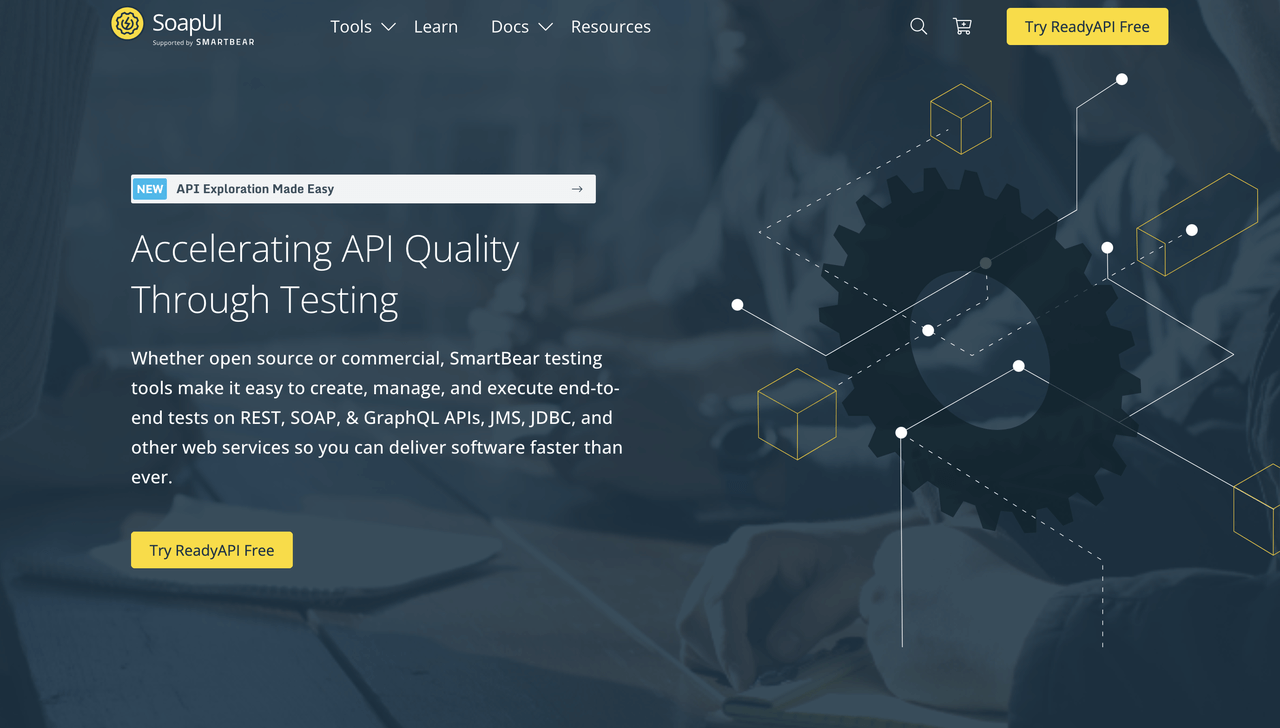
Key Features of SoapUI
SoapUI offers the following key features:
Creating Project
Before getting started with SoapUI, you need to create a project. Projects are used to separate APIs within a team, allowing for better organization and management.
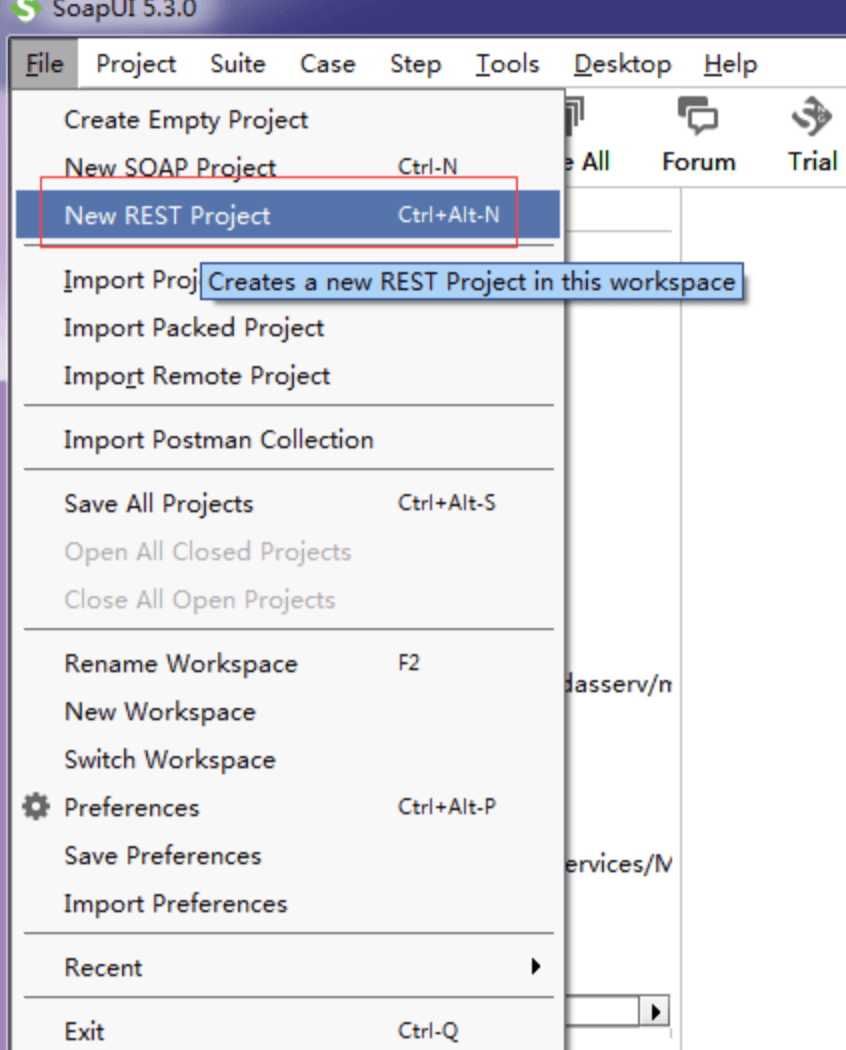
Creating API and Sending Requests
Once you have set up your project, you can start building your API. The URL and method are the essential components for creating an API.
First, input the API endpoint URL:
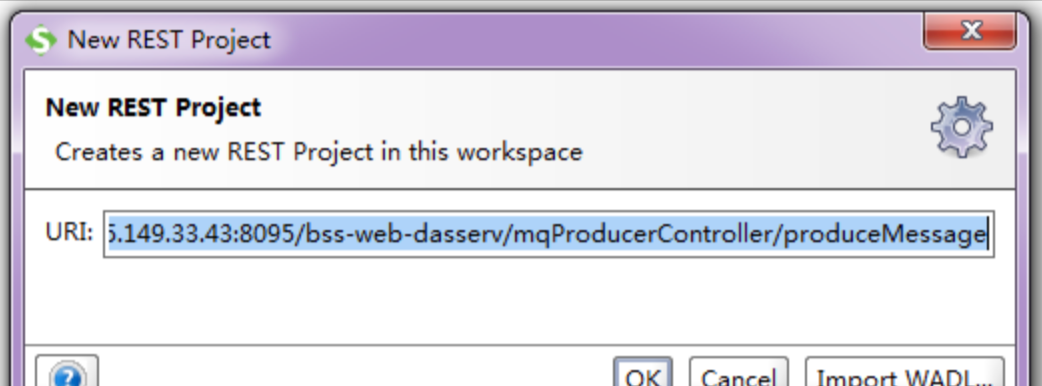
Next, set up each parameter on the request screen. This includes configuring the request method, parameters, parameter formats, and more.
Finally, let's send a request and see if we receive the expected response:
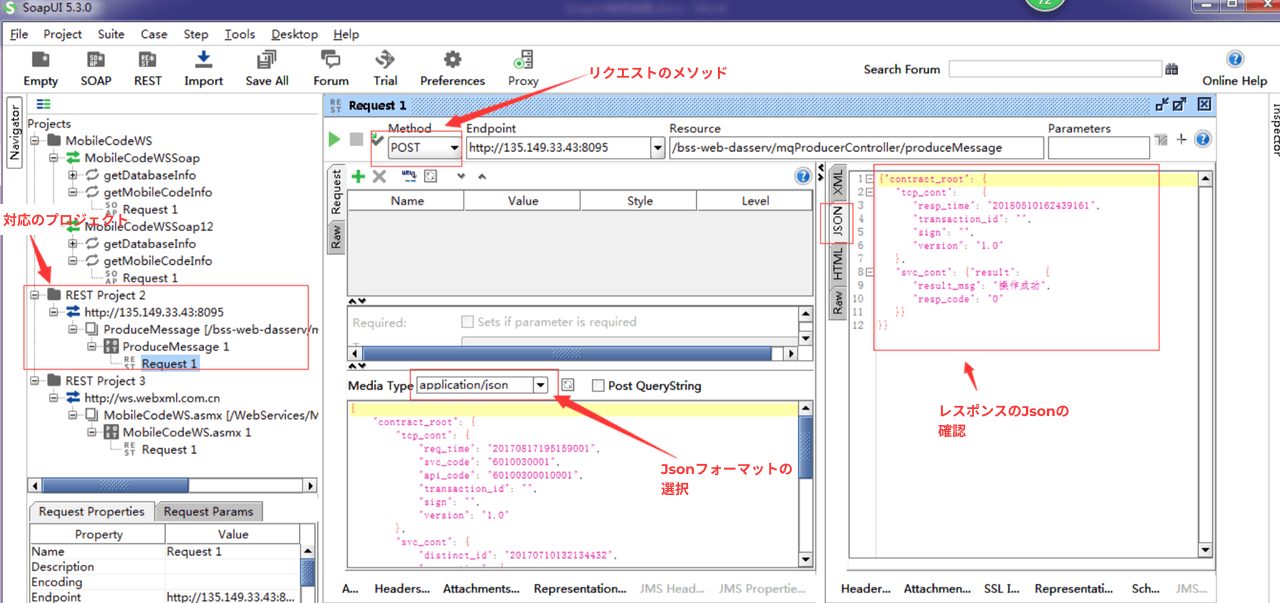
In addition to the basic features mentioned above, SoapUI also offers the following capabilities:
- Test Case Creation and Execution: SoapUI allows you to create test cases and execute them. Test cases represent test scenarios, such as request and response validation for API endpoints, data-driven testing, and more.
- Request and Response Capture: SoapUI provides the ability to capture, display, and validate web service and API requests and responses. This allows you to examine the data being sent and received in detail.
- Test Data Management: SoapUI makes it easy to manage test data. You can import or create test data and use it in your test cases. This enables efficient testing across multiple data sets.
- Assertion and Verification: SoapUI offers functionality to assert and verify response data. You can automatically determine test results by checking if the correct data and status codes are returned.
- Script Customization: SoapUI allows customization of test cases and test steps using Groovy scripts. By using scripts, you can create flexible test scenarios, such as dynamically generating test data and embedding your own testing logic.
Disadvantages of SoapUI
SoapUI (or SoapUI Pro) is a powerful testing tool with many advantages, but it also has a few drawbacks. Here are some of the main disadvantages of SoapUI:
- Learning Curve and Complexity: SoapUI is feature-rich, which can result in a learning curve for new users. Additionally, setting up and configuring SoapUI for complex APIs can become intricate. Furthermore, SoapUI does not currently support the Japanese language, which adds to the learning curve for users in Japan.
- Resource Usage: SoapUI requires significant resources to create and run test cases. Large test scenarios and handling a large number of requests can increase memory and processor usage, leading to performance degradation.
- Room for Improved Usability: While SoapUI provides a user-friendly interface, some users may find it overwhelming. Especially for beginners and non-technical users, a more intuitive interface and simplified workflow may be desired.
- Test Execution Efficiency: SoapUI executes test cases sequentially, so multiple test cases cannot run in parallel. This can result in longer execution times for large test suites.
- Continuous Integration Integration: SoapUI has some limitations in terms of integration with Continuous Integration (CI) tools. Due to difficulties in seamless collaboration with certain CI tools, additional setup and customization may be required when incorporating it into your CI pipeline.
These drawbacks should be considered when choosing SoapUI, but overall, its powerful features and flexibility offer many advantages. However, depending on your specific project and requirements, it's worth considering a balance with other testing tools.
SoapUI Alternative Tool:Apidog
Apidog is a comprehensive API management tool that integrates API design, development, debugging, testing, and mocking functionalities. Compared to SoapUI, Apidog offers many powerful features.
API Design
Apidog makes designing and creating APIs extremely easy. In the New API interface, simply enter the required details, click Save, and your API is created.

Sending API Requests
Once you have created an API, you can send requests and obtain responses by clicking the "Send" button.
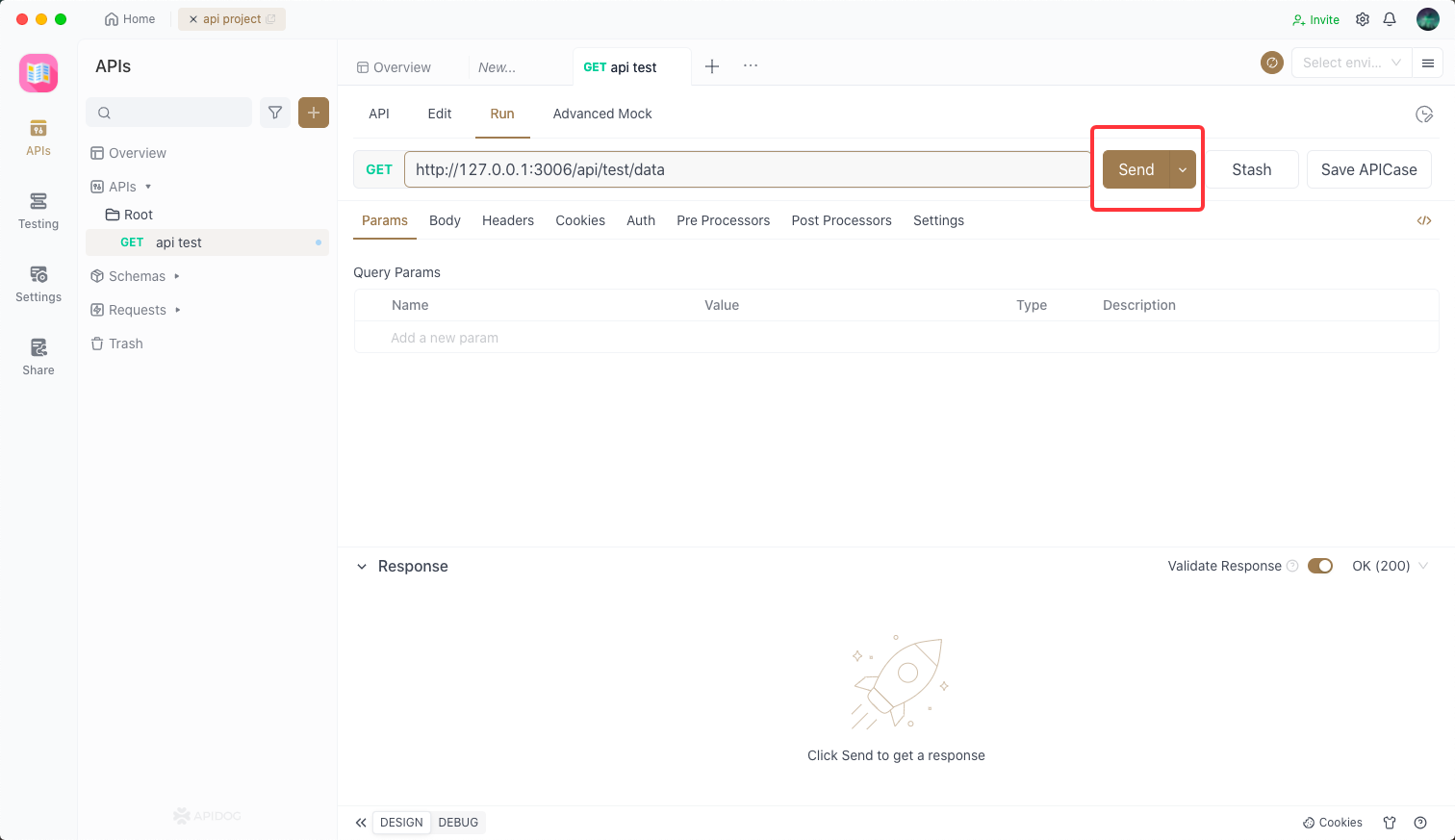
API Response
In the post-processing phase, you can also set assertion conditions to validate if you have received the expected response.

API Testing Automation
You can also group API requests and send verification requests in bulk to automate API testing.
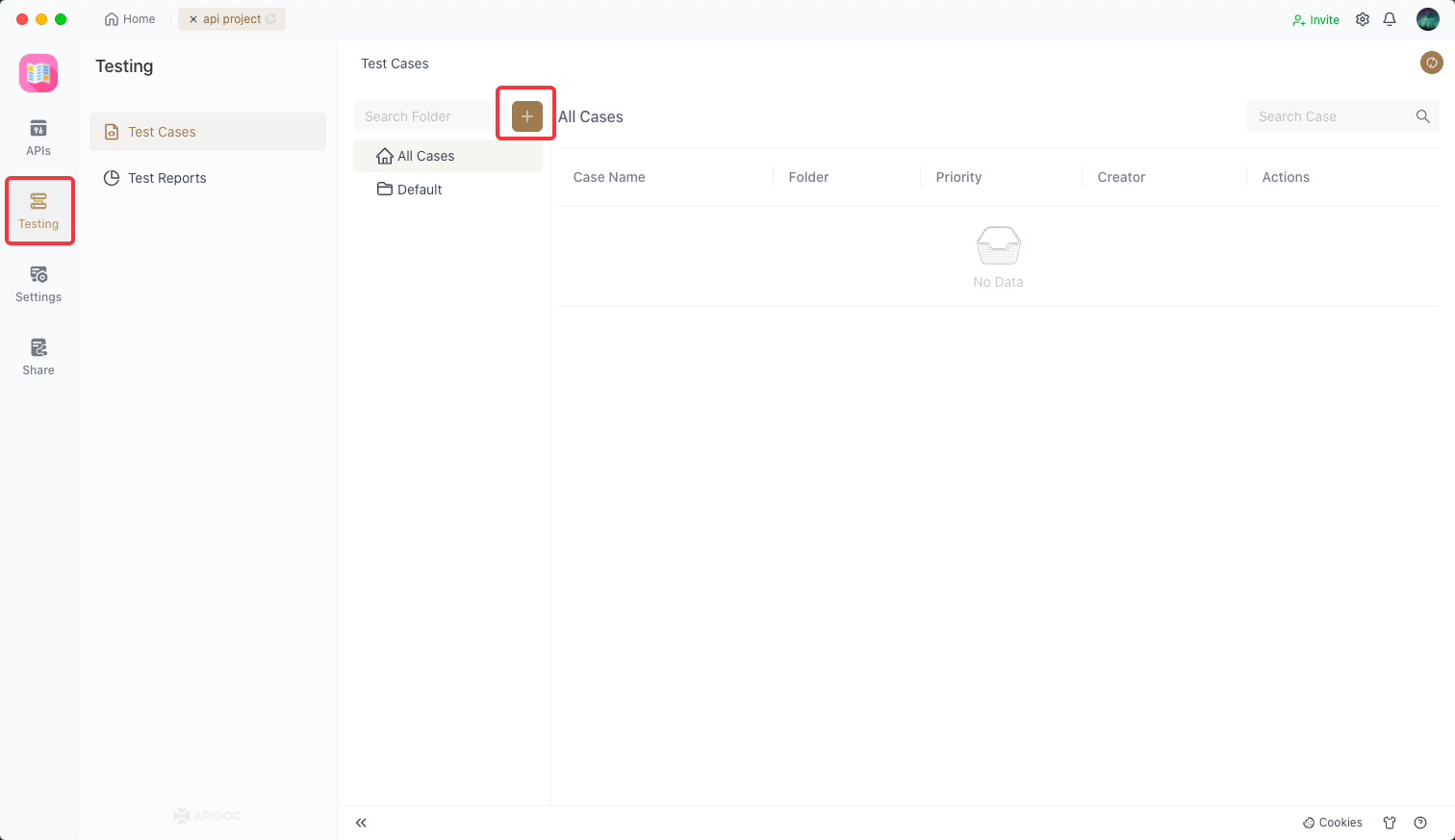
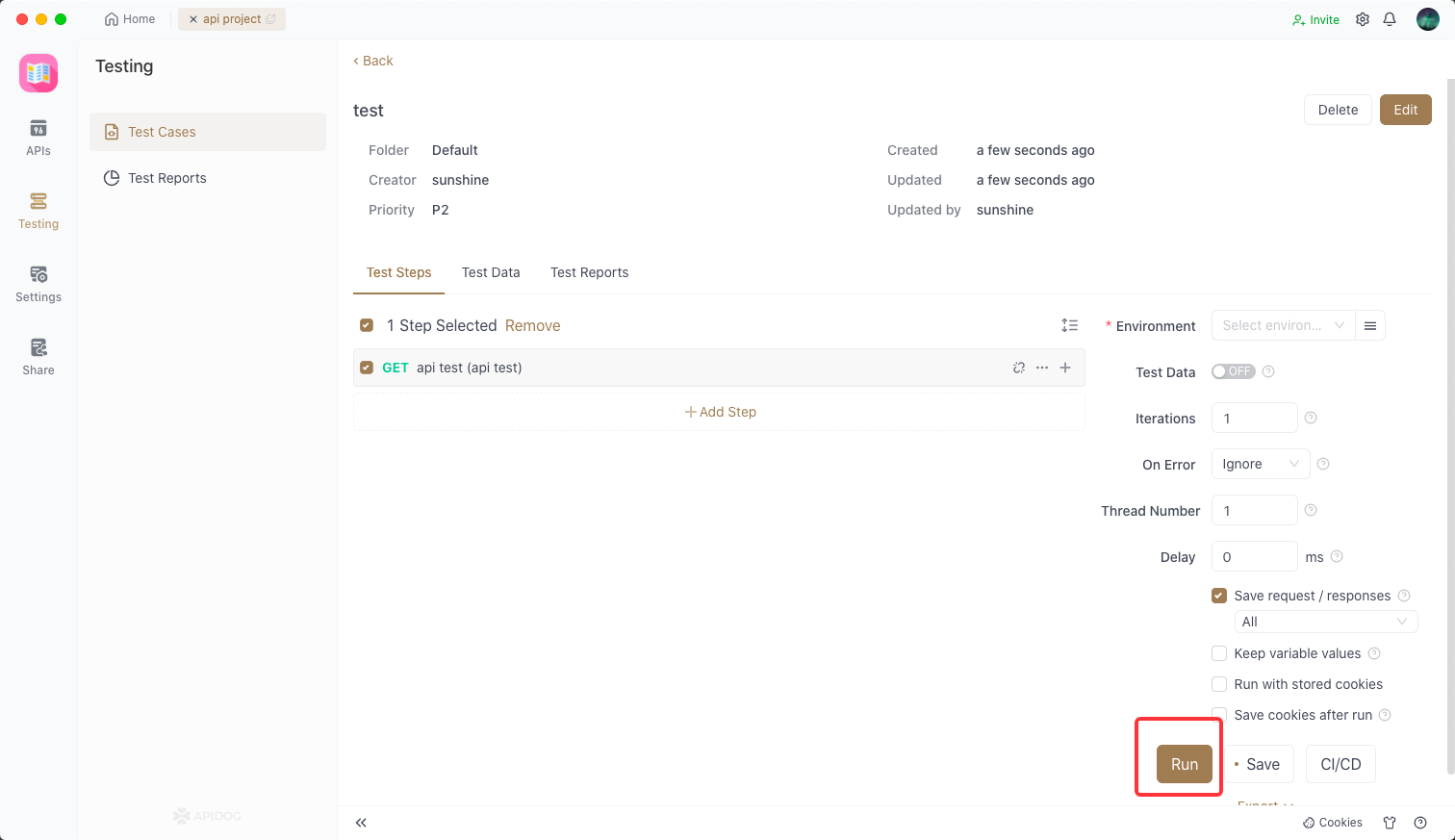
Other Highlight Features
Apidog also offers impressive functionalities such as API mocking, specification generation, and collaboration capabilities. With Apidog, you can significantly enhance your workflow efficiency and save valuable time in your work.



