How to Convert XML Schema(XSD) to JSON Schema
XML Schema is used to define the structure and data types of XML documents, while JSON Schema is used to define the structure and validation of JSON data.
XML Schema and JSON Schema are schema languages designed for different data formats (XML and JSON). XML Schema is used to define the structure and data types of XML documents, while JSON Schema is used to define the structure and validation of JSON data.
However, since JSON Schema is often used especially during API development, there are many cases where it is necessary to convert XML Schema to JSON Schema. In this article, we will show you how to convert XML Schema to JSON Schema in one click using Apidog, a handy tool.
What is XML Schema?
XML Schema is a language for defining the structure and data types of XML documents. XML documents use tags and elements to represent data hierarchically, and XML Schema allows you to precisely define the document structure, element content, data types, etc. XML Schema is used to explicitly define the validation and structure of XML documents. Specifically, it provides the following features:
Defining data types: XML Schema allows you to specify data types (e.g. strings, numbers, dates, etc.) for elements and attributes. This allows you to verify that the data in your document is represented in the correct format.
Defining elements and attributes: XML Schema can define names, hierarchical structure, number of occurrences, constraints, etc. for elements and attributes. This allows you to verify that the structure of your document complies with predefined rules.
Validation: XML Schema allows you to validate whether an XML document conforms to the Schema. Validation checks whether a document conforms to specified structure and data types.
XML Schema Example
XML Schema was defined by W3C (World Wide Web Consortium) and is widely used to enhance the structure and data reliability of XML documents. Below is a simple example of an XML Schema:
<xs:schema xmlns:xs="http://www.w3.org/2001/XMLSchema">
<!-- Element definition -->
<xs:element name="book">
<xs:complexType>
<xs:sequence>
<xs:element name="title" type="xs:string"/>
<xs:element name="author" type="xs:string"/>
<xs:element name="year" type="xs:integer"/>
</xs:sequence>
</xs:complexType>
</xs:element>
</xs:schema>
In this example, we define an element called "book." The "book" element contains child elements such as "title," "author," and "year," with specified data types like "xs:string" (string) and "xs:integer" for the year. This XML Schema allows you to validate whether the following XML document conforms to its structure:
<book>
<title>Sample Book</title>
<author>John Doe</author>
<year>2021</year>
</book>
In the above example, the "book" element contains "title," "author," and "year" elements, each with their corresponding values. Such an XML document is considered compliant with the XML Schema described earlier, ensuring data reliability and structure adherence.
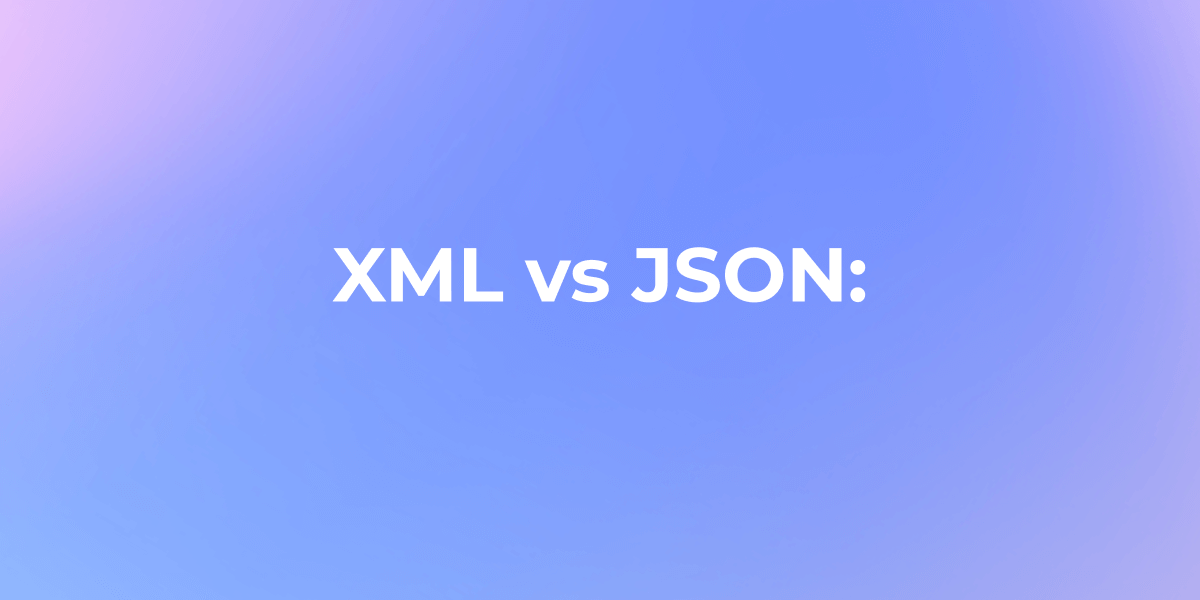
Why Use a JSON Schema?
Using a JSON Schema is highly beneficial for several reasons. Firstly, it provides a formal and unambiguous description of the JSON data structure, making it essential for distribution to third parties who need a clear understanding of the data format.
It enables validation of JSON documents. JSON development tools use them to provide intellisense and autocomplete. It reduces the amount of validation code needed in client applications. JSON Schema serves as the basis for generating a data layer for your application (JSON Data Binding). Additionally, it forms the basis of formal documentation for your data model.

Convert XML Schema to JSON Schema with Apidog
Apidog is a comprehensive API lifecycle management tool that unifies functions such as API design, specification generation, development, testing, and mocking. The tool also supports many schema languages such as XML Schema and JSON Schema, so if you need to convert XML Schema to JSON Schema, you can do it with just one click.
Therefore, we will take the XML Schema described above as an example and show you how to convert it to JSON Schema.
Step ⒈ Open Apidog or Apidog Online, and on the Create New Schema screen, click "Generate from JSON etc".

Step ⒉ Select XML, copy the above XML Schema here and click OK.

Step ⒊ Apidog can parse that XML Schema into intuitive configuration items. Now, click JSON Schema and a JSON Schema will be generated referencing this data structure.

If you convert the above XML Schema example to JSON Schema with Apidog, the JSON Schema will look like this:
{
"type": "object",
"properties": {
"title": {
"type": "string"
},
"author": {
"type": "string"
},
"year": {
"type": "string"
}
},
"required": [
"title",
"author",
"year"
],
"xml": {
"name": "book"
},
"x-apidog-orders": [
"title",
"author",
"year"
]
}

Conclusion
XML Schema and JSON Schema define structures for XML and JSON data formats respectively. While XML Schema is for XML documents, JSON Schema is commonly used for APIs with JSON payloads.
We showed how to easily convert XML Schema to JSON Schema using the Apidog tool, enabling a seamless transition from XML to JSON data formats while preserving the defined validation rules and data types.



