The Best Way to Solve Postman Collection Runner Restrictions
Postman has imposed restrictions on the usage of Collection Runner. Using other Postman alternative tools is the best solution to crack it.
As you know, Postman has made adjustments to its subscription plans this year, particularly concerning Collection Runner. Postman has imposed restrictions on the usage of Collection Runner, which is now only intended for local use within the application.
For users with the basic subscription, the number of Collection Runner runs is limited to 25 per month, which can be easily exhausted. To run collections an unlimited number of times for free, upgrading to Postman Enterprise is not your only option. Apidog offers an excellent free Postman alternative with unlimited collection runs.
Postman Collection, Runner, Variables, and Examples
Postman offers several powerful features to streamline API testing and development:
- Collections - Used to organize and group related API requests together. Makes it easy to manage APIs.
- Collection Runner - Executes all requests in a collection sequentially or in parallel. Enables automated API testing.
Note: Postman's collection and Apidog's test scenario are very similar, both are used to organize related API tests, allowing you to define a sequence of API test steps to validate API behavior.
- Variables - Act as placeholders for dynamic values in requests. Allow parameterization of collections.
- Examples - Sample request data and results that demonstrate how an endpoint should be used. Clarify expected input/output.

Postman's Collection Runner executes requests in a collection sequentially or in parallel, leveraging Collection Variables to parameterize requests. Collection Examples demonstrate expected input/output. Enables efficient API testing and development.
Apidog: Unlimited Collection Runner
Apidog goes beyond just overcoming the limitations of Postman Collection Runner. It offers a comprehensive set of features to enhance your API testing efforts - Test scenario.
As mentioned earlier, test scenarios in Apidog are essentially equivalent to Postman collection runners. You can easily organize and manage your API requests, create, share, and generate detailed reports for better analysis and collaboration.

One of the standout features of Apidog is its CI (Continuous Integration) capabilities. With Apidog, you can easily integrate your API testing into your CI workflows, enabling automated and efficient testing throughout the development cycle.

The CI functionality offered by Apidog ensures that your API tests are seamlessly incorporated into your overall development process, allowing for continuous feedback and quick identification of issues.
How to Crack Postman Collection Runner Limits (Free)
Apidog offers a user-friendly and intuitive interface, making it easy for beginners to quickly grasp and utilize its features. Let's follow the steps below to see how we to export Postman Collection and test all your APIs in Apidog effectively and efficiently.
Step 1: Export Your Postman Collection
You can select the desired collection click the "Export" option, and seamlessly transfer the collection from Postman to Apidog, as shown in the screenshot below.
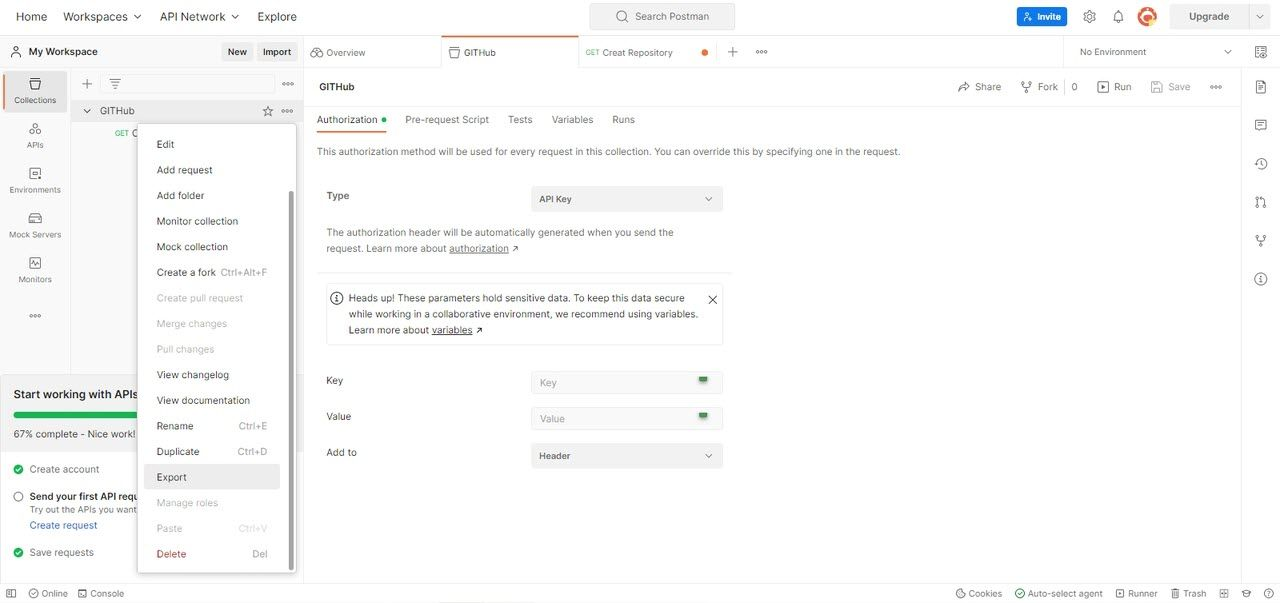
Note: It is recommended that you select Collection v2.1. This is because if you export the file in the Collection v2.1 format, all queries, directories, and details about your environment will be included in the file.
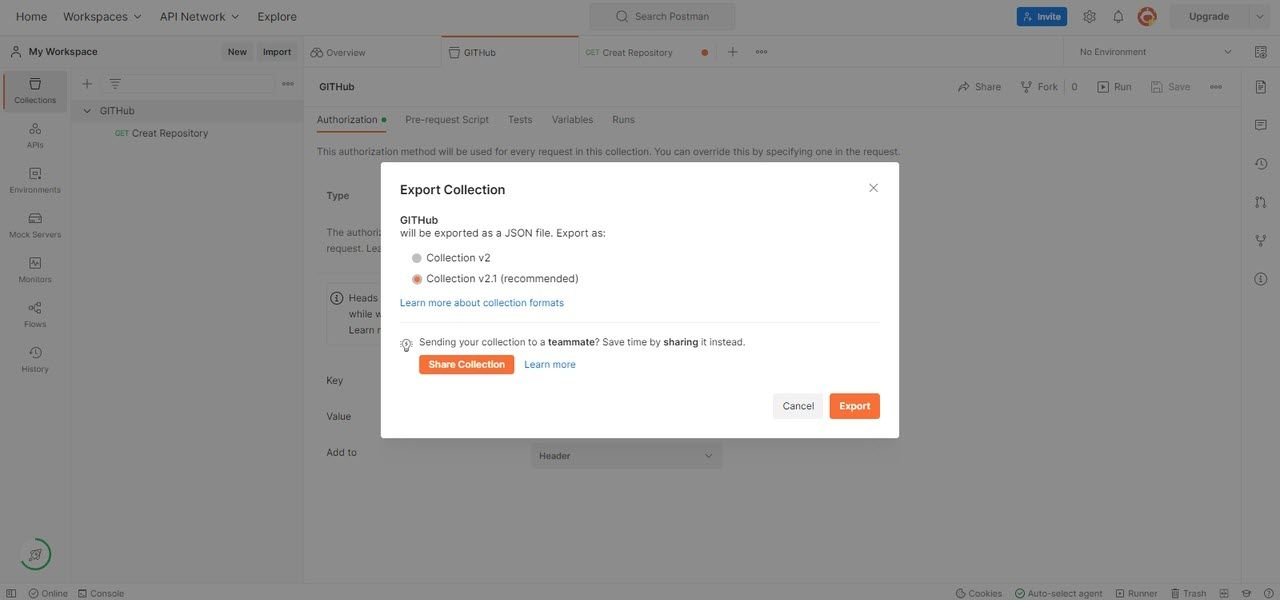
Step 2: Import Postman Collection into Apidog
Log in to Apidog, import the exported file as shown in the picture, select "Settings" from the left menu, and then select "Import".
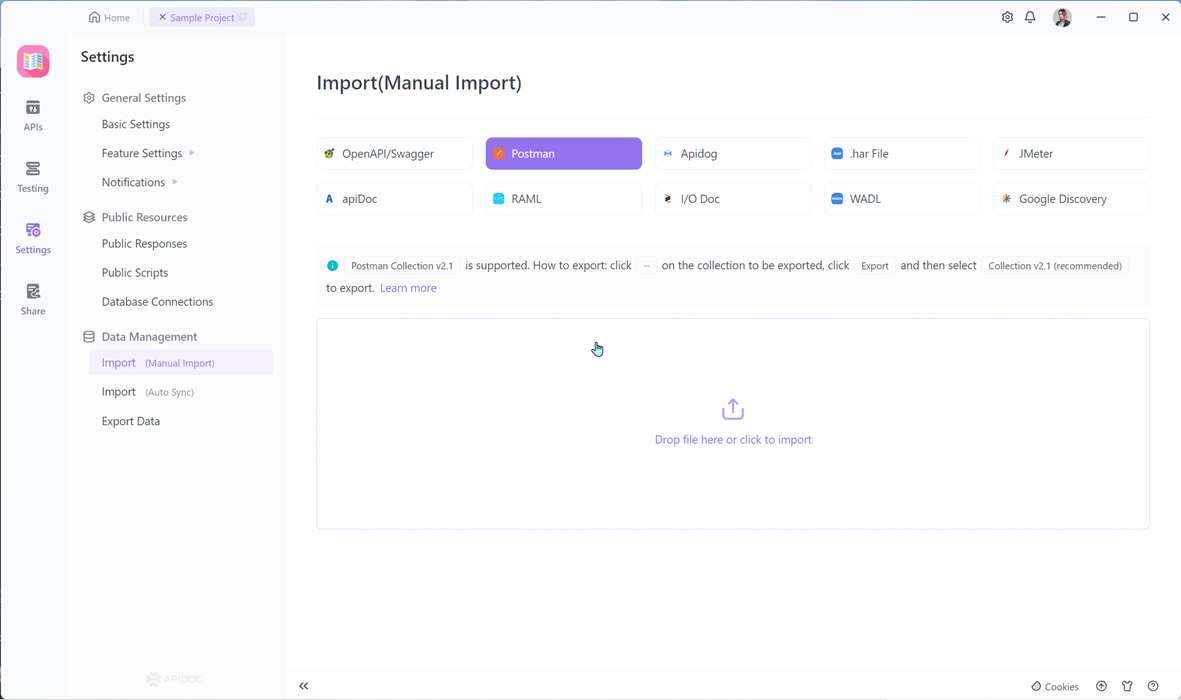
Select "Postman" and upload a file from downloads. Upload output data source from Postman. Click the “Confirm” button.
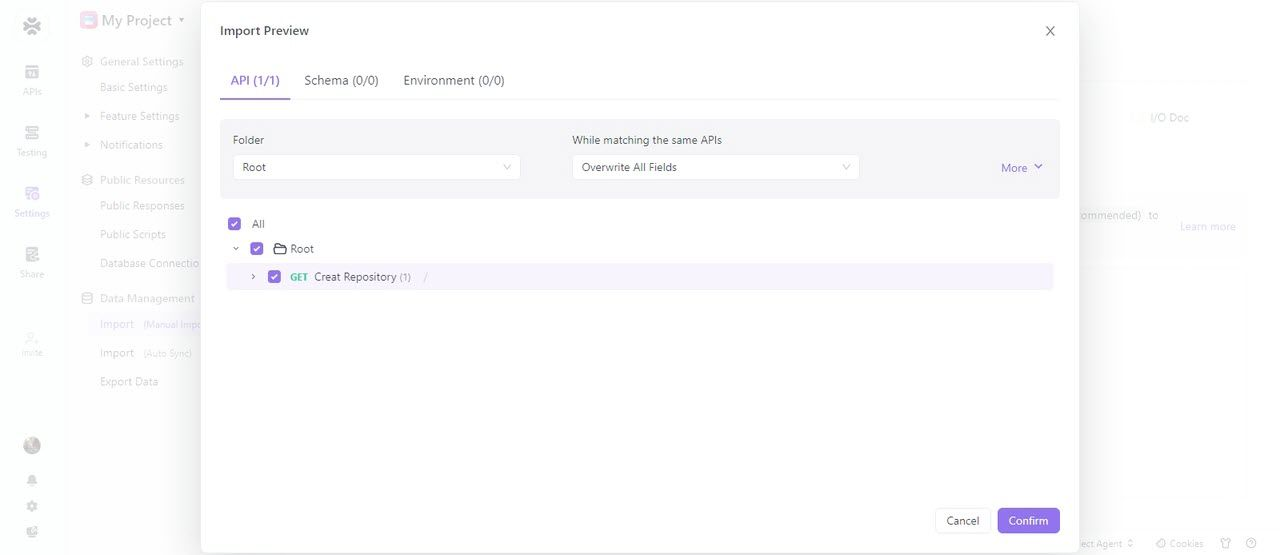
After importing successfully, you can view APIs in the left-sidebar in APIs. And if you want to test these requests, just utilize the feature of "Test Scenario."
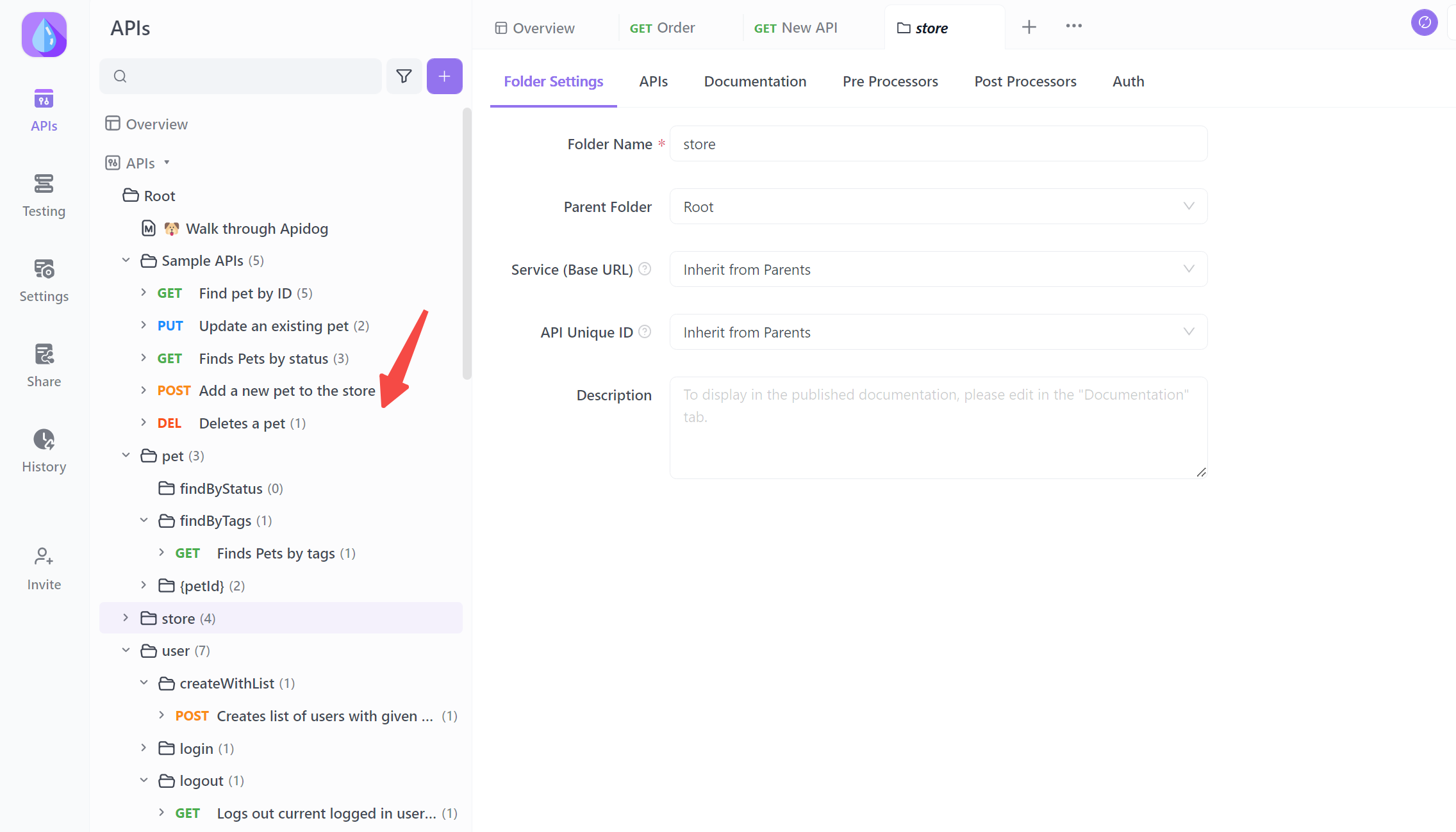
Step 3 Create a New Test Scenario
Click the "+" button on the "Testing" page in the Apidog latest version, and setting up the details of the New Test Scenario, such as the priority, test scenario name, and folder.

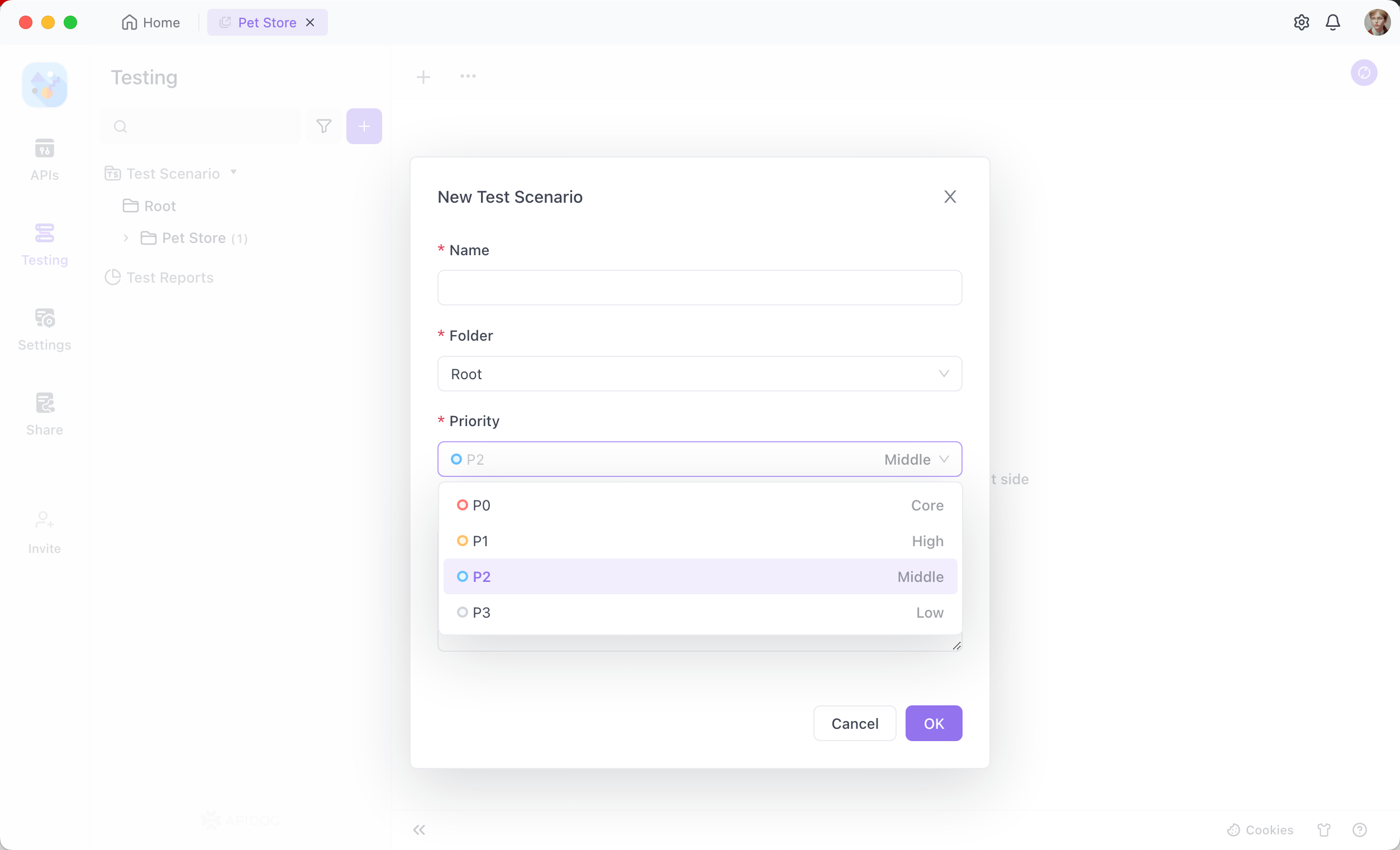
Step 4: Import from API Csaes
Create detailed test cases that provide specific steps and conditions to execute the test. Include input data, expected outcomes, and any preconditions or postconditions.
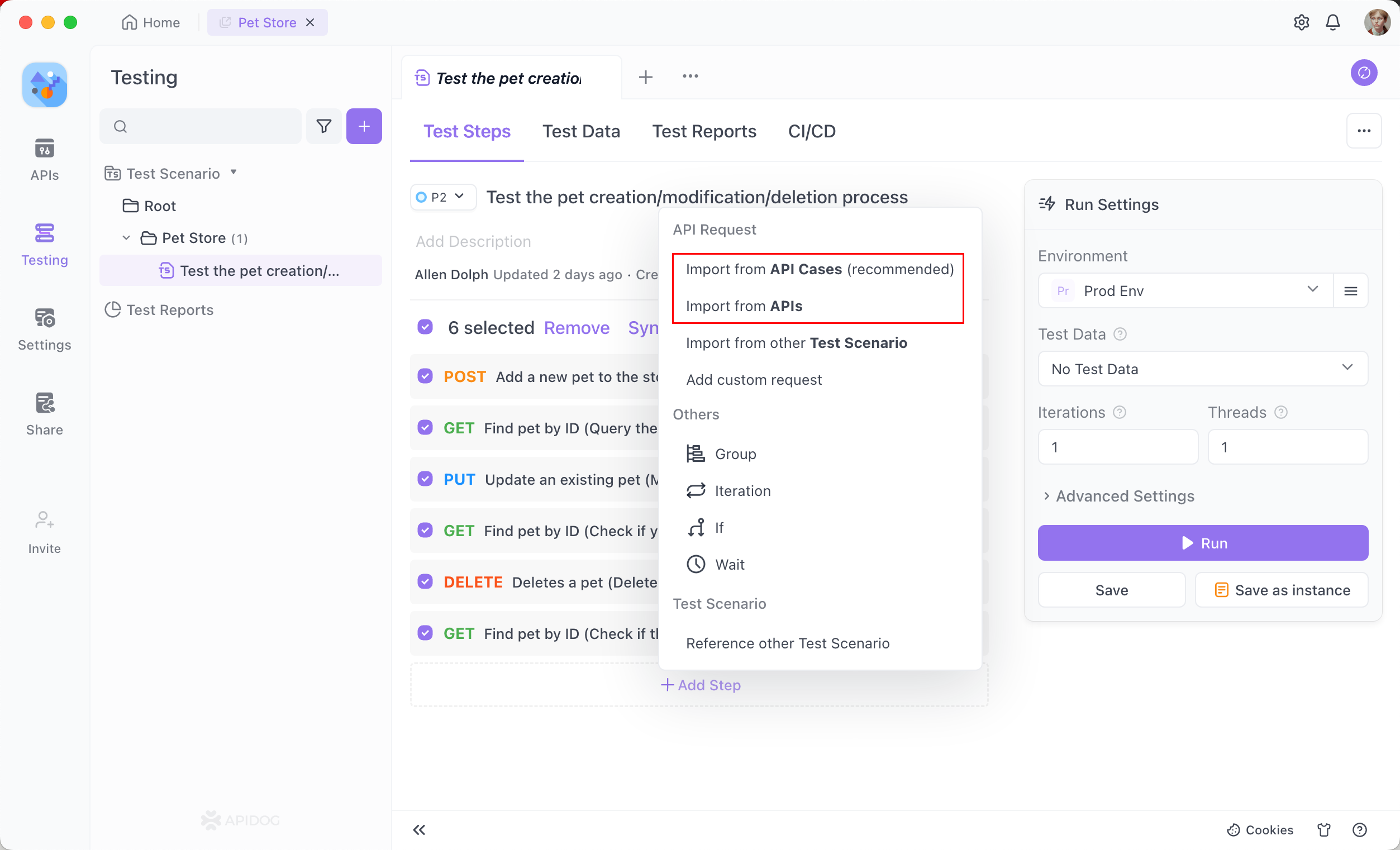
Review the test scenarios and test cases to ensure they are comprehensive and cover all critical functionalities and features. Validate the test cases to ensure they accurately represent the test scenario objectives.
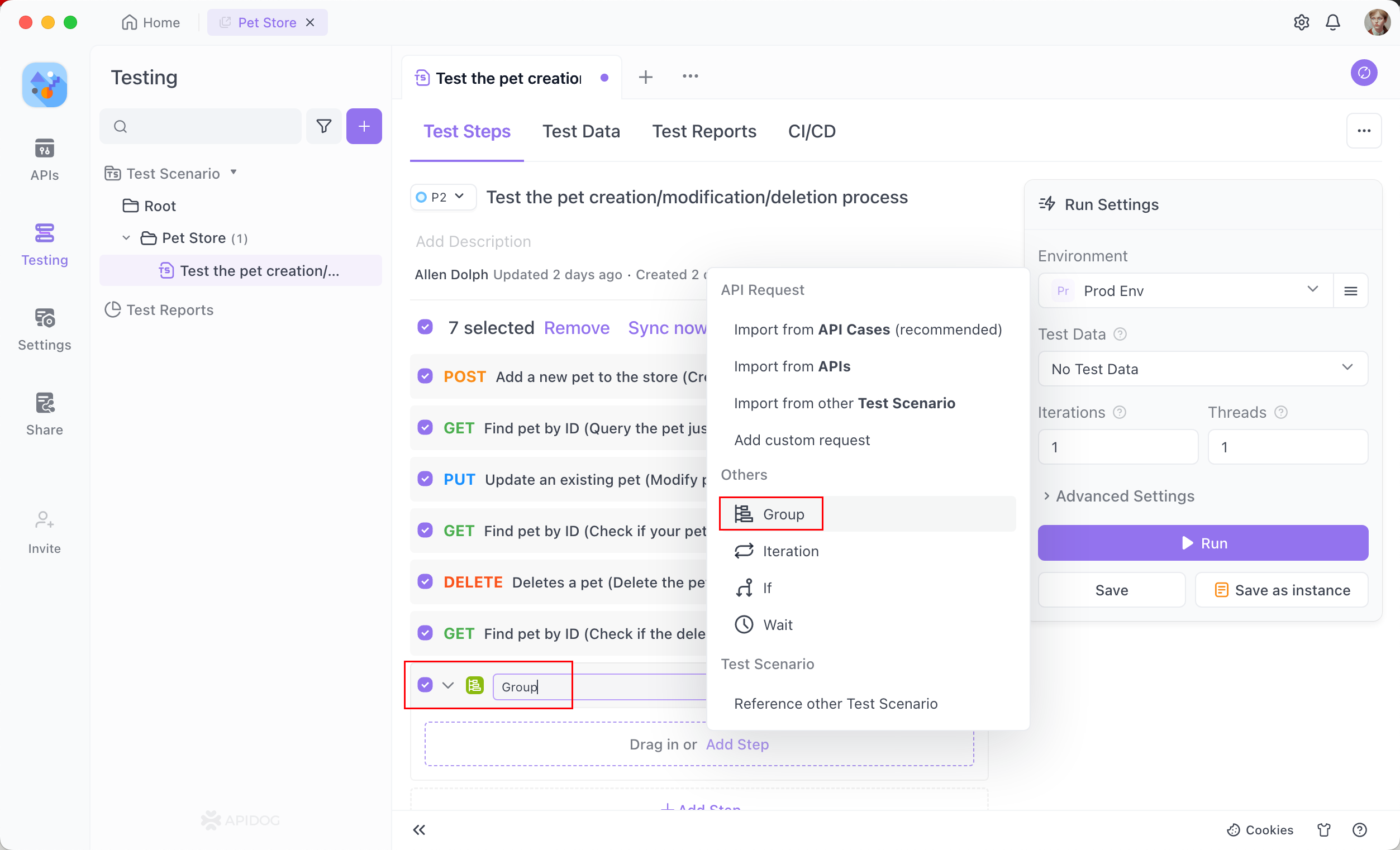
Step 5. Run the Test Scenario
Review the test scenarios and test cases to ensure they are comprehensive and cover all critical functionalities and features. Validate the test cases to ensure they accurately represent the test scenario objectives.
Run the test cases and track the results. Document any defects or issues that are found during the testing process.
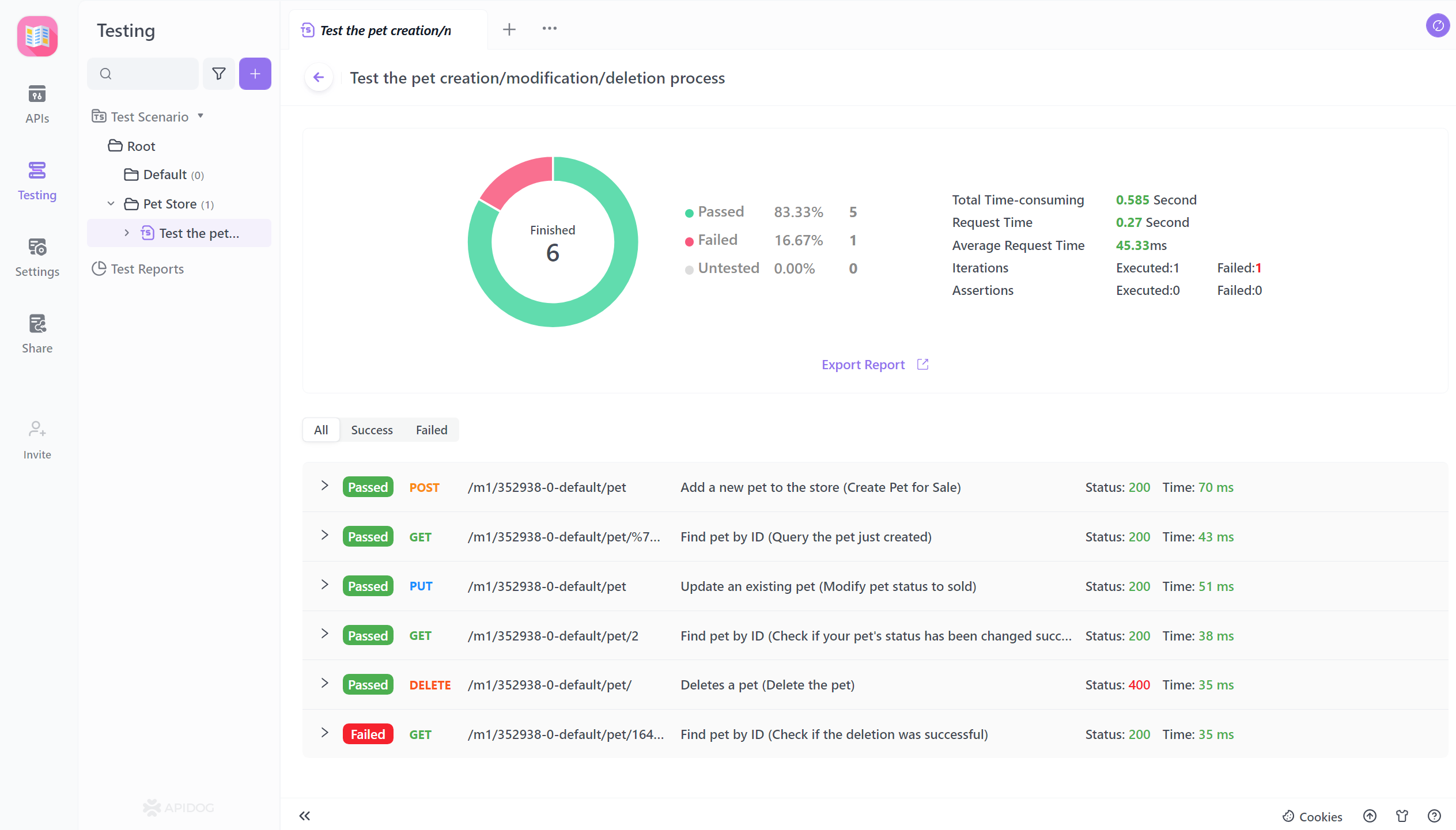
Conclusion
To summarize, the limitations of Postman Collection Runner can pose a challenge for developers in need of unrestricted API testing. Luckily, Apidog stands out as a highly effective and user-friendly option.
By utilizing Apidog, developers can seamlessly create, test, and manage APIs without any restrictions, significantly improving their development workflow. Therefore, we strongly recommend using Apidog to achieve the optimal testing experience and overcome the limitations of Postman Collection Runner.





