AIOHTTP VS. Requests | Choose Your Python Library Wisely!
Choosing between AIOHTTP and Requests for Python HTTP interactions? This article breaks down their strengths: AIOHTTP for real-time apps & high-volume requests, Requests for beginners & readability. Let's explore which one fits your project!
When developers plan to make HTTP requests in Python, two libraries may pop up in their minds: AIOHTTP and Requests - however, which is the right one for the project? This article will dive deeper into what AIOHTTP and Requests are so that you can choose which Python library suits your application the most.
In order to prepare yourself to work with these Python libraries, consider using Apidog, a comprehensive API development tool that allows you to build, mock, test, and document API tools, all within a single application.
The best thing: Apidog is free to use! All you have to do is click the button below to begin using Apidog. 👇 👇 👇
Before comparing the two Python libraries side by side, this article will address each Python library in depth.
What is AIOHTTP?
AIOHTTP is a Python library built for asynchronous HTTP communication using the asyncio framework. IAIOHTTP makes it efficient to make HTTP requests and handle responses in a non-disruptive method. AIOHTTP is therefore suitable for creating applications that deal with a high volume of requests, or ones that need responsiveness to user interactions.
AIOHTTP Key Features
1. Asynchronous Operations with asyncio:
- Non-Blocking I/O: AIOHTTP utilizes the
asyncioframework, allowing your program to initiate multiple HTTP requests simultaneously. It doesn't wait for a single response to come back before starting the next request. This is crucial for handling high request volumes efficiently. Imagine waiting in line at a store; AIOHTTP lets you send multiple shopping assistants (requests) at once, maximizing your time. - Event Loop: AIOHTTP relies on an event loop, a core concept in asyncio. This loop efficiently manages tasks and triggers callbacks when events (like receiving a response) occur. It orchestrates the flow of your program without getting bogged down by waiting for I/O operations.
2. Client and Server-Side Functionality:
- Versatile HTTP Client: AIOHTTP empowers you to make various HTTP requests (GET, POST, PUT, etc.) to external APIs or servers. You can define request parameters, headers, and handle responses with ease.
- Building Web Servers: Beyond making requests, AIOHTTP allows you to construct robust web servers. You can define routes, handle incoming requests, and send responses, making it a valuable tool for building web applications.
3. Integrated WebSocket Support:
- Real-Time Communication: AIOHTTP seamlessly integrates with WebSockets, enabling two-way communication channels between your server and web clients (browsers). This is ideal for applications requiring real-time data exchange, like chat applications or live dashboards. With WebSockets, information can flow bidirectionally, fostering a more dynamic user experience.
4. Clean and Maintainable Code:
- Avoiding Callback Hell: Traditional synchronous approaches often lead to "callback hell," where code gets nested layers deep with callbacks, making it difficult to read and maintain. AIOHTTP leverages
async/awaitkeywords, promoting a cleaner and more asynchronous programming style. This enhances code readability and simplifies complex workflows.
When to Use AIOHTTP?
1. High Volume of Concurrent Requests:
- Scalability for Busy Applications: If your application deals with a constant stream of HTTP requests, like a web scraper or an API gateway, AIOHTTP is a perfect fit. Its asynchronous approach allows it to handle numerous requests concurrently, maximizing resource utilization and minimizing response times. Imagine a busy restaurant; AIOHTTP helps you serve multiple customers (requests) efficiently without long waits.
2. Real-Time and Interactive Applications:
- Enabling Seamless User Experience: AIOHTTP's built-in WebSocket support makes it ideal for applications requiring real-time data exchange. These include chat applications, live dashboards, collaborative editing tools, and more. With WebSockets, data can flow bidirectionally between server and client in real time, fostering a dynamic and interactive user experience.
3. Non-Blocking I/O for Responsiveness:
- Maintaining User Interaction: If your application prioritizes user responsiveness, even during heavy HTTP requests, AIOHTTP is a valuable asset. With its non-blocking I/O model, the application doesn't freeze while waiting for responses. Users can continue interacting with the UI, enhancing the overall responsiveness and user experience.
4. Complex Asynchronous Workflows:
- Managing Multiple Tasks Efficiently: For applications with intricate asynchronous workflows involving multiple tasks and data dependencies, AIOHTTP's event loop and
async/awaitsyntax provides a structured and efficient approach. It simplifies the management of concurrent tasks and avoids common pitfalls like race conditions that can occur in synchronous programming.
What is Requests?
Requests is another Python library that is widely known to be user-friendly, providing a streamlined interface for making HTTP requests through simplifying communication with web services and APIs.
Requests Key Features
1. Synchronous Operations:
- Sequential Request Handling: Unlike AIOHTTP's asynchronous approach, Requests operates synchronously. Your program sends an HTTP request, waits for the response to come back entirely, processes it, and then moves on to the next step. This sequential nature can be easier to understand and reason about, especially for programmers new to asynchronous concepts.
2. Core Functionality Focus:
Streamlined HTTP Interactions: Requests excels at making the most common HTTP requests (GET, POST, PUT, DELETE) and handling the corresponding responses. It provides a clean and intuitive API for crafting requests. You can effortlessly specify:
- URLs and endpoints you want to interact with.
- Data to send in the request body (for POST, PUT methods).
- Headers containing additional information.
- Authentication details (username, password, tokens). Processing responses is equally straightforward. You can access response headers, status codes, and the actual response content in various formats (JSON, text, etc.). This focus on core functionalities makes Requests a go-to option for projects that don't require the complexities of asynchronous programming.
3. Ease of Use:
- Minimal Code for Basic Tasks: A core strength of Requests is its simplicity. It allows you to perform essential HTTP interactions with minimal code. Here's an example of a simple GET request using Requests:
import requests
response = requests.get("https://api.example.com/data")
if response.status_code == 200:
data = response.json() # Assuming JSON response format
# Process the data here
else:
print("Error:", response.status_code)
As you can see, the code is concise and easy to read, making Requests a great choice for beginners or projects that prioritize straightforward API interactions.
4. Extensive Ecosystem:
- Third-Party Library Powerhouse: The Requests library boasts a vast ecosystem of third-party libraries built on top of it. These libraries extend their capabilities and cater to diverse use cases. Here are some examples:
- Requests-OAuthlib: Simplifies OAuth authentication for secure API access.
- Requests-Mock: Enables mocking server responses for unit testing.
- Django-Requests: Integrates Requests seamlessly with the Django web framework.
This rich ecosystem empowers you to tailor Requests to your specific project needs and leverage additional functionalities without reinventing the wheel.
When to Use Requests?
1. Straightforward API Interactions:
- Simple GET, POST, PUT, DELETE Requests: If your project involves making standard HTTP requests and handling responses, Requests excels. Its intuitive API allows you to define URLs, send data, and access response content effortlessly. This makes it perfect for tasks like fetching data from APIs, submitting forms, or updating resources on a server.
2. Projects New to Asynchronous Programming:
- Gentle Introduction for Beginners: The synchronous nature of Requests can be easier to grasp for developers unfamiliar with asynchronous concepts. The code flow is more straightforward, making it a great choice for beginners or projects that don't require the complexities of managing concurrent requests.
3. Limited Request Volume and Focus on Readability:
- Efficient for Smaller Scales: For applications that deal with a moderate number of HTTP requests, the synchronous approach of Requests might be sufficient. Its simpler code structure can enhance readability and maintainability compared to potentially more intricate asynchronous code using AIOHTTP.
4. Integration with Existing Tools and Frameworks:
- Seamless Ecosystem Integration: The extensive ecosystem of third-party libraries built around Requests offers significant advantages. These libraries integrate with popular frameworks like Django and Flask or provide functionalities like advanced authentication handling. This allows you to leverage existing tools and streamline development workflows.
Tabulated Summary of AIOHTTP VS. Requests
| Feature | AIOHTTP | Requests |
|---|---|---|
| Approach | Asynchronous | Synchronous |
| Learning Curve | Steeper for beginners (due to asynchronous concepts) | Easier for beginners (sequential approach) |
| Core Functionality Focus | Efficient for high-volume requests and real-time communication (like WebSockets). | Efficient for standard HTTP interactions (GET, POST, PUT, and DELETE). |
| Ecosystem | Smaller core library, but comes with WebSockets support | Extensive ecosystem for third-party libraries |
| Ideal Scenarios | High-volume requests, real-time applications (WebSockets), and complex asynchronous workflows | Straightforward API interactions, beginner-friendly projects, limited request volume (readability-focused), and integration with existing tools or frameworks |
Apidog - Automated Python Client Code Generation for Efficient Application Development
Python is a unique programming language that has its special features. If you have not learned how to code in Python, you might be required to reserve some of your time to understand the new language better. However, with Apidog, an all-in-one API development tool, you no longer have to devote your precious time in learning a whole new language!

Generating Python Client Code Using Apidog
Apidog can fast-track anyone's API or app development processes with the help of its handy code generation feature. Within a few clicks of a button, you can have ready-to-use code for your applications - all you need to do is copy and paste it over to your working IDE!
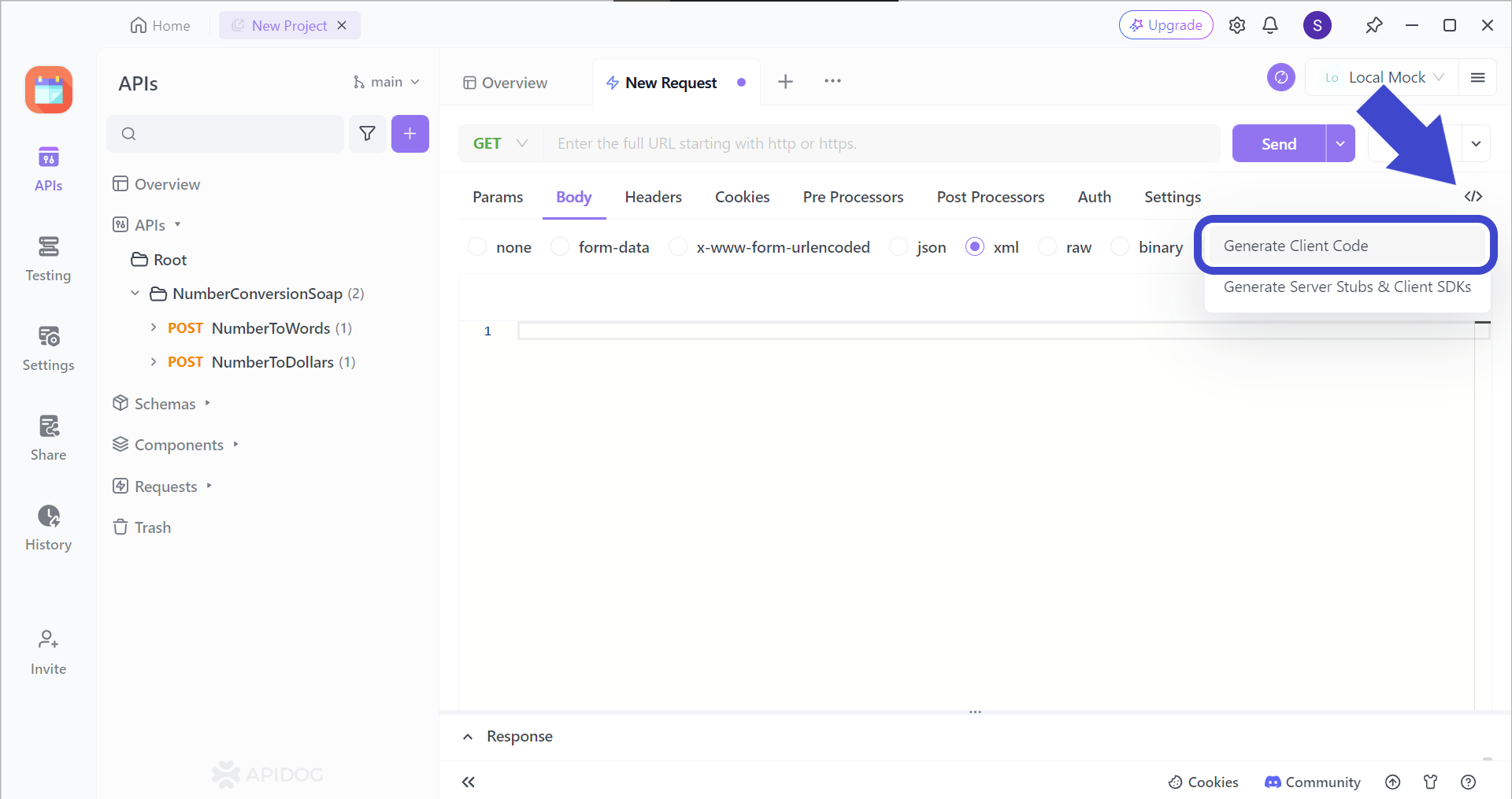
Firstly, locate this </> button found on the top right corner of the screen when you are trying to create a new request. Then, select Generate Client Code.
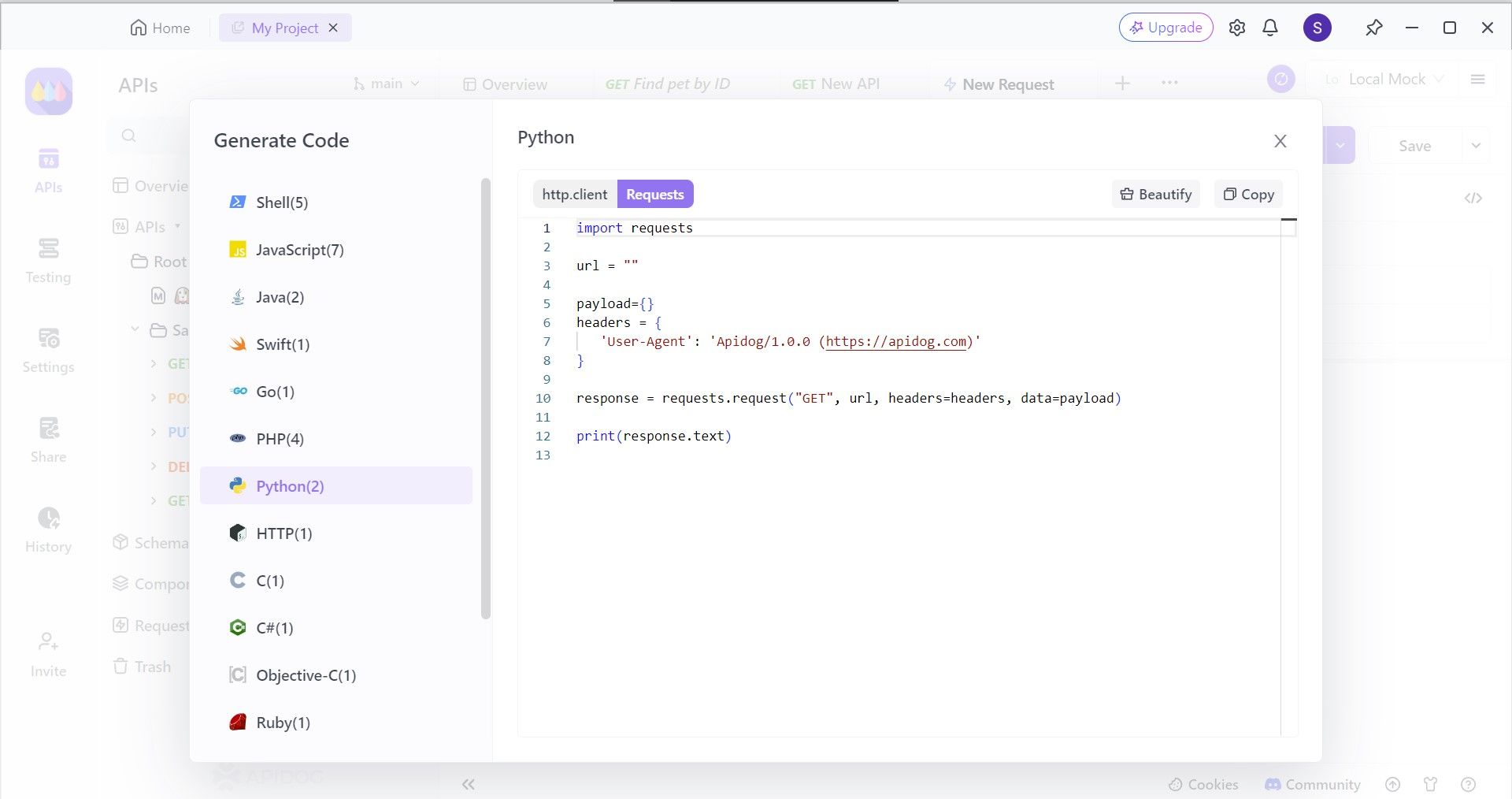
The picture above shows the code sample specifically for the Requests Python library. By copying the code sample provided by Apidog, you can effortlessly apply the Requests library to your application, and advance to the next step in your application development!
Conclusion
In the realm of Python libraries for crafting HTTP interactions, AIOHTTP and Requests emerge as the top contenders. AIOHTTP reigns supreme for its asynchronous nature, making it a champion for high-volume requests, real-time applications, and complex workflows involving multiple concurrent tasks. However, its asynchronous approach comes with a steeper learning curve.
On the other hand, Requests shines with its user-friendly interface and focus on core functionalities. It's a perfect fit for beginners or projects dealing with a moderate number of requests, where code readability and ease of use are paramount. Additionally, Requests boasts a rich ecosystem of third-party libraries, making it a versatile tool for integration with existing frameworks.
By carefully considering your project's needs and priorities, you can harness the strengths of either AIOHTTP or Requests to unlock efficient and effective HTTP communication in your Python applications, all with the help of Apidog. Apidog can help automize your coding development, as well as test your applications with testing scenarios. Learn how Apidog can improve your application development workflow by clicking the button below!





