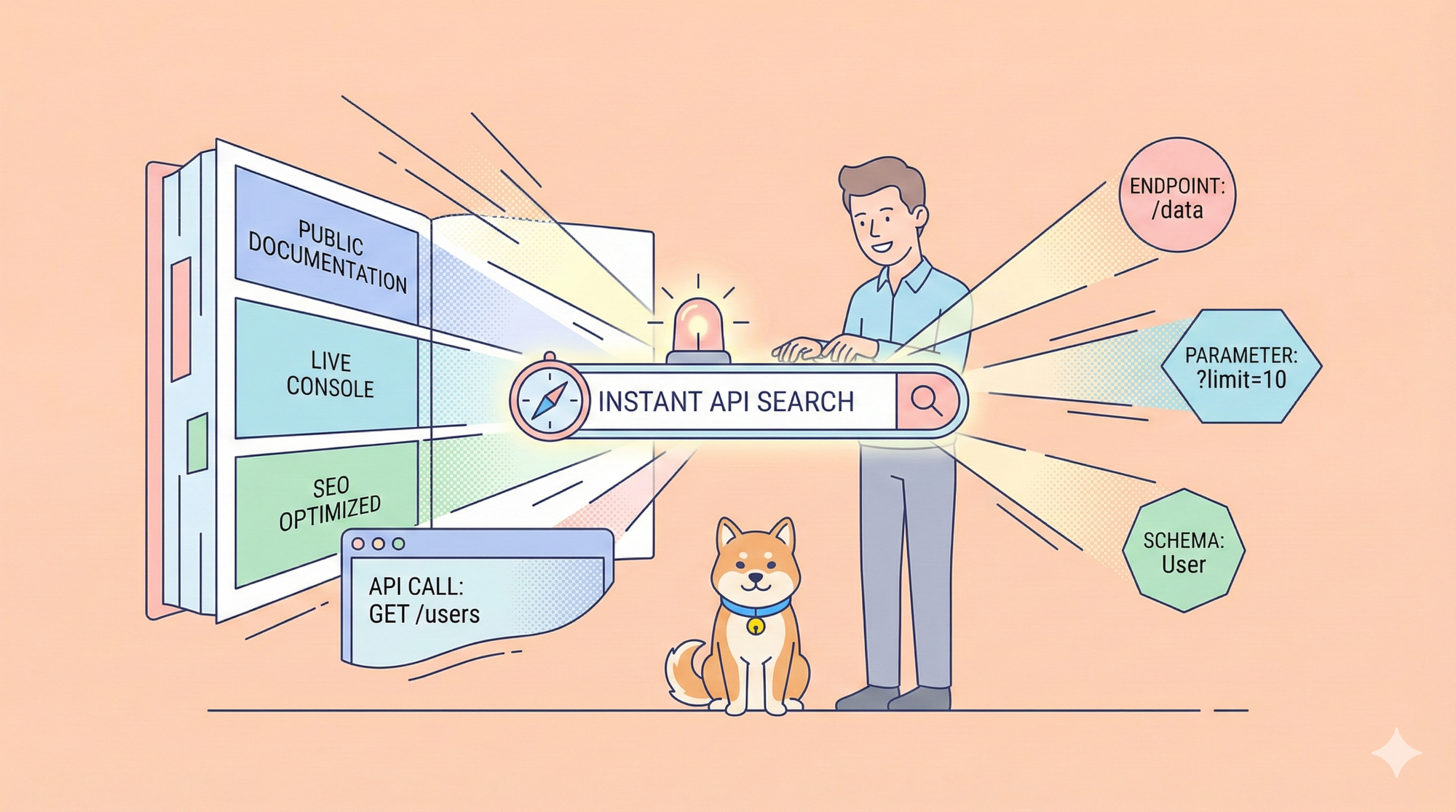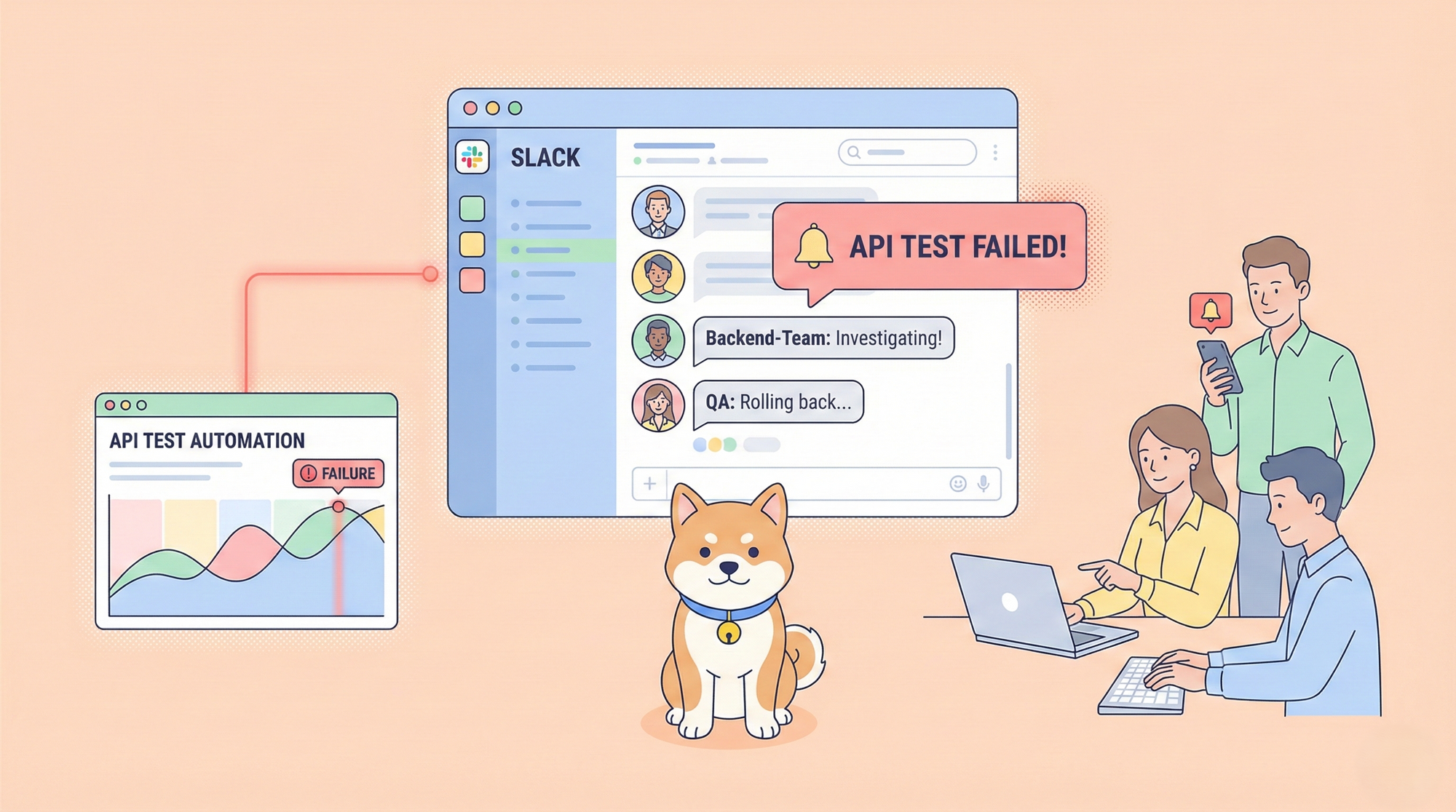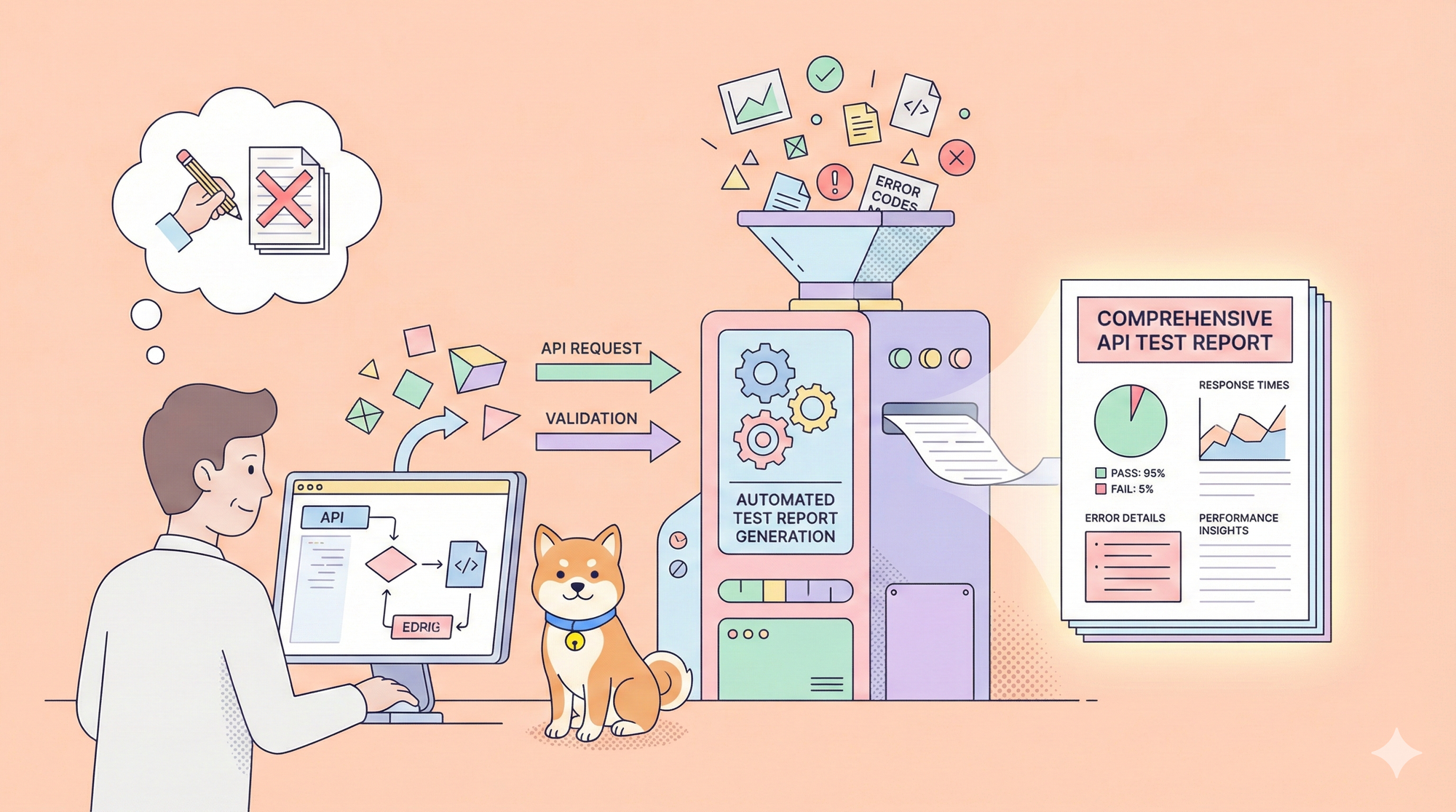When it comes to API development, Postman has long been a household name. But in recent years, Apidog has been making waves in the developer community, and for good reason.
If you’re a developer, product manager, or someone who frequently deals with APIs, you’ve probably wondered, “What makes Apidog stand out?” or “Why should I consider switching from Postman?” Well, you're in the right place. In this blog post, we're diving into the top 5 features of Apidog that not only match but often outshine what Postman offers.
1. Enhanced Collaboration Tools: Work Seamlessly with Your Team
One of the standout features of Apidog is its collaboration tools. If you've ever worked on a large API project, you know how crucial it is for your team to be on the same page. Postman does offer collaboration features, but Apidog takes it up a notch.
Real-Time Collaboration
With Apidog, team members can collaborate in real-time. Think of it as Google Docs for APIs. Whether you're across the room or across the world, Apidog ensures that everyone on the team can see changes as they happen. This real-time collaboration reduces the risk of conflicts, streamlines workflow, and keeps everyone in sync.
Copy the Collaboration Link: Tap the "Copy Collaboration Link" button in the menu bar on the right side of the API to create a collaboration link. Send it to other team members, open the link, and you can directly locate the corresponding API in the web terminal.

Change the Opening Method: Collaboration links support opening in both the client and the web side. If you want to locate the API through the client, go to the web, tap the "Settings"⚙, and turn on the "Always open collaboration links on desktop" button in "General".
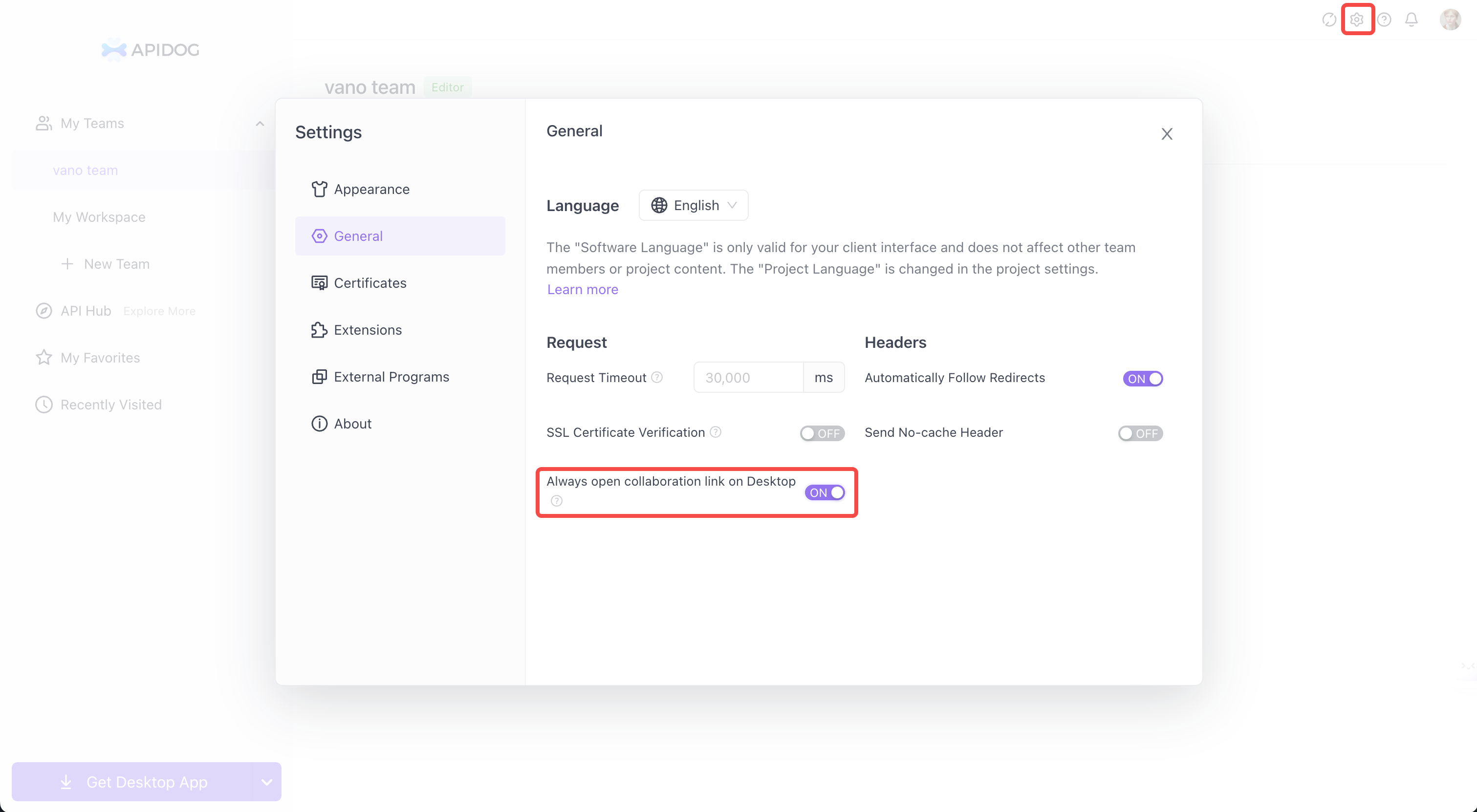
The client is automatically evoked when the collaboration link is accessed.
Role-Based Access Control
Security and access control are essential when multiple team members are involved. Apidog’s role-based access control allows you to assign specific roles to team members, ensuring that only the right people have access to critical components of your API projects. You can customize permissions based on roles, making it easier to manage who can view, edit, or delete resources.

2. Superior Documentation Capabilities: Make Your APIs Shine
API documentation is like the instruction manual for your API. Without it, even the most well-designed API can become a nightmare to use. While Postman offers basic documentation features, Apidog truly excels in this area.
Auto-Generated, Yet Fully Customizable Documentation
Apidog automatically generates API documentation as you build your API. But here's the kicker—it’s not just any documentation. Apidog’s documentation is detailed, user-friendly, and, most importantly, fully customizable. You can adjust the documentation to fit your brand's style, making your API not just functional but also visually appealing.
Interactive Documentation for Better User Experience
What if your API documentation could do more than just sit there? Apidog provides interactive documentation that allows users to test API endpoints directly from the documentation itself. This makes it easier for developers to understand how your API works, reducing the learning curve and increasing adoption rates.
The API use cases support visual assertions and can also connect to various databases such as MySQL to read and write data, which can automatically synchronize data to online documentation. This way, developers don't have to manually write documentation, saving time and effort.
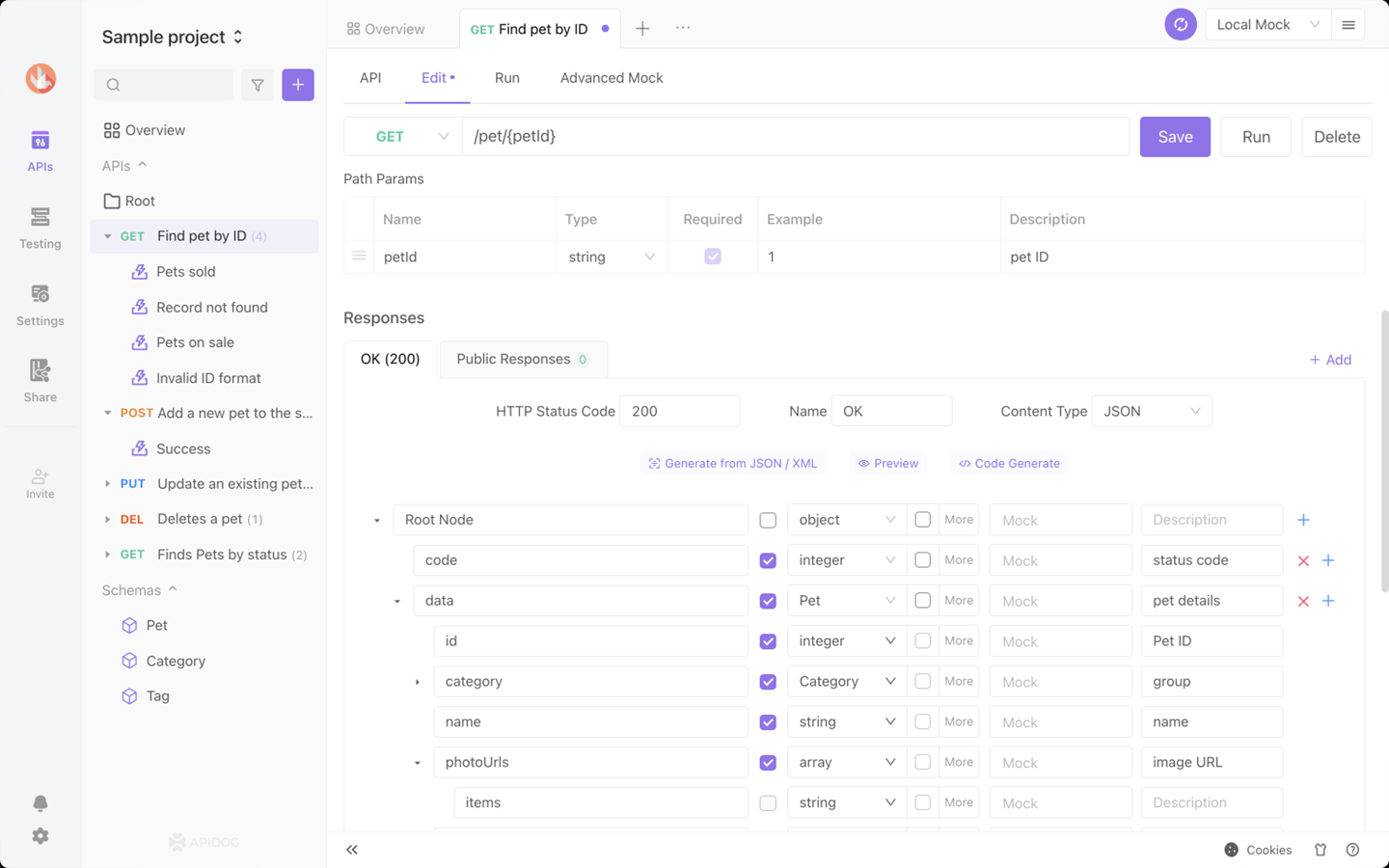
Versioned Documentation
Managing API versions can be tricky, especially when you're dealing with multiple updates. Apidog’s versioned documentation feature ensures that users can easily switch between different versions of the API documentation. This way, you maintain clarity and ensure that no one accidentally uses outdated information.

3. Automated Testing: More Than Just API Requests
Testing is at the heart of API development. Whether you’re testing new endpoints or ensuring backward compatibility, you need a robust testing framework. Apidog’s automated testing capabilities provide an edge over Postman’s offering.
CI/CD Integration for Continuous Testing
In today’s fast-paced development environment, continuous integration and continuous delivery (CI/CD) are essential. Apidog integrates seamlessly with your CI/CD pipeline, ensuring that every change is automatically tested before it’s deployed. This continuous testing approach helps catch bugs early, saving time and resources.
Creating New Continuous Integration: In the test scenario, click on the "Continuous Integration"(CI/CD) tab and tap the "New" button in the upper-right corner.

Specify the runtime environment, choose whether to use test data, set the iteration count, define the required interval pause time, and other configuration options. After that, click the "Save" button.
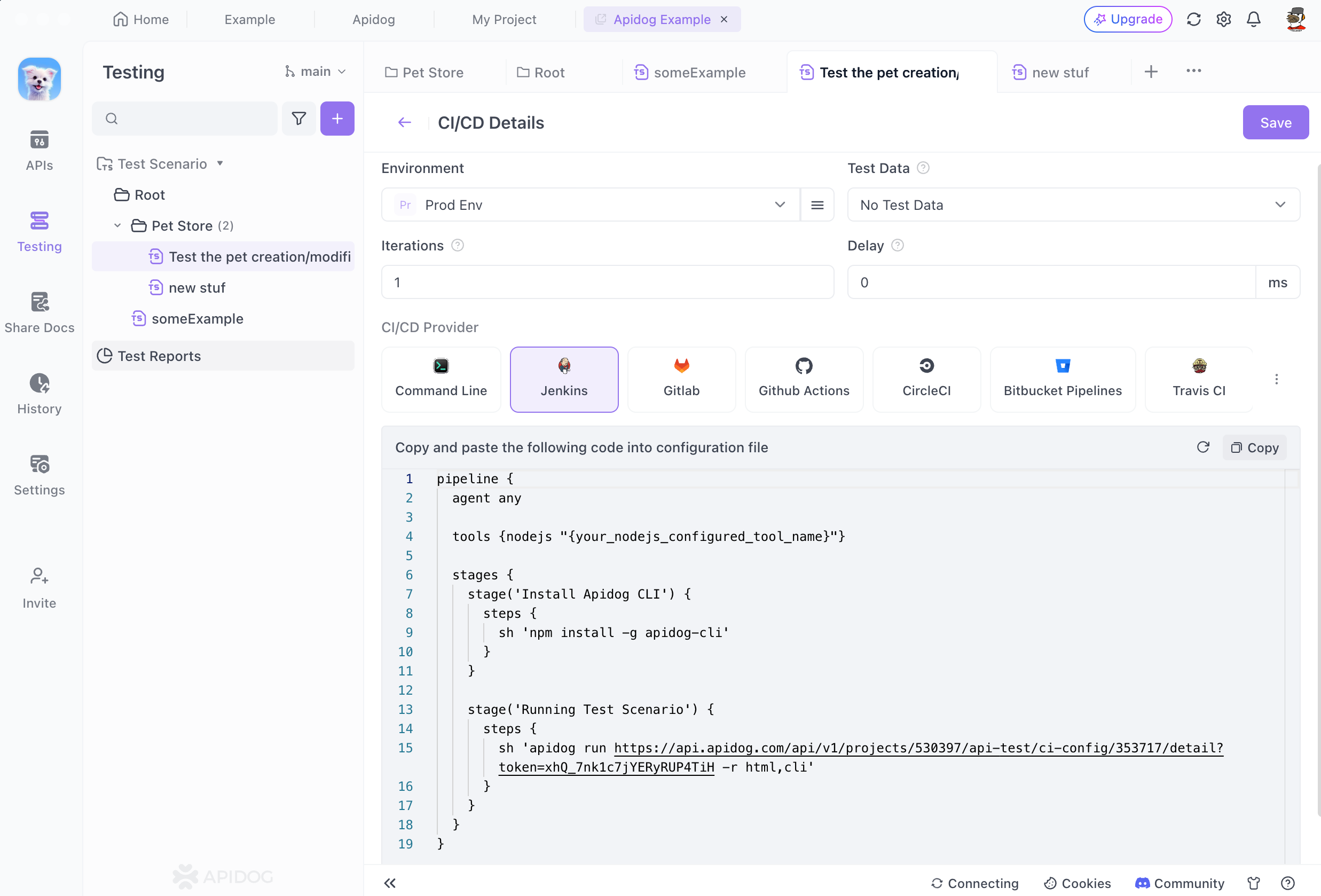
Data-Driven Testing
Sometimes, you need to test the same endpoint with different data sets. Apidog’s data-driven testing feature allows you to run multiple test scenarios using different data inputs, all within the same test script. This ensures comprehensive testing coverage and reduces the risk of unexpected issues in production.
Mock Server for Testing Without Dependencies
One of the challenges in API development is testing endpoints that depend on other services. Apidog’s mock server feature allows you to simulate these dependencies, enabling you to test your API in isolation. This is particularly useful when working with microservices or when external services are not yet available.
4. Advanced API Design: From Concept to Reality
Designing an API is about more than just creating endpoints. It’s about creating a robust, scalable, and user-friendly interface that others can rely on. Apidog’s advanced API design features are designed to help you do just that.
Third-Party Integration Notifications
Apidog integrates with third-party platforms to provide real-time notifications about changes to APIs, documents, and data models. This ensures that all team members are immediately informed about updates, reducing information asymmetry.

Collaborative API Design
API design is rarely a solo endeavor. Apidog’s collaborative design feature allows multiple team members to work on the API design simultaneously. You can gather input, make revisions, and finalize the design—all within the Apidog platform. This collaborative approach ensures that the final product meets the needs of all stakeholders.
Apidog’s collaboration links allow team members to share direct links to specific APIs, making it easy to discuss and review changes without spending time searching for them.

Project-Specific Permissions
Apidog enables project-specific permissions, allowing teams to manage access for external collaborators effectively. This ensures that collaborators can only access relevant projects, maintaining security and focus.

API Change History
Accidental deletions or changes can disrupt the development process. Apidog’s change history allows teams to recover lost information quickly, ensuring minimal downtime.

Design Consistency Checks
Consistency is key when it comes to API design. Apidog’s design consistency checks automatically review your API design to ensure it adheres to best practices and your organization’s standards. This reduces the risk of errors and ensures that your API is both functional and maintainable.
5. Comprehensive API Monitoring: Keep an Eye on Everything
Once your API is live, monitoring its performance is critical. Apidog’s comprehensive monitoring tools give you the insights you need to ensure your API is running smoothly.
Real-Time Monitoring and Alerts
Apidog provides real-time monitoring of your API, tracking key metrics such as response times, error rates, and uptime. If something goes wrong, Apidog sends you instant alerts, allowing you to address issues before they impact your users.
Detailed Analytics and Reporting
Understanding how your API is being used is just as important as ensuring it’s working. Apidog’s detailed analytics and reporting features give you a deep dive into usage patterns, helping you identify popular endpoints, peak usage times, and potential bottlenecks. This data-driven approach enables you to optimize your API and improve user satisfaction.
Customizable Dashboards
Every team has different monitoring needs. Apidog’s customizable dashboards allow you to tailor the monitoring interface to display the metrics that matter most to you. Whether you’re focused on performance, security, or user experience, Apidog gives you the tools to monitor what’s important.
Why Apidog Is the Future of API Development
In the ever-evolving world of API development, staying ahead of the curve is essential. Apidog’s feature set not only meets the demands of modern development teams but often exceeds them. From its enhanced collaboration tools and superior documentation capabilities to its robust testing and monitoring features, Apidog is designed to make your API development process smoother, faster, and more efficient.
Ready to see for yourself? Download Apidog for free and experience how it can revolutionize your workflow. Whether you’re a seasoned developer or new to API management, Apidog has something to offer.