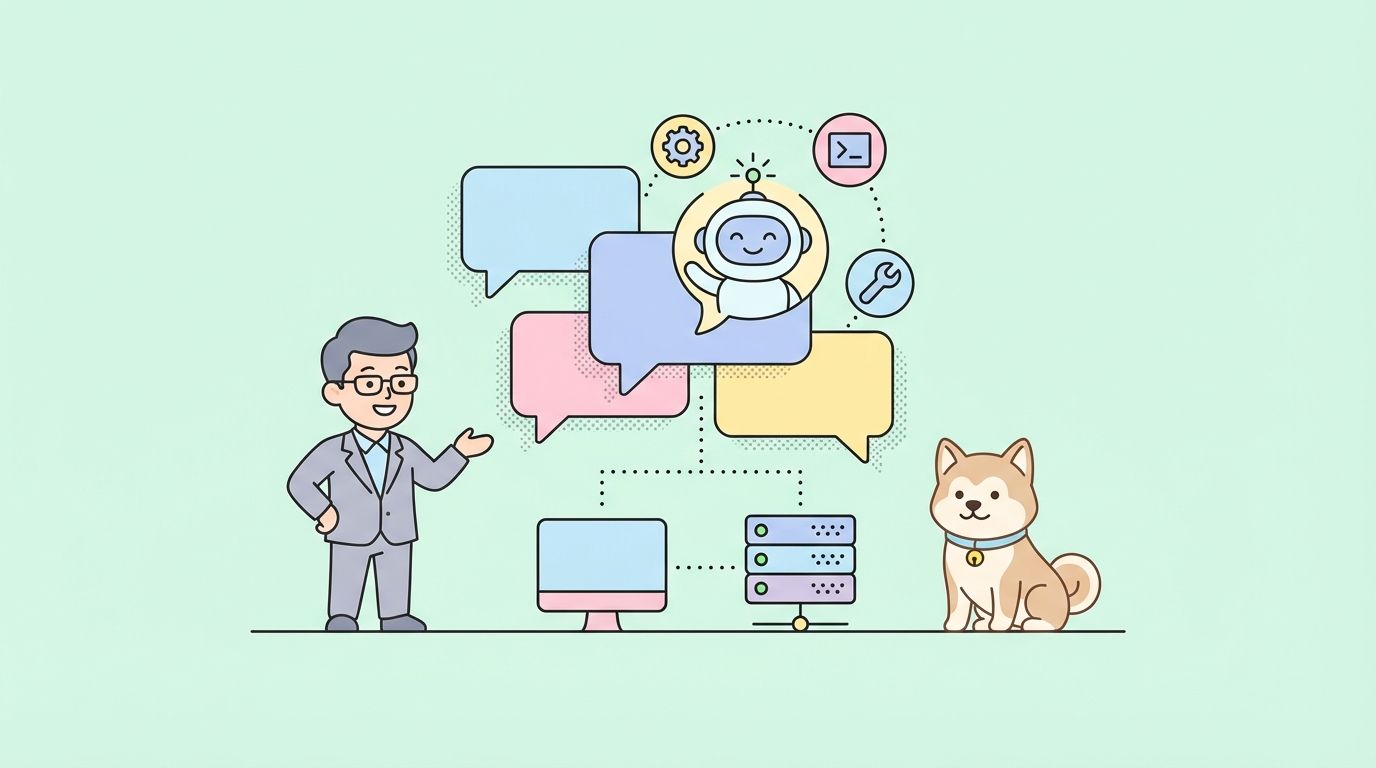When it comes to API documentation, Swagger obsoletely appears in your mind. However, there are often common questions about the difference between OpenAPI and Swagger, Swagger Editor, Swagger UI, etc. In this ultimate Swagger tutorial, we will walk through these definitions and their basic feature, to help you quickly master Swagger.
What is Swagger
Swagger is an open-source API design and documentation tool that helps developers design, build, document, and test RESTful APIs faster and more easily. Swagger can automatically generate interactive API documentation, client SDKs, server stub code, and more, making it easier for developers to develop, test, and deploy APIs.

OpenAPI vs Swagger
Swagger was originally called the Swagger Specification. It was renamed to OpenAPI Specification in 2016. OpenAPI is a standard for describing RESTful APIs. Swagger is an open-source toolset that implements the OpenAPI standard. In other words, Swagger implements the OpenAPI specification. Originally, Swagger was the name of both the specification and the toolset. But now OpenAPI refers specifically to the specification, while Swagger refers to tools that implement that spec.

Walk through Open-source and Pro Swagger Tools
Next, we will walk through the common Swagger tools to help beginners seamlessly navigate the API development landscape.
From Swagger Editor for real-time API design validation to Swagger UI for visualizing and interacting with RESTful APIs, and Swagger Hub for collaborative API management, this comprehensive guide aims to empower newcomers with a step-by-step understanding of each tool's functionality.
Swagger UI: Visualizing and Interacting with APIs
Swagger UI, another integral part of the Swagger ecosystem, is an open-source tool for visualizing and interacting with RESTful APIs documented using the OpenAPI Specification. This tool utilizes the standardized format of the OpenAPI Specification, offering a user-friendly interface to explore and interact with APIs effortlessly.

Swagger Editor: Real-time API Design Validation
The Swagger Editor is a powerful tool that provides real-time validation of API designs. It ensures that the design adheres to the OpenAPI specification and offers instant visual feedback.
Whether running locally or on the network, the editor is a versatile solution that identifies errors, checks for correct error handling, and highlights syntax issues during the design phase.

Swagger Hub: Collaborative API Management
Swagger Hub takes API design and documentation to the next level by providing a collaborative platform using OpenAPI. It facilitates effective API management within teams and projects, allowing the creation of folders with different APIs and permission levels.
This platform enables the sharing of information with authorized stakeholders and business personnel within the organization, promoting seamless collaboration.

Swagger Codegen: Automating Code Generation
Swagger Codegen is an open-source tool for generating client libraries, server stubs and documentation from an OpenAPI specification. It allows generating code in over 40 languages including JavaScript, Python, Java, and Go. Check below for more information.

Ultimate Guide on How to Use Swagger
After getting the basic concepts of Swagger, now we will further introduce how to use the OpenAPI in the API documentation workflow. Let's dive into it.
Generate Automated Swagger API Documentation
Swagger simplifies the process of creating detailed and interactive API documentation. Follow these steps to generate automated Swagger API documentation:
- Define API in Swagger Editor: Start by defining your API using the Swagger Editor. Input the necessary details such as endpoints, parameters, request and response examples, and any additional information.
- Real-time Validation: Leverage the real-time validation features of the Swagger Editor to ensure that your API design aligns with the OpenAPI specification. Correct any errors or syntax issues as they are highlighted.
- Export OpenAPI Specification: Once your API design is finalized, export the OpenAPI Specification. This machine-readable file serves as the foundation for generating documentation.
- Use Swagger Codegen: Explore Swagger Codegen to automatically generate client SDKs, server stubs, and API documentation based on your OpenAPI Specification. Choose from a variety of programming languages and frameworks to suit your development environment.
- Host Documentation with Swagger UI: Deploy your generated API documentation using Swagger UI. This interactive user interface allows consumers to explore endpoints, test requests, and understand the functionalities of your API effortlessly.
Export an API Document from Swagger
Swagger facilitates a seamless process for exporting API documentation, providing developers with a quick and efficient way to generate comprehensive documentation. This feature ensures that API specifications, including endpoints and functionalities, can be easily shared, promoting clarity and collaboration within development teams.

Swagger supports various export formats, such as JSON and YAML, enhancing compatibility and versatility for different use cases. This functionality simplifies version control, sharing with stakeholders, and integration into development workflows, contributing to an efficient API development process.

Use Swagger UI to Test API
Swagger UI provides a user-friendly environment for testing APIs, offering developers an intuitive interface to interact with and validate API endpoints. With Swagger UI, developers can easily input parameters, execute requests, and visualize responses in a structured format.
This seamless testing experience enhances efficiency and allows for thorough validation of API behavior. Swagger UI's simplicity and functionality make it a valuable tool in ensuring the reliability and correctness of API implementations.

Add Bearer Token in Swagger
Incorporating security measures into API interactions is crucial, and Swagger simplifies this process by providing a straightforward way to add a Bearer Token. By seamlessly integrating the Bearer Token in Swagger, developers can enhance the security of their APIs, ensuring that access is restricted to authorized users only.
This feature contributes to a secure and controlled API ecosystem, aligning with best practices for authentication mechanisms. The straightforward implementation of Bearer Tokens in Swagger reinforces the integrity and confidentiality of API interactions, promoting a robust security posture.

Apidog: The Swagger Alternative
Apidog emerges as a comprehensive alternative to Swagger, offering an all-in-one API tool for documentation, testing, and response handling. This versatile tool streamlines the API development process, providing developers with a unified platform to document API specifications, conduct thorough testing, and seamlessly handle OAuth authentication.

Apidog's user-friendly interface and multifunctional capabilities make it a compelling choice for those seeking an alternative to Swagger, as it consolidates various API-related tasks into a single, efficient solution.