Web development heavily relies on the Hypertext Transfer Protocol (HTTP) for efficient communication between clients and servers. A critical component of this protocol is the handling of GET requests, enabling the retrieval of data from servers to clients.
This post explores the essentials of GET requests in web development. By focusing on the core concept of making GET requests, developers can gain a clearer understanding of this fundamental aspect of HTTP and make HTTP requests, which play a central role in accessing and retrieving information from servers.
GET Request in HTTP Methods
In HTTP (Hypertext Transfer Protocol), a GET request is a method used by a client to request data from a server. It is one of the standard HTTP methods along with POST, PUT, DELETE, etc. The GET method is typically used for retrieving information from the server and should not have any side effects on the server's state.
Here's an example of a simple GET request:
httpCopy code
GET /path/to/resource HTTP/1.1
Host: www.example.com
Explanation:
GET: The HTTP method indicates that the client wants to retrieve data./path/to/resource: The path of the resource on the server that the client wants to access.HTTP/1.1: The version of the HTTP protocol being used.Host: ``www.example.com: The host header specifying the domain name of the server.
In this example, the client is requesting the resource located at /path/to/resource from the server at www.example.com.
It's important to note that GET requests should only be used for idempotent operations, meaning they should not change the state of the server. They are primarily intended for retrieving information.
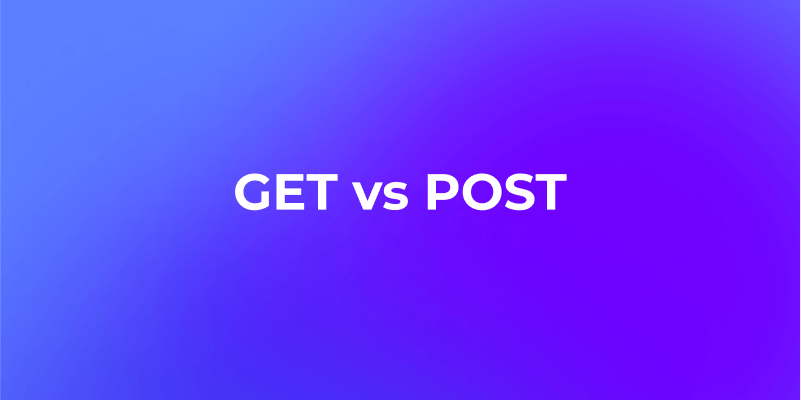
If a client wants to send data to the server, it should use a POST request instead. Additionally, sensitive information should not be included in the URL parameters of a GET request, as they can be visible in the browser's address bar and server logs. Instead, sensitive data should be sent in the request body using methods like POST.
How to Send GET Requests in 5 Ways?
Exploring Comprehensive Methods for Efficient GET Request. Testing. Embark on a detailed exploration of the multifaceted approaches to testing GET requests, leveraging a suite of powerful tools including Apidog, Postman, Axios, and cURL.
1. Send and Test GET Requests in Apidog
Apidog stands as a versatile and user-friendly API documentation and testing tool, designed to simplify the complexities of API interactions. Apidog excels in customizable, visually appealing API response documentation and user-friendly testing tools with assertions and testing branches.
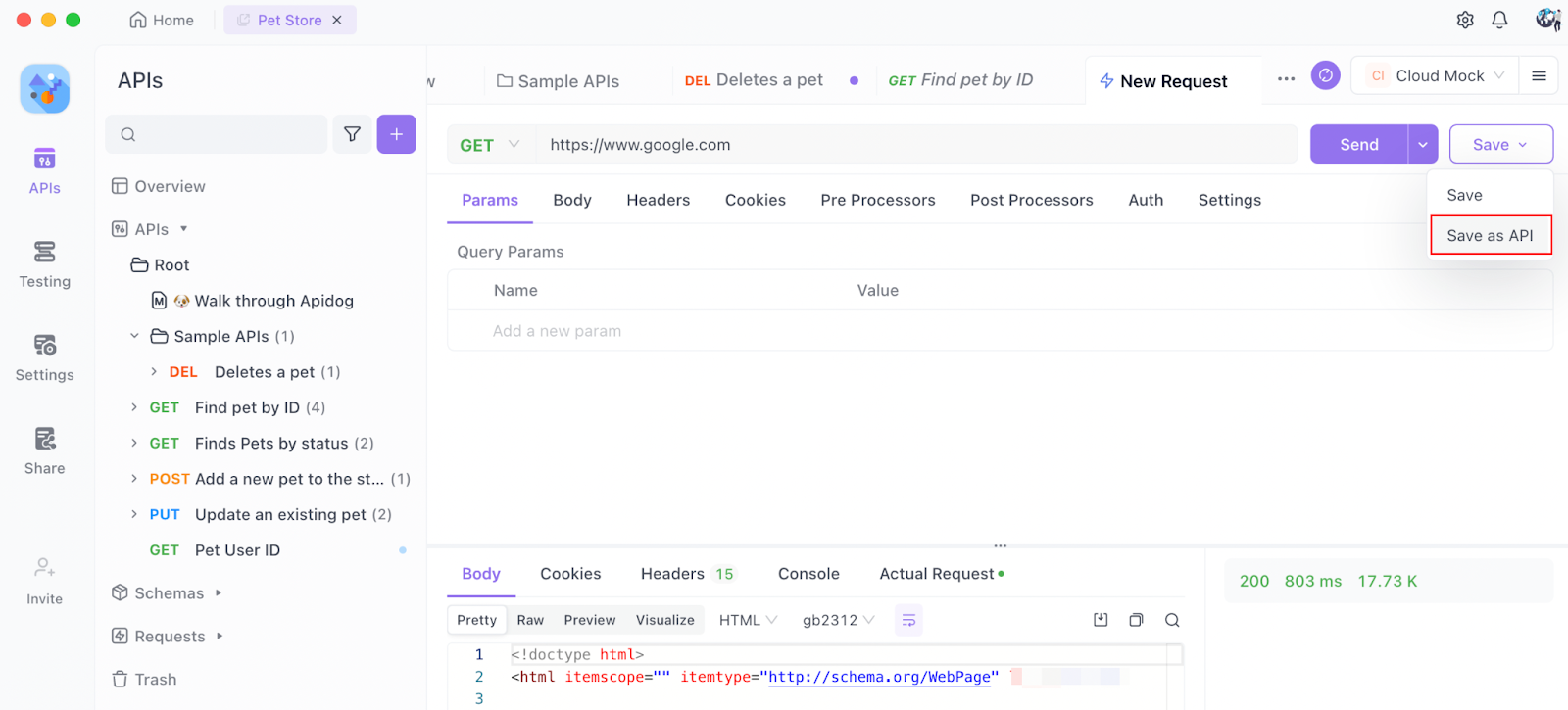
Specifically tailored for ease of use, Apidog provides a quick and visual means of sending and testing GET requests. Its user-friendly interface empowers developers to define intricate API endpoints with simplicity, set up diverse test scenarios effortlessly, and execute tests in real-time, all within an intuitive platform.
Developers can leverage Apidog's visual capabilities to streamline the process of testing GET requests, making it a recommended choice for those who value simplicity, efficiency, and an integrated approach to API testing.
2. Send GET Requests with Postman
Postman is a comprehensive API testing and development tool that provides a user-friendly environment for crafting, managing, and testing HTTP requests. It serves as a versatile platform for developers to streamline their API-related tasks and facilitates efficient collaboration within teams.

In the context of sending GET requests with Postman, the tool offers a straightforward yet powerful interface. Developers can easily create and customize GET requests by specifying the target URL, adding parameters if necessary, and configuring headers—all within the intuitive Postman environment.
3. Send GET Requests with Insomnia
Insomnia API Tool is a leading Open Source API Development Platform for HTTP, REST, GraphQL, gRPC, SOAP, and WebSockets. Insomnia provides tools for testing and managing APIs. Testing APIs with Insomnia involves creating requests, configuring parameters, and examining responses.

4. Send GET Requests with cURL
CURL is a command-line tool that allows making HTTP requests to test APIs and supports a wide range of options and protocols. To send a GET request using cURL, you can use the curl command in your terminal or command prompt.
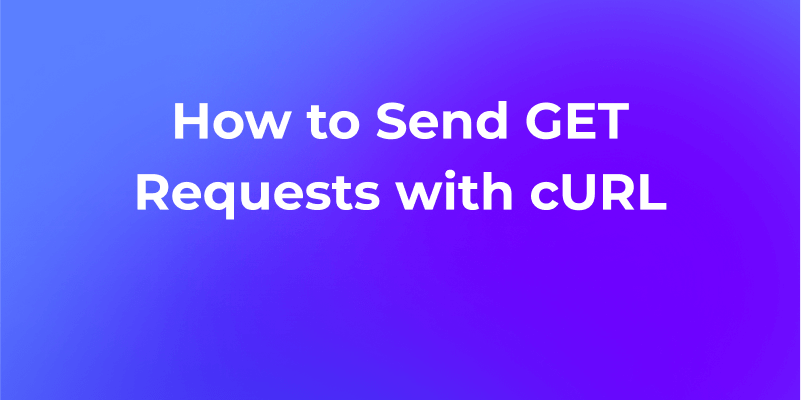
5. Make GET Requests in Axios
Sending GET requests using Axios is straightforward. First, import the Axios library and ensure it is installed. Then, utilize the axios.get method by passing the target URL to send the GET request. You can handle successful responses using .then or manage errors using .catch. Here's a brief example:
javascriptCopy code
// Import the Axios libraryconst axios = require('axios');
// Send a GET request
axios.get('https://api.example.com/data')
.then(response => {// Handle successful responseconsole.log('Success:', response.data);
})
.catch(error => {// Handle error casesconsole.error('Error:', error);
});
In this code snippet, Axios is imported, and the axios.get method is used to send a GET request to a specified URL. Successful responses are handled with .then, while errors are managed with .catch.
Conclusion
In summary, GET requests play a crucial role in web development for retrieving data from servers. This post has delved into the core concepts of GET requests, highlighting their significance in the HTTP protocol.
For efficient testing of GET requests, Apidog stands out as a user-friendly and visually intuitive API documentation and testing tool. With customizable testing tools and streamlined documentation, Apidog offers a straightforward and efficient approach to executing GET requests.




