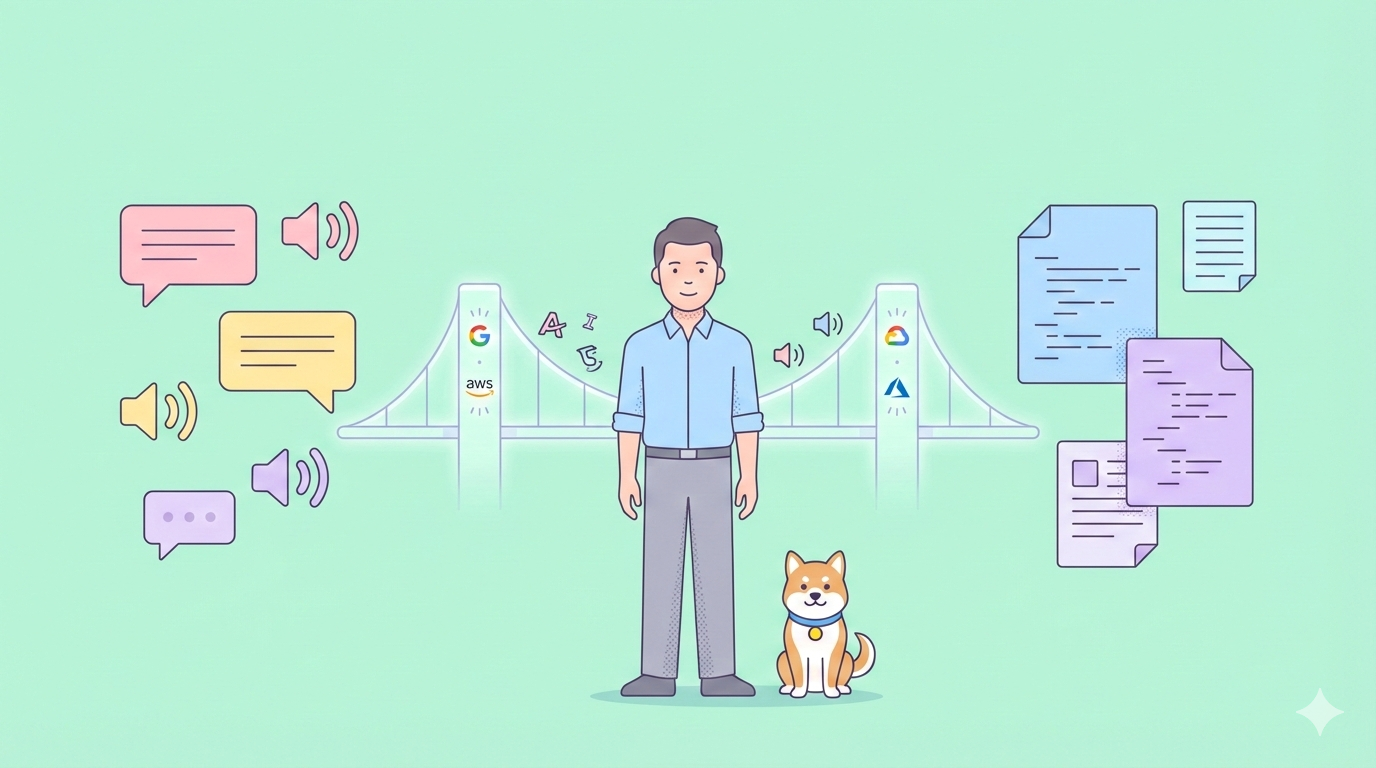Postman has emerged as a popular API testing tool, playing a pivotal role in enhancing the efficiency of your API strategy. This article aims to guide both new and experienced developers through the basics of using Postman.
What is Postman?
Postman, a versatile API development and testing platform, is a popular tool among developers. It empowers developers to efficiently create and test HTTP requests sent to API endpoints.
Its feature-rich interface facilitates request and response data review, offering capabilities to create and edit requests, manage headers, set parameters, and perform various API-related tasks.

Download and Install Postman on Windows/MacOS
To test APIs using Postman, you have two options: download and install Postman on your computer or utilize the Postman web app. This step-by-step guide ensures a smooth setup, empowering you to enhance your API development and testing experiences.
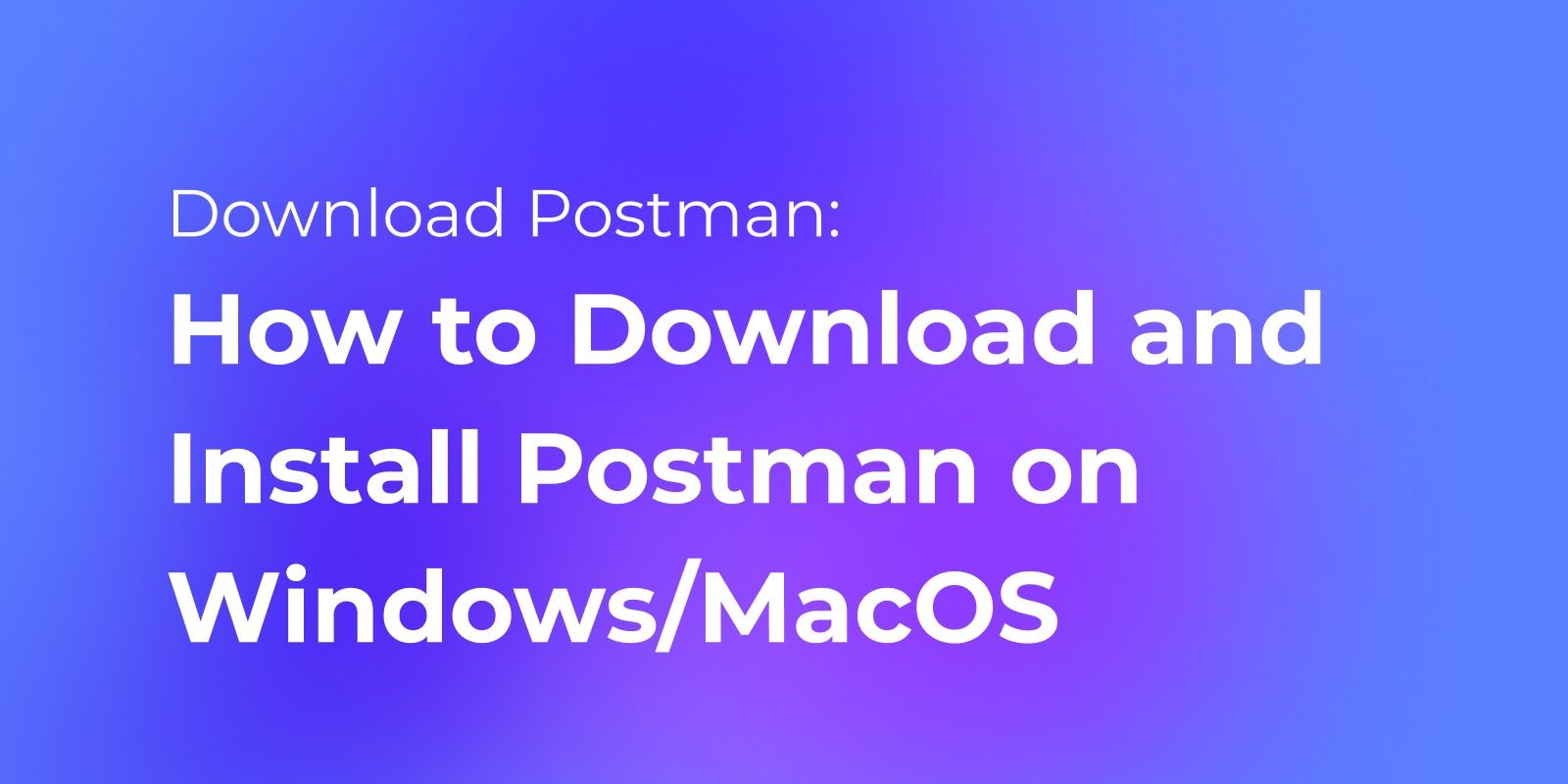
A Complete Guide on How to Use Postman
Once you have installed Postman on your computer using the steps above or used the web app, you can refer to the following guide to get started using Postman.
Using Postman for API Testing
Postman is widely embraced for its effectiveness in testing RESTful APIs. It caters to the substantial demand for testing REST APIs, providing the capability to perform unit tests on individual API endpoints or conduct tests on multiple endpoints simultaneously.

For detailed insights and guidance on leveraging Postman for API testing, refer to:

Testing WebSocket Request with Postman
WebSocket is an advanced technology facilitating real-time, bidirectional communication between clients and servers.
Postman allows you to create, send, and analyze WebSocket requests like you'd handle HTTP requests. WebSocket support in Postman has enabled developers to streamline their workflow and maintain consistency in their testing environment.
Postman allows you to create and send WebSocket requests like below:


Using Postman to Send JSON Data
Postman simplifies the process of sending JSON data in API requests. Whether you're dealing with single requests or multiple endpoints, Postman provides an intuitive interface for sending JSON data efficiently.
Create a New Request with a POST HTTP Method in Postman. Set the Body type to "raw". Next to it, select JSON from the options. Enter the JSON data you want to send in the text box.

Learn how to streamline this process and enhance your API testing experience with Postman.

Postman Environment/Collection Variables
Postman variables act as dynamic placeholders for data that you want to reuse in your requests. These are key-value pairs where the key represents the variable name, and the value represents the data you want to save under that name.
With Postman's Environment Variables, you gain the power to effortlessly switch between different API endpoints, set custom headers, and inject dynamic content into request bodies. These variables act as a bridge, allowing easy reuse of parameters, credentials, and more across various requests.
There are two types available when setting environment variables in Postman.
- Default Type: A plain text variable with no additional properties.
- Secret Type: Similar to passwords, it hides the initial and current values across all workspaces. They are used to prevent unintentional disclosure of sensitive data.

Import/Export Postman Collection Data
Postman collections are a smart way to organize APIs, boosting overall efficiency. With the handy export/import function, you can effortlessly reuse collections, making your workflow more productive.
This essential feature allows easy sharing, collaboration, and backup, ensuring a smooth and cooperative approach to managing your collections. Check this detailed Tutorial to import and export Postman collection data:

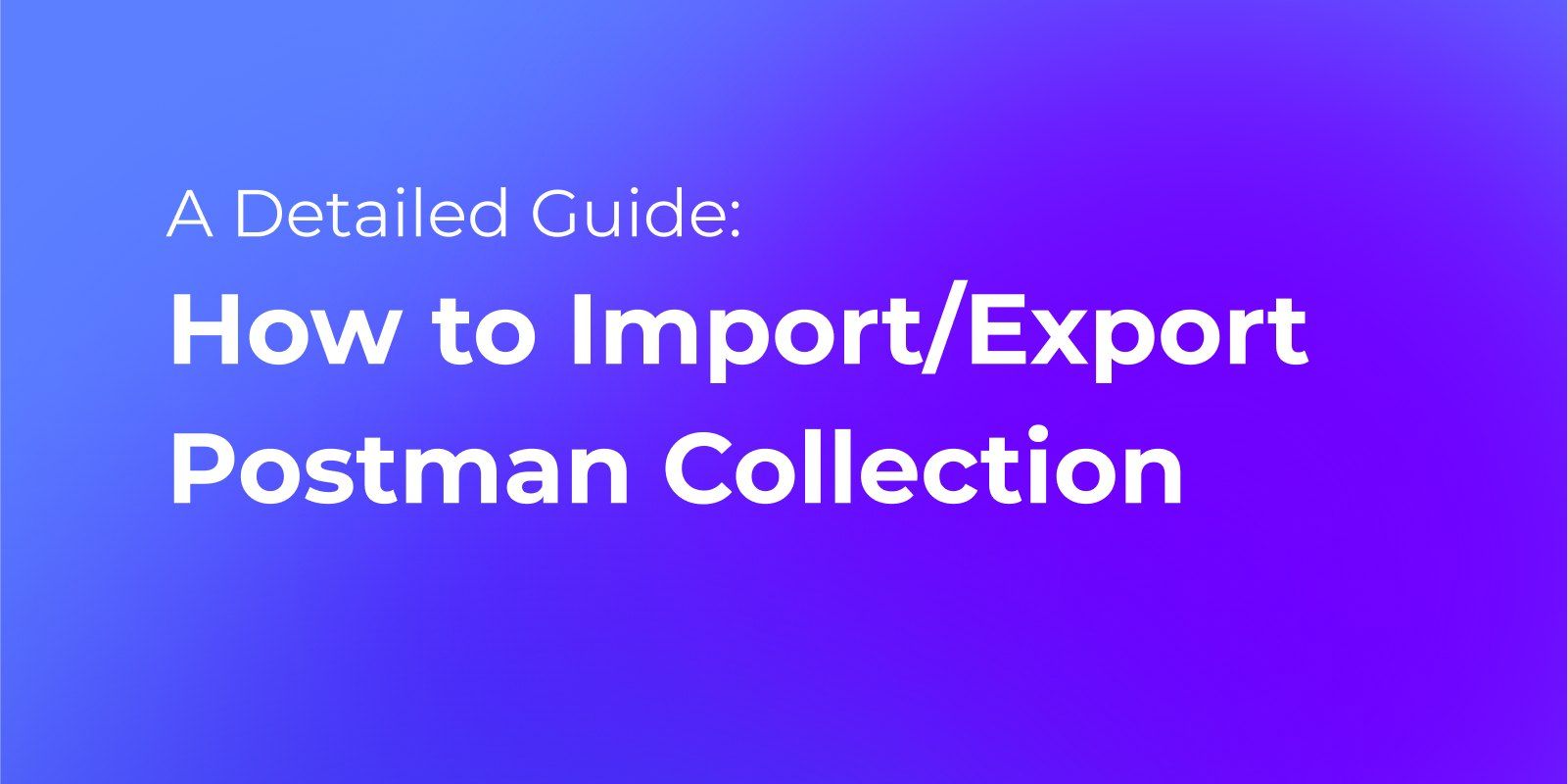
Using Postman to Send SOAP Requests
SOAP is an XML-based communication protocol used for exchanging structured data on the web. Postman can be used to test and debug various types of APIs and supports making HTTP calls using the platform-agnostic messaging protocol specification of SOAP.
Create a POST request and enter the URL. We need to set the Content-Type to "text/xml" and the SOAPAction to the API method in the header.
Then, Define the SOAP Envelope, Header, and Body using XML format. Click on Body, select raw, and choose XML. Then, enter the XML content in the text area. Last, click the Send button to send the SOAP request.


Using Postman to Send gRPC Request
gRPC is a high-performance, open-source remote procedure call (RPC) framework that supports multiple programming languages. In Postman, The request section includes the configuration required to connect to the server and execute the selected method. The request needs the server URL, service definition, and the chosen method to invoke.

Depending on the API requirements, you may have to pass message payloads, metadata, and authorization details with the request. You may also need to configure TLS and other certificates as per the requirements.

Creating A Mock Server in Postman
A mock server simulates the behavior of a real API server by accepting requests and returning responses.
The Postman Mock Server, a cornerstone of Postman's toolset, has become a sought-after companion for developers worldwide. It fuels streamlined testing, rapid prototyping, and unhindered parallel development by simulating the behavior of an actual server.

If you want to know the detailed Postman tutorial of setting up and configure the mock server, read the following article:

OAuth 2.0 Authentication with Postman
Postman provides built-in support for OAuth 2 authentication, making it easy to configure and use.
To get started with OAuth2 in Postman, you need to first configure the authorization settings for your API request. This can be done by selecting the "OAuth 2.0" option from the authorization type dropdown menu and filling in the required details, such as the authorization URL and access token URL.

Once the authorization settings have been configured, you can use Postman to obtain an OAuth 2.0 access token. This can be done by sending a POST request to the access token URL with the required parameters, such as the client ID and client secret.
This is a comprehensive guide on how to use and configure OAuth 2.0 authentication in Postman.

The problems when Using Postman
Undoubtedly, Postman is a good tool for API development and testing. However, like any tool, it does have its limitations. In the following discussion, we will highlight some common user dissatisfactions and provide effective countermeasures to address these issues, ensuring a smoother experience with Postman.
Postman does not support HTTP/2
HTTP/2 offers these advancements, it maintains backward compatibility with HTTP/1.1. With this rise in HTTP/2 usage, the demand for API testing with HTTP/2 support has also grown.

Since 2017, users have been anticipating Postman's support for the HTTP/2 protocol. However, until now, Postman has yet to implement this support.

The latest version of Apidog now fully supports the HTTP/2 protocol, enabling you to easily test HTTP/2 APIs just like you would with regular HTTP APIs.
Postman Free Plan limitation
While Postman's Free Plan provides an excellent starting point for users, it does have certain limitations. When these thresholds are surpassed, users will see an error message indicating, 'You have reached the monthly usage limits of your plan.' To continue enjoying the seamless experience with Postman, upgrading to a suitable plan is required.

Apidog, a superior alternative to Postman, offers unlimited API creation, no flow restrictions, and unrestricted testing with unlimited API and mock server calls in its Free Plan. Experience the ultimate flexibility for your projects with Apidog!

Conclusion
While Postman remains a popular choice for API development, the market offers numerous alternatives. Enter Apidog—an efficient solution that empowers developers to create, test, and manage APIs seamlessly, free from restrictions. We strongly advocate for Apidog as the preferred choice, ensuring an enhanced testing experience and overcoming limitations posed by Postman Collection Runner.