Web development relies on the Hypertext Transfer Protocol (HTTP) for seamless communication between clients and servers. A pivotal feature of this protocol involves transmitting data from a client to a server, primarily accomplished through POST requests.
This article delves into the essentials of sending POST requests, exploring the methods of sending HTTP POST requests using different tools—Apidog, cURL, Axios, and Postman. This will help you gain a better understanding and implementation of this essential development task.
POST Requests
HTTP methods, such as GET, POST, PUT, and DELETE, define the actions that clients and servers can perform. The POST method is commonly used when the client needs to send data to the server. Unlike GET requests, which append data to the URL, POST requests include data in the request body, allowing for more extensive and secure data transmission.
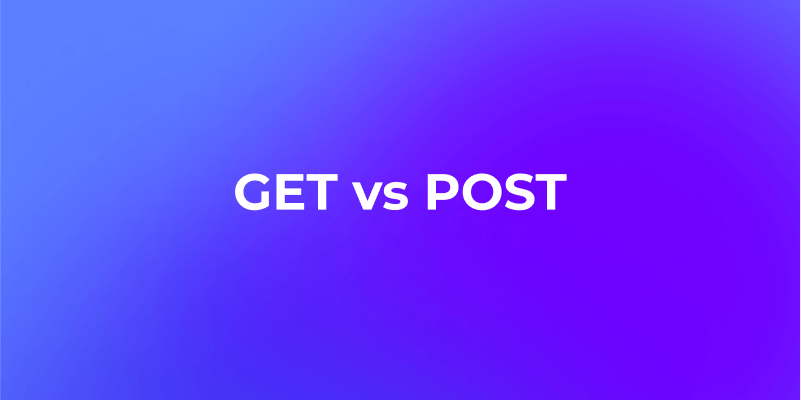
Sending Data in the POST Request Body
When sending a POST request, data is included in the request body, usually in the form of key-value pairs. This process is commonly associated with HTML forms, where user input is sent to a server for processing. Additionally, POST requests are crucial for handling more sensitive data, such as passwords or personal information, as the data is not exposed in the URL.
How to Send POST Requests in 4 Ways?
After explaining the POST request definition and its body, now we will go through to sending HTTP POST requests in different API testing tools, and provide developers with convenient and flexible ways to send HTTP POST requests.
This will empower you to choose the most suitable method for your project, whether through command-line interfaces, JavaScript code, or graphical user interfaces.
1. Easily Make POST Requests with Apidog
When it comes to API documentation, testing, debugging and mock all-in-one tool, have to mention Apidog. Even though this tool has just been released for a year or two, it has gained a lot of favor from developers because of its user-friendly interface and good experience.

Apidog simplifies the process of sending HTTP POST requests with its user-friendly interface and advanced features. Developers can effortlessly define API endpoints, set up test scenarios, and execute them in real time, all within Apidog's intuitive platform.
The tool's customization options, automation capabilities, and seamless integration with other tools make it a convenient choice for efficiently conducting and managing API testing.


2. Send POST Requests with Axios
Axios is a versatile JavaScript library commonly used for making HTTP requests in web applications. It simplifies the process of sending asynchronous requests to servers. One of the essential features of Axios is its support for various HTTP methods, including the widely used POST method.

To initiate a POST request with Axios, developers use the axios.post method, specifying the target URL and the data to be sent in the request body. This method returns a promise, enabling the use of asynchronous programming techniques such as .then() and .catch() to handle the server's response or any potential errors.
Here is the detailed guide on how to send Post requests in Axios for your reference:

3. Create and Send POST Requests with Postman
Postman is a powerful API testing tool that can help you proceed with API testing by sending GET, POST, PUT, and DELETE requests, receiving responses, and validating the results.
In Postman, you can create a new request by clicking the "New" button in the top left corner of the Postman window. Select " HTTP Request" to create a new request, and fill in POST HTTP methods and other parameters. Last, save it and send POST Requests for testing. However, Postman imposes limitations with only 5 free flows for users and a restricted collection of runners.


4. Easily Send POST Requests with cURL
Sending HTTP POST requests with cURL is a straightforward process that can be executed through the command line. cURL, short for "Client for URLs," provides a simple yet powerful command-line tool for making various types of HTTP requests. To send a POST request using cURL, you need to specify the target URL, include the necessary data or parameters, and execute the command. This versatile tool is widely used in development and scripting due to its ease of use and support for various protocols.
cURL simplifies the process of sending POST requests by offering a convenient command-line interface, making it a go-to choice for developers who need a quick and efficient way to interact with web servers and APIs.
If you also want to know how to post JSON data with cURL, check below:

Conclusion
In conclusion, mastering HTTP POST requests is essential in web development. Among the tools discussed, Apidog stands out for its user-friendly interface, advanced features, and positive developer experience.
Its intuitive platform, customization options, and seamless integration make Apidog a recommended choice for efficient and effective API testing. Developers can leverage Apidog to streamline the process of defining endpoints, setting up scenarios, and conducting real-time executions.




