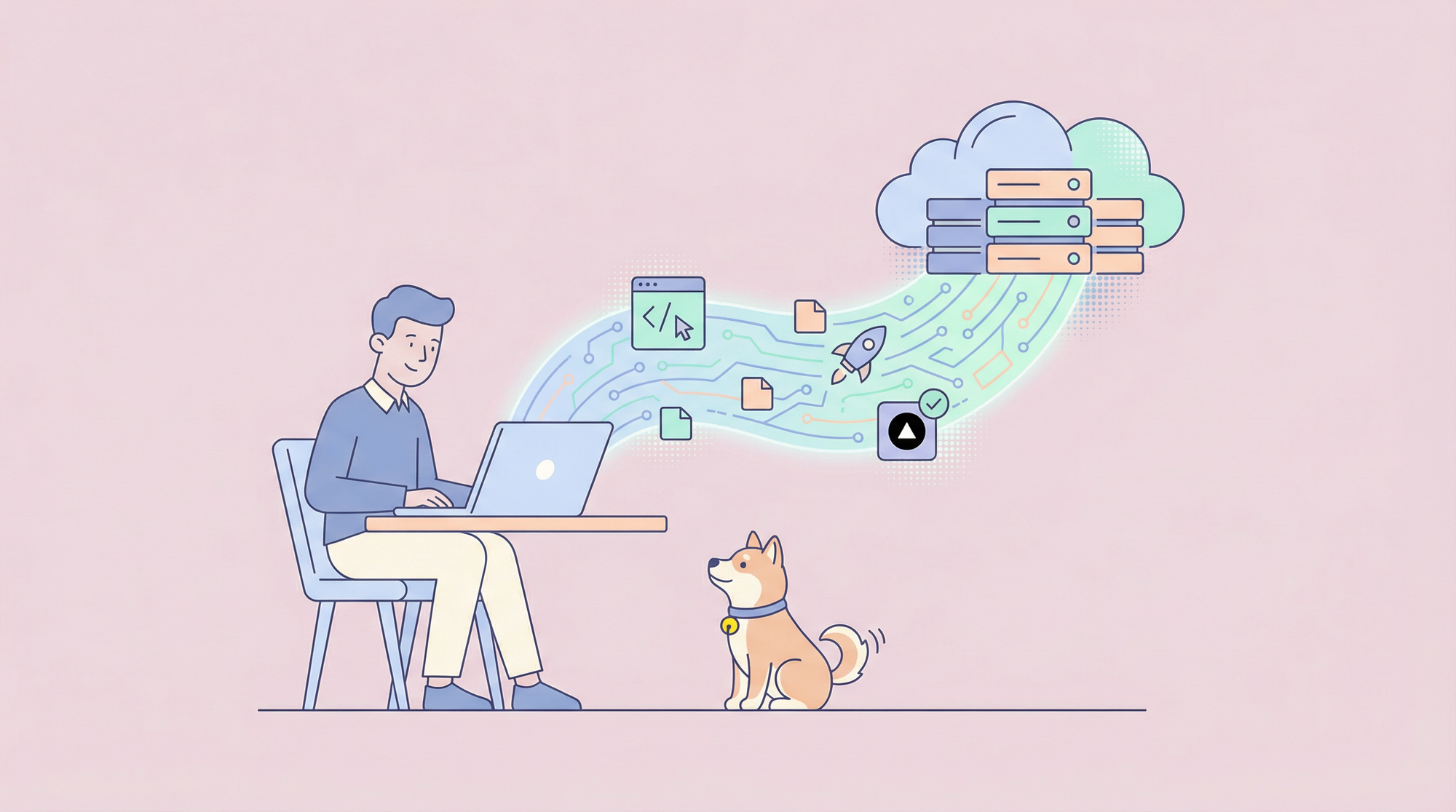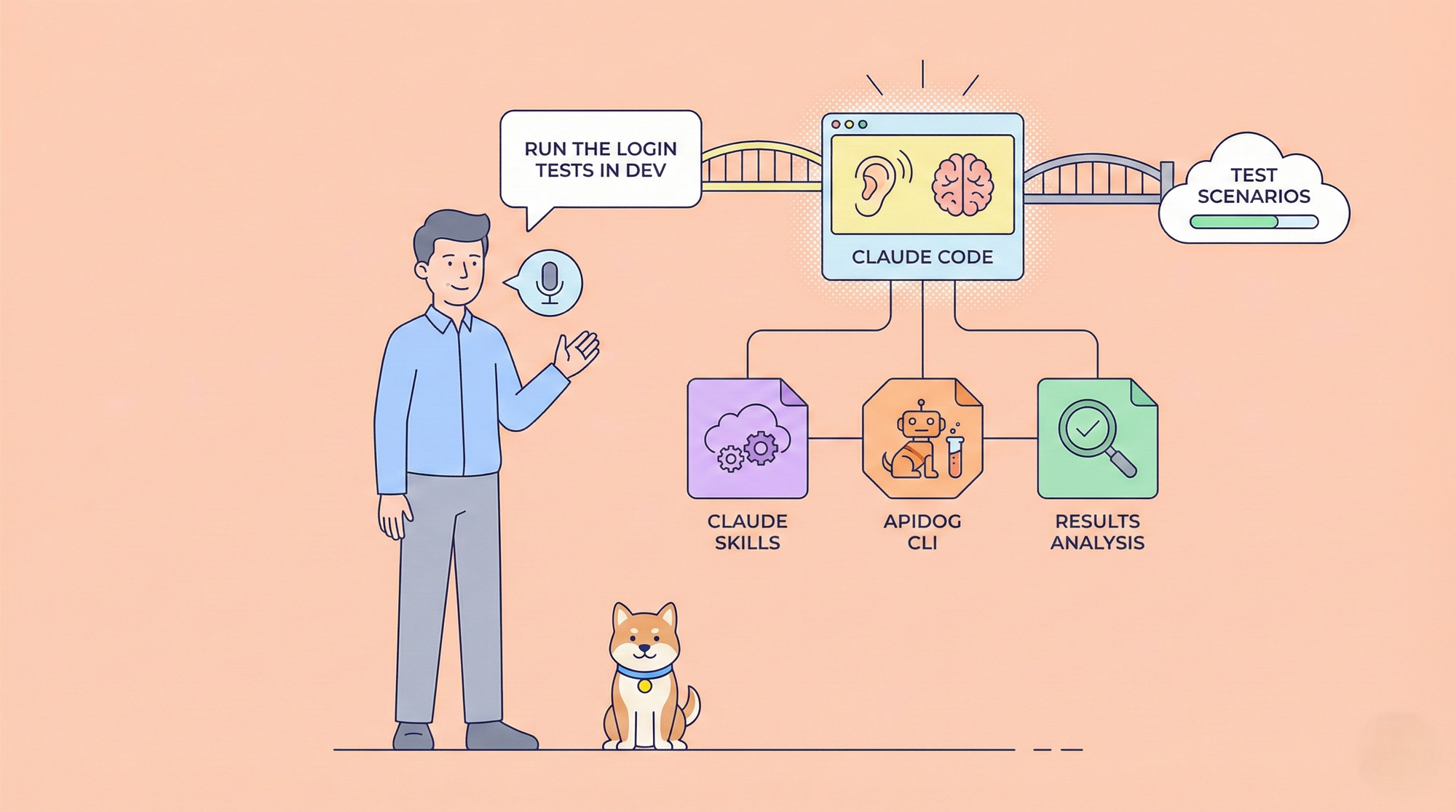API testing is an essential practice for developers and quality assurance teams, ensuring that applications perform as expected. As businesses continue to digitize and rely heavily on interconnected systems, mastering API testing has become a non-negotiable skill. This comprehensive guide will walk you through the ins and outs of API testing, types of testing, essential tools, and best practices.
What is API Testing?
API testing is the process of verifying that an application programming interface (API) performs its intended functionality, is secure, and can handle expected loads. APIs allow applications to communicate and exchange data, making them critical to software architecture.

API testing examines the logic and functionality hidden under the user interface. Unlike UI testing, API testing focuses on backend logic, ensuring that the data flow between different components of an application works correctly. APIs also ensure security compliance and handle vast amounts of data effectively.
Key aspects of API testing include:
- Verifying API responses (data accuracy and structure)
- Performance under various load conditions
- Security, including access controls and data encryption
- Error-handling mechanisms for unexpected inputs
API testing forms the backbone of modern web applications, ensuring smooth operations, scalability, and secure data exchange.
Why is API Testing Important?
API testing is crucial for several reasons:
- Ensures seamless functionality: By validating API responses, developers can be sure that data transactions between software components work as expected.
- Enhances security: APIs are often the entry points to sensitive data. API testing ensures that unauthorized access is blocked and the system is secure.
- Boosts performance: Load and stress testing APIs allow businesses to scale confidently, knowing their systems can handle increased demand.
- Reduces debugging time: Detecting issues early in the API development process saves time and effort when it comes to fixing bugs later in the development cycle.
Neglecting API testing can result in inconsistent performance, security vulnerabilities, and poor user experiences—issues that could harm the business’s credibility and lead to financial losses.
Types of API Testing
Understanding the different types of API testing is vital for thorough coverage. Each test serves a unique purpose in assessing various aspects of API performance.
1. Functional Testing
- Purpose: Verifies that the API functions as expected and returns the correct output based on given inputs.
- Focus: Ensures that the core functionalities of the API (like endpoints and responses) are working correctly.

2. Integration Testing
- Purpose: Ensures that APIs integrate seamlessly with other APIs, databases, or third-party services.
- Focus: Verifies data exchange and interaction between different systems or modules through APIs.

3. Load Testing
- Purpose: Evaluate the performance of an API under expected user load.
- Focus: Determines how the API performs under heavy usage or traffic to ensure stability.

Check out the top API load testing tools.
4. Security Testing
- Purpose: Identifies vulnerabilities, loopholes, or threats in the API.
- Focus: Ensures that the API adheres to authentication, authorization, and data security protocols.
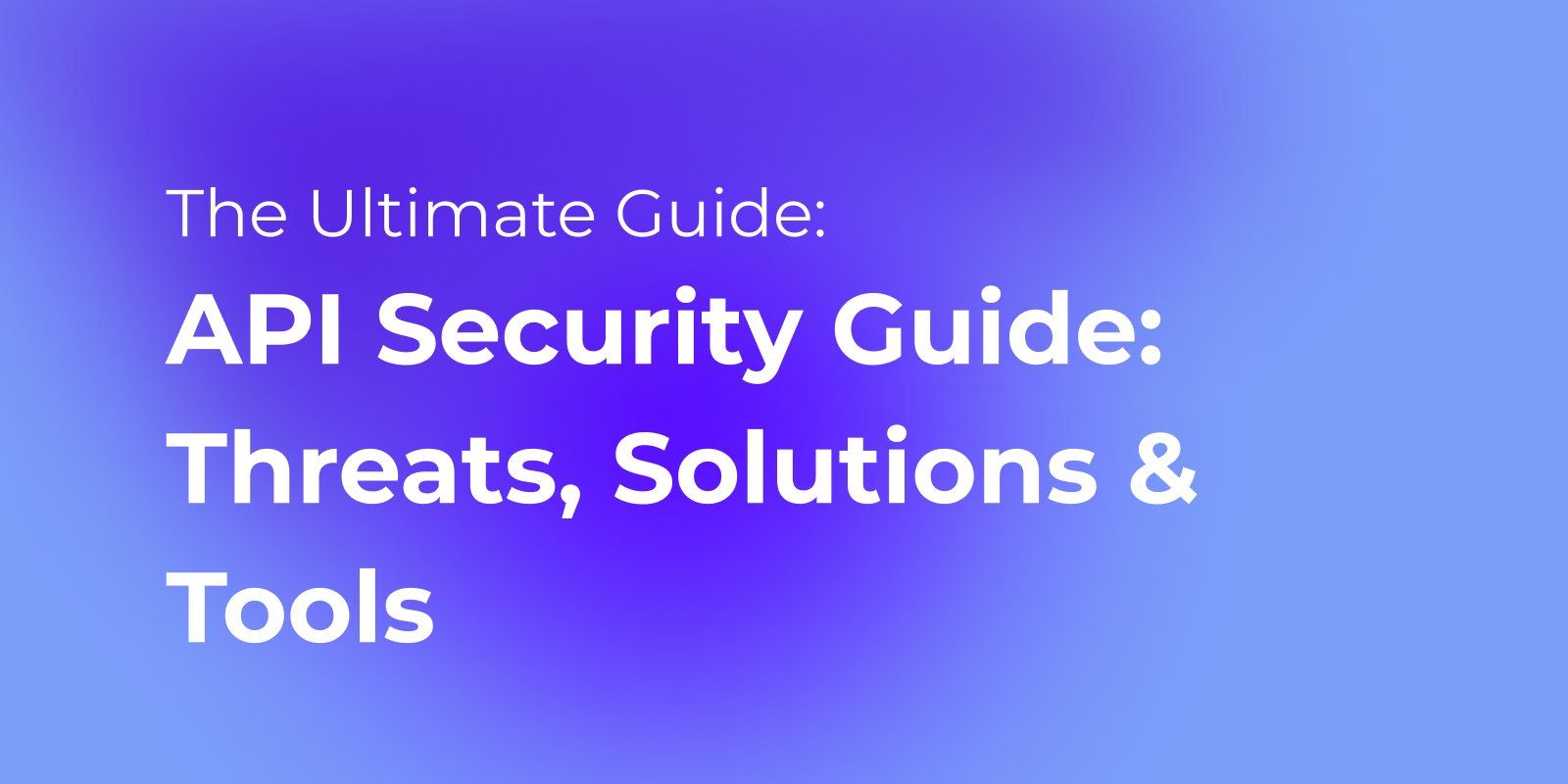
5. Performance Testing
- Purpose: Measures the speed, responsiveness, and reliability of the API under various conditions.
- Focus: Examines latency, throughput, and response times.
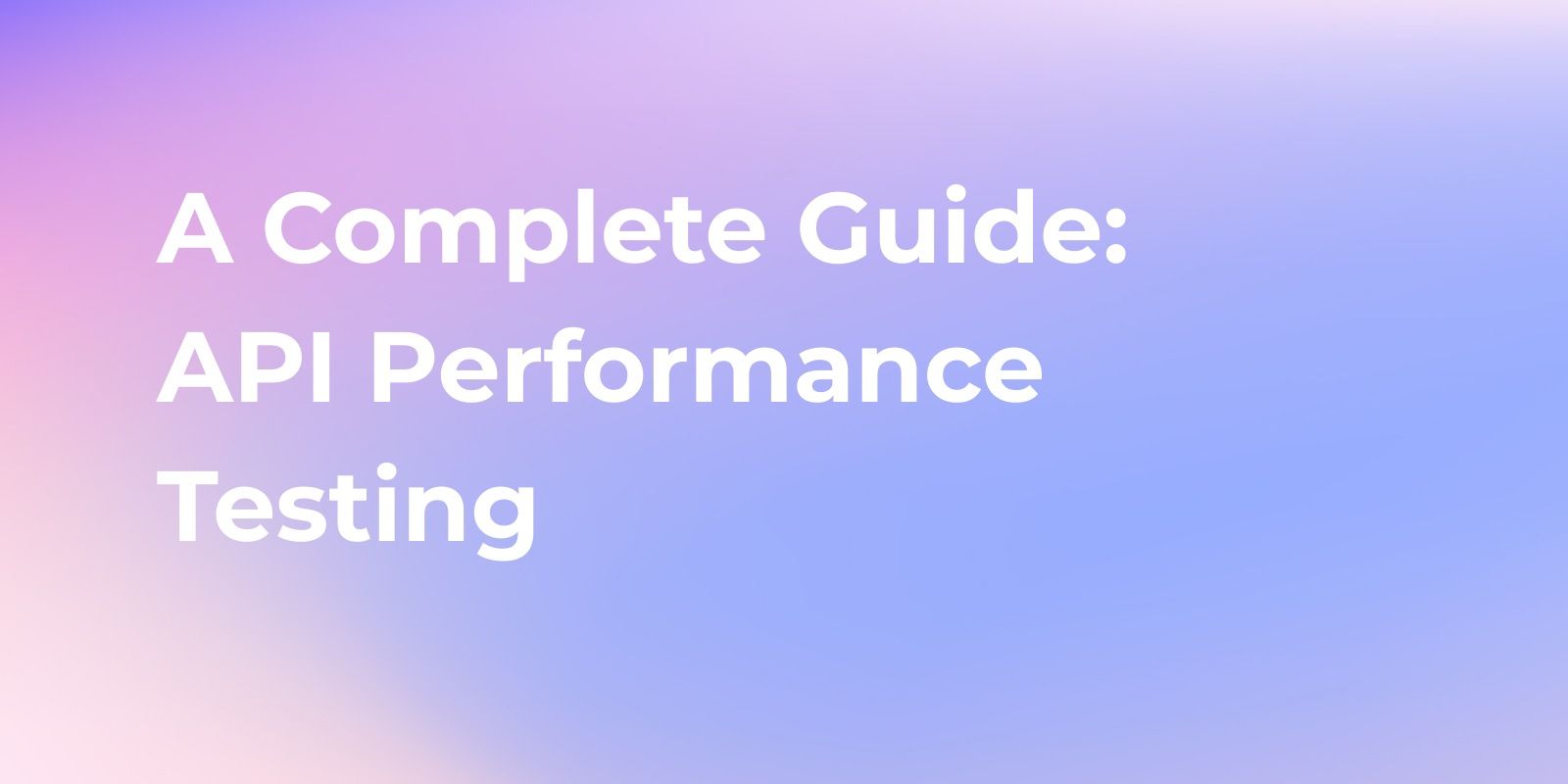
Check out the top API performance testing tools.
6. Validation Testing
- Purpose: Ensures that the API complies with design and business requirements.
- Focus: Verifies that the API meets expectations in terms of functionality, behavior, and output.

7. Reliability Testing
- Purpose: Tests the API's reliability over time.
- Focus: Assesses whether the API consistently performs as expected over extended periods.
8. UI Testing
- Purpose: Examines how the API functions in conjunction with the user interface.
- Focus: Ensures that the API correctly feeds data and interacts with the front-end interface.
9. Negative Testing
- Purpose: Tests how the API handles incorrect or unexpected inputs.
- Focus: Verifies the robustness of the API by providing invalid or malformed data to ensure proper error handling.
10. Penetration Testing
- Purpose: Simulates external attacks on the API to find weaknesses.
- Focus: Explores vulnerabilities that could be exploited by hackers or malicious users.
11. Fuzz Testing
- Purpose: Submits random, invalid, or unexpected data to the API to check its response.
- Focus: Helps identify unknown vulnerabilities and bugs.
12. Regression Testing
- Purpose: Ensures that new updates or changes do not break existing functionality.
- Focus: Verifies that the API still works correctly after updates or modifications.

Check out the top API regression testing tools.
13. Compliance Testing
- Purpose: Ensures that the API meets industry standards, protocols, or regulations.
- Focus: Verifies conformance to legal and regulatory requirements, such as GDPR or HIPAA.
Pro tip: if you are trying to find an API testing tool that complies with GDPR, check out Apidog Europe and you will find what you want.

14. Usability Testing
- Purpose: Assesses how easy and intuitive the API is for developers to use.
- Focus: Looks at the API's documentation, error messages, and overall user experience for developers.
Each of these API testing types plays a crucial role in ensuring that an API is reliable, secure, and efficient. By leveraging these tests, organizations can ensure their APIs deliver a high-quality user experience.
Understanding the API Testing Lifecycle
API testing follows a structured process called the API testing lifecycle, which is integral to software quality assurance.
- Planning the Test
Define the scope of the test, including the API endpoints, required data, and expected results. - Test Environment Setup
Configure servers, databases, and other necessary components before running the tests. - Execution
Run the predefined tests and analyze the results, identifying any inconsistencies, bugs, or security issues. - Reporting
Compile a detailed report outlining the test results, issues encountered, and recommendations for improvement. - Retesting and Regression Testing
After fixing the issues, retest the API to ensure functionality and perform regression testing to verify that changes haven't broken other parts of the application.
How to Get Started with API Testing?
Beginners can start with simple tools that offer API testing automation and a user-friendly interface. Here’s a quick checklist to get started:
- Choose an API testing tool that matches your needs. For beginners, tools(like Apidog) with built-in support for automation, test case creation, and reporting are ideal.
- Set up the test environment by configuring necessary servers and databases.
- Create test cases that define the expected behavior of each API endpoint.
- Run the tests and validate the responses.
- Iterate by fixing bugs and re-running tests until everything works smoothly.
Essential API Testing Tools You Should Try
There are several API testing tools available, each offering different features for various testing needs. Here’s a list of some of the best:
1. Apidog
Apidog is an all-in-one API testing tool designed for developers to streamline their testing efforts. It allows users to create detailed test cases directly from API specifications, automate test execution, and generate in-depth reports. Apidog’s easy-to-use interface and test scenario creation make it ideal for beginners looking to automate complex test workflows.

Key Features:
- Creating test cases without coding
- Automating test scenarios
- Detailed reports for easy debugging
- Mock APIs to simulate real-world behavior
2. SoapUI
SoapUI specializes in testing SOAP APIs but also supports RESTful services. It offers both open-source and commercial versions with advanced features.
3. Katalon Studio
Katalon Studio supports both manual and automated API testing, offering a range of features like test scripting, reporting, and integrations with CI/CD tools.
Explore the 30 best API testing tools here.
Common API Testing Mistakes and How to Avoid Them
Even experienced developers can fall into common traps when testing APIs. Here are some mistakes to avoid:
- Skipping Documentation Testing: Ensure that your API documentation is clear and helpful.
- Not Testing for All Input Combinations: Test for both valid and invalid data.
- Ignoring Security Tests: Always include security tests to protect against vulnerabilities.
- Neglecting Load Testing: Test the API under high traffic conditions to ensure reliability.
Learn 15 Common API Testing Mistakes to Avoid.
How to Troubleshoot API Issues?
When troubleshooting API issues, follow this approach:
- Check Logs: Most APIs generate logs, providing useful information to track down errors.
- Inspect Responses: Incorrect or incomplete responses indicate issues with request formatting or server-side logic.
- Use Debugging Tools: API testing tools often have built-in debugging functionalities to help identify issues quickly.
Key Metrics to Measure API Performance
To measure API performance, track these key metrics:
- Response Time: The time it takes to get a response from the API.
- Uptime: The API’s availability over time.
- Error Rate: The percentage of failed API requests.
- Throughput: The number of successful requests in a specific timeframe.
Monitoring these metrics ensures that the API performs consistently and meets the desired standards.
Best Practices for Effective API Testing
- Automate where possible: Automation ensures efficiency and accuracy.
- Test early and often: Early testing reduces the risk of major issues later.
- Use comprehensive test data: Testing with diverse data ensures the API can handle real-world use cases.
- Maintain thorough documentation: Clear documentation helps in understanding the API and its endpoints.

Future Trends in API Testing
The future of API testing looks promising, with trends such as:
- AI-Driven Testing: Tools powered by AI will help automate test case creation and issue identification.
- API Security Enhancements: With more regulations on data privacy, security testing will take center stage.
- Integration with DevOps: API testing will continue to integrate into CI/CD pipelines, supporting faster releases.
Conclusion
API testing is a critical component in the development process, ensuring that applications are secure, reliable, and efficient. By understanding the different types of testing, using the right tools, and following best practices, you can create better, more resilient APIs. For beginners, tools like Apidog offer an excellent entry point into the world of API testing, providing everything you need to get started.
API Testing Related Resources: